-
Latest Version
ClamAV 1.4.2 LATEST
-
Review by
-
Operating System
Windows 7 / Windows 8 / Windows 10 / Windows 11
-
User Rating
Click to vote -
Author / Product
-
Filename
clamav-1.4.2.win.x64.msi
It provides a number of utilities including a flexible and scalable multi-threaded daemon, a command-line scanner, and an advanced tool for automatic database updates.
It includes a multi-threaded scanner daemon, command-line utilities for on-demand file scanning, and automatic signature updates. Clam AV supports multiple file formats, file and archive unpacking, and multiple signature languages.
Access to the app versions that work with your operating system. ClamAV antivirus is the open-source standard for mail gateway scanning software.
ClamAV for PC is an open-source antivirus software that offers robust protection against viruses, malware, and other malicious software. Developed by the ClamAV community, this reliable antivirus tool combines a comprehensive virus database with real-time scanning capabilities to keep your computer secure.
The app is known for its efficiency, speed, and accuracy in detecting and eliminating threats, making it a popular choice among both individual users and organizations worldwide.
Highlights
- Command-line scanner
- Milter interface for Sendmail
- Advanced database updater with support for scripted updates and digital signatures
- Virus database updated multiple times per day
- Built-in support for all standard mail file formats
- Built-in support for various archive formats, including Zip, RAR, Dmg, Tar, Gzip, Bzip2, OLE2, Cabinet, CHM, BinHex, SIS, and others
- Built-in support for ELF executables and Portable Executable files packed with UPX, FSG, Petite, NsPack, wwpack32, MEW, Upack and obfuscated with SUE, Y0da Cryptor, and others
- Built-in support for popular document formats including MS Office and MacOffice files, HTML, Flash, RTF, and PDF
Virus Database
The app boasts a vast virus database that is regularly updated to keep up with emerging threats, ensuring that your system remains protected against the latest malware.
Real-time Scanning
The software continuously monitors your system for any suspicious activities, promptly detecting and neutralizing potential threats in real time.
On-Demand Scanning
With the program, you can initiate manual scans of specific files, folders, or your entire system to thoroughly examine and eliminate any existing malware.
Email Scanning
It integrates with popular email clients, allowing you to scan incoming and outgoing email attachments for potential threats before they reach your inbox or recipients.
Command-Line Interface
For advanced users, it offers a powerful command-line interface, providing flexibility and control over scanning options and customization.
ClamAV is a fast file-scanning software that provides real-time protection for PC systems. It has the ability to detect millions of viruses, worms, trojans, and other malware, including macro viruses, mobile malware, and various threats. With its bytecode signature runtime, it allows for complex detection routines and remote enhancements. The software ensures the execution of trusted signature definitions through signed signature databases.
It scans within archives and compressed files, offering protection against archive bombs, and supports a wide range of file formats including Windows executables, mail formats, special files/formats like HTML, RTF, PDF, encrypted files, and more.
Additionally, it features an advanced database updater with support for scripted updates, digital signatures, and DNS-based database version queries.
How to Use
- Download and Installation: Visit the official website or FileHorse and download the latest version of ClamAV for PC. Follow the installation wizard to install the software on your computer.
- Initial Scan: After installation, it will perform an initial scan of your system to identify any existing threats. Allow the scan to complete.
- Real-time Protection: It will automatically run in the background, continuously monitoring your system for any potential threats. You can customize the scanning settings as per your preferences.
- On-Demand Scanning: To initiate a manual scan, open the app and select the files, folders, or drives you want to scan. Click on the "Scan" button to start the process.
- Email Integration: If you use an email client, configure ClamAV to scan email attachments by following the provided instructions on the official website.
Q: Is ClamAV compatible with Windows?
A: Yes, the app is compatible with Windows operating systems, including Windows 11, 10, 8, and 7.
Q: Does ClamAV offer real-time protection?
A: Yes, it provides real-time protection by monitoring your system continuously for potential threats.
Q: Can ClamAV scan external devices?
A: Absolutely. It can scan external devices such as USB drives and external hard drives to ensure they are free from malware.
Q: Are updates for ClamAV free?
A: Yes, its updates are free of charge. The community actively maintains and updates the virus database to protect against new threats.
Q: Does ClamAV slow down my computer?
A: The app is designed to be lightweight and efficient, minimizing resource usage. While scans may consume some system resources, it typically has a negligible impact on performance.
Alternatives
Avast Free Antivirus: A popular antivirus solution that offers a comprehensive range of features, including real-time protection, email scanning, and advanced malware detection. It has a user-friendly interface but may come with additional bundled software during installation.
AVG AntiVirus Free: Known for its powerful scanning engine and effective malware removal capabilities, AVG Antivirus provides real-time protection, email scanning, and web browsing protection. The free version includes basic features, while the paid version offers advanced functionalities.
Avira Free Security: A reliable antivirus software that offers real-time protection, email scanning, and system optimization tools. It provides a user-friendly interface and excellent malware detection rates.
Panda Dome Free: It protects you while you work, play, or browse online! Free protection for your Windows PC.
System Requirements
- Operating System: Windows 11, 10, 8, or 7 (32-bit or 64-bit)
- CPU: 1 GHz or faster
- RAM: 1 GB (32-bit) or 2 GB (64-bit)
- Disk Space: 500 MB of free space
- Internet connection (for database updates)
- Open-source and free of charge.
- Comprehensive virus database that is regularly updated.
- Real-time scanning provides continuous protection.
- On-demand scanning allows for manual checks.
- Lightweight and efficient, with minimal impact on system performance.
- Lacks some advanced features found in paid antivirus solutions.
- User interface could be more modern and intuitive.
- Limited customer support options for free users.
ClamAV is a powerful and reliable antivirus solution that offers robust protection against malware, viruses, and other cyber threats. With its comprehensive virus database, real-time scanning, and on-demand scanning capabilities, it provides peace of mind for both individual users and organizations.
While it may lack some advanced features and modern UI, its open-source nature and regular updates make it an appealing choice, especially for users seeking a free antivirus solution. Overall, ClamAV for PC is a commendable option to safeguard your computer from malicious software and ensure a secure digital environment.
 OperaOpera 118.0 Build 5461.60 (64-bit)
OperaOpera 118.0 Build 5461.60 (64-bit) PC RepairPC Repair Tool 2025
PC RepairPC Repair Tool 2025 PhotoshopAdobe Photoshop CC 2025 26.5.0 (64-bit)
PhotoshopAdobe Photoshop CC 2025 26.5.0 (64-bit) OKXOKX - Buy Bitcoin or Ethereum
OKXOKX - Buy Bitcoin or Ethereum iTop VPNiTop VPN 6.4.0 - Fast, Safe & Secure
iTop VPNiTop VPN 6.4.0 - Fast, Safe & Secure Premiere ProAdobe Premiere Pro CC 2025 25.2.3
Premiere ProAdobe Premiere Pro CC 2025 25.2.3 BlueStacksBlueStacks 10.42.53.1001
BlueStacksBlueStacks 10.42.53.1001 Hero WarsHero Wars - Online Action Game
Hero WarsHero Wars - Online Action Game SemrushSemrush - Keyword Research Tool
SemrushSemrush - Keyword Research Tool LockWiperiMyFone LockWiper (Android) 5.7.2
LockWiperiMyFone LockWiper (Android) 5.7.2
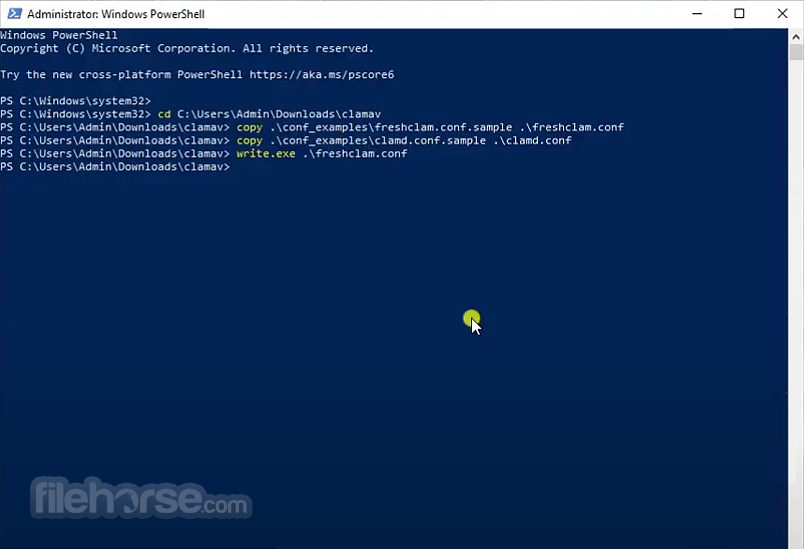





Comments and User Reviews