-
Latest Version
Citra LATEST
-
Review by
-
Operating System
Windows 7 / Windows 8 / Windows 10 / Windows 11
-
User Rating
Click to vote -
Author / Product
-
Filename
citra-setup-windows.exe
-
MD5 Checksum
4ef40ea49d688b1211ff3bde3e95c324
Built from the ground up by the developers at Citra Team, this emulator application takes full advantage of the powerful PC hardware and enables all Windows OS users to easily run the vast majority of homebrew games developed for Nintendo 3DS and even a generous list of compatible commercial titles.

As a fully open-source project that is built by over 170 developers from all around the world, this app can today be tested on Windows OS, Linux, and even macOS.
Note: This product is not developed actively anymore.
Citra for PC (Nintendo 3DS Emulator) comes in a small package that can be easily installed on any modern PC. Be aware that Citra is built using C++ and requires a modern GPU with a full OpenGL 3.3 (or later) to run and an x64 CPU.
Regardless, since the hardware of Nintendo 3DS is quite ancient and slow compared to modern PC components, even modest gaming PCs and a wide variety of laptops will find it quite easy to emulate software built for this portable gaming platform.
Emulator configuration enables PC users to map console controls directly to their keyboard or gamepad and offers a wide variety of other customization tools. Since the console featured two distinct screens, the emulator also manages to emulate both of them with great accuracy.
Alternatives
Ryujinx: Another popular Nintendo Switch emulator, Ryujinx offers similar features and compatibility with Switch games.
Cemu - Wii U Emulator: Play your favorite Wii U games directly on your Windows PC.
RetroArch: RetroArch is a multi-system emulator that supports a wide range of gaming consoles, including the Nintendo 3DS.
Desmume: Desmume is another open-source Nintendo DS emulator that also offers some support for 3DS games.
Originally presented to the public in 2014, the capabilities of this Nintendo emulator grew at a rapid pace. The first commercial game it booted was, of course, the legendary The Legend of Zelda: Ocarina of Time 3D, and since then it advanced many aspects of its emulation to include full sound rendering, access to advanced networking features (that enable not only play with other users in local WiFi, but also over the internet), support for save states, and much more.
One of the most popular games that are enjoyed today on this emulator is Pokémon Sun and Moon, which is regarded as “fully playable”. While this software allows for emulation of many other software titles from the Mario, Pokemon, and Castlevania franchise, the full compatibility list can be found on Citra’s official website.
Since there are not many Nintendo 3DS emulators out there, the large gaming community can confidently tell you that Citra is the fastest, easiest to use, and accurate emulator of 3DS software.
It can run on almost any modern PC and unlocks access to a wide variety of classic Nintendo 3DS games.
The programis 100% FREE and can be used on any modern version of Windows OS (7, 8, 10, 11, 64-bit only).
Key Features
- High Compatibility: It boasts high compatibility with a large number of 3DS games, including popular titles such as Pokémon, Animal Crossing, and The Legend of Zelda series.
- Graphical Enhancements: The emulator offers various graphical enhancements, including higher resolutions, better textures, and customizable settings to improve the visual quality of games.
- Save States: It allows users to create save states, enabling them to save their progress at any point in the game and resume playing from that exact moment.
- Customizable Controls: Users can customize the controls to their preference, including keyboard mapping and support for external controllers.
- Online Multiplayer: It supports online multiplayer for certain games, allowing users to play with friends over the internet.
- Cheat Codes: The emulator supports cheat codes, giving users the ability to modify the game experience according to their preferences.
- Continuous Development: The Citra team is actively involved in the development process, releasing regular updates to improve compatibility, performance, and features.
It features a user-friendly interface that makes it easy for users to navigate and configure settings.
The main window provides access to game library, settings, and emulation controls, while additional options such as graphics settings and controller configuration are accessible through the settings menu.
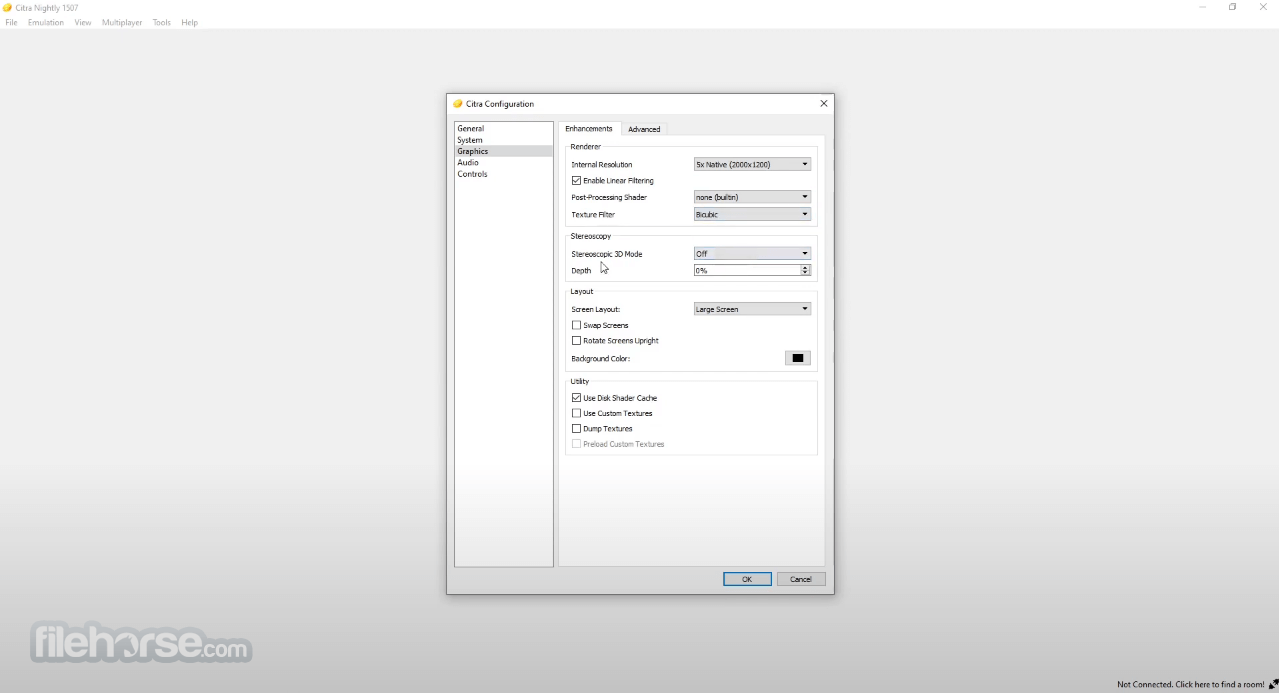
Installation and Setup
Installing this software is straightforward. Users can download the emulator from the official website or FileHorse.
Once downloaded, simply run the installer and follow the on-screen instructions to complete the installation process.
After installation, users can configure settings such as graphics, controls, and audio according to their preferences.
How to Use
- Download and install the app from the official website or FileHorse.
- Obtain 3DS game ROMs from legal sources.
- Open teh app and navigate to File > Load File to select the game ROM you want to play.
- Configure settings such as graphics, controls, and audio to optimize your gaming experience.
- Click on the game to start playing. Enjoy your favorite 3DS games on PC!

FAQ
Can I play Citra on macOS or Linux?
Yes, this program is compatible with Windows, macOS, and Linux operating systems.
Where can I find game ROMs for Citra?
Game ROMs can be obtained from legal sources such as purchasing games or dumping them from physical cartridges you own.
Does Citra support multiplayer?
Yes, it supports online multiplayer for certain games. However, not all games are compatible with multiplayer functionality.
Are there any legal concerns with using Citra?
The desktop app itself is legal software. However, distributing or downloading copyrighted game ROMs without proper authorization is illegal.
Can Citra run games at higher resolutions than the original 3DS?
Yes, it allows users to run games at higher resolutions and apply various graphical enhancements for improved visual quality.
Pricing
The program is completely FREE to download and use. As open-source software, it is available to anyone without any cost.
System Requirements
- OS: Windows 11, 10, 8 or 7
- Processor: Intel Core i5 or AMD equivalent
- RAM: 4GB or more
- Graphics: OpenGL 3.3 compatible GPU
- Storage: 200MB of free space
- High compatibility with 3DS games
- Graphical enhancements for improved visual quality
- Save states and customizable controls
- Regular updates and active development
- Free to use with no licensing fees
- This application has been discontinued
- Some games may experience performance issues or glitches
- Online multiplayer support limited to certain games
- Legal concerns regarding game ROMs and copyright infringement
 OperaOpera 118.0 Build 5461.60 (64-bit)
OperaOpera 118.0 Build 5461.60 (64-bit) PC RepairPC Repair Tool 2025
PC RepairPC Repair Tool 2025 PhotoshopAdobe Photoshop CC 2025 26.5.0 (64-bit)
PhotoshopAdobe Photoshop CC 2025 26.5.0 (64-bit) OKXOKX - Buy Bitcoin or Ethereum
OKXOKX - Buy Bitcoin or Ethereum iTop VPNiTop VPN 6.4.0 - Fast, Safe & Secure
iTop VPNiTop VPN 6.4.0 - Fast, Safe & Secure Premiere ProAdobe Premiere Pro CC 2025 25.2.3
Premiere ProAdobe Premiere Pro CC 2025 25.2.3 BlueStacksBlueStacks 10.42.51.1001
BlueStacksBlueStacks 10.42.51.1001 Hero WarsHero Wars - Online Action Game
Hero WarsHero Wars - Online Action Game SemrushSemrush - Keyword Research Tool
SemrushSemrush - Keyword Research Tool LockWiperiMyFone LockWiper (Android) 5.7.2
LockWiperiMyFone LockWiper (Android) 5.7.2

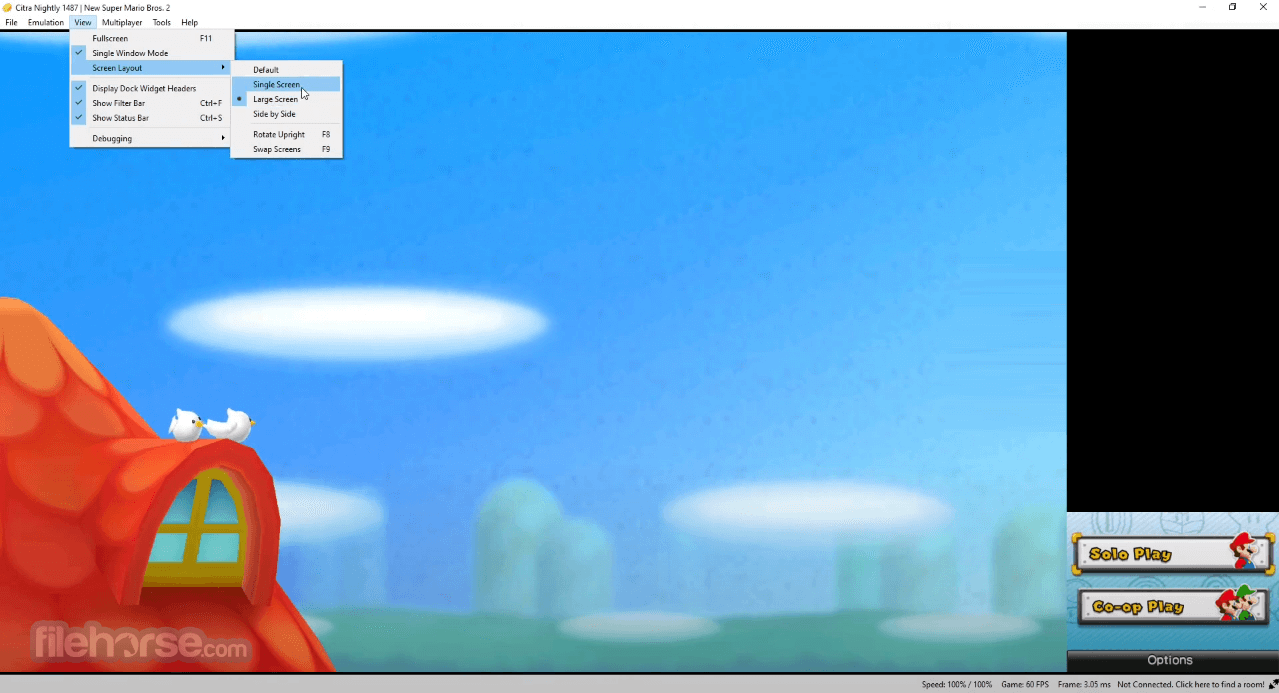





Comments and User Reviews