-
Latest Version
Cisco Packet Tracer 7.3.0 (32-bit) LATEST
-
Review by
-
Operating System
Windows 7 / Windows 8 / Windows 10 / Windows 11
-
User Rating
Click to vote -
Author / Product
-
Filename
PacketTracer-7.3.0-win32-setup.exe
-
MD5 Checksum
03ceebc7817e2ccc95364daf1d1c8603
You might also like
PRTG Network Monitor: Analyze and monitor your entire IT infrastructure. Try it for FREE 30 day trial - no limits.
As an integral part of the Networking Academy comprehensive learning experience, Packet Tracer provides simulation, visualization, authoring, assessment, and collaboration capabilities and facilitates the teaching and learning of complex technology concepts.
The Cisco Packet Tracer 32-bit student version is a great solution for you, check it out now!
Cisco Packet Tracer is a network simulation tool designed to provide a virtual environment for learning and practicing networking concepts. It offers a wide range of networking devices and technologies, allowing users to create and configure complex network topologies.
The software supports both physical and logical network components, enabling users to simulate and visualize network behavior accurately.
The program supplements physical equipment in the classroom by allowing students to create a network with an almost unlimited number of devices, encouraging practice, discovery, and troubleshooting.
The simulation-based learning environment helps students develop 21st-century skills such as decision-making, creative and critical thinking, and problem-solving.
Packet Tracer complements the Networking Academy curricula, allowing instructors to easily teach and demonstrate complex technical concepts and networking systems design.
The Packet Tracer software is available free of charge only to Networking Academy instructors, students, alumni, and administrators that are registered Academy Connection users.
It supports the following protocols:
Application
FTP, SMTP, POP3, HTTP, TFTP, Telnet, SSH, DNS, DHCP, NTP, SNMP, AAA, ISR VOIP, SCCP config and calls ISR to command support, Call Manager Express.
Transport
TCP and UDP, TCP Nagle Algorithm & IP Fragmentation, RTP.
Network
BGP, IPv4, ICMP, ARP, IPv6, ICMPv6, IPSec, RIPv1/ v2/ng, Multi-Area OSPF, EIGRP, Static Routing, Route Redistribution, Multilayer Switching, L3 QoS, NAT, CBAL, Zone-based policy firewall and Intrusion Protection System on the ISR, GRE VPN, IPSec VPN.
Network Access Interface
Ethernet (802.3), 802.11, HDLC, Frame Relay, PPP, PPPoE, STP, RSTP, VTP, DTP, CDP, 802.1q, PAgP, L2 QoS, SLARP, Simple WEP, WPA, EAP.
Features
Network Devices: It provides an extensive library of network devices, including routers, switches, hubs, and wireless devices. These devices can be easily added to the workspace, configured, and interconnected to build complex network topologies.
Protocols and Technologies: The software supports a wide array of networking protocols and technologies, such as IP, Ethernet, Wi-Fi, VLANs, OSPF, EIGRP, and many more. Users can apply these protocols to their network designs and observe their impact on network performance.
Simulation and Visualization: It allows users to simulate network behavior and visualize data flow. Real-time packet tracer and flow animations help users understand how packets traverse the network, aiding in troubleshooting and optimizing network performance.
Collaboration and Sharing: The software includes collaboration features, enabling users to work on projects collectively. Users can share their network designs, collaborate in real time, and exchange ideas, making it an excellent tool for educators and students.
Assessments and Practice: It offers built-in assessment tools and activities to test and reinforce networking knowledge. Users can attempt quizzes, troubleshoot network issues, and participate in interactive simulations, enhancing their understanding of networking concepts.
How to Use
Getting Started: After launching Cisco Packet Tracer, users are greeted with a blank workspace. They can access the device library on the left sidebar and drag and drop devices onto the workspace.
Configuring Devices: To configure devices, users can double-click on them to access the configuration panel. They can set IP addresses, configure routing protocols, apply security settings, and customize device properties according to their network design.
Interconnecting Devices: Users can establish connections between devices by dragging cables between interface ports. The software provides a variety of cable types, such as Ethernet, serial, and console cables, to mimic real-world network connections.
Simulating and Analyzing: Once the network topology is created, users can simulate network behavior and analyze the data flow. They can monitor device statistics, track packet paths, and identify potential bottlenecks or connectivity issues.
Collaboration and Sharing: It allows users to collaborate with others by sharing project files or joining shared activities. The collaboration feature encourages teamwork and facilitates knowledge exchange among users.
Pricing
The program is available for FREE to Cisco Networking Academy students, alumni, and instructors.
However, for commercial use or outside the Cisco Networking Academy program, users may need to explore licensing options from Cisco.
Alternatives
GNS3: A popular network simulation tool that provides a more advanced and realistic virtualization environment. It supports virtual machines, and real operating systems, and integrates with real network equipment, making it suitable for complex network simulations.
EVE-NG: (Emulated Virtual Environment - Next Generation) is another powerful network emulation platform. It offers a scalable and feature-rich network virtualization environment, supporting a wide range of network devices and technologies.
Boson NetSim: It provides a comprehensive network simulator with a user-friendly interface. It offers a vast library of devices and protocols, allowing users to practice networking concepts and prepare for certification exams.
PROS
- User-friendly interface, suitable for beginners and experienced users.
- Extensive library of network devices and protocols for comprehensive simulations.
- Collaboration features foster teamwork and knowledge sharing.
- Inclusion of assessment tools and activities promotes active learning.
- Free availability for Cisco Networking Academy students, alumni, and instructors.
- Limited scalability for simulating large enterprise networks.
- Lack of direct integration with real Cisco devices.
- Some advanced features found in other network simulation tools may be missing.
Cisco Packet Tracer is a powerful network simulation tool that provides an ideal learning environment for networking professionals, educators, and students. Its extensive library of devices, protocols, and interactive features make it a valuable resource for gaining hands-on experience and reinforcing networking concepts.
While it may not offer the scalability of enterprise-level simulation tools, its ease of use and availability make it an excellent choice for smaller network scenarios and educational purposes. Whether you're a beginner or an experienced network professional, Cisco Packet Tracer is a valuable tool to unleash the power of network simulation.
Also Available: Cisco Packet Tracer (64-bit) and Cisco Packet Tracer for Mac
 OperaOpera 118.0 Build 5461.41 (64-bit)
OperaOpera 118.0 Build 5461.41 (64-bit) PC RepairPC Repair Tool 2025
PC RepairPC Repair Tool 2025 PhotoshopAdobe Photoshop CC 2025 26.5.0 (64-bit)
PhotoshopAdobe Photoshop CC 2025 26.5.0 (64-bit) OKXOKX - Buy Bitcoin or Ethereum
OKXOKX - Buy Bitcoin or Ethereum iTop VPNiTop VPN 6.4.0 - Fast, Safe & Secure
iTop VPNiTop VPN 6.4.0 - Fast, Safe & Secure Premiere ProAdobe Premiere Pro CC 2025 25.2.1
Premiere ProAdobe Premiere Pro CC 2025 25.2.1 BlueStacksBlueStacks 10.42.51.1001
BlueStacksBlueStacks 10.42.51.1001 Hero WarsHero Wars - Online Action Game
Hero WarsHero Wars - Online Action Game SemrushSemrush - Keyword Research Tool
SemrushSemrush - Keyword Research Tool LockWiperiMyFone LockWiper (Android) 5.7.2
LockWiperiMyFone LockWiper (Android) 5.7.2

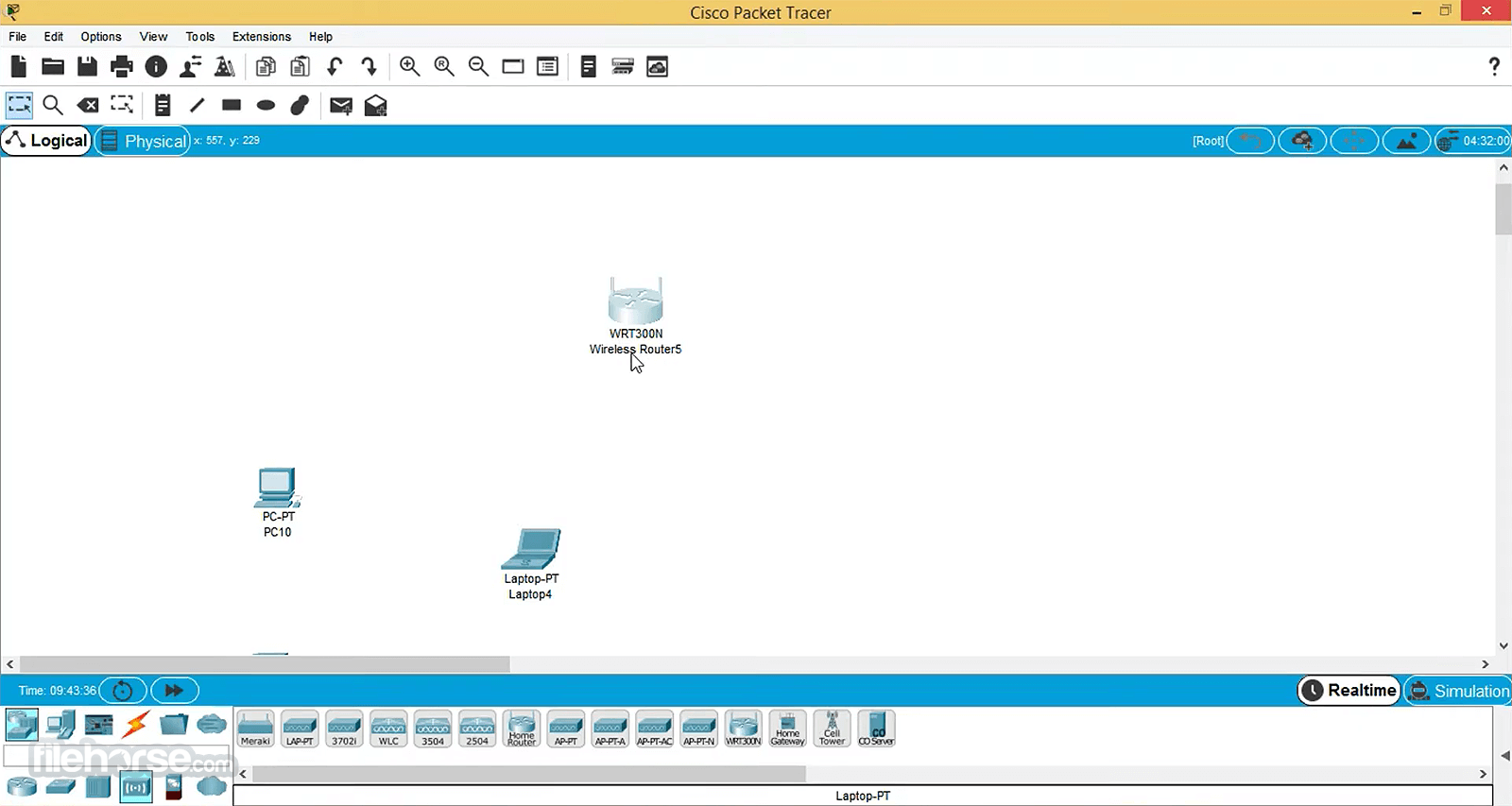
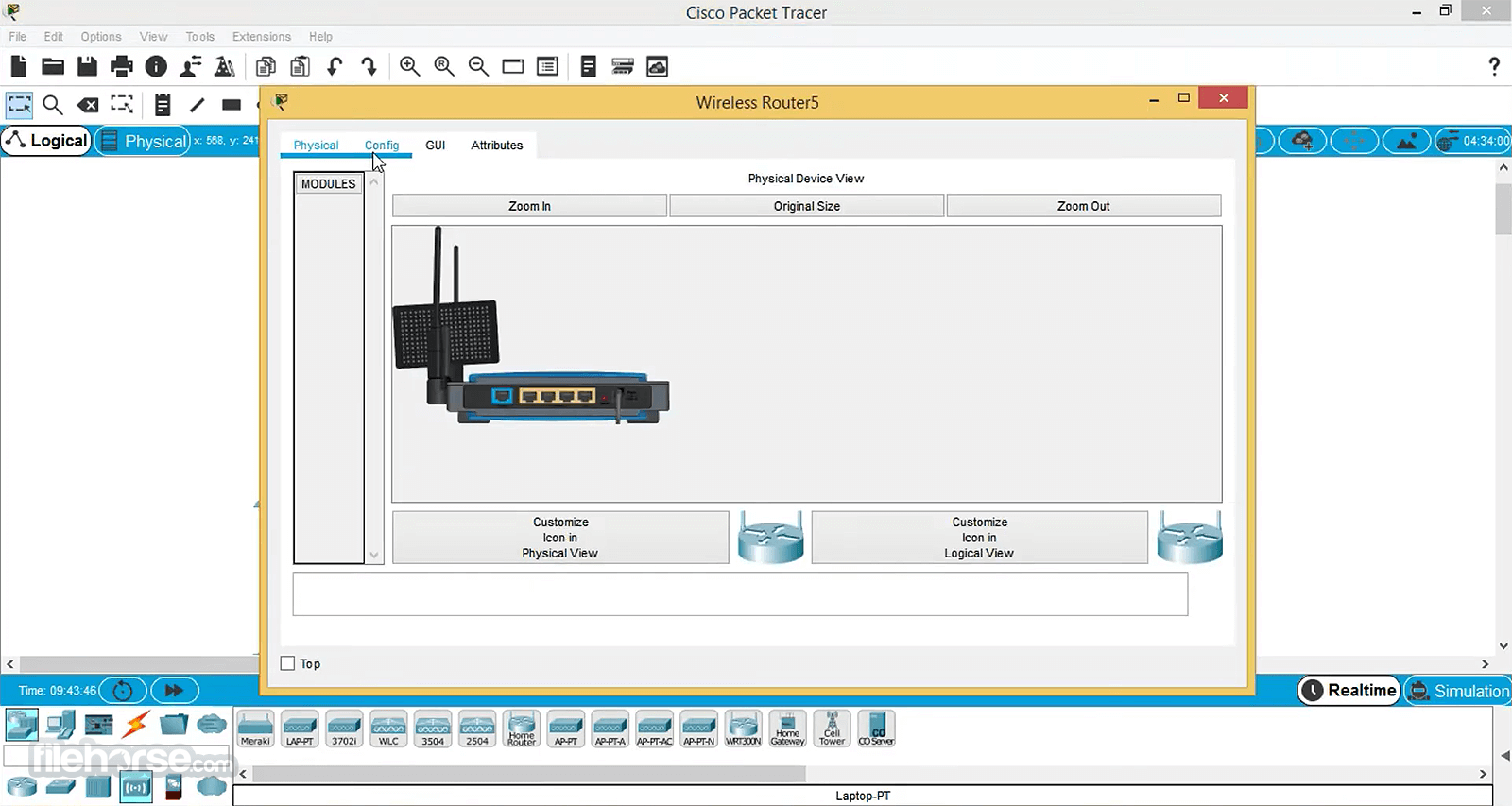
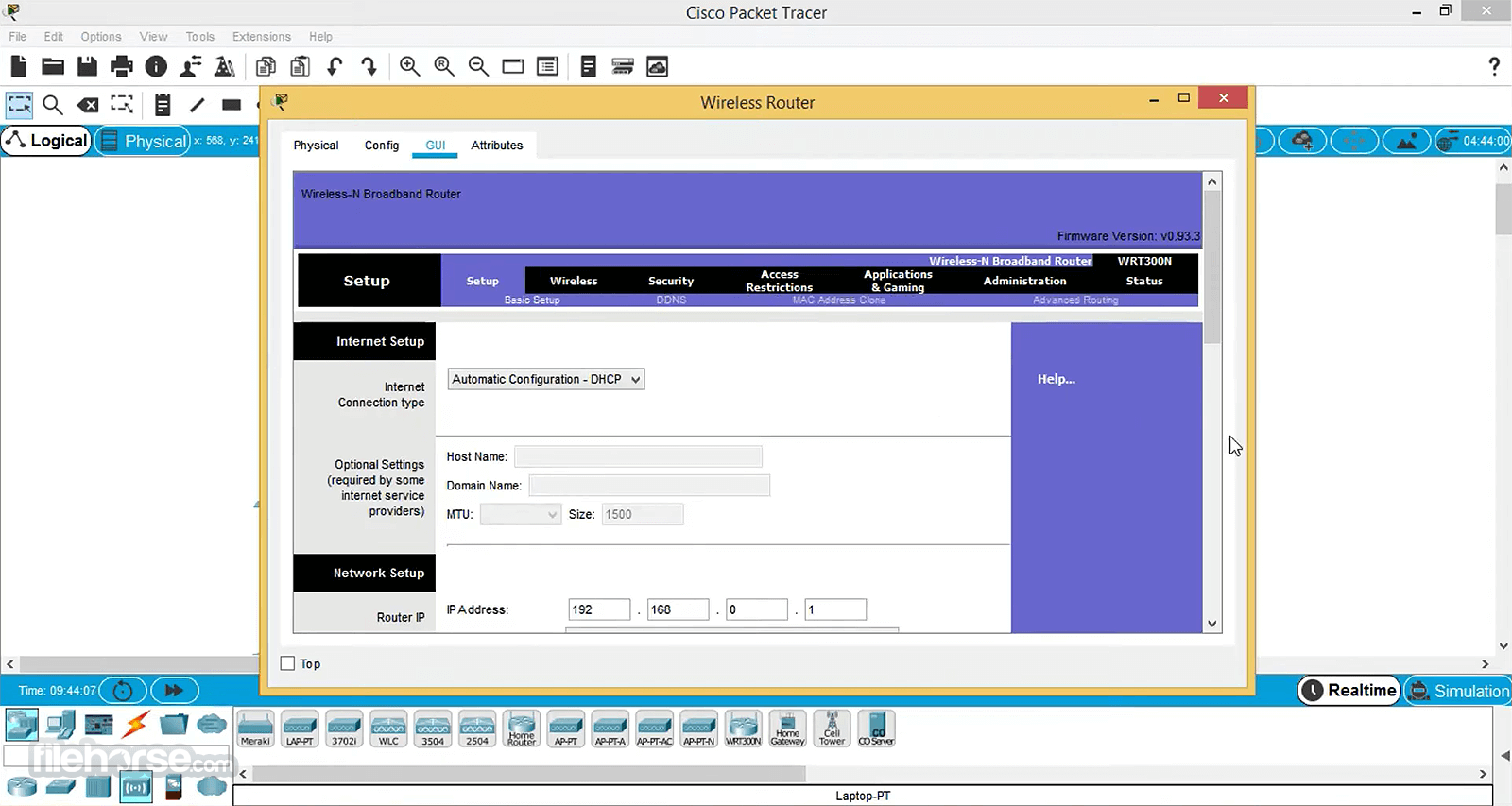

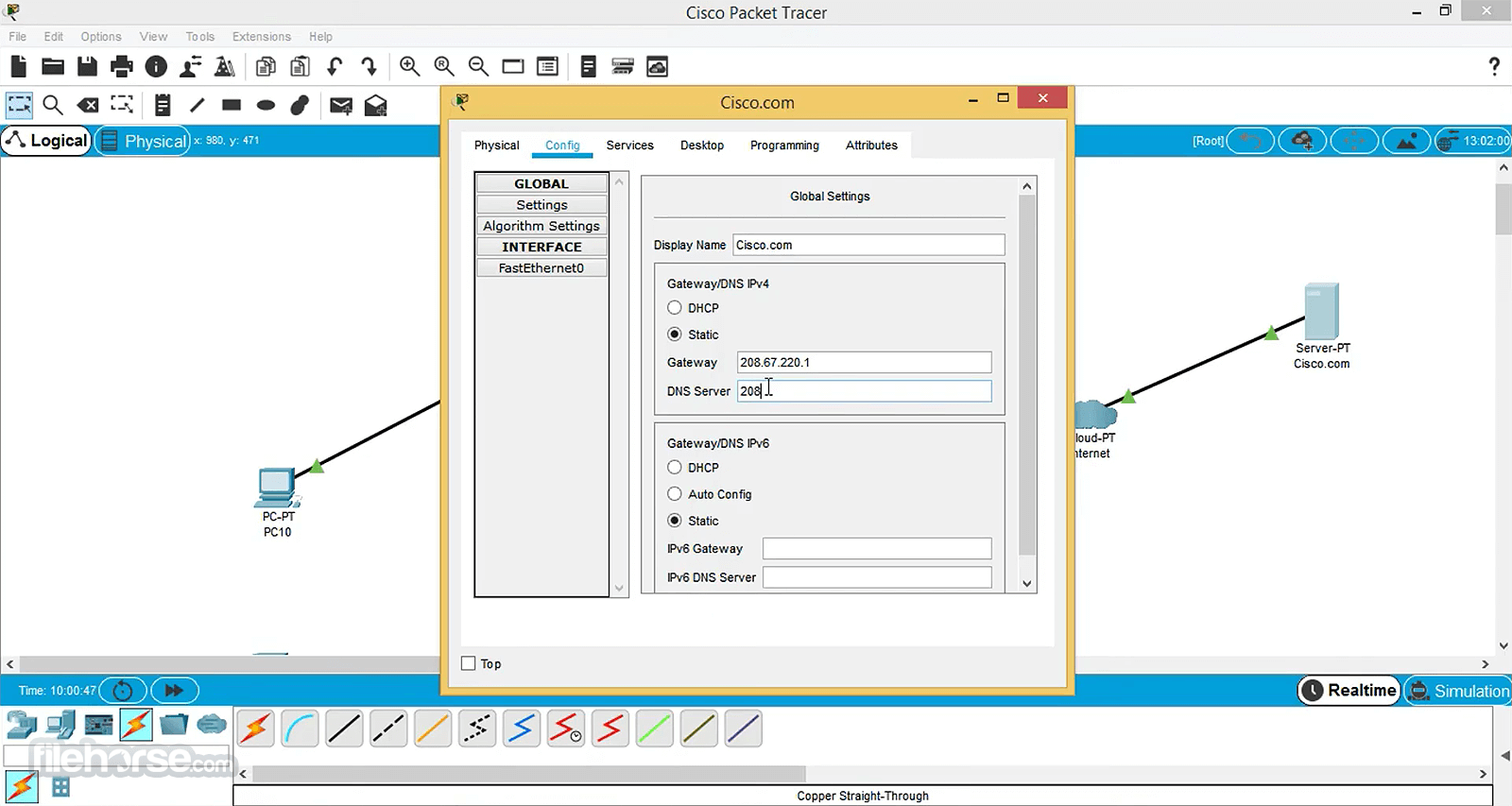
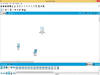
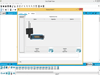
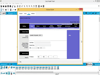
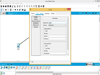
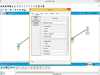
Comments and User Reviews