-
Latest Version
Cisco Packet Tracer 7.3.0 (64-bit) LATEST
-
Review by
-
Operating System
Windows 7 64 / Windows 8 64 / Windows 10 64 / Windows 11
-
User Rating
Click to vote -
Author / Product
-
Filename
PacketTracer-7.3.0-win64-setup.exe
-
MD5 Checksum
9a5fffcd7fa373a0ee94fdc490664e83
You might also like
PRTG Network Monitor: Analyze and monitor your entire IT infrastructure. Try it for FREE 30 day trial - no limits.
As an integral part of the Networking Academy comprehensive learning experience, Packet Tracer provides simulation, visualization, authoring, assessment, and collaboration capabilities and facilitates the teaching and learning of complex technology concepts.
Cisco Packet Tracer (CPT) student version is a great solution for you, check it out now! Packet Tracer 64-bit supplements physical equipment in the classroom by allowing students to create a network with an almost unlimited number of devices, encouraging practice, discovery, and troubleshooting.
The simulation-based learning environment helps students develop 21st-century skills such as decision-making, creative and critical thinking, and problem-solving. Packet Tracer complements the Networking Academy curricula, allowing instructors to easily teach and demonstrate complex technical concepts and networking systems design.
The Packet Tracer software is available free of charge only to Networking Academy instructors, students, alumni, and administrators that are registered Academy Connection users.
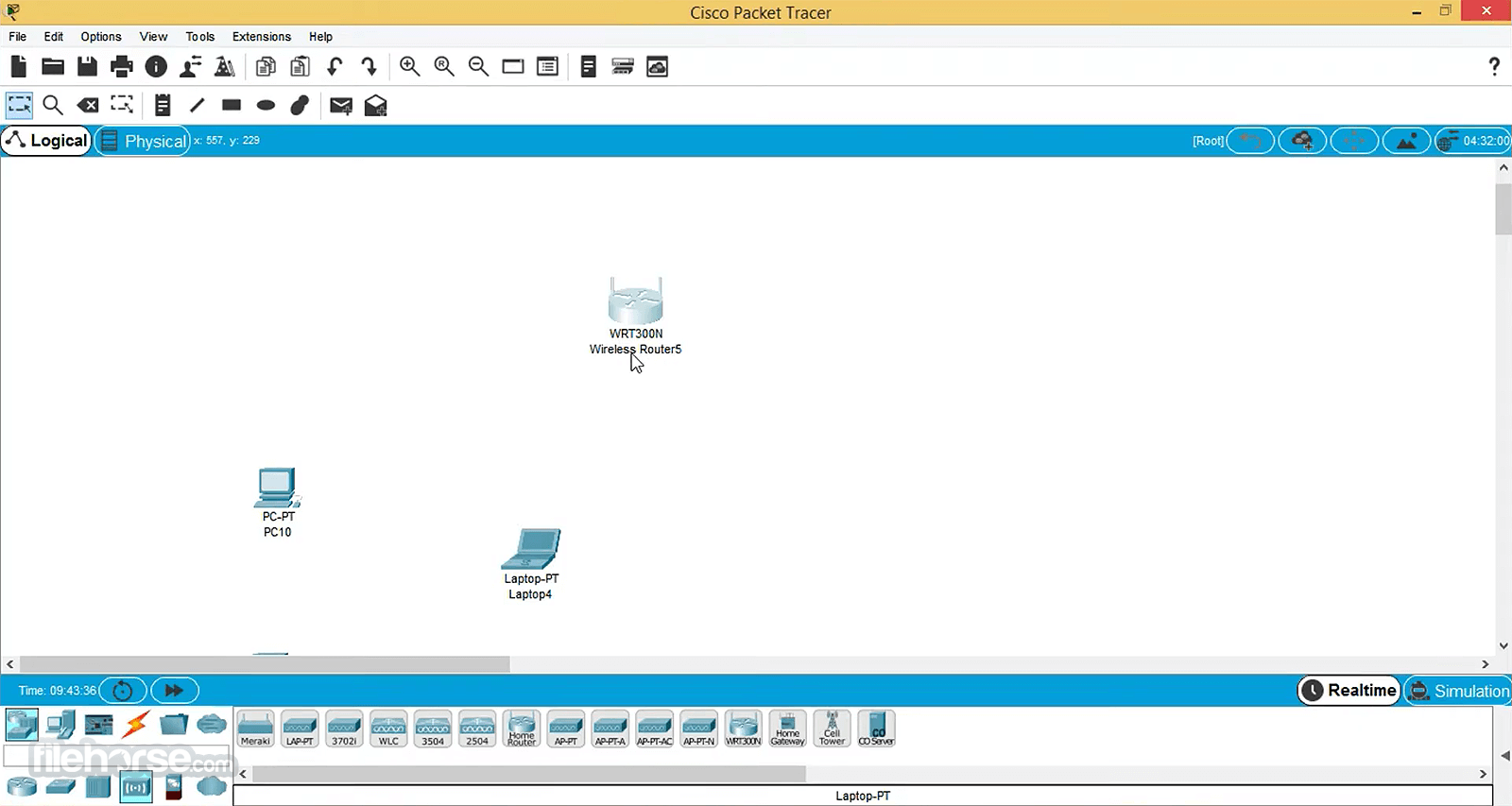
Key Features
Network Simulation: It allows you to create a virtual network environment where you can simulate and visualize the behavior of different network devices such as routers, switches, PCs, servers, and wireless devices. You can connect these devices and configure their settings to simulate real-world networking scenarios.
Device Emulation: It provides a wide range of Cisco networking devices that you can emulate, including routers, switches, firewalls, access points, and servers. These devices have similar functionality to their real counterparts, allowing you to practice configurations and test network behaviors.
Network Design and Topology: You can design complex network topologies using a drag-and-drop interface in Packet Tracer. It offers a variety of networking components and modules that can be interconnected to create a desired network layout. This feature helps you plan and visualize network architectures.
Configuration and Troubleshooting: With the app, you can configure various aspects of network devices, such as IP addressing, routing protocols, VLANs, access control lists (ACLs), and security settings. You can also troubleshoot network connectivity issues by examining device configurations and analyzing packet flows.
Packet Capture and Analysis: It allows you to capture network traffic within the simulated network. You can analyze packet-level details to understand how data flows through the network, examine headers, and troubleshoot network issues related to packet delivery.
Collaboration and Visualization: It offers collaboration features that allow multiple users to work on a network design or troubleshooting scenario simultaneously. It provides a real-time view of network changes made by other users, facilitating collaborative learning and teamwork.
Simulation Modes and Time Control: The network app provides different simulation modes, such as real-time and simulation mode with variable time control. These modes allow you to observe the network behavior in real time or accelerate time to quickly test network events and time-based configurations.
Protocols and Technologies: It supports a wide range of networking protocols and technologies, including IP, IPv6, Routing Information Protocol (RIP), Open Shortest Path First (OSPF), Enhanced Interior Gateway Routing Protocol (EIGRP), VLANs, Spanning Tree Protocol (STP), and many more. You can configure and experiment with these protocols within the simulated environment.
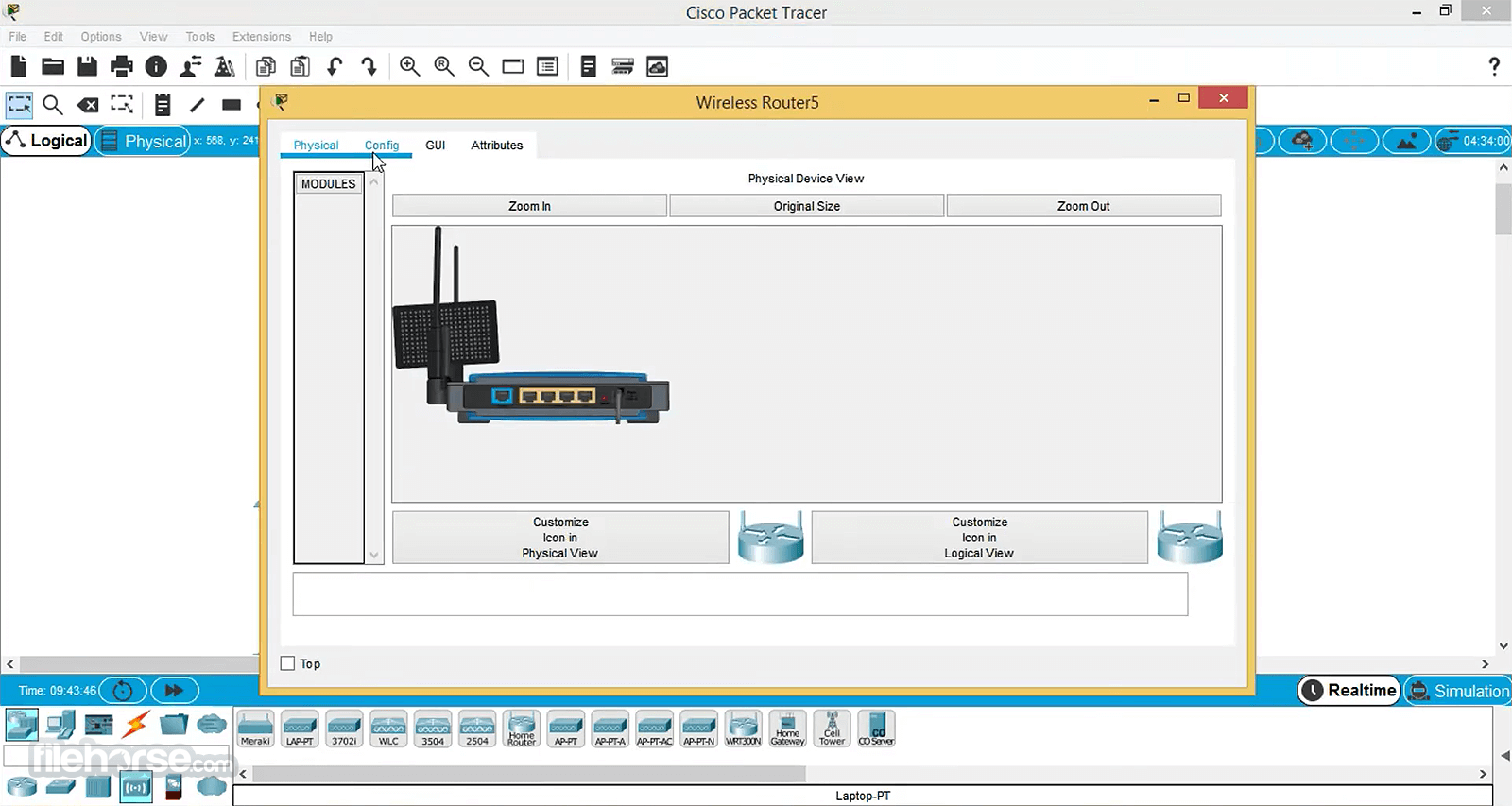
FAQ
Who uses Packet Tracer?
- Learners exploring networking and tech careers
- Networking, IoT, and cybersecurity students
- Engineers, educators, and trainers
- Distance teaching and learning
Yes, Cisco Packet Tracer is considered safe to use, as Cisco has implemented various enhancements to the software over time. One notable feature is its ability to connect to actual networks using the bridge function. Additionally, the software is now validated by Cisco.com, and users can research "PTbridge connections" for more information.
However, it's important to note that some government networks may flag the software as a security concern depending on the actions being performed. Overall, it is a solid choice for network simulation and experimentation.
What is Cisco Packet Tracer, and how can it benefit me?
Cisco Packet Tracer is a network simulation tool that allows you to design, configure, and troubleshoot network environments. It's widely used by students, educators, and professionals to practice networking concepts, simulate real-world scenarios, and prepare for Cisco certification exams.
Can I save and share my network designs created in Cisco Packet Tracer?
Yes, you can save your network designs in Cisco Packet Tracer using the .pkt file format. These files contain all the configuration details and network topology information. You can also export your designs as images or share them with others who have Cisco Packet Tracer installed.
Are there any online resources or tutorials available to help me learn and use Cisco Packet Tracer effectively?
Yes, there are several online resources available to help you learn and make the most of the app. The Cisco Networking Academy offers a variety of self-paced courses and tutorials specifically designed for Packet Tracer.
Additionally, there are numerous YouTube channels, forums, and websites dedicated to providing tutorials, tips, and troubleshooting assistance for Cisco Packet Tracer.
Does Cisco Packet Tracer support all Cisco networking devices and features?
It supports a wide range of Cisco networking devices and features, but it may not include every single device or feature available in the real-world Cisco product portfolio. It is meant to provide a comprehensive understanding of fundamental networking concepts and most commonly used devices and technologies.
Can I use Cisco Packet Tracer for professional network design and deployment?
While this program is an excellent learning tool, it's primarily intended for educational purposes rather than professional network design and deployment. For real-world network design and deployment, Cisco recommends using its enterprise-grade network simulation and design tools.
Does Cisco Packet Tracer support real-time network simulation?
It simulates network behavior but does not provide real-time emulation of network devices. It's primarily designed for educational purposes and does not replace physical networking equipment or other advanced network simulation tools.
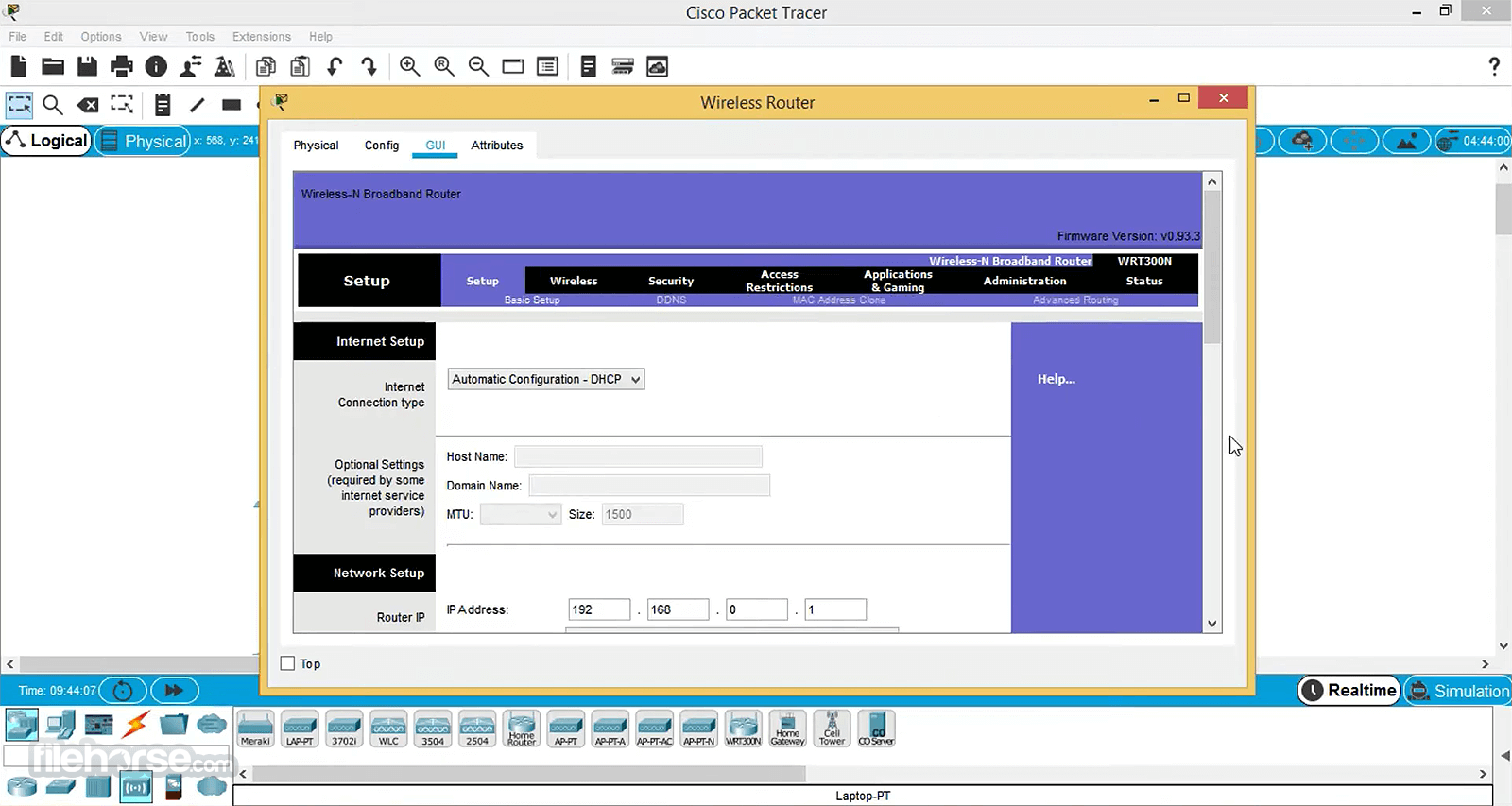
How to Install and Use
To use Cisco Packet Tracer on a Windows PC, you will need to follow these steps:
- Download the Cisco Packet Tracer software from the Cisco Networking Academy website or FileHorse.
- Once the download is complete, double-click on the installer file to begin the installation process.
- Follow the on-screen instructions to complete the installation.
- Once the installation is complete, launch the Packet Tracer application from the Start menu or by clicking on the shortcut icon on your desktop.
- To start a new simulation, click on the "New" button on the main toolbar, or go to "File" and select "New."
- To add network devices to your simulation, you can use the drag-and-drop interface or go to "Edit" and select "Add Device."
- Connect the devices by dragging a cable from one device's port to another.
- To configure the devices, double-click on them and select the "Config" tab.
- To run the simulation, click on the "Start" button on the main toolbar, or go to "Simulation" and select "Start."
- To end the simulation, click on the "Stop" button on the main toolbar, or go to "Simulation" and select "Stop."
- To save your simulation, go to "File" and select "Save" or "Save As."
It supports the following protocols:
Application
FTP, SMTP, POP3, HTTP, TFTP, Telnet, SSH, DNS, DHCP, NTP, SNMP, AAA, ISR VOIP, SCCP config and calls ISR to command support, Call Manager Express.
Transport
TCP and UDP, TCP Nagle Algorithm & IP Fragmentation, RTP.
Network
BGP, IPv4, ICMP, ARP, IPv6, ICMPv6, IPSec, RIPv1/ v2/ng, Multi-Area OSPF, EIGRP, Static Routing, Route Redistribution, Multilayer Switching, L3 QoS, NAT, CBAL, Zone-based policy firewall and Intrusion Protection System on the ISR, GRE VPN, IPSec VPN.
Network Access Interface
Ethernet (802.3), 802.11, HDLC, Frame Relay, PPP, PPPoE, STP, RSTP, VTP, DTP, CDP, 802.1q, PAgP, L2 QoS, SLARP, Simple WEP, WPA, EAP.

Pricing
Cisco Packet Tracer is available for FREE to students enrolled in Cisco Networking Academy courses.
For other users, access to Packet Tracer may require a subscription or purchase of relevant Cisco networking products.
Alternatives to Cisco Packet Tracer
GNS3: A popular network simulation tool that provides a more advanced and realistic virtualization environment. It supports virtual machines, and real operating systems, and integrates with real network equipment, making it suitable for complex network simulations.
EVE-NG: (Emulated Virtual Environment - Next Generation) is another powerful network emulation platform. It offers a scalable and feature-rich network virtualization environment, supporting a wide range of network devices and technologies.
Boson NetSim: It provides a comprehensive network simulator with a user-friendly interface. It offers a vast library of devices and protocols, allowing users to practice networking concepts and prepare for certification exams.
System Requirements
- Operating System: Windows 7/8/10/11
- Processor: Intel Pentium 4 or later
- RAM: 2 GB or more
- Disk Space: 700 MB of available storage
- Graphics: 1024x768 resolution or higher
- User-Friendly Interface: It offers an intuitive interface that makes it easy for beginners to get started with network simulation.
- Comprehensive Networking Support: It covers a wide range of networking concepts, protocols, and technologies.
- Collaboration Features: The software allows users to collaborate on network designs and projects, fostering teamwork and knowledge sharing.
- No Physical Hardware Required: The app eliminates the need for physical networking equipment, making it cost-effective and easily accessible.
- Integration with Cisco Networking Academy: It is an integral part of the Cisco Networking Academy curriculum, providing students with practical hands-on experience.
- Limited Advanced Features: It may lack some advanced features and flexibility found in more professional-grade network simulation tools.
- Device and Protocol Limitations: The software may not support certain advanced devices and protocols found in real-world network environments.
- Restricted Use: The free version is primarily intended for students enrolled in Cisco Networking Academy courses, limiting its availability for non-students.
Cisco Packet Tracer is a valuable network simulation software that offers a hands-on learning experience for networking professionals, students, and enthusiasts. With its extensive range of features, user-friendly interface, and collaborative capabilities, it serves as an excellent tool for designing, configuring, and simulating network topologies. The FileHorse review team highly recommends this network simulation program.
While it may have some limitations compared to more advanced alternatives, its integration with the Cisco Networking Academy curriculum and 100% FREE availability for students make it an attractive choice for those starting their networking journey.
Also Available: Cisco Packet Tracer (32-bit) and Cisco Packet Tracer for Mac
What's new in this version:
Introduced CCNA 7 compatibility, new workspace themes, rack-deployment UI, added 4331 ISR & 3504 WLC devices, improved Dynamic ARP Inspection, DHCP snooping, OSPF/IPv6, accessibility and security fixes, Ubuntu 18.04 support.
 OperaOpera 125.0 Build 5729.21 (64-bit)
OperaOpera 125.0 Build 5729.21 (64-bit) MalwarebytesMalwarebytes Premium 5.4.5
MalwarebytesMalwarebytes Premium 5.4.5 PhotoshopAdobe Photoshop CC 2026 27.1 (64-bit)
PhotoshopAdobe Photoshop CC 2026 27.1 (64-bit) BlueStacksBlueStacks 10.42.153.1001
BlueStacksBlueStacks 10.42.153.1001 OKXOKX - Buy Bitcoin or Ethereum
OKXOKX - Buy Bitcoin or Ethereum Premiere ProAdobe Premiere Pro CC 2025 25.6.3
Premiere ProAdobe Premiere Pro CC 2025 25.6.3 PC RepairPC Repair Tool 2025
PC RepairPC Repair Tool 2025 Hero WarsHero Wars - Online Action Game
Hero WarsHero Wars - Online Action Game TradingViewTradingView - Trusted by 60 Million Traders
TradingViewTradingView - Trusted by 60 Million Traders Edraw AIEdraw AI - AI-Powered Visual Collaboration
Edraw AIEdraw AI - AI-Powered Visual Collaboration

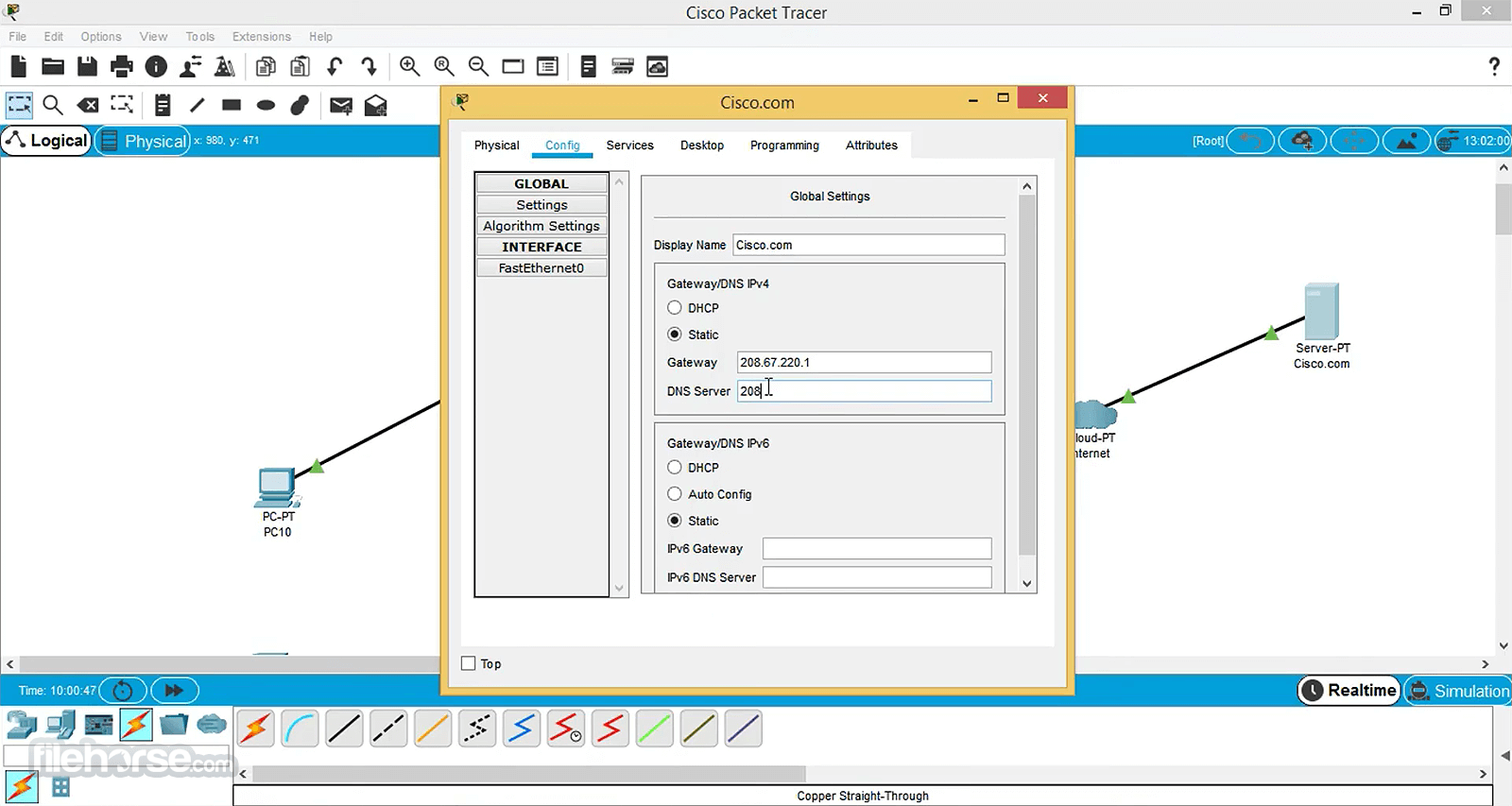
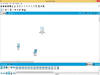
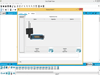
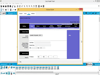
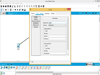
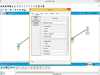
Comments and User Reviews