-
Latest Version
CINEMA 4D 2026.1.2 LATEST
-
Review by
-
Operating System
Windows 10 (64-bit) / Windows 11
-
User Rating
Click to vote -
Author / Product
The product is now a part of Maxon One App!
Known for its user-friendly interface, stability, and versatility, CINEMA 4D has become a go-to choice for artists and studios around the globe.
Targeted primarily at motion designers and 3D animators, it provides a robust toolkit for creating anything from simple logo animations to complex character animations and photorealistic renders.
It integrates seamlessly with other professional tools like Adobe After Effects, making it especially attractive for digital content creators.
Key Features
Modeling Tools: CINEMA 4D offers parametric, polygonal, volume-based, and sculpting tools. It supports procedural workflows, allowing for non-destructive editing.
Animation: Includes powerful character rigging, keyframe animation, and motion capture features. It also supports Mixamo rigging and layered animations.
MoGraph: A standout feature for motion designers, MoGraph lets you clone objects, apply effects, and create dynamic motion easily using Effectors and Fields.
Rendering Engine: Supports both CPU and GPU rendering. Features include Global Illumination, Subsurface Scattering, Ambient Occlusion, and physical-based rendering.
Simulation: Offers cloth, rope, rigid and soft body dynamics, as well as particle effects and fluid simulations.
Integration: Deep integration with Adobe products, especially After Effects. Also supports Unreal Engine workflows.
Redshift Integration: Built-in support for Redshift, Maxon’s high-performance GPU-accelerated renderer.
Viewport: Real-time viewport with support for high-quality previews, making it easier to make creative decisions quickly.
User Interface
CINEMA 4D's interface is clean, logical, and highly customizable. Panels and toolbars can be arranged to suit personal workflow preferences.
The layout is intuitive enough for beginners but also deep enough for advanced users who need intricate control over their projects.
The UI includes timeline editors, node-based materials, and object managers for a well-rounded experience.
A major benefit is its contextual help system, which makes learning less intimidating. Right-clicking on most elements will give you a brief explanation of what they do.
Installation and Setup
- Download the installer from the Maxon website.
- Run the installer and follow the on-screen prompts.
- Sign in with or create a Maxon account.
- Choose the components you want to install, including optional packages like Redshift.
- Complete installation and launch the software.
How to Use
Start a new project: Create a new scene from the start screen.
Model or import objects: Use built-in primitives or polygon modeling tools. Import assets via FBX, OBJ, or other supported formats.
Animate: Use the timeline to add keyframes or animate with effectors in MoGraph.
Add Materials and Lights: Use the Node Editor for advanced materials or the basic Material Editor for quick shading.
Render: Choose Redshift or Standard/Physical renderer, configure settings, and export your output.
FAQs
Is CINEMA 4D good for beginners?
Yes, despite being professional-grade software, its intuitive interface and learning resources make it beginner-friendly.
Can I use CINEMA 4D with After Effects?
Yes. It integrates directly with After Effects via Cineware, allowing for 3D scene editing inside AE.
Does CINEMA 4D support GPU rendering?
Yes. It has built-in support for Redshift, which is a GPU-accelerated renderer.
Is it suitable for game development?
While not a game engine, CINEMA 4D can be used to create 3D assets and animations for games, especially when paired with Unity or Unreal Engine.
Can CINEMA 4D run on low-end PCs?
CINEMA 4D is optimized for performance, but GPU-accelerated features and complex simulations will benefit from higher-end hardware.
Alternatives
Blender – Free and open-source. Offers many of the same features but with a steeper learning curve and less polished UI.
3ds Max – Great for modeling and architectural visualization. Heavily used in games and film.
Houdini – Best for procedural modeling and simulations. Steeper learning curve but unmatched in simulation power.
Pricing
Maxon One: Includes Cinema 4D, Forger, Red Giant, Redshift, Universe, and ZBrush (plus ZBrush for iPad). €118.79/month, billed annually at €1425.57.
Cinema 4D: Focused on 3D animation, modeling, and simulation with Redshift included. €71.64/month, billed annually at €859.77.
It’s also bundled with Redshift and other Maxon tools in the Maxon One subscription, offering broader functionality at a discounted combined rate.
System Requirements
Minimum Requirements (Windows):
- OS: Windows 10 (version 1809 or higher) or Windows 11
- CPU: Intel or AMD 64-bit with SSE3 support
- RAM: 8 GB (16 GB recommended)
- GPU: OpenGL 4.1 compatible graphics card
- Storage: At least 10 GB of free disk space
- Multi-core processor with 64-bit support
- 32 GB RAM
- High-end NVIDIA or AMD GPU with 6GB+ VRAM (for Redshift)
- Industry-leading motion graphics tools (MoGraph)
- Easy to learn with a clean, intuitive interface
- Powerful rendering options, including Redshift
- Excellent integration with Adobe tools
- Stable, reliable performance on Windows
- Fewer simulation tools compared to Houdini
- No free version for hobbyists
- Complex projects can still require a learning curve
CINEMA 4D for Windows PC is a top-tier 3D software that balances power with usability. It excels particularly in motion design, thanks to its MoGraph tools, and is a favorite among professionals in broadcasting, advertising, and digital content creation.
While it may not be the most affordable option, the software’s ease of use, stability, and seamless integrations make it worth the investment for serious 3D artists.
Note: 42 days trial (requires activation), after which the demo version is available. Some limitations of the demo version.
Also Available: Download CINEMA 4D for Mac
 OperaOpera 127.0 Build 5778.47 (64-bit)
OperaOpera 127.0 Build 5778.47 (64-bit) Kling AIKling AI - Text or Image to Video
Kling AIKling AI - Text or Image to Video PhotoshopAdobe Photoshop CC 2026 27.3.1 (64-bit)
PhotoshopAdobe Photoshop CC 2026 27.3.1 (64-bit) BlueStacksBlueStacks 10.42.164.1001
BlueStacksBlueStacks 10.42.164.1001 OKXOKX - Buy Bitcoin or Ethereum
OKXOKX - Buy Bitcoin or Ethereum CapCutCapCut 7.9.0
CapCutCapCut 7.9.0 PC RepairPC Repair Tool 2026
PC RepairPC Repair Tool 2026 Hero WarsHero Wars - Online Action Game
Hero WarsHero Wars - Online Action Game TradingViewTradingView - Trusted by 60 Million Traders
TradingViewTradingView - Trusted by 60 Million Traders AdGuard VPNAdGuard VPN 2.8.2
AdGuard VPNAdGuard VPN 2.8.2
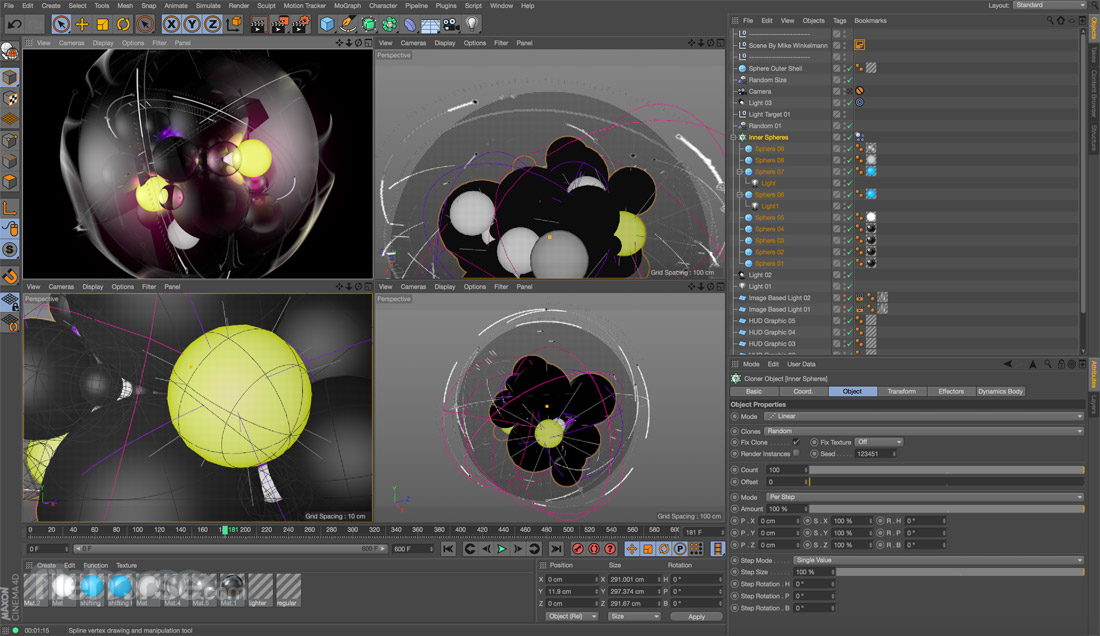







Comments and User Reviews