-
Latest Version
Chromium 134.0.6998.178 LATEST
-
Review by
-
Operating System
Windows 7 64 / Windows 8 64 / Windows 10 64 / Windows 11
-
User Rating
Click to vote -
Author / Product
-
Filename
mini_installer.sync.exe
Developed by Google, Chromium is designed to provide a fast, lightweight, and customizable browsing experience while ensuring high security and web standard compliance.
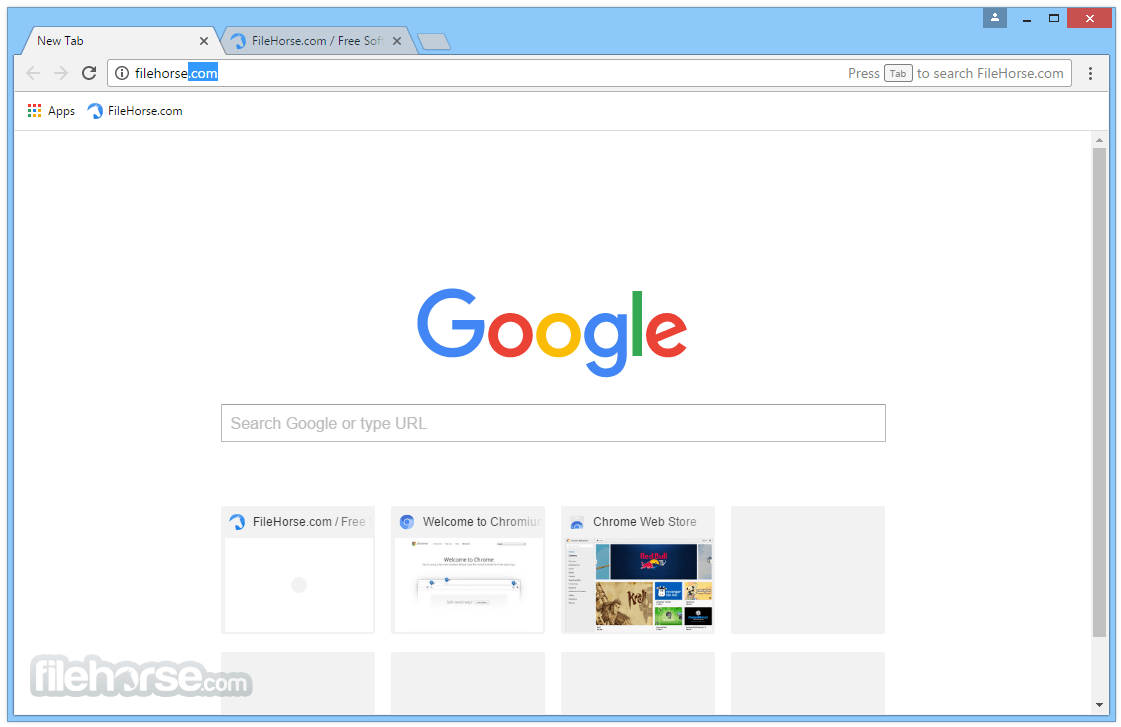
Unlike Google Chrome, it does not include proprietary codecs, automatic updates, or built-in Google services.
Main Features
Open-Source and Customizable – Chromium’s open-source nature allows developers to modify and distribute it freely.
Lightweight and Fast – Designed for speed and efficiency, providing a seamless browsing experience.
Privacy-Focused – Does not track user data or integrate Google services by default.
Built-in Developer Tools – Offers advanced debugging, console, and network monitoring tools.
Extensions Support – Compatible with Chrome Web Store extensions.
Security and Sandboxing – Employs a sandboxed approach to web security to prevent malicious attacks.
Cross-Platform Availability – Available on Windows, macOS, Linux, and Android.
Frequent Updates – Receives updates faster than Chrome due to its development nature.
Minimal UI Design – Offers a clean, simple, and distraction-free interface.
Web Standard Compliance – Always updated with the latest web technology support.
User Interface
- The app features a clean and minimalistic user interface, similar to Google Chrome. It consists of:
- A single omnibox (address bar) for searches and URLs.
- Customizable bookmarks and tabs.
- No built-in Google services, making it more lightweight.
- No automatic sign-in or data syncing, giving users more control over privacy.

Installation and Setup
Installing Chromium on Windows 11/10:
- Download the app– Go to Chromium’s official download page and download the latest version for Windows.
- Extract and Run – Since Chromium doesn’t come with an installer, extract the files and run the executable.
- Set as Default Browser (Optional) – You can manually set this app as your default browser in Windows settings.
Browsing the Web – Enter a URL in the omnibox to start browsing.
Bookmarking – Click the star icon to save favorite websites.
Installing Extensions – Open the Chrome Web Store and install extensions as needed.
Developer Tools – Press F12 or Ctrl + Shift + I to access developer tools.
Managing Privacy Settings – Go to chrome://settings and adjust permissions, cookies, and security preferences.
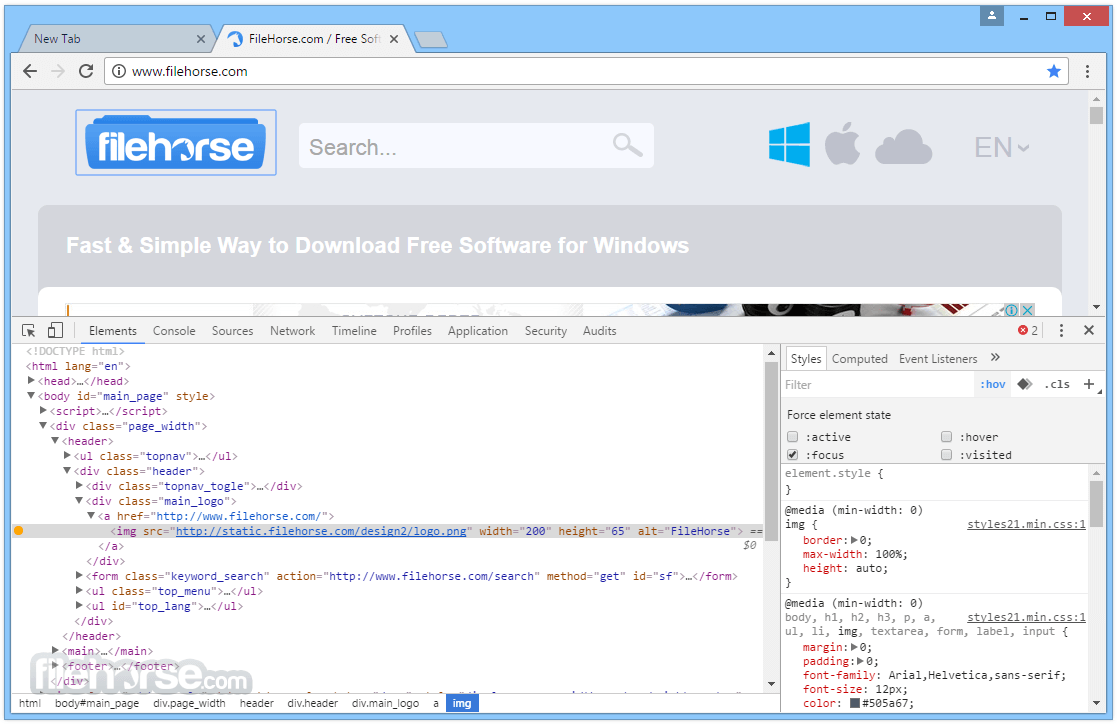
FAQ
What is the difference between Chromium and Google Chrome?
Chromium is an open-source project without proprietary Google features, while Chrome includes Google services, updates, and tracking features.
Is Chromium safer than Chrome?
It provides a more privacy-focused experience by default, but it lacks automatic security updates, which means users must manually update it.
Can I sync my Google account in Chromium?
No, the software does not include built-in Google account sync. You must install additional API keys to enable it.
Does Chromium support all Chrome extensions?
Yes, since this app shares the same codebase, all Chrome extensions should work without issues.
How can I update Chromium?
The program does not update automatically like Chrome. You need to manually download and install the latest version from the official website.
Alternatives
Google Chrome – The most popular web browser with Google’s proprietary features.
Brave – A privacy-focused browser with built-in ad-blocking and cryptocurrency rewards.
Microsoft Edge – An amazing browser optimized for Windows users with Microsoft integration.
Opera – Includes built-in VPN, ad-blocking, and social media integrations.
Vivaldi – A highly customizable browser with advanced tab management features.
Pricing
This program is completely FREE and open-source, meaning anyone can download, modify, and distribute it without any cost.
System Requirements
- Windows 7, 8, 10, or 11 (64-bit recommended)
- 2GB RAM (4GB recommended)
- 500MB of free disk space
✅ Open-source and free to use
✅ No Google tracking by default
✅ Fast and lightweight
✅ Supports Chrome extensions
✅ Highly customizable
CONS
❌ No automatic updates
❌ Lacks built-in Google services
❌ Requires manual installation on most systems
❌ Less user-friendly compared to Chrome
❌ Stability can vary based on the build version
Conclusion
Chromium is an excellent choice for those who value open-source software, privacy, and customization. While it lacks Google’s proprietary features and automatic updates, it remains a powerful and flexible browser for tech-savvy users.
If you prefer a more refined, user-friendly experience with built-in security and Google services, Chrome or other Chromium-based alternatives may be a better fit.
Also Available: Download Chromium for Mac
 OperaOpera 118.0 Build 5461.41 (64-bit)
OperaOpera 118.0 Build 5461.41 (64-bit) PC RepairPC Repair Tool 2025
PC RepairPC Repair Tool 2025 PhotoshopAdobe Photoshop CC 2025 26.5.0 (64-bit)
PhotoshopAdobe Photoshop CC 2025 26.5.0 (64-bit) OKXOKX - Buy Bitcoin or Ethereum
OKXOKX - Buy Bitcoin or Ethereum iTop VPNiTop VPN 6.4.0 - Fast, Safe & Secure
iTop VPNiTop VPN 6.4.0 - Fast, Safe & Secure Premiere ProAdobe Premiere Pro CC 2025 25.2.1
Premiere ProAdobe Premiere Pro CC 2025 25.2.1 BlueStacksBlueStacks 10.42.50.1004
BlueStacksBlueStacks 10.42.50.1004 Hero WarsHero Wars - Online Action Game
Hero WarsHero Wars - Online Action Game SemrushSemrush - Keyword Research Tool
SemrushSemrush - Keyword Research Tool LockWiperiMyFone LockWiper (Android) 5.7.2
LockWiperiMyFone LockWiper (Android) 5.7.2


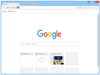
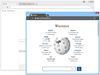
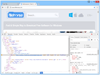
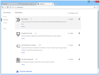
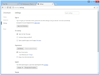
Comments and User Reviews