-
Latest Version
ChromeOS Flex LATEST
-
Review by
-
Operating System
Windows 7 / Windows 8 / Windows 10 / Windows 11
-
User Rating
Click to vote -
Author / Product
ChromeOS Flex is an innovative piece of PC software developed by Google that aims to transform your traditional Windows or macOS computer into a Chromebook-like experience. It's designed to bring the simplicity, speed, and security of Chrome OS to a wider range of hardware.
This web software allows you to revitalize your aging PC or laptop, giving it a fresh lease of life with a streamlined and user-friendly operating system.
Built from the ground up to be as simple and secure, this lightweight operating system enables anyone to transform their home PC (especially aging desktop and laptop hardware) into a fully functional productivity, entertainment, and web-browsing machine that is fully optimized for the modern always-connected world.
- Fast, modern work experience from anywhere
- Fast deployment and easy management
- Proactive security
- Make the most of your existing hardware
It can be deployed on any modern PC and Mac. This is especially true for aging hardware configurations that can’t run modern Windows and Mac OS releases. This OS will make them again run quickly, securely, and will never slow down over time. With automatic upgrades and management from the cloud, ChromeOS Flex represents a perfect solution for giving another life to an incredible variety of aging PC hardware.
To get Chrome OS Flex up and running, users are required to get its installer ready on a bootable USB stick. Once that installer is booted on the target desktop or laptop PC, the installation will run automatically.
Since this OS is almost fully reliant on cloud-based services and apps, the installation will demand access to the internet either via Ethernet or Wi-Fi.
Once fully installed, users can engage with a wide variety of apps and services, and enjoy full access to the modern internet, various forms of entertainment, cloud-based apps, an incredible variety of Chrome browser extensions, and even the ability to install and use native Linux apps.
How it works
STEP 1
Create a bootable ChromeOS Flex USB drive to try Chrome OS prior to installing it.
STEP 2
When you’re ready, install ChromeOS Flex on your Windows PC to replace your operating system.
STEP 3
Deploy ChromeOS Flex to more devices in your organization via a USB drive or network deployment.
Windows users can even transform their PC into ChromeOS Flex by installing and using the Chrome browser extension “Chromebook Recovery Utility”, which will prepare a USB stick into a bootable device that will install this cloud-first lightweight OS.
It features a wide set of features that are needed in modern computing, including advanced sign-in features, printer, and network configurations, built-in security tools, proactive protection with cloud-delivery of new antivirus definitions, background updates, and more.
Business users can also extract value from advanced security, remote control, access to cloud-based hardware, and much more.
Key Features
Chrome OS Interface: It offers a user interface similar to that of Chromebooks, featuring a clean and minimalist design with a taskbar at the bottom, app launcher, and quick access to Google services.
Web-Centric Experience: Just like Chromebooks, the OS encourages a web-centric experience. You'll find yourself relying on web apps and extensions from the Chrome Web Store, which ensures you have access to a vast array of applications.
Google Integration: It seamlessly integrates with your Google account, providing quick access to Google Drive, Gmail, Google Photos, and other Google services.
Security: The software inherits the robust security features of Chrome OS, including automatic updates, sandboxed applications, and verified boot.
Performance Optimization: It can breathe new life into older hardware by running efficiently and consuming fewer system resources compared to traditional operating systems.
Touchscreen Support: For devices with touchscreens, it offers touch support, making it versatile for various hardware configurations.
How to Use
App Launcher: Click the app launcher in the bottom left corner to access your installed apps and web apps.
Chrome Browser: The Chrome browser is at the center of the experience. Use it to browse the web, install extensions, and run web applications.
Google Account: Sign in with your Google account to sync your data and access Google services seamlessly.
File Management: It uses the Files app for file management. You can access files stored locally and in Google Drive.
Settings: Access system settings by clicking on the system tray in the bottom-right corner and then selecting the gear icon.
FAQ
Can I install ChromeOS Flex on any PC?
ChromeOS Flex is designed for specific hardware compatibility. Check the official website for a list of supported devices.
Can I run Windows applications on ChromeOS Flex?
It primarily supports web apps and Android apps. Running Windows applications natively is not supported, but you can use web-based alternatives.
How often does Chrome OS receive updates?
It follows a similar update schedule to Chrome OS, with regular automatic updates provided by Google.
Can I access the Google Play Store on ChromeOS Flex?
Yes, you can access the Google Play Store to install Android apps on ChromeOS Flex.
Is my data safe on ChromeOS Flex?
It benefits from the strong security features of Chrome OS, making it a secure operating system. However, always practice good security hygiene, such as using strong passwords and enabling two-factor authentication.
Pricing
ChromeOS Flex is available for FREE, as it is an open-source project by Google.
However, keep in mind that you may need to invest in compatible hardware if your current PC is not supported.
System Requirements
The system requirements for this OS can vary depending on the specific hardware and build you choose to install.
Generally, it is designed to run efficiently on a wide range of hardware, including older computers.
PROS
- Lightweight and fast performance.
- Simplified and user-friendly interface.
- Strong security features.
- Access to a vast library of web apps and extensions.
- Can rejuvenate older hardware.
- Limited offline functionality compared to traditional OS.
- Limited compatibility with some specialized software.
- Requires specific hardware for optimal performance.
ChromeOS Flex is a compelling option for those who appreciate the simplicity, speed, and security of Chrome OS and want to bring that experience to their existing PC or laptop.
It offers a web-centric approach, access to a wealth of web apps, and the convenience of Google integration. While it may not be suitable for everyone, especially those reliant on specific Windows applications, this OS is a noteworthy alternative operating system that can breathe new life into aging hardware.
If you're seeking a lightweight and user-friendly computing experience, ChromeOS Flex is worth considering. Just ensure your hardware is compatible before diving into the installation process.
 OperaOpera 118.0 Build 5461.41 (64-bit)
OperaOpera 118.0 Build 5461.41 (64-bit) PC RepairPC Repair Tool 2025
PC RepairPC Repair Tool 2025 PhotoshopAdobe Photoshop CC 2025 26.5.0 (64-bit)
PhotoshopAdobe Photoshop CC 2025 26.5.0 (64-bit) OKXOKX - Buy Bitcoin or Ethereum
OKXOKX - Buy Bitcoin or Ethereum iTop VPNiTop VPN 6.4.0 - Fast, Safe & Secure
iTop VPNiTop VPN 6.4.0 - Fast, Safe & Secure Premiere ProAdobe Premiere Pro CC 2025 25.2.3
Premiere ProAdobe Premiere Pro CC 2025 25.2.3 BlueStacksBlueStacks 10.42.51.1001
BlueStacksBlueStacks 10.42.51.1001 Hero WarsHero Wars - Online Action Game
Hero WarsHero Wars - Online Action Game SemrushSemrush - Keyword Research Tool
SemrushSemrush - Keyword Research Tool LockWiperiMyFone LockWiper (Android) 5.7.2
LockWiperiMyFone LockWiper (Android) 5.7.2
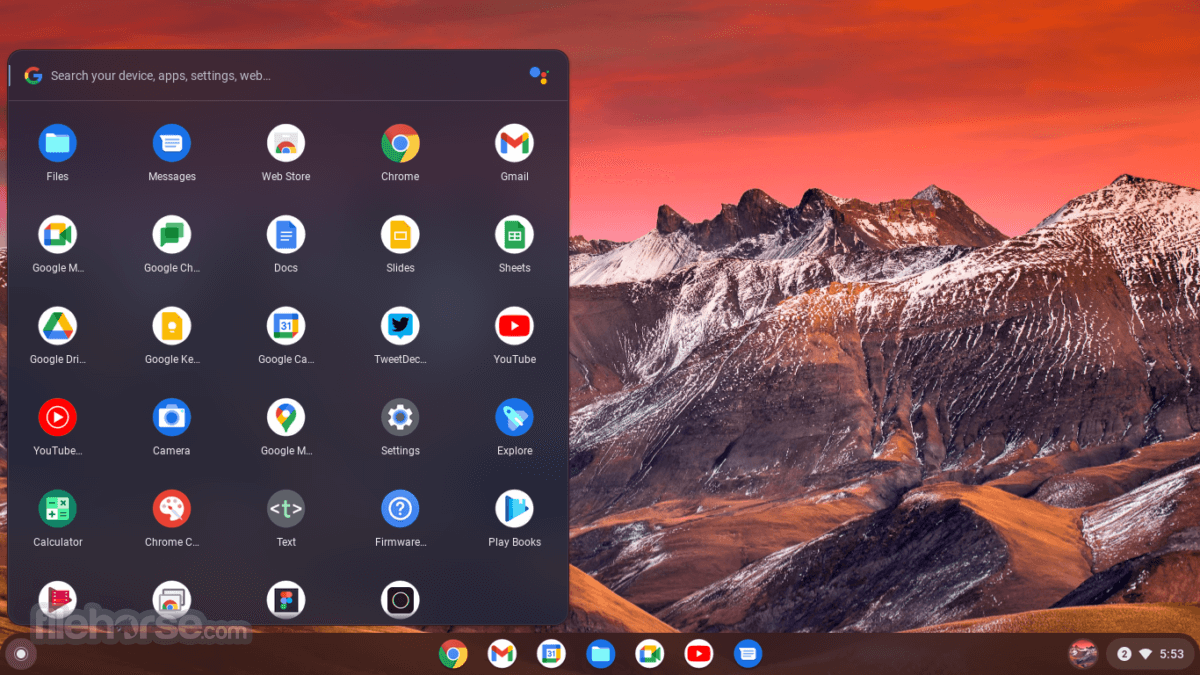

Comments and User Reviews