-
Latest Version
-
Operating System
Windows 7 64 / Windows 8 64 / Windows 10 64 / Windows 11
-
User Rating
Click to vote -
Author / Product
-
Filename
cherrytree_1.1.3.0_win64_setup.exe
-
MD5 Checksum
ab8d3697cd7984214040c978f63fea52
Sometimes latest versions of the software can cause issues when installed on older devices or devices running an older version of the operating system.
Software makers usually fix these issues but it can take them some time. What you can do in the meantime is to download and install an older version of CherryTree 1.1.3.0.
For those interested in downloading the most recent release of CherryTree or reading our review, simply click here.
All old versions distributed on our website are completely virus-free and available for download at no cost.
We would love to hear from you
If you have any questions or ideas that you want to share with us - head over to our Contact page and let us know. We value your feedback!
What's new in this version:
- new multifile data storage, added data integrity check after save (re-read and parse)
- new multifile data storage, in case of corruption, all backups are looked for data recovery starting from the most recent
- workaround for crash in Gsv::Init() -> [gtk] [critical] Class::register_derived_type(): base_query.type_name is NULL
- do not allow in the preferences dialog, toolbar configurator, to add a button twice
- drag and drop of text, fixed issus and added support for copy instead of move
- replaced regular expression help dead url
- incomplete languages: fi, hi_IN, hu
Added:
- added support for moving cursor to table cell above/below when key up pressed on first line/down pressed on the last line
- added support for moving cursor to table cell previous/next when key left pressed before first character/right pressed after the last character
- added in statusbar the position (row,column) of the cursor
- added checks to prevent a save as or export overwriting the currently open document as it is not supported
- added in config.cfg the group [proxy] to support downloading data/checking for new version available from behind a proxy
Fixed:
- fixed crash when importing text file for incorrect detection of encoding
- fixed crash in case of a duplicated button configured in the toolbar
- fixed right click -> copy link not working if there is a text selection
- fixed syntax highlighting broken in the AppImage
 OperaOpera 117.0 Build 5408.35 (64-bit)
OperaOpera 117.0 Build 5408.35 (64-bit) PC RepairPC Repair Tool 2025
PC RepairPC Repair Tool 2025 PhotoshopAdobe Photoshop CC 2025 26.3 (64-bit)
PhotoshopAdobe Photoshop CC 2025 26.3 (64-bit) OKXOKX - Buy Bitcoin or Ethereum
OKXOKX - Buy Bitcoin or Ethereum iTop VPNiTop VPN 6.3.0 - Fast, Safe & Secure
iTop VPNiTop VPN 6.3.0 - Fast, Safe & Secure Premiere ProAdobe Premiere Pro CC 2025 25.1
Premiere ProAdobe Premiere Pro CC 2025 25.1 BlueStacksBlueStacks 10.41.661.1001
BlueStacksBlueStacks 10.41.661.1001 Hero WarsHero Wars - Online Action Game
Hero WarsHero Wars - Online Action Game TradingViewTradingView - Trusted by 60 Million Traders
TradingViewTradingView - Trusted by 60 Million Traders LockWiperiMyFone LockWiper (Android) 5.7.2
LockWiperiMyFone LockWiper (Android) 5.7.2



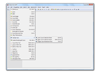
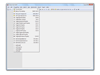
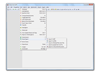
Comments and User Reviews