-
Latest Version
-
Operating System
Windows 7 64 / Windows 8 64 / Windows 10 64 / Windows 11
-
User Rating
Click to vote -
Author / Product
-
Filename
cherrytree_1.1.0.0_win64_setup.exe
-
MD5 Checksum
48531a4e583527022d4b3977a532dd3e
Sometimes latest versions of the software can cause issues when installed on older devices or devices running an older version of the operating system.
Software makers usually fix these issues but it can take them some time. What you can do in the meantime is to download and install an older version of CherryTree 1.1.0.0.
For those interested in downloading the most recent release of CherryTree or reading our review, simply click here.
All old versions distributed on our website are completely virus-free and available for download at no cost.
We would love to hear from you
If you have any questions or ideas that you want to share with us - head over to our Contact page and let us know. We value your feedback!
What's new in this version:
Added:
- option to allow to override the system setting for scrollbar overlay/auto hide
- option to allow control of the minimum size of the scrollbar slider
- options to control the text margins
- also in preferences dialog option to enable/disable the menubar in titlebar
- also in preferences dialog option to control the size of the toolbar icons
- in preferences dialog enable/disable tooltips on tree, menus, toolbar
- in preferences dialog control of max search results per page to display in the matches dialog
- up to 18 custom user colours in the colour picker palette
- ABAP syntax highlighting
- new gruvbox-light, gruvbox-dark style themes
Fixed:
- crash when rapidly moving a node in the tree via keyboard shortcuts
- issues with find and presence of anchored widgets
- double click on word in table cell, heavy implementation, not selecting word
- regression in speed when searching in nodes names and tags (no nodes contents) after v1.0.2
- tooltip on search results dialog, expected to display the node hierarchical name
- zoom not working with Ctrl+ on english keyboard (key + is on shift)
- implemented support for so called shared nodes that all point to the same data – create with right click on node
- improved search in tables and codeboxes to list and select all the instances; replace is also now supported
- implemented vertical toolbar in codeboxes supporting code exec, code copy, edit properties (can be disabled in preferences)
- icon save on toolbar/menu is now greyed out when save is not needed
- moved some preferences dialog settings from tab ‘miscellanous’ to tab ‘fonts’ that has been renamed ‘interface’
- allowing now underneath text selection with search/replace dialog open
- reset autosave when manually saving; autosave to use a counter so that suspended time doesn’t count
- changed 6 default keyboard shortcuts using {,},[,] as problematic on German/Norwegian keyboards
- incomplete languages: el, fi, hi_IN, hu
 OperaOpera 117.0 Build 5408.35 (64-bit)
OperaOpera 117.0 Build 5408.35 (64-bit) PC RepairPC Repair Tool 2025
PC RepairPC Repair Tool 2025 PhotoshopAdobe Photoshop CC 2025 26.3 (64-bit)
PhotoshopAdobe Photoshop CC 2025 26.3 (64-bit) OKXOKX - Buy Bitcoin or Ethereum
OKXOKX - Buy Bitcoin or Ethereum iTop VPNiTop VPN 6.3.0 - Fast, Safe & Secure
iTop VPNiTop VPN 6.3.0 - Fast, Safe & Secure Premiere ProAdobe Premiere Pro CC 2025 25.1
Premiere ProAdobe Premiere Pro CC 2025 25.1 BlueStacksBlueStacks 10.41.661.1001
BlueStacksBlueStacks 10.41.661.1001 Hero WarsHero Wars - Online Action Game
Hero WarsHero Wars - Online Action Game TradingViewTradingView - Trusted by 60 Million Traders
TradingViewTradingView - Trusted by 60 Million Traders LockWiperiMyFone LockWiper (Android) 5.7.2
LockWiperiMyFone LockWiper (Android) 5.7.2



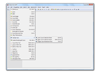
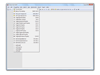
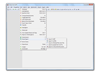
Comments and User Reviews