-
Latest Version
-
Operating System
Windows 7 64 / Windows 8 64 / Windows 10 64
-
User Rating
Click to vote -
Author / Product
-
Filename
cherrytree_0.99.43.0_win64_setup.exe
-
MD5 Checksum
d9e478924cea8d99233cb06d944d103f
Sometimes latest versions of the software can cause issues when installed on older devices or devices running an older version of the operating system.
Software makers usually fix these issues but it can take them some time. What you can do in the meantime is to download and install an older version of CherryTree 0.99.43.0.
For those interested in downloading the most recent release of CherryTree or reading our review, simply click here.
All old versions distributed on our website are completely virus-free and available for download at no cost.
We would love to hear from you
If you have any questions or ideas that you want to share with us - head over to our Contact page and let us know. We value your feedback!
What's new in this version:
Added:
- action under top menu ‘search’ to clear all exclusions from the search; to be run from users finding unexpected exclusions from the search in tree nodes
- action under top menu ‘view’ to enable/disable placing the menubar in the titlebar
- new language Portuguese Portugal
- Unfullscreen doesn’t work with the custom titlebar active (menubar in titlebar), so in this case we can only maximise/unmaximise when fullscreen/unfullscreen is requested
- Implemented under top menu ‘view’ toggle show/hide menubar with default keyboard shortcut F12
- Restored Ctrl+T keyboard shortcut to pop up unified search in multiple nodes dialog with only node name and tags selected
- Export to html of code do not use ‘ ‘ – use instead
- Fixed issue of code non syntax highlighted in exported pdf and html
- Fixed wrong line number reported in search all matches dialog
 OperaOpera 117.0 Build 5408.39 (64-bit)
OperaOpera 117.0 Build 5408.39 (64-bit) PC RepairPC Repair Tool 2025
PC RepairPC Repair Tool 2025 PhotoshopAdobe Photoshop CC 2025 26.3 (64-bit)
PhotoshopAdobe Photoshop CC 2025 26.3 (64-bit) OKXOKX - Buy Bitcoin or Ethereum
OKXOKX - Buy Bitcoin or Ethereum iTop VPNiTop VPN 6.3.0 - Fast, Safe & Secure
iTop VPNiTop VPN 6.3.0 - Fast, Safe & Secure Premiere ProAdobe Premiere Pro CC 2025 25.1
Premiere ProAdobe Premiere Pro CC 2025 25.1 BlueStacksBlueStacks 10.41.661.1001
BlueStacksBlueStacks 10.41.661.1001 Hero WarsHero Wars - Online Action Game
Hero WarsHero Wars - Online Action Game TradingViewTradingView - Trusted by 60 Million Traders
TradingViewTradingView - Trusted by 60 Million Traders LockWiperiMyFone LockWiper (Android) 5.7.2
LockWiperiMyFone LockWiper (Android) 5.7.2



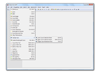
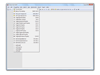
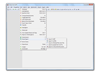
Comments and User Reviews