-
Latest Version
-
Operating System
Windows XP / XP64 / Vista / Vista64 / Windows 7 / Windows 7 64 / Windows 8 / Windows 8 64 / Windows 10 / Windows 10 64
-
User Rating
Click to vote -
Author / Product
-
Filename
cherrytree_0.99.26.0_setup.exe
-
MD5 Checksum
bfb500228383543e0eefa610efab4208
Sometimes latest versions of the software can cause issues when installed on older devices or devices running an older version of the operating system.
Software makers usually fix these issues but it can take them some time. What you can do in the meantime is to download and install an older version of CherryTree 0.99.26.
For those interested in downloading the most recent release of CherryTree or reading our review, simply click here.
All old versions distributed on our website are completely virus-free and available for download at no cost.
We would love to hear from you
If you have any questions or ideas that you want to share with us - head over to our Contact page and let us know. We value your feedback!
What's new in this version:
- Fix crash trying to open a bookmarked node that was deleted
- Fix crash when trying to paste invalid image in clipboard
- Fix tree drag n drop freezing issue
- When (re)generating TOC do not remove anchors created from the user
- Fix recent documents list does’t show undercores
- Fix when setting language different than Default, open folder link not working if non ASCII characters in path
- Fix non working keyboard shorcuts Alt+Left/Right to go to previous/next visited nodes
- Keyboard shortcut to delete a node becomes Ctrl+Delete since this action now works also with focus on the text/while editing text
- Fix table keyboard shortcut Ctrl+comma (add row) and Ctrl+Alt+comma (delete row)
- Fix some icons are invisible on dark theme + several icons improvements
- Fix find function adds empty lines to blank nodes
- Fix wrongly detecting being run from the sorces directory build folder
 OperaOpera 117.0 Build 5408.39 (64-bit)
OperaOpera 117.0 Build 5408.39 (64-bit) PC RepairPC Repair Tool 2025
PC RepairPC Repair Tool 2025 PhotoshopAdobe Photoshop CC 2025 26.3 (64-bit)
PhotoshopAdobe Photoshop CC 2025 26.3 (64-bit) OKXOKX - Buy Bitcoin or Ethereum
OKXOKX - Buy Bitcoin or Ethereum iTop VPNiTop VPN 6.3.0 - Fast, Safe & Secure
iTop VPNiTop VPN 6.3.0 - Fast, Safe & Secure Premiere ProAdobe Premiere Pro CC 2025 25.1
Premiere ProAdobe Premiere Pro CC 2025 25.1 BlueStacksBlueStacks 10.41.661.1001
BlueStacksBlueStacks 10.41.661.1001 Hero WarsHero Wars - Online Action Game
Hero WarsHero Wars - Online Action Game TradingViewTradingView - Trusted by 60 Million Traders
TradingViewTradingView - Trusted by 60 Million Traders LockWiperiMyFone LockWiper (Android) 5.7.2
LockWiperiMyFone LockWiper (Android) 5.7.2



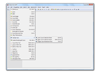
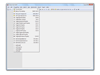
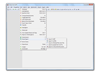
Comments and User Reviews