-
Latest Version
-
Operating System
Windows XP / XP64 / Vista / Vista64 / Windows 7 / Windows 7 64 / Windows 8 / Windows 8 64 / Windows 10 / Windows 10 64
-
User Rating
Click to vote -
Author / Product
-
Filename
cherrytree_0.99.13.0_setup.exe
-
MD5 Checksum
36e836f8daf4455982830a281297c06a
Sometimes latest versions of the software can cause issues when installed on older devices or devices running an older version of the operating system.
Software makers usually fix these issues but it can take them some time. What you can do in the meantime is to download and install an older version of CherryTree 0.99.13.
For those interested in downloading the most recent release of CherryTree or reading our review, simply click here.
All old versions distributed on our website are completely virus-free and available for download at no cost.
We would love to hear from you
If you have any questions or ideas that you want to share with us - head over to our Contact page and let us know. We value your feedback!
What's new in this version:
- This is the first public release of the 0.99.x serie where Evgenii (@txe) and myself (@giuspen) have rewritten everything from scratch in C++/GTK3
- This attempts to list the features not yet ported and brand new against 0.39.4, currently last Python2/GTK2 release
- The following imports are missing and may not be implemented at all if not requested: Basket, EPIM HTML, KeyNote, KnowIt, TuxCards
- Ubuntu AppIndicator is not currently supported
New:
- Export to PDF support for hyperlinks
- Export to HTML option to produce a single file
- Duplicate a node and its subnodes (before only the selected node could be duplicated)
- Option to scroll beyond the last line, enabled by default
- The rich text does no longer have light/dark/custom theme but a range of themes to select from like already for plain text & code
- Tables also can select their own theme like rich text and plain text & code
- You can now right click a node or an anchor and select to copy a link to it in the clipboard, then paste the link into rich text
- Formatting tag to indent/unindent
- The tables are implemented with a different library widget, editing a cell is easier, Ctrl+Arrow to move cursor between cells
- For both codeboxes and tables, Ctrl+Space allows to move the cursor in and out
- Rich text, monospace tag has the font configurable in the preferences dialog
- Column edit mode scintilla-like holding down Ctrl and Alt and selecting the column (cut/copy/paste not yet supported)
- Foreground and background tags in the rich text can be removed without altering the other tags
- The cherrytree backup files can be saved in a configured directory rather than the document directory
- Code build/execution, in preferences dialog it is configurable also the file extension of the temporary generated file
- Import from markdown file/folder
- Option for markdown auto replacement to rich text
- The toolbar supports multiple rows of icons
- Filetype icons for file attachments on Linux
- it is configurable whether to wrap or not the nodes names in the tree, off by default
- Now configurable from the preferences dialog are the “Embedded file size limit”, “Triple click to select the whole paragraph”, “Chars for bulleted list”, “Chars for todo list”, “Chars for table of content”, “Chars for smart double quote”, “Chars for smart single quote”
- It is configurable whether to show the document directory in the window title or not
 OperaOpera 117.0 Build 5408.39 (64-bit)
OperaOpera 117.0 Build 5408.39 (64-bit) PC RepairPC Repair Tool 2025
PC RepairPC Repair Tool 2025 PhotoshopAdobe Photoshop CC 2025 26.3 (64-bit)
PhotoshopAdobe Photoshop CC 2025 26.3 (64-bit) OKXOKX - Buy Bitcoin or Ethereum
OKXOKX - Buy Bitcoin or Ethereum iTop VPNiTop VPN 6.3.0 - Fast, Safe & Secure
iTop VPNiTop VPN 6.3.0 - Fast, Safe & Secure Premiere ProAdobe Premiere Pro CC 2025 25.1
Premiere ProAdobe Premiere Pro CC 2025 25.1 BlueStacksBlueStacks 10.41.661.1001
BlueStacksBlueStacks 10.41.661.1001 Hero WarsHero Wars - Online Action Game
Hero WarsHero Wars - Online Action Game TradingViewTradingView - Trusted by 60 Million Traders
TradingViewTradingView - Trusted by 60 Million Traders LockWiperiMyFone LockWiper (Android) 5.7.2
LockWiperiMyFone LockWiper (Android) 5.7.2



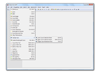
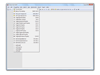
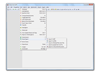
Comments and User Reviews