-
Latest Version
-
Operating System
Windows XP / Vista / Windows 7 / Windows 8 / Windows 10
-
User Rating
Click to vote -
Author / Product
-
Filename
cfosspeed-v1106.exe
-
MD5 Checksum
7e89ea2a617485de6821daed4dcb009d
Sometimes latest versions of the software can cause issues when installed on older devices or devices running an older version of the operating system.
Software makers usually fix these issues but it can take them some time. What you can do in the meantime is to download and install an older version of cFosSpeed 11.06 Build 2462.
For those interested in downloading the most recent release of cFosSpeed or reading our review, simply click here.
All old versions distributed on our website are completely virus-free and available for download at no cost.
We would love to hear from you
If you have any questions or ideas that you want to share with us - head over to our Contact page and let us know. We value your feedback!
What's new in this version:
- Speed-up for high-speed connections. Now you should get full thruput, even on slower machines. Please report how that works for you
- + Added new passthru mode 3; old modes 3 and 4 are now 4 and 5. Added a passthru mode 6, which causes the whole NET_BUFFER_LIST chain to be ignored
- + Status window position is now stored with respect to monitor resolution.Thanks to Frank H. for the idea
- x Fixed problems with WAN Dial-Up if you had only one of IPv4 and IPv6 connectivity
- x Fixed a crash in status window. Thanks to Michael S. for dumps
- x Fixed a spurious bluescreen when RX shaping was active. Thanks to Avatar for testing
- x Fixed a bluescreen in the 32-bit version
- x cFosSpeed accessed RSC structures on NDIS < 6.30, where such structures are not yet supported. This led to all kinds of statistical miscalculations. Fixed
- x Fixed wrong average transfer units (spd cons -atu). This is used in rx shaping as well
- x Some users experienced mouse hangs while downloading heavily. Now the number of worker threads has been limited to half the number of CPU cores to fix this
- x Fixed installation problem on Windows 8.1
- x Improved cFosSpeed thruput on Gigabit connections. Thanks to Thomas Q. and all the others for testing
- x Default program icon image was always small -- fixed
- x Finally fixed spd.exe crash! That bug was ancient, but now it's gone
- x Finally fixed hanging downloads with NordVPN when RWIN expansion was used. This turned out to be poor programming of NordVPN's driver. Thanks to Contor for traces and tests
- x Fixed dumping of LSO/RSC packets
- x Fixed motionless HTML skin window. Thanks to Luis R. for the report
- x cFosSpeed will no longer lower the MSS when RWIN expansion is used. This could have resulted in slower downloads on high bandwidth connections. Thanks to Reinhold G. for tests
- x Fixed a bluescreen when data was transferred in multiple MDLs. Thanks to Pedro S. for dump file
- x Fixed a bluescreen when RWIN expansion was used. Thanks to Johann S. for dump file
- Support for Windows 20H2 (version 2009)
- Added gset copy_oob. It can be disabled for debug purposes
 OperaOpera 117.0 Build 5408.93 (64-bit)
OperaOpera 117.0 Build 5408.93 (64-bit) PC RepairPC Repair Tool 2025
PC RepairPC Repair Tool 2025 PhotoshopAdobe Photoshop CC 2025 26.4.1 (64-bit)
PhotoshopAdobe Photoshop CC 2025 26.4.1 (64-bit) OKXOKX - Buy Bitcoin or Ethereum
OKXOKX - Buy Bitcoin or Ethereum iTop VPNiTop VPN 6.3.0 - Fast, Safe & Secure
iTop VPNiTop VPN 6.3.0 - Fast, Safe & Secure Premiere ProAdobe Premiere Pro CC 2025 25.1
Premiere ProAdobe Premiere Pro CC 2025 25.1 BlueStacksBlueStacks 10.42.0.1016
BlueStacksBlueStacks 10.42.0.1016 Hero WarsHero Wars - Online Action Game
Hero WarsHero Wars - Online Action Game SemrushSemrush - Keyword Research Tool
SemrushSemrush - Keyword Research Tool LockWiperiMyFone LockWiper (Android) 5.7.2
LockWiperiMyFone LockWiper (Android) 5.7.2
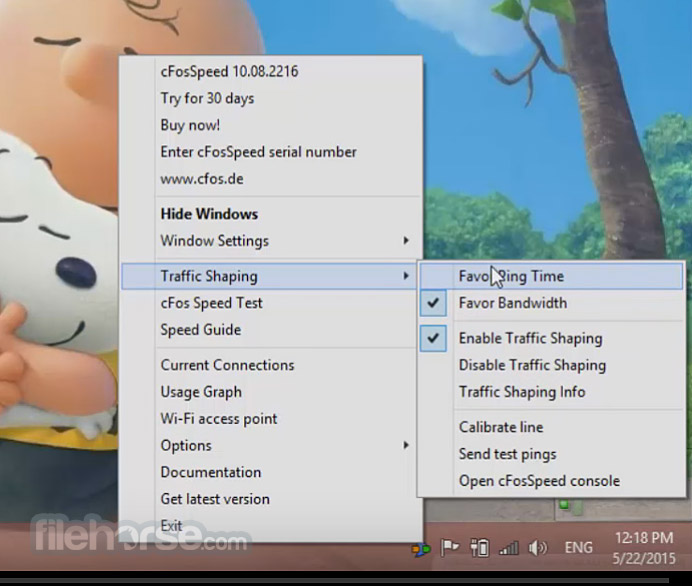
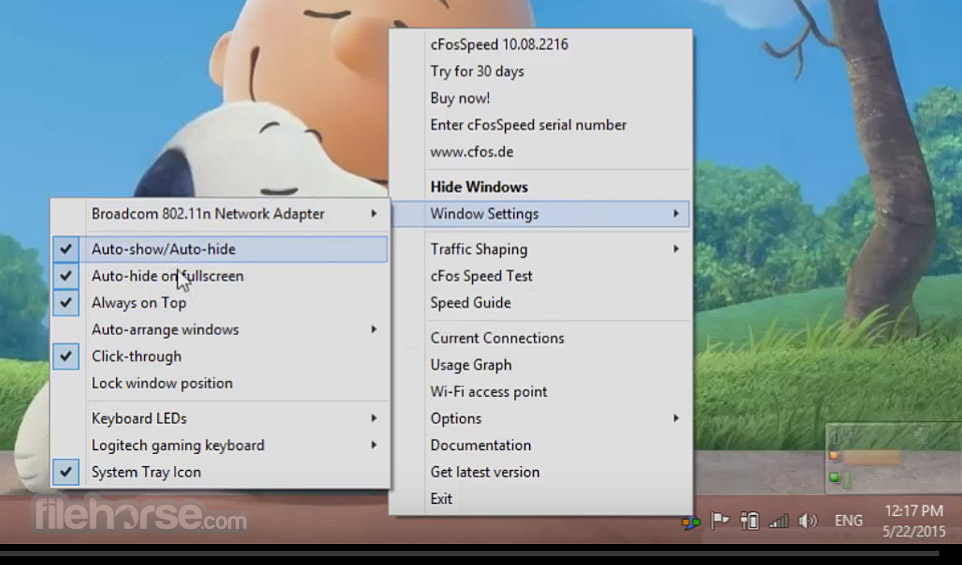
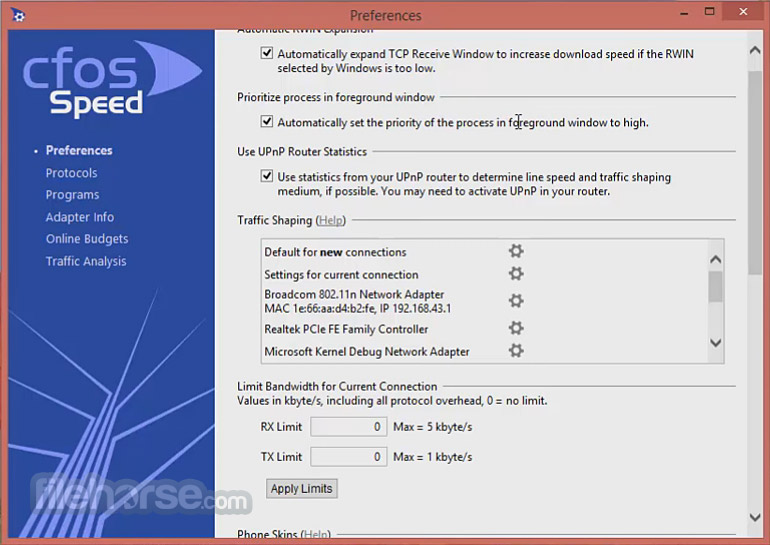







Comments and User Reviews