-
Latest Version
-
Operating System
Windows XP / Vista / Windows 7 / Windows 8 / Windows 10
-
User Rating
Click to vote -
Author / Product
-
Filename
cfosspeed-v1100.exe
-
MD5 Checksum
59ee11463345f385d75a7aa453f16e8d
Sometimes latest versions of the software can cause issues when installed on older devices or devices running an older version of the operating system.
Software makers usually fix these issues but it can take them some time. What you can do in the meantime is to download and install an older version of cFosSpeed 11.00 Build 2420.
For those interested in downloading the most recent release of cFosSpeed or reading our review, simply click here.
All old versions distributed on our website are completely virus-free and available for download at no cost.
We would love to hear from you
If you have any questions or ideas that you want to share with us - head over to our Contact page and let us know. We value your feedback!
What's new in this version:
Extensive re-write of the cFosSpeed core networking code:
- Special speed-up for pass-through LAN traffic (not traffic shaped)
- Designed to keep all out-of-band packet info intact, resulting in improved ad hoc VPN compatibility
- Improved analysis of networking edge cases
- Support for NDIS header/data split
- Additional speed improvements of Traffic Shaping path
- Support for Task Offloading: Checksum Offloading (IP and TCP/UDP), Large
- Segment Offloading and Receive Segment Coalescing
- With the new networking code cFosSpeed has only barely noticeable CPU load even at full blast 10 GBit/s LAN traffic!
- Added a new API to get current connections info, which is 20(!) times faster than the old one.
- The current connections dialog now displays a CPS history of the last 15 secs.
- If several routes to the Internet exist simultaneously, cFosSpeed can now use all of them for Traffic Shaping. This is especially useful if you have a balancing setup, e.g., one LAN adapter and one mobile adapter in use at the same time.
- Added new pingers: UDPv6. This should make cFosSpeed's pings even more stable.
- Removed "idle" class. Now every connection with set L7-protocol and known program name gets a class assigned right away.
- Added new "spd gset passthru" modes.
- All dialog pages are now integrated into the main navigation.
- Reaction time in RWIN expansion was speeded thus increasing throughput.
- Changed HTTP requests so they are hopefully more compatible with certain
- proxies.
- For click-through-auto mode, you can now configure the time needed to switch
- off click-through (the time you need to hover the mouse pointer over the
- cFosSpeed window).
- Added "spd flush_usage_logs". Speeded "spd flush".
- To save processing power, the cFosSpeed service now uses routing / address / interface change notifications to monitor route changes instead of a periodic timer.+ Optimized handling of how used programs are tracked and stored. It is now faster and more consistent.
- Used tech from cFos Personal Net to make the internal web server of the cFosSpeed service more responsive.
- "spd pcnt" will only work if new flag global_counters is set to 1. Enable it with "spd gset global_counters 1".
- Added time to "X" type line of metadata dump. This line is printed when a TCP or UDP connection is killed.
- cFosSpeed can now display a toast notification under Win 10 Build 17763+.
- A click on the new version update notification leads to our web page, where you can download the installation archive.
- By default, full screen detections requires that the full screen window is on the same monitor as the cFosSpeed status window. You can change it so full screen is detected even if the full screen window is on a different monitor than the cFosSpeed status window, by setting "per_monitor_fullscreen=0" in the file
- Added a setting where you can turn off full screen detection if the fullscreen window is not on the same monitor.
- Added IPv6 support for IPlists. The format is the same as for IPv4, just with IPv6 addresses instead. Since IPv6 addresses contain ':', it is assumed that Protowall format IPlists do not use ':' in the "name" portion. If that becomes a problem, use Emule format instead.
- cFosSpeed will only use the prefix, i.e., the upper 64 bits of an IPv6 address, since the lower 64 bits are the interface identifier and are entirely local.
- When the stored password to your license is lost or wrong, the screen that asks for it anew will now also accept your 30-char serial number, if that is how you got your key.
- Sometimes the language selected at installation time wasn't used in the demon. Likewise, a language change in the daemon would not change the language for the next installation. Fixed.
- Fixed a condition that could lead to starving TCP connections when RWIN expansion was used.
- Sometimes packets were leaked if expand_rwin was active, i.e., some packets were never freed. This lead to memory problems and hangs when uninstalling/ reinstalling cFosSpeed. This was a long-standing bug. Fixed.
- Fixed TCP connection problem on connections without TCP WSCALE if RWIN expansion was enabled.
- x Fixed bug in bulk detection: if downloading with HTTP, bulk streams would be
- re-classified as HTTP_C for a short time after each new GET. Fixed.
- x Fixed "spd tcb <remote wild>". You can specify a wildcard for the remote
- address:port pair. The wildcard is case-insensitive, IPv6 addresses
- are in "[]" and IPv6 addresses are written as short as possible (omitting
- leading zeros and using the "::" abbreviation.
- x Fixed a long-standing bug in RWIN expansion that could lead to slow
- connection setups.
- x When cFosSpeed was transferring lots of data, spd commands and current
- connections could sometimes answer very slowly. Fixed.
- x Fixed a display bug in "current connections" which didn't indicate user-
- changed prio.
- x Fixed bug which caused 100% load on one core.
- x Fixed a bug where the cFosSpeed status window would not regard the position
- of the system taskbar with auto-arrange. Thanks to George H.
- x Many of the fixes could only be done with help of many friendly users that
- send traces and dump files, like: ckcampbell1963, aleksxp, a11111135, Daniel
- Hänel, myfootstep, leozhdan, Priben Kranz, Drool and Contor. Thanks to you
- all!
- RWIN expansion will now by default negotiate windows that allow full blast
- downloads with an RTT of 200 ms. Change expand_rwin_dest_time if you want
- a different time.
- When allocating memory, only nonpaged memory will now be used. No more
- allocation and locking of paged memory is performed. This worked only
- very rarely anyway.
- Update to Visual Studio 2019.
- Removed variables mtu_limit, data_compression_*, vj_compression_*,
- fixed_speed and add_overhead_*.
- (Re)setting the prio class will now have immediate visual effect, even if
- there is no data on the connection.
- Support for Windows 19H2, November 2019 Update and Windows 19H1 (version
- 1903).
- Removed the option to disable the taskbar icon. You can use the Windows
- taskbar configuration dialog to hide the taskbar icon if you want.
- Removed WMI and keyboard LED support. All variables / values are available
- via our built-in web server
 OperaOpera 125.0 Build 5729.49 (64-bit)
OperaOpera 125.0 Build 5729.49 (64-bit) MalwarebytesMalwarebytes Premium 5.4.5
MalwarebytesMalwarebytes Premium 5.4.5 PhotoshopAdobe Photoshop CC 2026 27.2 (64-bit)
PhotoshopAdobe Photoshop CC 2026 27.2 (64-bit) BlueStacksBlueStacks 10.42.153.1001
BlueStacksBlueStacks 10.42.153.1001 OKXOKX - Buy Bitcoin or Ethereum
OKXOKX - Buy Bitcoin or Ethereum Premiere ProAdobe Premiere Pro CC 2025 25.6.3
Premiere ProAdobe Premiere Pro CC 2025 25.6.3 PC RepairPC Repair Tool 2025
PC RepairPC Repair Tool 2025 Hero WarsHero Wars - Online Action Game
Hero WarsHero Wars - Online Action Game TradingViewTradingView - Trusted by 60 Million Traders
TradingViewTradingView - Trusted by 60 Million Traders WPS OfficeWPS Office Free 12.2.0.23155
WPS OfficeWPS Office Free 12.2.0.23155
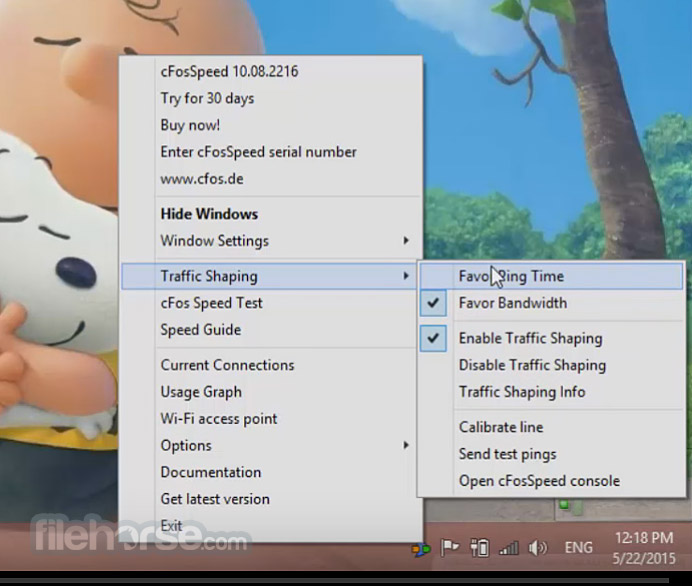
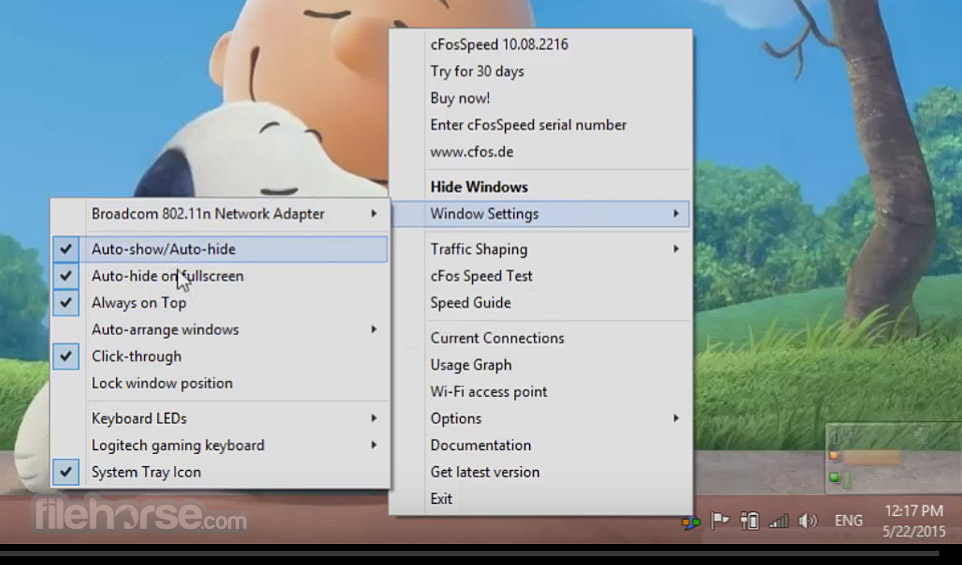
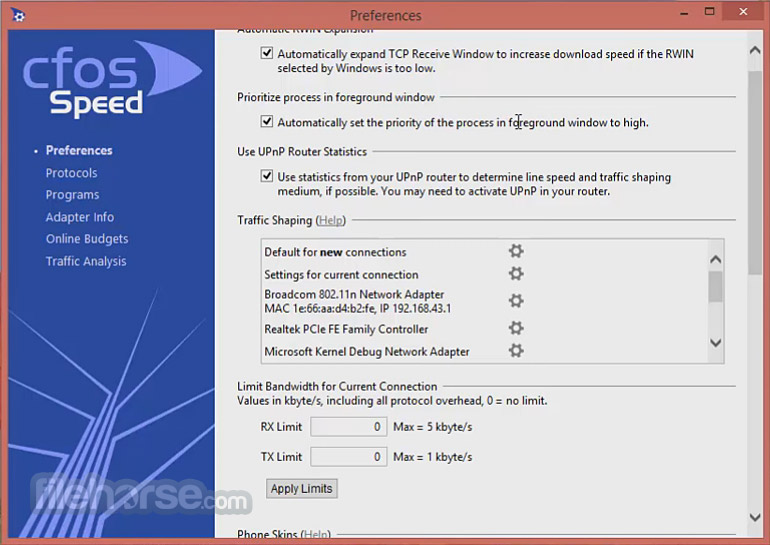







Comments and User Reviews