-
Latest Version
-
Operating System
Windows XP / Vista / Windows 7 / Windows 8 / Windows 10
-
User Rating
Click to vote -
Author / Product
-
Filename
cfosspeed-v1050.exe
-
MD5 Checksum
0ddbdeacab642192ccd5f283839c601e
Sometimes latest versions of the software can cause issues when installed on older devices or devices running an older version of the operating system.
Software makers usually fix these issues but it can take them some time. What you can do in the meantime is to download and install an older version of cFosSpeed 10.50 Build 2338.
For those interested in downloading the most recent release of cFosSpeed or reading our review, simply click here.
All old versions distributed on our website are completely virus-free and available for download at no cost.
We would love to hear from you
If you have any questions or ideas that you want to share with us - head over to our Contact page and let us know. We value your feedback!
What's new in this version:
- In the Prioritize Programs dialog you can now select to display the used programs only (instead of all programs)
- Settings.ini and thereby the list of default program priorities is now updated automatically. If you don't want this, delete the key named
'version' in the section [All] at the end of the file
- There is an option in the program update menu to enable / disable this automatic update
- Install and uninstall now also clean the driver store from cFosSpeed INF files. If an install is still unsuccessful or results in "driver not loaded" problems, you can run the installation, ignore errors and then run a deinstall. This should clean the driver store from old cFosSpeed INF files
- CFosSpeed now tracks the host name from HTTP, TLS and QUIC conenctions
It can be displayed with "spd cons -host". This will print the host name instead of the remote address. If you want both, use "-host2" or "-host -remote" instead
- Advanced connection overview (and "spd cons" as well) now only keeps one UDP pseudo-connection per DNS server. This prevents a load of UDP DNS Pseudo-connections that were just used for one DNS query
- Added installer checkbox to allow us to occasionally (max. once a year!)
- Collect some anonymous meta data from your connections (we clear out your IP address). This is to help us develop a new and improved form of traffic
- Class detection. Please switch it on, we need real live traffic data to develop this new feature.
Click-through now has its own sub-menu. You can now chose between "off", "click-through" (always) and "click-through (auto)". In auto mode, the window will change to click-opaque mode if you hover with your mouse cursor over it for 4 seconds (and will revert back to click-through mode if the cursor is not in the window for 4 seconds). So, if the skin window prevents you from interacting with other windows, you can use the click-
through mode. Thanks to Death_Master for the suggestion
- The list of used programs is now updated periodically and not only when the usage graph is opened
- Status window positions are now stored per network adapter, regardless of router MAC. This should eliminate confusion when the network adapter is used with different routers
- Improved usability of the context menu
- Advanced connection overview (and "spd cons" as well) is now by default sorted by protocol (first TCP, then UDP), then by local IP address:port, then remote. IPv4 is sorted in front of IPv6
- Added more games and other programs to the program prioritization UI
- Fixed and improved sorting in advanced connection overview: column "class" is now ordered by prio, "prot" by protocol/local/remote and the columns have a default order that makes sense (i.e., the most important at the top or alphabetical)
- The entries in the current connections dialog are now sorted according to their speed
- Skin window position is now stored relative to the nearest corner of the current monitor. Thereby the position is always fixed relative to that corner if you change monitor resolution
- CFosSpeed now tracks DUPACKs to be able to assess connection quality "spd ns" has now a row with "Duplicate ACKs" "spd cons" has now rows for tx'ed DUPACKs (an indicator for receive quality)
- And tx resends (an indicator for transmit quality)
- "spd cons" now accepts a "-head:" parameter to only print the first connections
- Optimized amount of in-flight data that cFosSpeed allows (sort of a global RWIN) for lower ping times. This should lower your ping times by about
30 msec if your are transferring data at the same time
- If low latency mode is switched on and non-cooperative mode is selected, CFosSpeed will act as if in cooperative mode, that is, we're trading
high bandwidth for low ping time
- CFosSpeed's foreground window detection will automaticall grant high prior to data from the current foreground process (as long as it's in the
Foreground). This could lead to the case where you upload/download and all that data is set to high, effectively congesting the whole line, even
for small high-prio data (like DNS or VoIP)
- This is now fixed: only non-bulk data from foreground processes is set to high and bulk data is now elevated to normal. That's still better than low, which is where is would normally go
- CFosSpeed version and build numbers are saved to registry to HKLMSOFTWAREcFoscFosSpeed
- When using "spd tcb" command you can now add a wildcard to specify which connection to display, like "spd tcb 8.*:80" or "spd tcb 8.*:*"
- Added new TCP counter in "spd netstat": Data segments. This will only be increased if the segment contains any data (i.e. is non ACK-only). It now allows for a more accurate calculation of resent percentage
- Added support for Windows 10 version 1803, a.k.a. Spring Creators Update, a.k.a. Redstone 4
- Added L7 detection of certain QUIC packets
- Improved evaluation of the User-Agent string for the L7 protocol detection
- The L7 protocol data field now contains the HTTP Host header field in addition to the Content-Type
- Improved "spd ports" display
- Fixed multiple bugs where the status window didn't re-open after hibernate/ sleep
- Fixed a bug where auto-hide on fullscreen hid the status window even if the fullscreen window was on a different monitor
- Fixed a bug in the update of used programs
- Actions on buttons in skin windows were disabled. Fixed.
- Fixed a bug where the program list in the add new program dialog was not updated correctly. Thanks to Tim M for reporting it
- Fixed a very old bug that could lead to a bluescreen in rare circumstances
- Thanks to Philippe Bertrand for dump file
- Fixed a possible deadlock (freeze)
- Improved dumping speed
- Clicking on the status windows turned off auto-arrange. Pressing ESC while moving the window did not restore it to the original position
- Fixed an old bug that could have lead to erroneous detection or rejection of RST segments in cFosSpeed
- Fixed constant deletion/creation and trace writing if VM virtual adapter switched his MAC adress on and off constantly
- Fixed a spurious problem with opening the browser
- Waldmann for bug report
- Fixed detection of IPv6 address of router
- When using "spd cons" or the advanced connection overview, the sorting will now sort TCP and UDP connections together
- Fixed detecion of UDP protocols
- Removed old, long unused code. Removed filter rules -ppp, -mp-header, mp-begin, -mp-end, -mp-frag, -pppp that were always false anyway (since CFosSpeed would never get PPP frames)
- Internal modernization of interlocked variables
- Tested with Windows 10 Octover 2018 Update, version 1809, codename redstone 5
- New SDK used. This includes mitigation against certain Spectre attacks
- Added / corrected several games in prioritization list. Thanks to Sc3ed
- Added some trace output to find a problem where LAN ports will open and close with a frequency of about 10 seconds. If this still happens to you,
please contact us!Switched to new compiler
- Traffic Shaping setting is now by default "not cooperative" owing to the fact that usually there are other non-cFosSpeed clients on the LAN as well (smartphones, consoles, etc.)
 OperaOpera 125.0 Build 5729.49 (64-bit)
OperaOpera 125.0 Build 5729.49 (64-bit) MalwarebytesMalwarebytes Premium 5.4.5
MalwarebytesMalwarebytes Premium 5.4.5 PhotoshopAdobe Photoshop CC 2026 27.2 (64-bit)
PhotoshopAdobe Photoshop CC 2026 27.2 (64-bit) BlueStacksBlueStacks 10.42.153.1001
BlueStacksBlueStacks 10.42.153.1001 OKXOKX - Buy Bitcoin or Ethereum
OKXOKX - Buy Bitcoin or Ethereum Premiere ProAdobe Premiere Pro CC 2025 25.6.3
Premiere ProAdobe Premiere Pro CC 2025 25.6.3 PC RepairPC Repair Tool 2025
PC RepairPC Repair Tool 2025 Hero WarsHero Wars - Online Action Game
Hero WarsHero Wars - Online Action Game TradingViewTradingView - Trusted by 60 Million Traders
TradingViewTradingView - Trusted by 60 Million Traders WPS OfficeWPS Office Free 12.2.0.23155
WPS OfficeWPS Office Free 12.2.0.23155
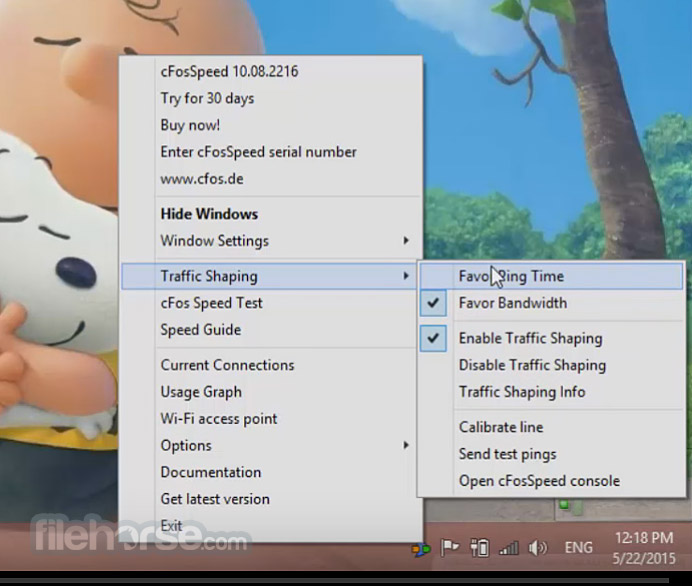
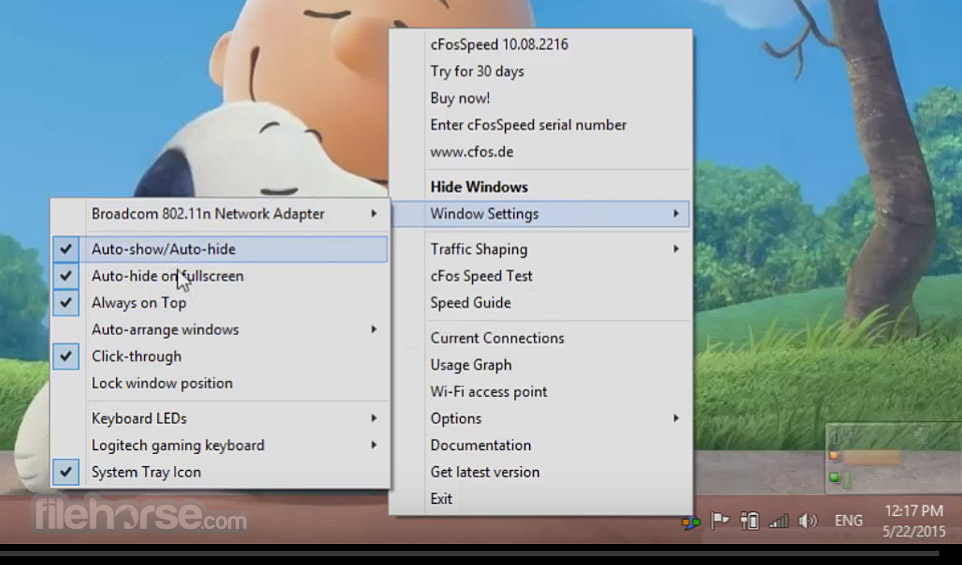
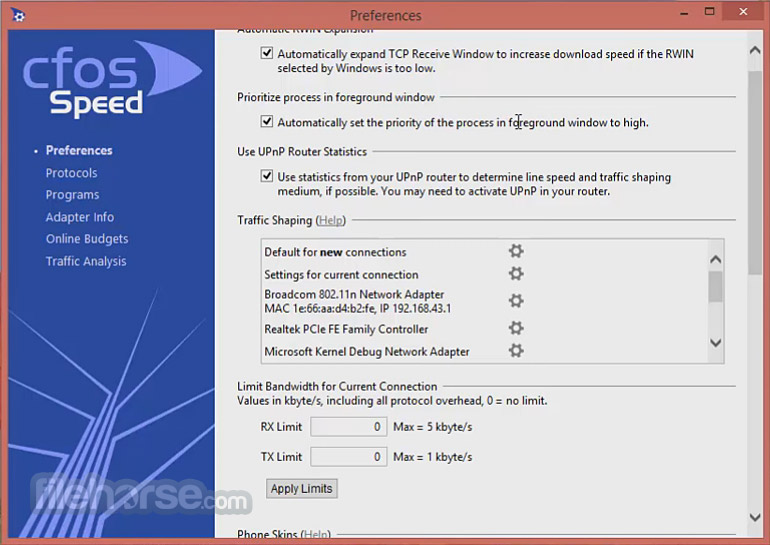







Comments and User Reviews