-
Latest Version
-
Operating System
Windows XP / Vista / Windows 7 / Windows 8 / Windows 10
-
User Rating
Click to vote -
Author / Product
-
Filename
cfosspeed-v1022.exe
-
MD5 Checksum
e84836db511de21d254d8d51de25e110
Sometimes latest versions of the software can cause issues when installed on older devices or devices running an older version of the operating system.
Software makers usually fix these issues but it can take them some time. What you can do in the meantime is to download and install an older version of cFosSpeed 10.22 Build 2290.
For those interested in downloading the most recent release of cFosSpeed or reading our review, simply click here.
All old versions distributed on our website are completely virus-free and available for download at no cost.
We would love to hear from you
If you have any questions or ideas that you want to share with us - head over to our Contact page and let us know. We value your feedback!
What's new in this version:
- The Metro skin now has a button in the right lower corner to toggle the current speed variables and the new current max speed variables. So you always can check what speed your connection achieved recently
- Added curr_max_rx and _tx variables that hold the current line speed, in contrast to maxrx, maxtxacked and maxtxraw that hold the maximum speeds ever achieved. These variables are also available for skins and WMI as curr_rx_scale and curr_tx_scale
- The "Add Program" dialog now lets you select between currently used programs and all programs you used
- Fixed empty values in usage graph, thanks to Stef
- Fixed help links in settings dialogs
- Fixed a possible CPU hog in the cFosSpeed service if adapters had empty names
- The "ProgramDatacFoscFosSpeedlogs" sub-directory wasn't created
- The list of used programs was not properly updated when adding a program to the program priority list. Fixed, thanks to Contor
- Fixed ping statistics dialog
- Fixed a caching problem with the new dialogs. The "restore defaults" button should now work again
- Fixed empty statistics values in the usage graph
- Internal changes for upcoming, new product feature
- Changed avg_time settings: 2 sec for the PPPoE/A, PPTP, AAL5 and VDSL modes, 4 sec for all others, including adaptive. This setting is the minimum time for speed measurements to calculate max speeds, so it evens out spikes in traffic speed
 OperaOpera 117.0 Build 5408.93 (64-bit)
OperaOpera 117.0 Build 5408.93 (64-bit) PC RepairPC Repair Tool 2025
PC RepairPC Repair Tool 2025 PhotoshopAdobe Photoshop CC 2025 26.4.1 (64-bit)
PhotoshopAdobe Photoshop CC 2025 26.4.1 (64-bit) OKXOKX - Buy Bitcoin or Ethereum
OKXOKX - Buy Bitcoin or Ethereum iTop VPNiTop VPN 6.3.0 - Fast, Safe & Secure
iTop VPNiTop VPN 6.3.0 - Fast, Safe & Secure Premiere ProAdobe Premiere Pro CC 2025 25.1
Premiere ProAdobe Premiere Pro CC 2025 25.1 BlueStacksBlueStacks 10.42.0.1016
BlueStacksBlueStacks 10.42.0.1016 Hero WarsHero Wars - Online Action Game
Hero WarsHero Wars - Online Action Game SemrushSemrush - Keyword Research Tool
SemrushSemrush - Keyword Research Tool LockWiperiMyFone LockWiper (Android) 5.7.2
LockWiperiMyFone LockWiper (Android) 5.7.2
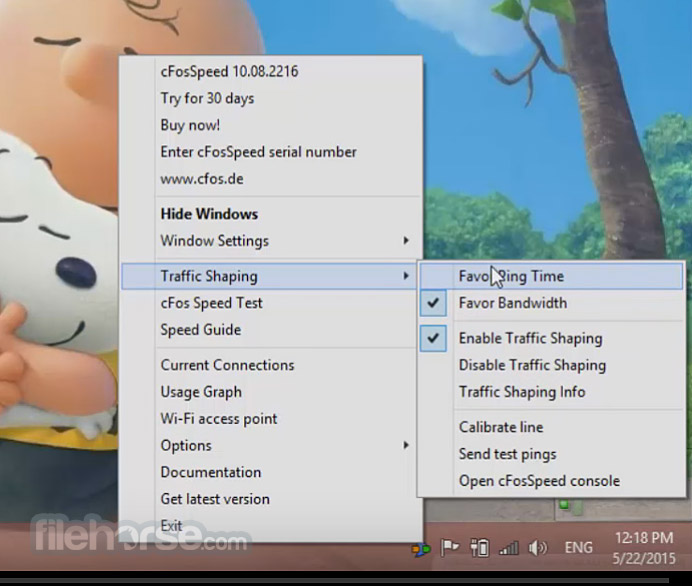
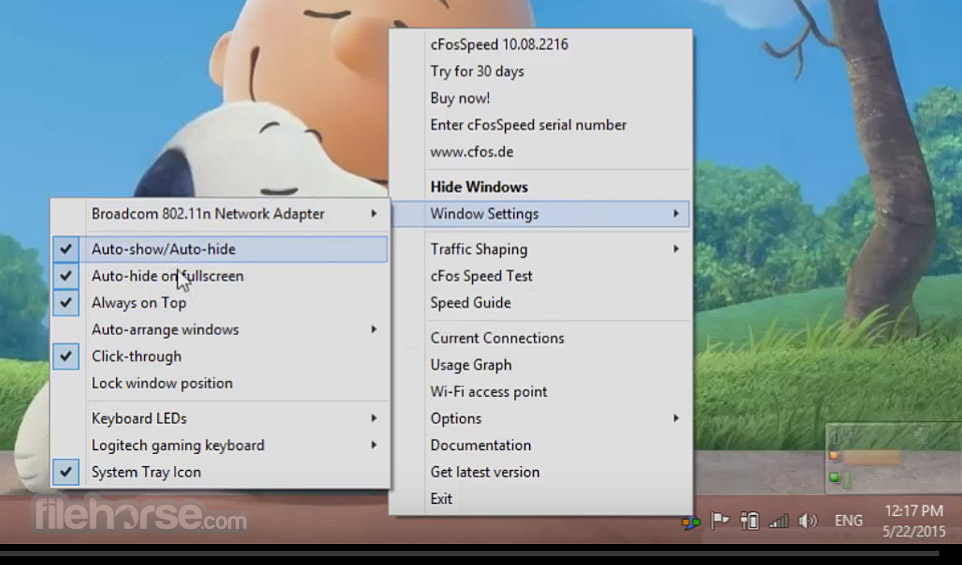
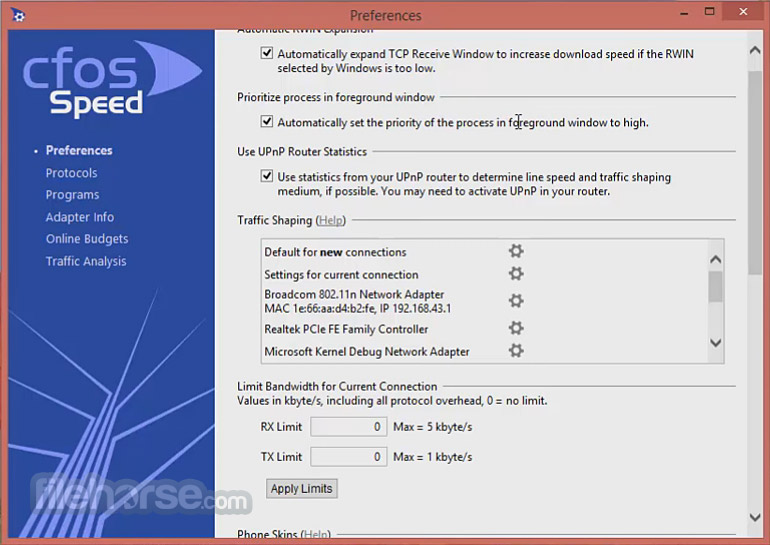







Comments and User Reviews