-
Latest Version
cFosSpeed 13.02 Build 3003 LATEST
-
Review by
-
Operating System
Windows 10 (32-bit) / Windows 10 (64-bit) / Windows 11
-
User Rating
Click to vote -
Author / Product
-
Filename
cfosspeed-v1302-build3003.exe
-
MD5 Checksum
16add8488d1b1d30a9da9420d9ece904
It focuses on prioritizing network traffic, reducing latency, and ensuring a smoother online experience for users.
Developed by cFos Software GmbH, this application is particularly useful for online gamers, streamers, VoIP users, and anyone who wants to have better control over their internet traffic.
cFosSpeed for PC - Internet Acceleration with Traffic Shaping and bandwidth management, ping optimizer + packet prioritization. Maximum Download & Minimum Ping.
For DSL, ADSL, VDSL, Cable, Modem, ISDN, Mobile (GSM, GPRS, HSCSD, UMTS, HSDPA), Filesharing (P2P), Online Games, VoIP, Streaming Media, and Tuning. In one glance you see which programs use your bandwidth.
It lets you temporarily change the priority to speed up transfers or reduce latency for time-critical applications.
Highlights
- Free configurable Prioritization
- Self-calibrating
- Layer-7 Analysis Firewall
- Automatic router detection
- Optimal Dial-Up connections
- VPN - WLAN - WiFi - MTU-Optimization
- Multi-User Features
- Broadband limits
- Traffic Shaping: It employs advanced traffic shaping algorithms to prioritize important traffic such as gaming, streaming, and VoIP over less critical data.
- Ping Time Improvement: By optimizing data traffic, it aims to reduce ping times, resulting in a smoother online gaming experience.
- Real-Time Monitoring: The software provides real-time monitoring of internet traffic, allowing users to visualize and analyze their data usage.
- Customizable Profiles: Users can create custom profiles to prioritize specific applications or types of traffic according to their preferences.
- Automatic Optimization: It can automatically adapt to changing network conditions to ensure optimal performance.
It features a user-friendly interface with intuitive controls and customizable settings. The main dashboard displays real-time statistics on internet traffic, including ping times, download and upload speeds, and data usage.
Users can easily configure traffic shaping rules and create custom profiles through the intuitive interface.
Installation and Setup
Installing this program is straightforward and requires minimal configuration. Users can download the software from the official website and follow the on-screen instructions to complete the installation process.
Once installed, the software automatically integrates with the system and starts optimizing internet traffic.
How to Use
- Install the tool on your computer.
- Launch the application and configure your desired settings.
- Monitor real-time internet traffic statistics from the main dashboard.
- Customize traffic shaping rules and profiles according to your preferences.
- Enjoy a smoother online experience with optimized internet traffic.
Is cFosSpeed compatible with all internet connections?
Yes, the tool is compatible with all types of internet connections, including DSL, cable, fiber, and mobile networks.
Does cFosSpeed work with online gaming platforms?
Yes, the program is compatible with popular online gaming platforms and can help improve ping times and reduce lag during gameplay.
Can I use cFosSpeed on multiple devices?
cFosSpeed is primarily designed for individual computers, but it can be used on multiple devices within a network by installing the software on each device separately.
Does cFosSpeed affect download/upload speeds?
While this tool prioritizes certain types of traffic, it does not directly impact download/upload speeds. However, by optimizing traffic, it may improve overall internet performance.
Is cFosSpeed a subscription-based service?
No, cFosSpeed is a one-time purchase software with no subscription fees. Users can purchase a license for the software and receive free updates and support.
Alternatives
NetLimiter: NetLimiter is a similar software tool that offers network traffic control and monitoring features.
NetBalancer: NetBalancer provides traffic shaping and prioritization features for optimizing internet traffic.
Speedify: Speedify combines multiple internet connections to improve speed and reliability.
DU Meter: Visualize and track your Internet usage.
Pricing
The program is available for purchase from the official website for a one-time fee of $17.90. The license includes free updates and support.
System Requirements
- Operating System: Windows 7/8/10/11
- Processor: Intel or AMD processor
- RAM: 512 MB or higher
- Hard Disk Space: 50 MB of free space
- Effective traffic shaping and prioritization features
- User-friendly interface with customizable settings
- Real-time monitoring of internet traffic
- Compatible with a wide range of internet connections
- One-time purchase with free updates and support
- Limited to Windows operating system
- May require some configuration for optimal performance
- It's been a long time since there was an update on the official website
Overall, cFosSpeed is a powerful software tool for optimizing internet traffic and improving online performance. With its advanced traffic shaping algorithms and intuitive interface, it offers users greater control over their internet connection. Whether you're a gamer, streamer, or everyday internet user, it can help enhance your online experience.
With its affordable pricing and one-time purchase model, it's definitely worth considering for anyone looking to optimize their internet connection.
Note: 30 days trial version.
 OperaOpera 118.0 Build 5461.60 (64-bit)
OperaOpera 118.0 Build 5461.60 (64-bit) PC RepairPC Repair Tool 2025
PC RepairPC Repair Tool 2025 PhotoshopAdobe Photoshop CC 2025 26.6.0 (64-bit)
PhotoshopAdobe Photoshop CC 2025 26.6.0 (64-bit) OKXOKX - Buy Bitcoin or Ethereum
OKXOKX - Buy Bitcoin or Ethereum iTop VPNiTop VPN 6.4.0 - Fast, Safe & Secure
iTop VPNiTop VPN 6.4.0 - Fast, Safe & Secure Premiere ProAdobe Premiere Pro CC 2025 25.2.3
Premiere ProAdobe Premiere Pro CC 2025 25.2.3 BlueStacksBlueStacks 10.42.53.1001
BlueStacksBlueStacks 10.42.53.1001 Hero WarsHero Wars - Online Action Game
Hero WarsHero Wars - Online Action Game SemrushSemrush - Keyword Research Tool
SemrushSemrush - Keyword Research Tool LockWiperiMyFone LockWiper (Android) 5.7.2
LockWiperiMyFone LockWiper (Android) 5.7.2
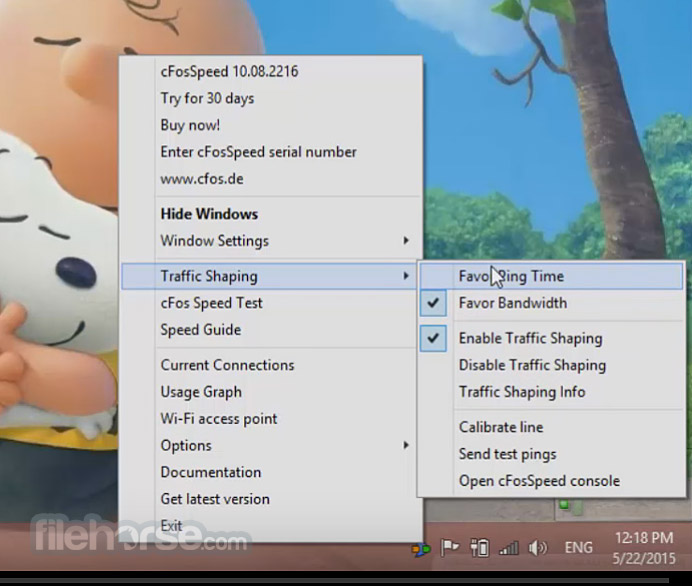
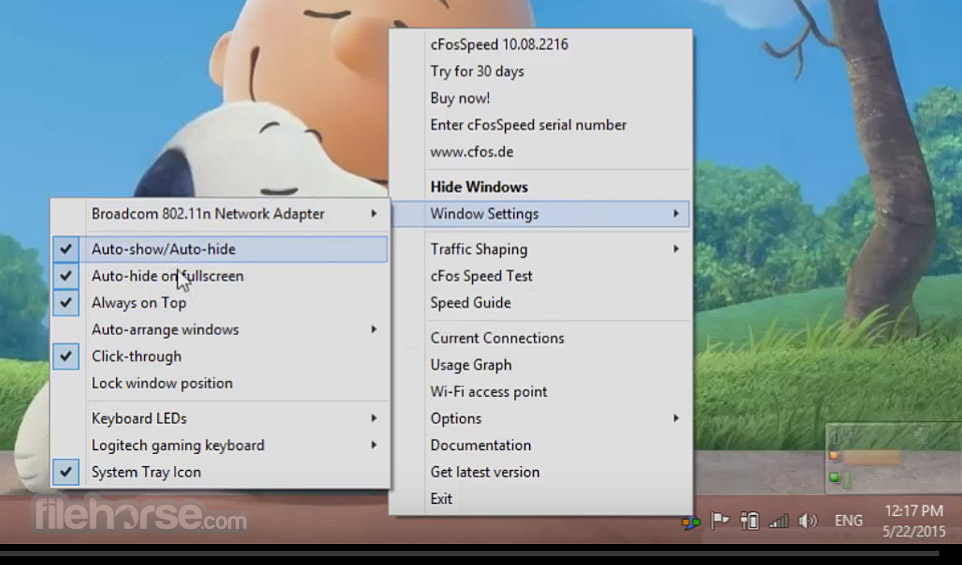
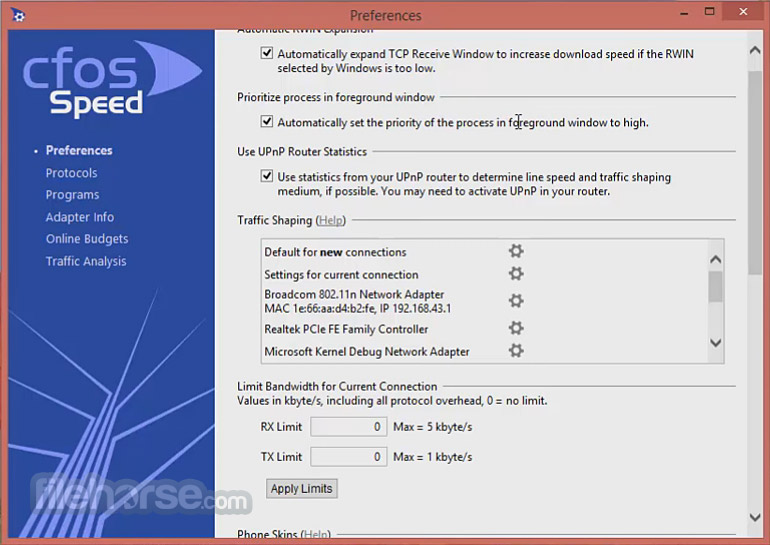







Comments and User Reviews