-
Latest Version
CBR Reader 1.10.33 (64-bit) LATEST
-
Review by
-
Operating System
Windows 7 64 / Windows 8 64 / Windows 10 64 / Windows 11
-
User Rating
Click to vote -
Author / Product
-
Filename
CDisplayExWin64v1.10.33.exe
-
MD5 Checksum
143b46cd55b0fc31ff65fa723ffa011f
CDisplayEx for PC is a powerful app designed for reading comic books and manga on your PC. It provides users with a seamless and immersive reading experience, offering a variety of features tailored specifically for comic enthusiasts. With support for a wide range of comic book formats and a user-friendly interface, it aims to be the go-to solution for digital comic consumption.
CBR Reader (CDisplayEx) also installs a thumbnail plugin in Windows Explorer. It will help you to find quickly your comics, visualizing the covers.
Old scanned comic books can be horrible to read because of bland colors and transparency. So the reader provides a specific algorithm to apply needed corrections to fix it.
Main Features
Wide Format Support
It supports a plethora of comic book formats including CBR, CBZ, PDF, and more, ensuring compatibility with virtually any digital comic file.
Customizable Viewing Options
Users can customize their reading experience with various viewing options such as single or double page view, fit to width, fit to height, and more.
Library Management
Organize your comic collection effortlessly with CDisplayEx's intuitive library management features, allowing users to sort and categorize comics for easy access.
Customizable Controls
Tailor the reading experience to your preferences with customizable keyboard shortcuts and mouse controls.
Image Enhancements
Enhance the visual quality of your comics with built-in image enhancement tools like color correction, sharpening, and contrast adjustments.
User Interface
It boasts a clean and user-friendly interface, designed with simplicity and functionality in mind. The interface is intuitive, making it easy for users to navigate through their comic collections and access various features with ease.
Installation and Setup
Installing this comic program is a straightforward process. Simply download the installer from the official website or a trusted source like FileHorse.com, run the installer, and follow the on-screen instructions. Once installed, launch the application and you're ready to start reading your favorite comics.
How to Use
- Import Comics: To add comics to your library, simply drag and drop them into the application or use the import feature to select multiple files at once.
- Navigate Comics: Use the arrow keys, mouse wheel, or on-screen navigation buttons to navigate through pages.
- Customize Settings: Explore the settings menu to customize your reading experience with options such as viewing modes, image enhancements, and more.
- Manage Library: Organize your comic collection by creating folders, renaming files, and sorting comics based on title, author, or series.
- Enjoy Reading: Sit back, relax, and enjoy reading your favorite comics in high-quality digital format.
Can CBR Reader tool read comics purchased from online stores?
Yes, it supports a wide range of comic book formats, including those purchased from online stores like Comixology or Amazon Kindle.
Is CDisplayEx compatible with touchscreen devices?
While the program is primarily designed for PC use, it may work on touchscreen devices running the Windows operating system, but full touchscreen optimization is not guaranteed.
Can I customize the user interface of CDisplayEx?
While the tool doesn't offer extensive UI customization options, users can customize keyboard shortcuts and mouse controls to tailor the reading experience to their preferences.
Does CBR Reader have cloud syncing capabilities?
As of the current version, it does not support cloud syncing. However, users can manually transfer their comic library between devices using external storage or cloud services.
Is CDisplayEx available for mobile devices?
Currently, the app is only available for Windows-based PCs. However, there are similar apps available for mobile platforms such as iOS and Android.
System Requirements
- Operating System: Windows 7/8/10/11 (32bit or 64bit)
- Processor: Intel Pentium 4 or higher
- RAM: 512MB or higher
- Disk Space: 50MB of free space
- Graphics: DirectX 9 compatible GPU
- Wide format support for various comic book file types.
- Clean and intuitive user interface.
- Customizable viewing options and controls.
- Free to use with no subscription fees.
- Lightweight and fast performance.
- Limited platform support (Windows only).
- Lacks advanced features like cloud syncing.
- UI customization options are limited.
In conclusion, it stands out as a versatile and user-friendly comic book reader for Windows PCs. With its wide format support, customizable viewing options, and intuitive interface, it offers a compelling reading experience for comic enthusiasts of all levels.
While it may lack some advanced features found in other comic readers, its simplicity and performance make it a solid choice for those looking for a free and reliable solution to enjoy their favorite comics digitally.
Also Available: CBR Reader (32-bit)
What's new in this version:
- Fixed bug when opening a folder, Previous/Next File was not working
 OperaOpera 125.0 Build 5729.49 (64-bit)
OperaOpera 125.0 Build 5729.49 (64-bit) MalwarebytesMalwarebytes Premium 5.4.5
MalwarebytesMalwarebytes Premium 5.4.5 PhotoshopAdobe Photoshop CC 2026 27.2 (64-bit)
PhotoshopAdobe Photoshop CC 2026 27.2 (64-bit) BlueStacksBlueStacks 10.42.153.1001
BlueStacksBlueStacks 10.42.153.1001 OKXOKX - Buy Bitcoin or Ethereum
OKXOKX - Buy Bitcoin or Ethereum Premiere ProAdobe Premiere Pro CC 2025 25.6.3
Premiere ProAdobe Premiere Pro CC 2025 25.6.3 PC RepairPC Repair Tool 2025
PC RepairPC Repair Tool 2025 Hero WarsHero Wars - Online Action Game
Hero WarsHero Wars - Online Action Game TradingViewTradingView - Trusted by 60 Million Traders
TradingViewTradingView - Trusted by 60 Million Traders Edraw AIEdraw AI - AI-Powered Visual Collaboration
Edraw AIEdraw AI - AI-Powered Visual Collaboration


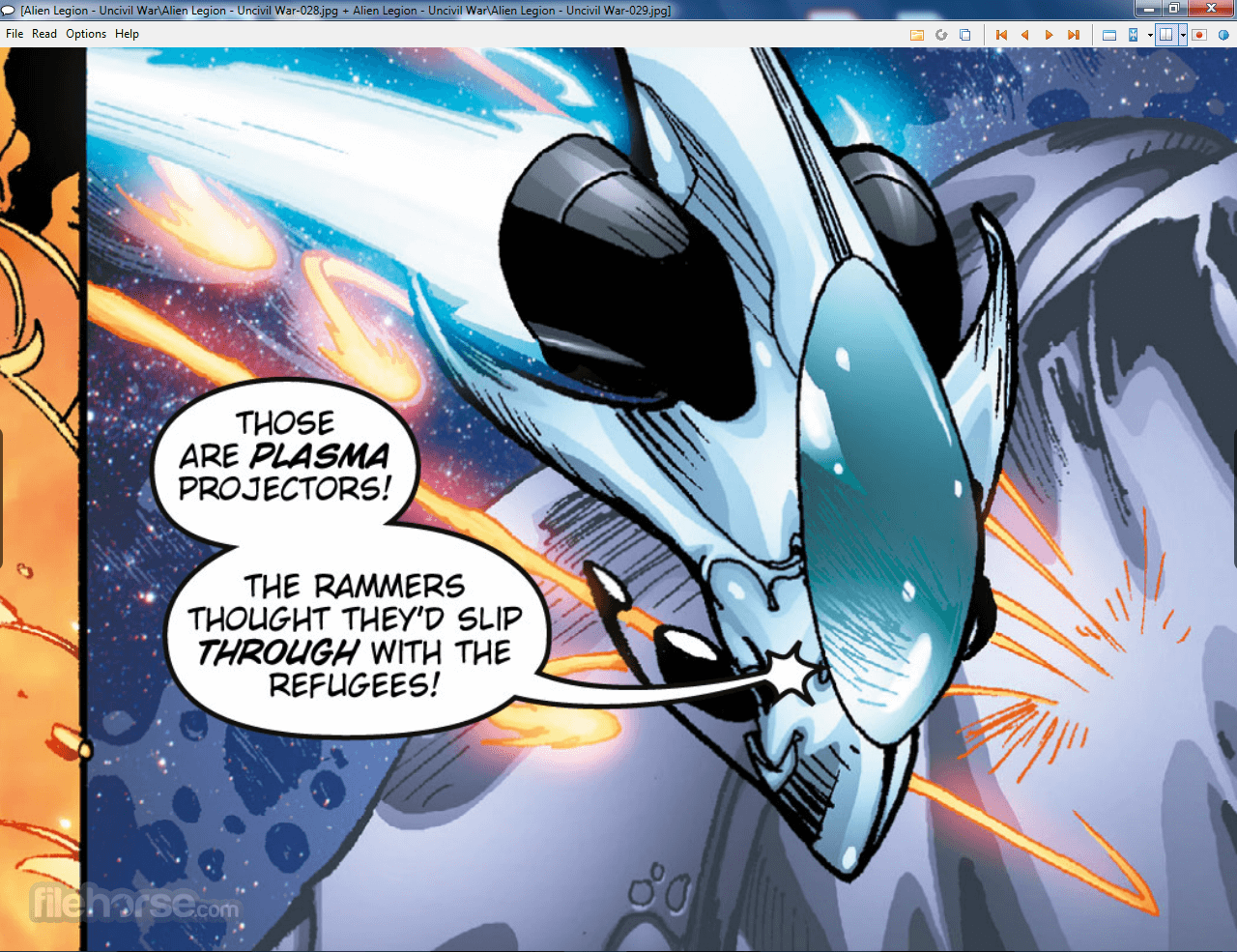
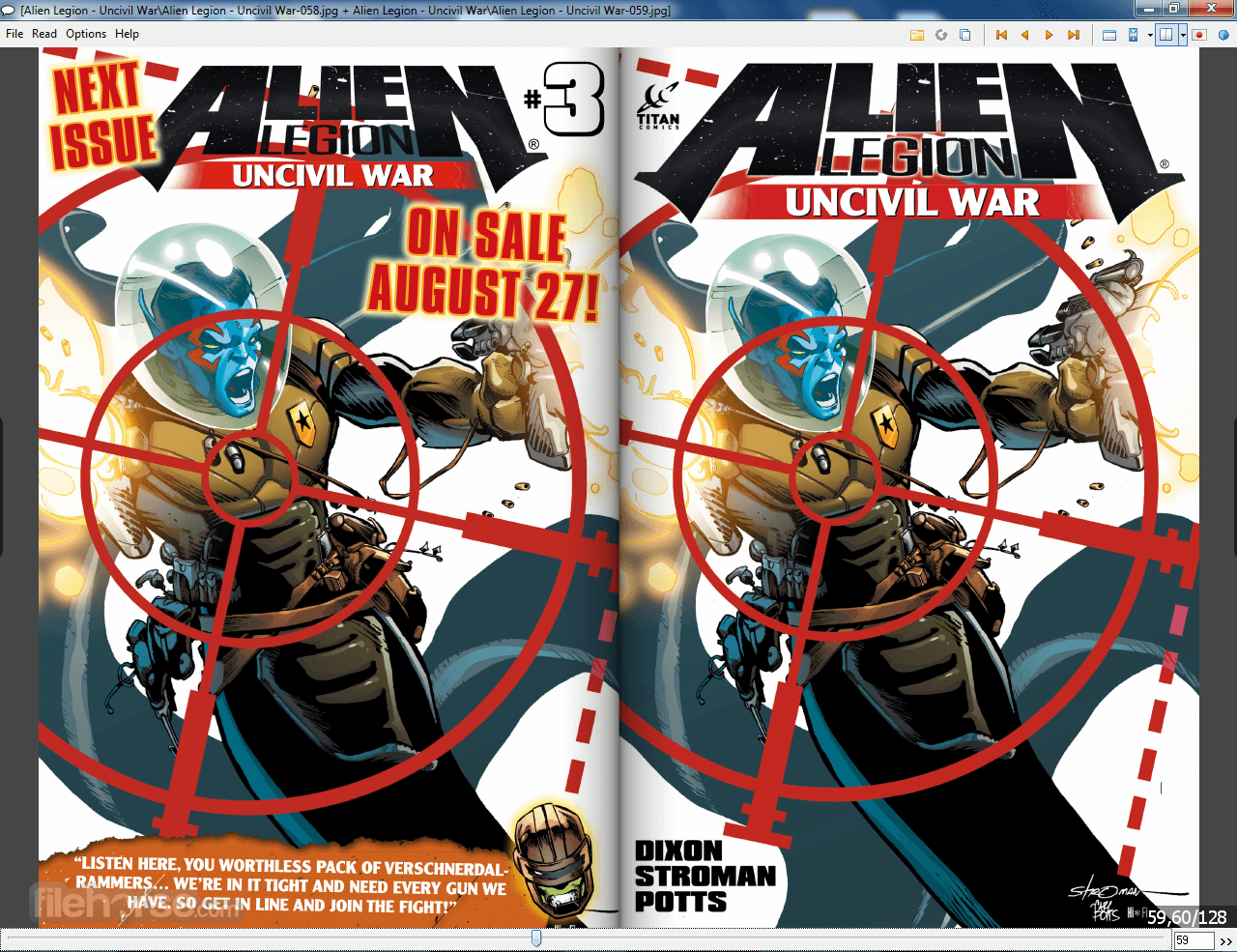






Comments and User Reviews