-
Latest Version
CBR Reader 1.10.33 (32-bit) LATEST
-
Review by
-
Operating System
Windows 7 / Windows 8 / Windows 10 / Windows 11
-
User Rating
Click to vote -
Author / Product
-
Filename
CDisplayExWin32v1.10.33.exe
-
MD5 Checksum
084d1cd4e70e33edda2c8257c868451d
CDisplayEx 32bit also installs a thumbnail plugin in Windows Explorer. It will help you to find quickly your comics, visualizing the covers.
Old scanned comic books can be horrible to read because of bland colors and transparency. So the reader provides a specific algorithm to apply needed corrections to fix it.
The best CBZ Reader is fully configurable and can be easily adapted to your habits. All functions can be assigned to one or more keyboard shortcuts. CDisplayEx CBR Opener Software is compatible with Windows and supports Leap Motion.
Main Features
Wide Format Support
It supports a plethora of comic book formats including CBR, CBZ, PDF, and more, ensuring compatibility with virtually any digital comic file.
Customizable Viewing Options
Users can customize their reading experience with various viewing options such as single or double page view, fit to width, fit to height, and more.
Library Management
Organize your comic collection effortlessly with CDisplayEx's intuitive library management features, allowing users to sort and categorize comics for easy access.
Customizable Controls
Tailor the reading experience to your preferences with customizable keyboard shortcuts and mouse controls.
Image Enhancements
Enhance the visual quality of your comics with built-in image enhancement tools like color correction, sharpening, and contrast adjustments.
How to use Comic Book Reader Software? Here are some tips:
- Set full-screen mode: press F11 key
- Improve image quality: menu > Options > Resize algorithme > Lanczos
- Go to menu > Options > Configure > General
- Uncheck "Smooth scrolling"
- Uncheck "Show on-screen informations"
- Check "Cache pages"
- Check "small cursor"
- Set "Scrolling attempts before changing page" to 1
- Go to menu > Option > Configure > Keyboard.
- Select the item on the left side.
- Focus on the edit field.
- Use your keyboard to set the combination.
- Use "<<" buttons to assign the shortcut.
- Operating System: Windows 7/8/10/11 (32bit or 64bit)
- Processor: Intel Pentium 4 or higher
- RAM: 512MB or higher
- Disk Space: 50MB of free space
- Graphics: DirectX 9 compatible GPU
- Wide format support for various comic book file types.
- Clean and intuitive user interface.
- Customizable viewing options and controls.
- Free to use with no subscription fees.
- Lightweight and fast performance.
- Limited platform support (Windows only).
- Lacks advanced features like cloud syncing.
- UI customization options are limited.
What's new in this version:
- Fixed bug when opening a folder, Previous/Next File was not working
 OperaOpera 117.0 Build 5408.197 (64-bit)
OperaOpera 117.0 Build 5408.197 (64-bit) PC RepairPC Repair Tool 2025
PC RepairPC Repair Tool 2025 PhotoshopAdobe Photoshop CC 2025 26.5.0 (64-bit)
PhotoshopAdobe Photoshop CC 2025 26.5.0 (64-bit) OKXOKX - Buy Bitcoin or Ethereum
OKXOKX - Buy Bitcoin or Ethereum iTop VPNiTop VPN 6.3.0 - Fast, Safe & Secure
iTop VPNiTop VPN 6.3.0 - Fast, Safe & Secure Premiere ProAdobe Premiere Pro CC 2025 25.2.1
Premiere ProAdobe Premiere Pro CC 2025 25.2.1 BlueStacksBlueStacks 10.42.50.1004
BlueStacksBlueStacks 10.42.50.1004 Hero WarsHero Wars - Online Action Game
Hero WarsHero Wars - Online Action Game SemrushSemrush - Keyword Research Tool
SemrushSemrush - Keyword Research Tool LockWiperiMyFone LockWiper (Android) 5.7.2
LockWiperiMyFone LockWiper (Android) 5.7.2


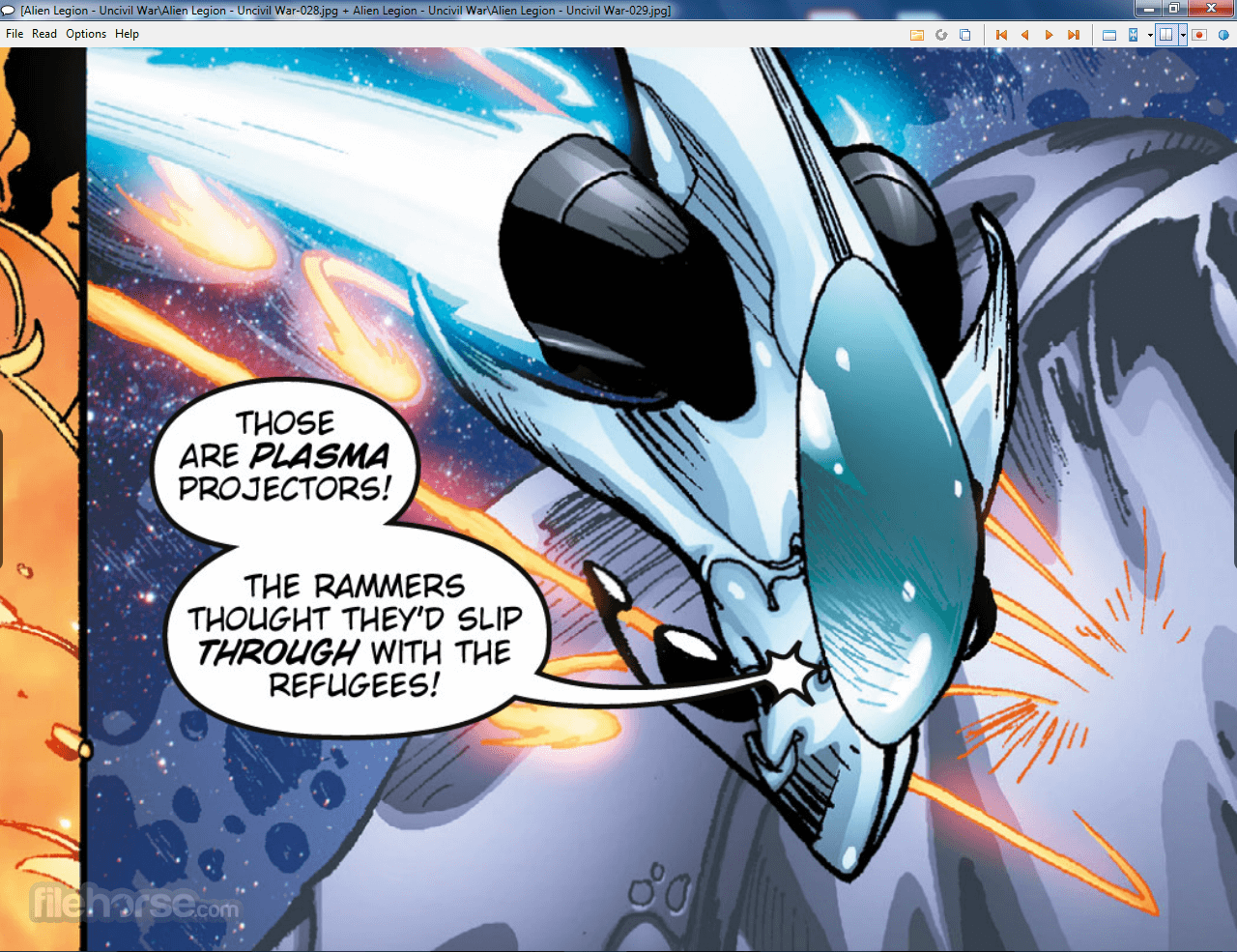
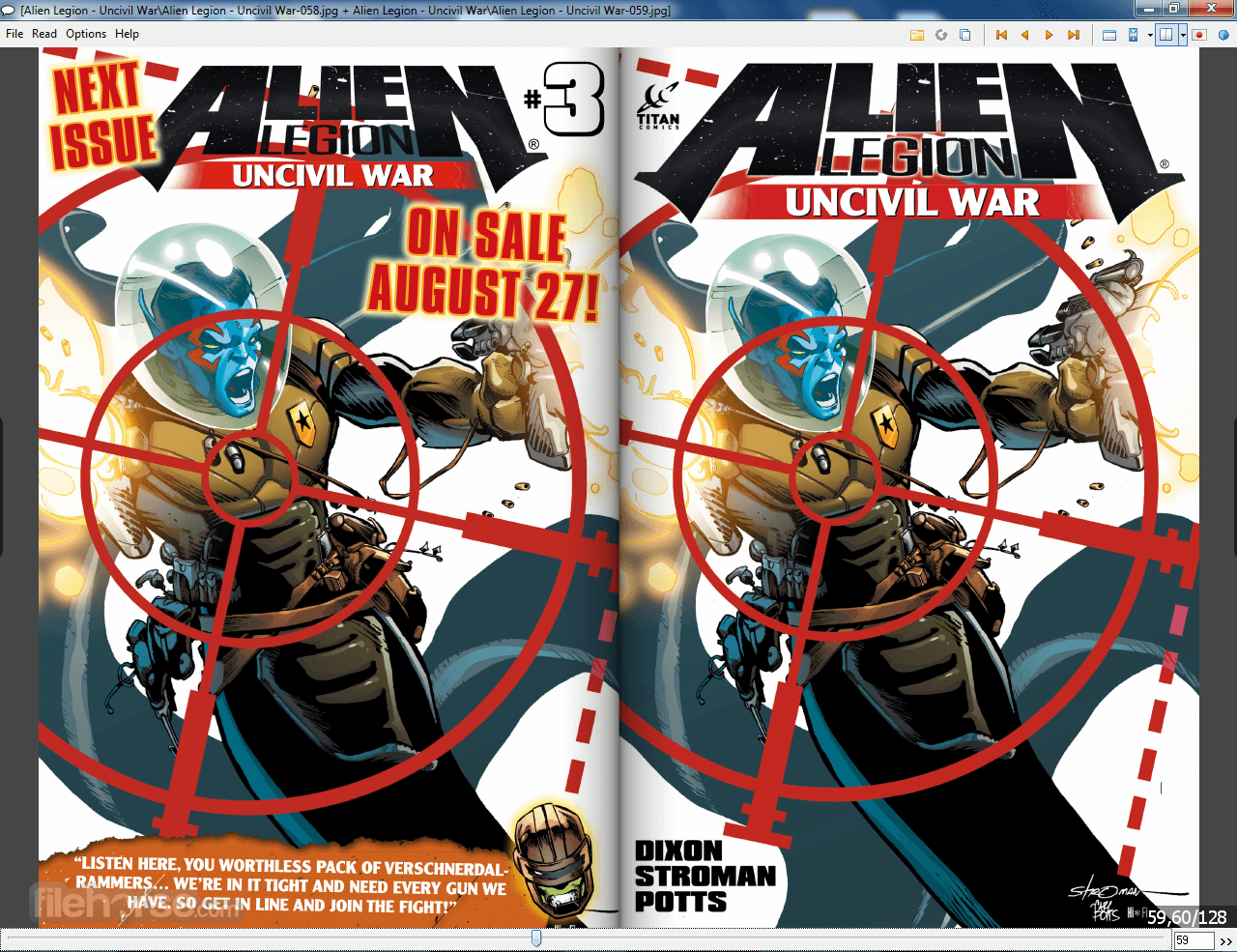






Comments and User Reviews