-
Latest Version
-
Operating System
Windows 8 / Windows 8 64 / Windows 10 / Windows 10 64 / Windows 11
-
User Rating
Click to vote -
Author / Product
-
Filename
CaptureOne.Win.16.4.4.2244.exe
-
MD5 Checksum
2465462e80b2f758dd5079c181b27077
Sometimes latest versions of the software can cause issues when installed on older devices or devices running an older version of the operating system.
Software makers usually fix these issues but it can take them some time. What you can do in the meantime is to download and install an older version of Capture One 23 16.4.4.
For those interested in downloading the most recent release of Capture One or reading our review, simply click here.
All old versions distributed on our website are completely virus-free and available for download at no cost.
We would love to hear from you
If you have any questions or ideas that you want to share with us - head over to our Contact page and let us know. We value your feedback!
What's new in this version:
New Features and Functionality:
Zoom, Pan, and Focus Nudging During Live View for Sony:
- You can now zoom, pan, and nudge the focus during Live View with all the Sony cameras released in 2020 or later
Fujifilm Reala Ace Film Simulation Updates:
- The Reala Ace Film Simulation is now available for the Fujifilm X-H2, X-H2s, X-S20, and X-T5. We've also improved the current Reala Ace implementation for Fujifilm GFX100II, GFX100IIS and the X100VI.
User Experience and Performance Improvements:
Switch Crop Orientation:
- Switching the crop orientation between landscape and portrait is now easier. Previously, you had to drag the corner of the crop drastically to change its orientation.
- Now, you can use a new button in the Crop Tool, a new menu item in the aspect ratio drop-down menu, or the new default shortcut, Shift + X
Faster Preview Generation:
We’ve optimized high-end hardware usage for faster preview generation when building multiple previews simultaneously. Our internal benchmarks show up to 2.2x faster preview generation times when importing 100 RAW files in Capture One 16.4.4 compared to 16.4.3 and 16.4.2:
- Mac Studio M1 Ultra 4K Quality Previews
- Canon R5: 2.47 times faster (42 sec. vs 17 sec.)
- Fuji XT-5: 1.52 times faster (79 sec. vs 52 sec.)
- Nikon Z9: 2.19 times faster (35 sec. vs 16 sec.)
- Sony A7R4: 2.00 times faster (38 sec. vs 19 sec.)
- Mac Studio M1 Ultra 5K Quality Previews
- Canon R5: 2.06 times faster (72 sec. vs 35 sec.)
- Fuji XT-5: 1.58 times faster (103 sec. vs 65 sec.)
- Nikon Z9: 1.80 times faster (63 sec. vs 35 sec.)
- Sony A7R4: 2.00 times faster (50 sec. vs 25 sec.)
- MacBook M3 Max 4K Quality Previews
- Canon R5: 2.06 times faster (33 sec. vs 16 sec.)
- Fuji XT-5: 1.29 times faster (67 sec. vs 52 sec.)
- Nikon Z9: 1.75 times faster (28 sec. vs 16 sec.)
- Sony A7R4: 1.75 times faster (28 sec. vs 16 sec.)
- MacBook M3 Max 5K Quality Previews
- Canon R5: 1.93 times faster (56 sec. vs 29 sec.)
- Fuji XT-5: 1.37 times faster (86 sec. vs 63 sec.)
- Nikon Z9: 1.70 times faster (51 sec. vs 30 sec.)
- Sony A7R4: 1.84 times faster (57 sec. vs 31 sec.)
- Capture One always prioritizes preview generation for the selected image, so you don’t need to wait for all previews to build before working on your images
Fixed:
General:
- Fixed an issue in Capture One Live, where client's selections were not synchronized under certain circumstances
 OperaOpera 117.0 Build 5408.197 (64-bit)
OperaOpera 117.0 Build 5408.197 (64-bit) PC RepairPC Repair Tool 2025
PC RepairPC Repair Tool 2025 PhotoshopAdobe Photoshop CC 2025 26.5.0 (64-bit)
PhotoshopAdobe Photoshop CC 2025 26.5.0 (64-bit) OKXOKX - Buy Bitcoin or Ethereum
OKXOKX - Buy Bitcoin or Ethereum iTop VPNiTop VPN 6.3.0 - Fast, Safe & Secure
iTop VPNiTop VPN 6.3.0 - Fast, Safe & Secure Premiere ProAdobe Premiere Pro CC 2025 25.2
Premiere ProAdobe Premiere Pro CC 2025 25.2 BlueStacksBlueStacks 10.42.50.1004
BlueStacksBlueStacks 10.42.50.1004 Hero WarsHero Wars - Online Action Game
Hero WarsHero Wars - Online Action Game SemrushSemrush - Keyword Research Tool
SemrushSemrush - Keyword Research Tool LockWiperiMyFone LockWiper (Android) 5.7.2
LockWiperiMyFone LockWiper (Android) 5.7.2




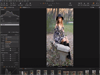
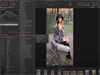
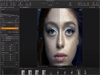
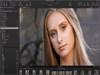
Comments and User Reviews