-
Latest Version
-
Operating System
Windows 8 / Windows 8 64 / Windows 10 / Windows 10 64 / Windows 11
-
User Rating
Click to vote -
Author / Product
-
Filename
CaptureOne.Win.16.3.1.1718.exe
-
MD5 Checksum
557bd4486feb587f6c23b8a88e2d5f00
Sometimes latest versions of the software can cause issues when installed on older devices or devices running an older version of the operating system.
Software makers usually fix these issues but it can take them some time. What you can do in the meantime is to download and install an older version of Capture One 23 16.3.1.
For those interested in downloading the most recent release of Capture One or reading our review, simply click here.
All old versions distributed on our website are completely virus-free and available for download at no cost.
We would love to hear from you
If you have any questions or ideas that you want to share with us - head over to our Contact page and let us know. We value your feedback!
What's new in this version:
Improvements:
- In App Notifications Toggle
Fixed:
General:
- Fixed an issue where the White Balance would be wrong on Capture One generated HDR and Panorama images
- Fixed an issue where Subject Mask on portrait oriented images would sometimes cut off some of the subject
- Fixed an issue where Styles were not applied to iPhone 15 Pro Max DNG
Windows:
- Fixed an issue where it was possible to add images to Projects
- Fixed an issue where newly created Documents would not select the last used Export Recipe
- Fixed an issue where it was not possible to paste special characters into Keywords
- Fixed an issue where Layers would become unsavable in Styles if AI Select had been used on them
- Fixed an issue where using Luma Range could lead to a hang
Camera Support:
- Leica M11-P
- Panasonic Lumix DC-G9 II
Lens Support:
- Canon RF24-105mm F2.8 L IS USM Z
- Canon RF200-800mm F6.3-9 IS USM (+ extenders)
- Canon RF-S10-18mm F4.5-6.3 IS STM
 OperaOpera 117.0 Build 5408.197 (64-bit)
OperaOpera 117.0 Build 5408.197 (64-bit) PC RepairPC Repair Tool 2025
PC RepairPC Repair Tool 2025 PhotoshopAdobe Photoshop CC 2025 26.5.0 (64-bit)
PhotoshopAdobe Photoshop CC 2025 26.5.0 (64-bit) OKXOKX - Buy Bitcoin or Ethereum
OKXOKX - Buy Bitcoin or Ethereum iTop VPNiTop VPN 6.3.0 - Fast, Safe & Secure
iTop VPNiTop VPN 6.3.0 - Fast, Safe & Secure Premiere ProAdobe Premiere Pro CC 2025 25.2
Premiere ProAdobe Premiere Pro CC 2025 25.2 BlueStacksBlueStacks 10.42.50.1004
BlueStacksBlueStacks 10.42.50.1004 Hero WarsHero Wars - Online Action Game
Hero WarsHero Wars - Online Action Game SemrushSemrush - Keyword Research Tool
SemrushSemrush - Keyword Research Tool LockWiperiMyFone LockWiper (Android) 5.7.2
LockWiperiMyFone LockWiper (Android) 5.7.2




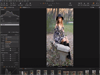
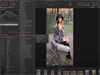
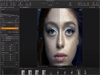
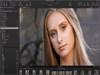
Comments and User Reviews