-
Latest Version
Canon MF Toolbox 4.9.1.1.mf18 LATEST
-
Review by
-
Operating System
Windows XP / Vista / Windows 7 / Windows 8 / Windows 10 / Windows 11
-
User Rating
Click to vote -
Author / Product
-
Filename
ToolBox_4911mf18_Win_EN.exe
-
MD5 Checksum
aa86d8ab1462545bfdcd5e1ee6d7319a
This product is software for using scanned images in computer applications, attaching scanned images to e-mail, saving scanned images to the hard disk, and similar functionality.
While every scanner on the market comes with its own official manager app through which you can order your scanner to perform the desired function, those apps can from time to time be clunky, poorly designed, slow to use, and full of unnecessary options that slow the workflow.
If you need to scan a large number of documents every day, those little irksome things may start affecting you more and more.
Canon MF Toolbox for PC is an app that simplifies the process of scanning by providing you with an easily accessible list of shortcuts for most common scanning services, and several empty spaces for custom scan procedures that you have set up for yourself.
If you have a Canon scanner at your home or work, you can very much speed up your interactions with it by installing this app.
Features and Highlights
- Shortcut manager for most useful scanning tools on Canon scanners.
- Scan documents from any connected Canon scanner.
- One-click solution for creating email attachments and PDF files from scanned documents.
- Built-in OCR tool that converts documents to text files.
- Lightweight and optimized for fast use.
- Minimalistic but highly-usable user interface.
- Available on all modern versions of Windows OS (7, 8, 10 or 11).
- 100 FREE!
Canon MF Toolbox is a lightweight application that does not provide scanning features by itself, but instead, it serves as an intermediary between you and the official Canon driver and official scanner manager application.
Because it is essentially an add-on app, it comes in an installation package that is less than 10 MB in size, enabling you to very quickly install it on your home or work PC. After a very quick installation where you only need to follow on-screen instructions, you will be ready to start the app for the first time.
Upon starting the app you will be welcomed to a truly minimalistic, but highly intuitive interface that features just a single row of big icons and a Settings button.
Those icons are your shortcuts to the most common scanner functions - attach scanned document to an email, perform an OCR text scan, save the scanned document to the desired folder, save the scanned document as a PDF, and finally, four icons for custom-made scan procedures that you have set up for yourself.
Settings window features basic configuration options for scanner functions (paper size, scan mode, image quality preset), file management options (default file name, output format, the default save location), and selector of the default mail program.
Follow these steps to run the MF Toolbox:
Windows 11: From the Start menu, select All Apps > Canon Utilities > Toolbox. If you don't see this, type Toolbox in the search bar.
Windows 10: From the Start menu, select All Apps > Canon Utilities > Toolbox. If you don't see this, type Toolbox in the search bar.
Windows 8 / 8.1: Select Toolbox on the Start screen. If Toolbox doesn't display, select the Search charm, then search for Toolbox.
Windows 7 / Windows Vista: From the Start menu, select All Programs > Canon Utilities > Toolbox.
PROS
- User-Friendly Interface: Simple and intuitive interface, easy for users of all levels.
- Versatile Functions: Offers a range of functions including scanning, saving, and attaching files directly to emails.
- Integration: Seamlessly integrates with Canon multifunction printers, enhancing functionality.
- Efficiency: Speeds up workflows with quick access to commonly used functions.
- Customization: Allows for customization of settings to fit specific user needs.
- Compatibility Issues: May have compatibility issues with newer operating systems.
- Limited Updates: Infrequent updates can lead to software becoming outdated.
- Performance: May experience slow performance or crashes on older machines.
 OperaOpera 125.0 Build 5729.49 (64-bit)
OperaOpera 125.0 Build 5729.49 (64-bit) MalwarebytesMalwarebytes Premium 5.4.5
MalwarebytesMalwarebytes Premium 5.4.5 PhotoshopAdobe Photoshop CC 2026 27.2 (64-bit)
PhotoshopAdobe Photoshop CC 2026 27.2 (64-bit) BlueStacksBlueStacks 10.42.153.1001
BlueStacksBlueStacks 10.42.153.1001 OKXOKX - Buy Bitcoin or Ethereum
OKXOKX - Buy Bitcoin or Ethereum Premiere ProAdobe Premiere Pro CC 2025 25.6.3
Premiere ProAdobe Premiere Pro CC 2025 25.6.3 PC RepairPC Repair Tool 2025
PC RepairPC Repair Tool 2025 Hero WarsHero Wars - Online Action Game
Hero WarsHero Wars - Online Action Game TradingViewTradingView - Trusted by 60 Million Traders
TradingViewTradingView - Trusted by 60 Million Traders WPS OfficeWPS Office Free 12.2.0.23155
WPS OfficeWPS Office Free 12.2.0.23155
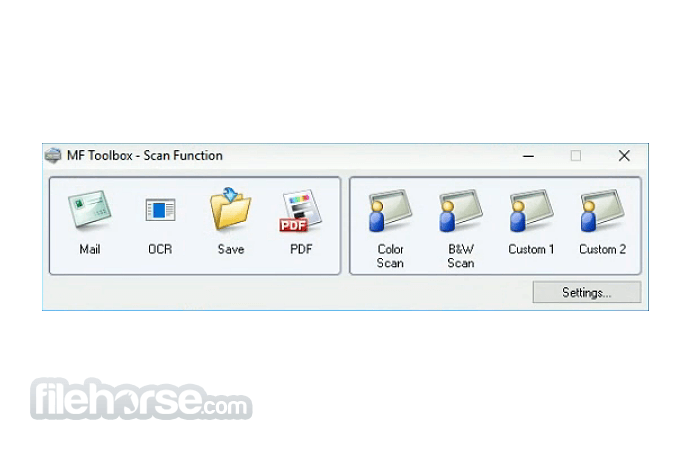

Comments and User Reviews