-
Latest Version
-
Operating System
Windows 10 (64-bit) / Windows 11
-
User Rating
Click to vote -
Author / Product
-
Filename
camtasia.msi
Sometimes latest versions of the software can cause issues when installed on older devices or devices running an older version of the operating system.
Software makers usually fix these issues but it can take them some time. What you can do in the meantime is to download and install an older version of Camtasia Studio 2024.1.5.
For those interested in downloading the most recent release of Camtasia or reading our review, simply click here.
All old versions distributed on our website are completely virus-free and available for download at no cost.
We would love to hear from you
If you have any questions or ideas that you want to share with us - head over to our Contact page and let us know. We value your feedback!
What's new in this version:
Camtasia Studio 2024.1.5
Feature Updates:
- Removed export option for Knowmia
- Removed export option for TechSmith Video Review
- Added a dialog to disclose the use of whisper.cpp for AI audio processing
Camtasia Studio 2024.1.4
Feature Updates:
- Camtasia now supports receiving and synchronizing updates from the brand new Generate Avatar feature in Audiate
Fixed:
- Fixed a bug where certain AVI video codecs would fail to decode
Camtasia Studio 2024.1.3
Feature Updates:
- Added keyboard shortcuts: Copy Properties, Paste Properties
- Added keyboard shortcuts: Copy Effects, Paste Effects
- Camtasia Rev will now remain in front of the Editor window while it is open
- Camtasia will now prompt the user to refresh their login when their login information is invalid
- It is now possible to add a Transition before all Transition thumbnail previews have loaded
- Removed the Legacy Local File export option and Production Wizard
- Removed export option: Google drive
Updates for IT Administrators:
- Modern Exporter now respects deployment settings to disable hosted Smart Player
Fixed:
- a bug where export could error out due to failed audio compression
- a compatibility issue with some 3rd party applications that don't expect 64-bit fields in the MP4 header
- a customer-reported issue that could cause proxy video frames to be rendered out of order
- a user-reported startup crash
- a crash that could occur when reading a malformed mp4 file
- a startup crash that could occur if the license was in an invalid state
- an issue that could prevent signing out if the license was in an error state
- a bug that could cause recordings on Windows 11 24H2 and later to become corrupt if no differences were detected while recording
Camtasia Studio 2024.1.2
- Fixed a bug that caused the Modern Exporter to ignore quality settings which could result in large exported file sizes
Camtasia Studio 2024.1.1
Feature Updates:
- Improved UI rendering when viewing transcription text on the timeline at different zoom levels
Updates for IT Administrators:
- Updated YouTube Integration section of the End User License Agreement (EULA)
Fixed:
- Fixed a bug that could cause large MP4s to be corrupted on export
- Fixed a startup crash that could occur due to Camtasia launching with low process integrity
- Users can now choose to enter a license key without restarting if they previously canceled the key entry dialog
- Fix crash if required permissions are not selected when signing into Google Drive
- Exporting to SmartPlayer when offline works now
- Fixed a bug that could cause AI Noise Removal to have unexpected results on stereo files with inversely correlated audio signals
Camtasia Studio 2024.1.0
New Features:
- Allow user to assign a color to clips/media on the timeline, in order to more easily scan visually while editing
Feature Updates:
- Added the ability to view and fine-tune the timing of the dynamic caption transcript on the timeline audio media
- Improved synchronization of audio with video when the recorder is paused while recording
- Added support in the Modern Exporter for exporting AAC audio at 224kbps, 256kbps, and 320kbps variable bit rate (VBR) quality
Added playback speed indicator to Editor
Fixed:
- Fixed a user-reported startup crash
Camtasia Studio 2024.0.7
- Fixed a bug that could cause the mouse position to be incorrectly recorded when using multiple monitors
Camtasia Studio 2024.0.6
Feature Updates:
- Added helper text for Closed Captions
- Updated Support Tool to include Camtasia Audiate integration files in zipped bundle
Fixed:
- Fixed a crash that could occur while generating thumbnails for a project with a large number of media
- Fixed a bug that could cause non-ASCII characters to render incorrectly on export
Camtasia Studio 2024.0.5
Feature Updates:
- Changed "Captions" label to "Closed Captions" and "Dynamic Captions Styles" to "Dynamic Captions."
- Added additional logging support for Camtasia Audiate integration
- Added additional export options to the Modern Exporter for the "MP4 with Smart Player" file type
Updates for IT Administrators:
- Update libmp3lame from 3.100.2.0 to 3.100.2.16
- Removed RestSharp dependency
- Resolves a null pointer issue in mp4v2
- Resolves an illegal address read issue in mp4v2
- Resolves a double free issue in mp4v2
Fixed:
- Fixed a bug that could cause camera options to become unavailable after changing camera dimensions
- Fixed drag-n-drop of .tscproj from Windows Explorer
- Localization fixes
- Fixed crash when making a preset with a shape callout
- Fixed crash when clicking the add cursor keyframe button with Cursor Path Creator
- Fixed a bug that could prevent projects from before Camtasia v2020 from upgrading
- Fix start up crash with empty keyboard shortcut for "Show/hide quizzes" or "Show/hide markers."
- Fixed a bug that could cause medias' visual state to be temporarily incorrect after ungrouping
Camtasia Studio 2024.0.4
- Change log not available for this version
Camtasia Studio 2024.0.3
Feature Updates:
- It is now possible to switch user accounts from the trial dialog
- Added unassigned shortcut for moving playhead to a specific time
- Added a message to Background Removal effect UI when the selected GPU does not support the effect
- Added property to Dynamic Captions: Split captions by sentence
Fixed:
- Fixed crash where images and audio media in One Drive locations were getting proxied
- Improved dialog when importing from Powerpoint
Camtasia Studio 2024.0.2
Feature Updates:
- Improved thumbnail for Background Removal visual effect
- In the Dynamic Captions Tool, the height of the Transcription panel will be persisted across runs of Camtasia
- New dialog shows when Camtasia needs to be periodically connected to the internet
- Improved accuracy of caption transcription
Performance Improvements:
- Merged change to make Dynamic Captions hover over preview more performant
Fixed:
- Improved error handling on startup when licensing errors occur
- Fixed a bug that could cause unexpected resizing to take place when animating a cropped media
- Fix the project name with double byte characters encoded correctly
- Fix transition preview when hovering over transitions
- Localization fixes
- Fixed bug where the Tool Panel or Properties Panel would remain permanently closed until Camtasia is restarted
- Fix a bug on adding downloaded assets to the timeline which can shift all other media on the track
- Cursor click sounds now are audible when applied to any media that click sound effects can be added to
- Fix startup delay in Home window when using a business license key
- Improved visual consistency and usability of search bars in the tool panel
- Auto-proxying now happens for imports from Mobile Connect, Snagit, asset service and more locations
- Improved an error dialog that appears when importing an invalid file to Camtasia Rev
- Fixed a bug that could cause Scale to Fit to be calculated incorrectly
- Added helper text to alert user when Dynamic Backgrounds are not available in Camtasia Rev
- Fixed a bug that could prevent projects started in Camtasia Rev from being shown in Recent Projects
- Fixed a bug that could cause the playhead region selector to collapse when showing the the context menu
- Dynamic Captions from Audiate now use the properties and options available inside Camtasia when imported
- Fixed a crash that could take place when initializing the recorder
- Customer survey does not appear anymore if the survey has already been taken
Camtasia 2024.0.1
New Features:
- Editor: Users can now change the current playhead time by clicking the current value beneath the Canvas and entering a different time.
- Editor: Added support for pasting images from the Windows clipboard into the Camtasia Editor.
Dynamic Captions:
- Users are now prompted to name their preset when creating a Dynamic Captions preset.
- Added Dynamic Captions to the Tools submenu within the View menu.
- The Dynamic Captions transcript now displays the name of the transcript's source media.
- Dynamic Captions styles will now be shown immediately in the Captions tool panel after being imported from a Camtasia Package.
Accessibility:
- Improved text contrast for empty states in tool panels.
- Improved tooltips for the Captions tool panel.
- Added keyboard shortcut for accessing the Dynamic Captions tool.
Performance Improvements:
- Fixed a potential performance problem by queuing audio transcriptions when needed.
- Improve performance of selecting a media with a large dynamic caption transcript.
Updates for IT Administrators:
- Added support in the TechSmith Deployment Tool to restrict users from accessing Dynamic Captions.
Bug Fixes:
- Deleting a word from a dynamic caption transcription no longer leaves a space in the rendered caption.
- Fixed a startup crash that could occur if a user's processor does not support instructions used for fast transcription. NOTE: Processors without that support will experience significantly reduced performance when transcribing speech to text.
- Fixed an issue which caused "Dimensions: 0 x 0" in the Media Bin hover tooltip for image files.
- Fixed an issue where long recordings could cause the UI to hang for several seconds when the mouse hovered over the clip in the Media Bin.
- Fixed a bug that could prevent the Captions tool panel from opening when a Dynamic Captions user preset is created.
- Fixed a bug that could prevent some ProRes MOV files from being decoded properly.
- Localization fixes.
Camtasia 2024.0.0
New Features
- Dynamic Captions: Powered by AI, users can now show every spoken word on screen as it is spoken. Use one of the preset styles or use the properties panel to create unique ones. Supports many different languages.
- Rev workflow enhancements: Send both new and existing media through the Rev workflow for quick layout options.
- Assets integration: Find the assets you need right within the Camtasia editor to get your videos done even faster. Assets include titles, footage, callouts, dynamic backgrounds, music, audio visualizers, photos, and more.
- New recording engine: Capture higher frame rates and higher resolution screen recordings powered by a new screen recording engine.
- Text Stroke: Add an outline to any text. Change the color, size, and opacity of that outline.
- Tiling visual effect: Create custom animated backgrounds with a logo, image, or video repeated in a pattern across your screen. Added flexibility to change sizes and spacing.
- Progress bars and timers: Show time progression with easy-to-modify progress bars and countdown timers.
Feature Updates:
- Visual enhancements: Dozens of new behaviors, dynamic backgrounds, and audio visualizers.
- Cursor enhancements: Make a static screenshot look like a video by adding a mouse cursor, then changing its position and adding clicks. Additional cursor effects include the ability to scale cursor clicks or add a glow around the cursor.
- JKL editing enhancements: Speed up your video editing. JKL brought the ability to play the video preview at slower (J) or faster speed (L) and now you can slow down (Shift + J) or speed up (Shift + L) without pausing (K) in between.
- Editor shortcuts: New shortcut options to speed up your video editing.
- Toolbar reordering: Click and drag to rearrange the items in the main toolbar.
- Speech-to-text closed captions (Win only): New AI technology that turns the audio of your video into closed captions on your video.
Bug Fixes
- Fixed an issue showing the wrong duration when adding an Extend Frame to the end of a media.
 OperaOpera 117.0 Build 5408.163 (64-bit)
OperaOpera 117.0 Build 5408.163 (64-bit) PC RepairPC Repair Tool 2025
PC RepairPC Repair Tool 2025 PhotoshopAdobe Photoshop CC 2025 26.5.0 (64-bit)
PhotoshopAdobe Photoshop CC 2025 26.5.0 (64-bit) OKXOKX - Buy Bitcoin or Ethereum
OKXOKX - Buy Bitcoin or Ethereum iTop VPNiTop VPN 6.3.0 - Fast, Safe & Secure
iTop VPNiTop VPN 6.3.0 - Fast, Safe & Secure Premiere ProAdobe Premiere Pro CC 2025 25.1
Premiere ProAdobe Premiere Pro CC 2025 25.1 BlueStacksBlueStacks 10.42.50.1004
BlueStacksBlueStacks 10.42.50.1004 Hero WarsHero Wars - Online Action Game
Hero WarsHero Wars - Online Action Game SemrushSemrush - Keyword Research Tool
SemrushSemrush - Keyword Research Tool LockWiperiMyFone LockWiper (Android) 5.7.2
LockWiperiMyFone LockWiper (Android) 5.7.2
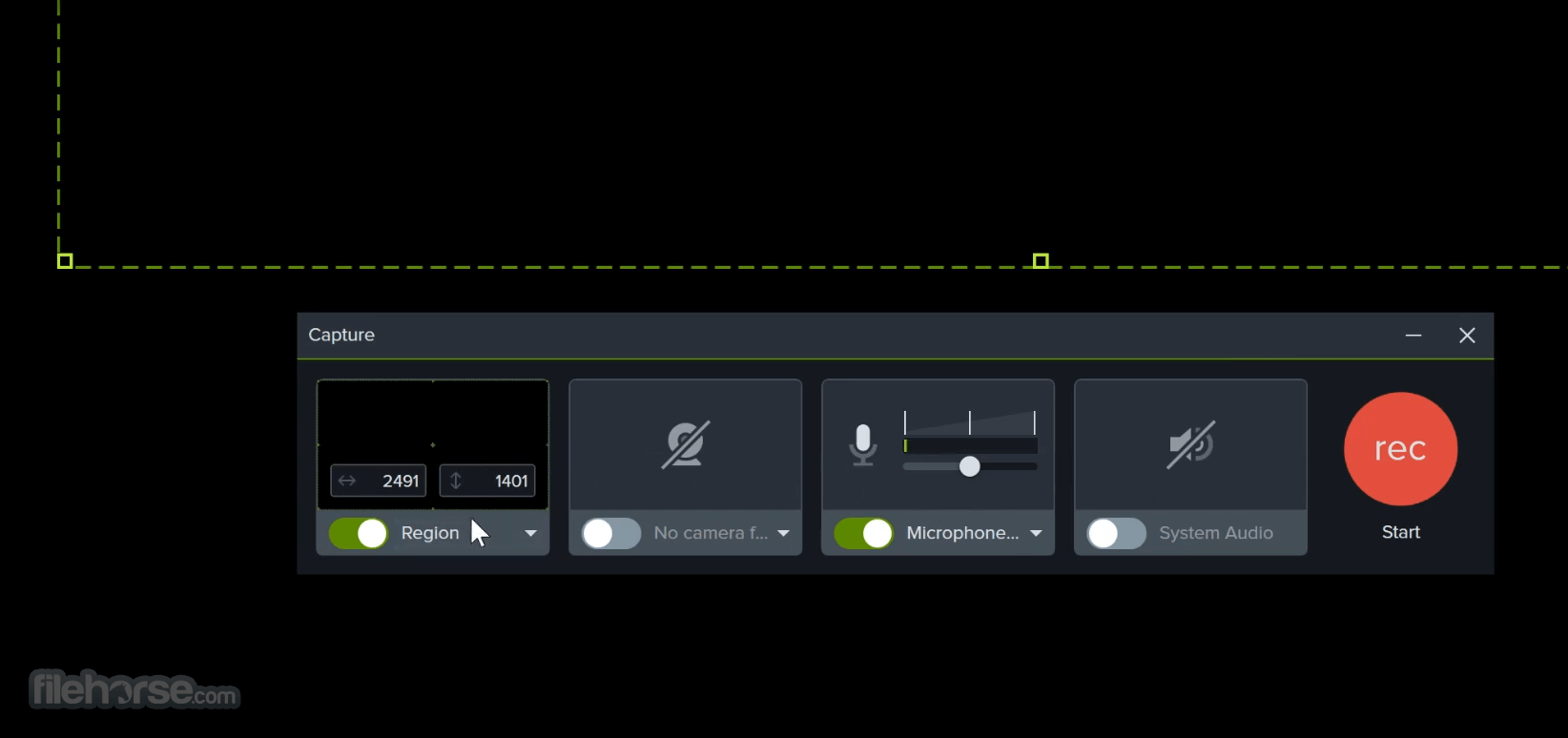
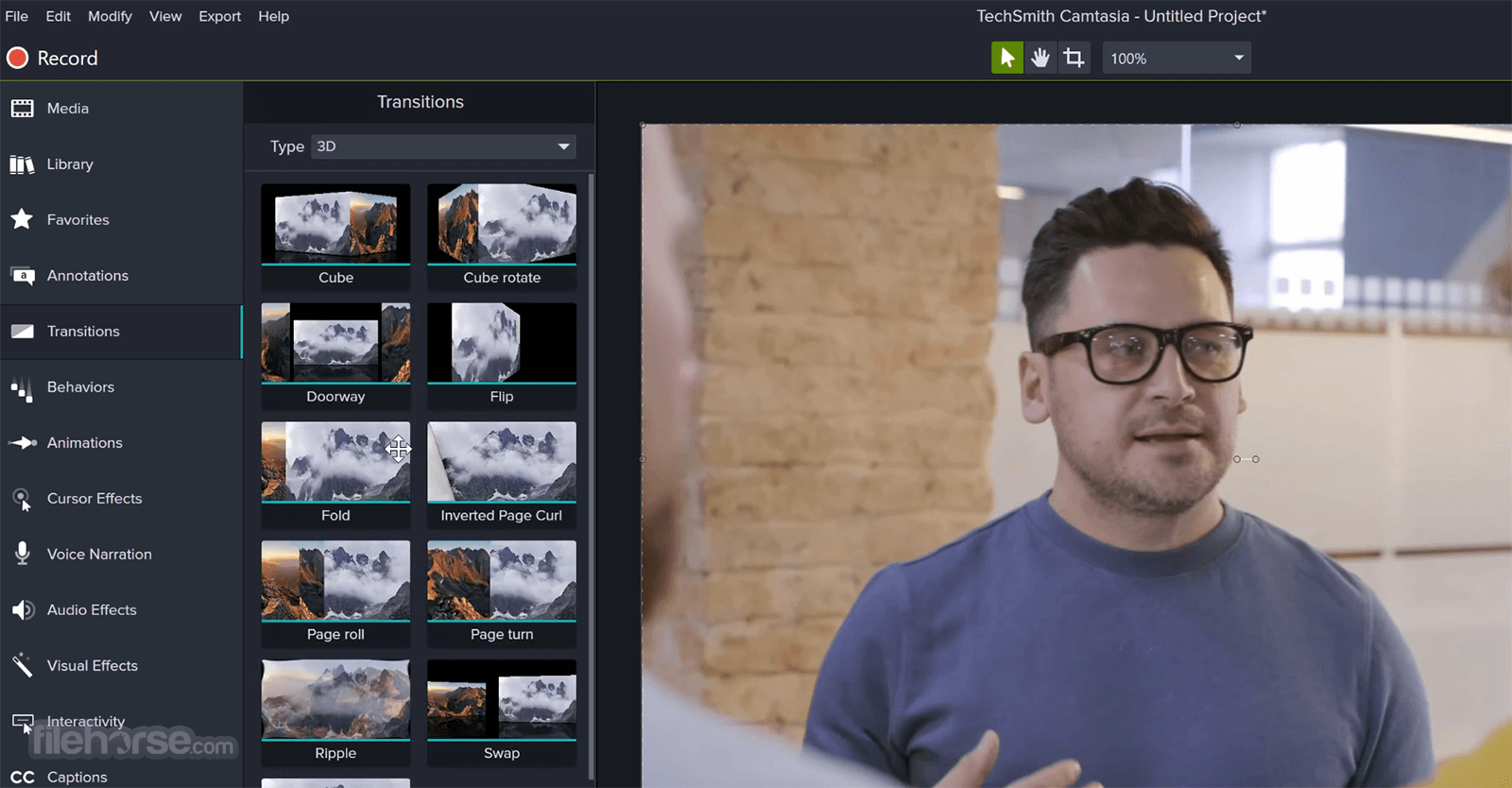
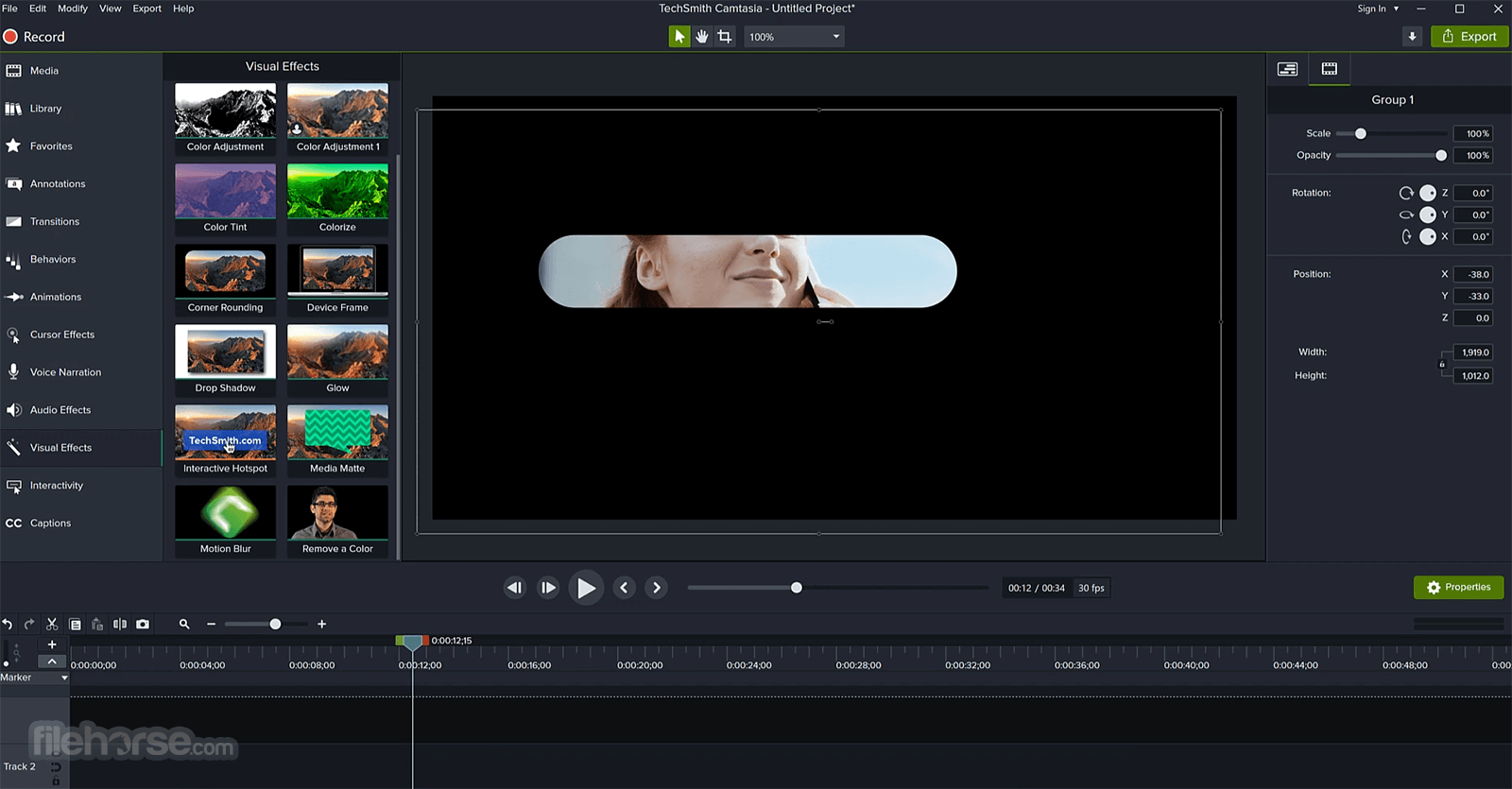

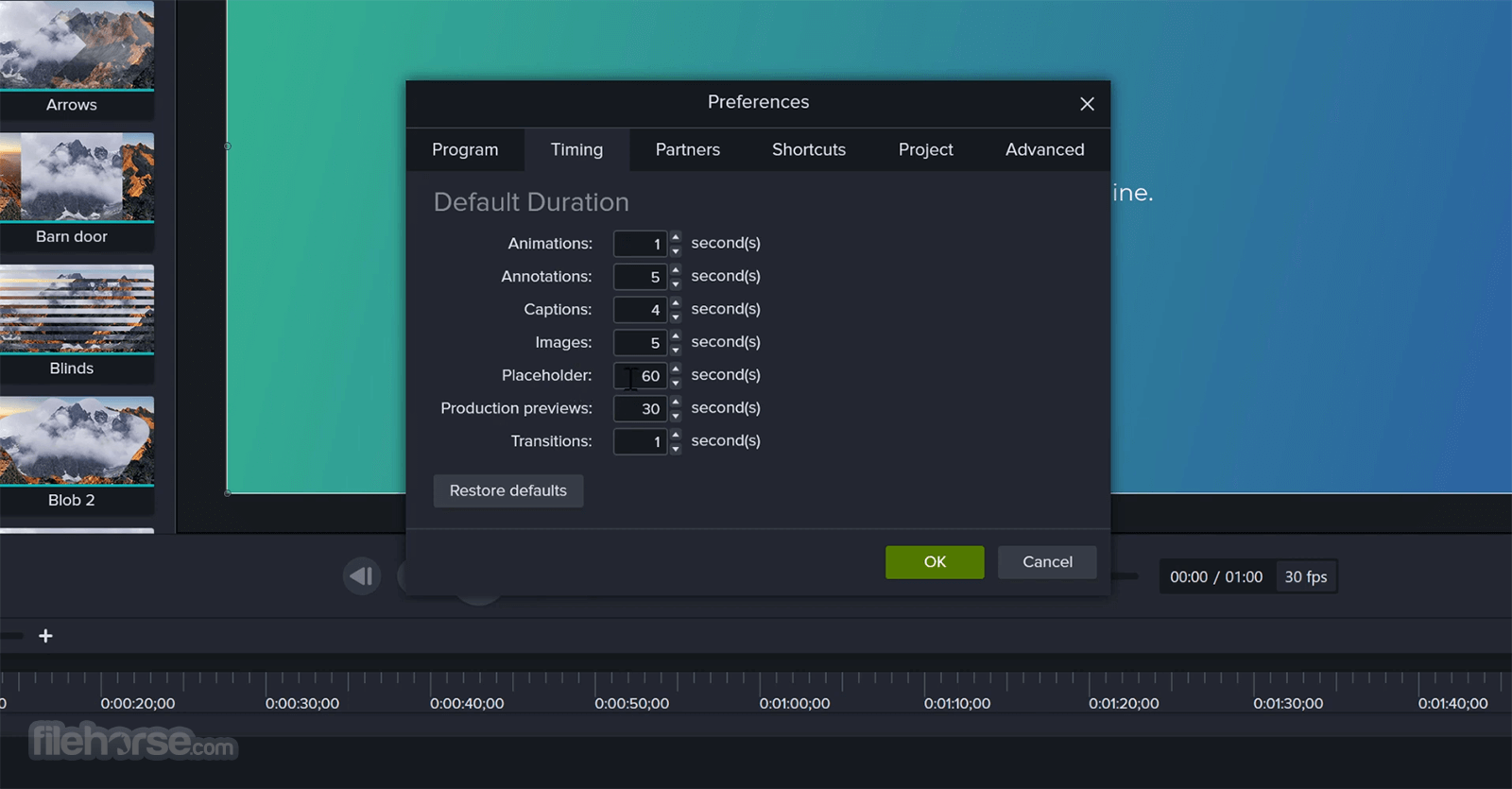
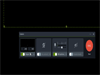
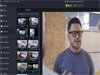
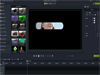
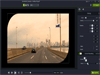

Comments and User Reviews