-
Latest Version
-
Operating System
Windows 10 (64-bit)
-
User Rating
Click to vote -
Author / Product
-
Filename
camtasia.exe
Sometimes latest versions of the software can cause issues when installed on older devices or devices running an older version of the operating system.
Software makers usually fix these issues but it can take them some time. What you can do in the meantime is to download and install an older version of Camtasia Studio 2019.0.10.
For those interested in downloading the most recent release of Camtasia or reading our review, simply click here.
All old versions distributed on our website are completely virus-free and available for download at no cost.
We would love to hear from you
If you have any questions or ideas that you want to share with us - head over to our Contact page and let us know. We value your feedback!
What's new in this version:
Camtasia Studio 2019.0.10
- Fixed .camrec files were not decoded correctly.
- Fixed crash when importing MP4 files from Android 9 mobile devices
- Fixed Decoding files recorded on LG4 cell phones
- Fixed Issue that caused black frames to appear in web camera videos when encoding to storage media
Camtasia Studio 2019.0.9
- Fixed issue that prevented use of Visual Effects for users with non-English characters in their usernames
- Fixed crash while sharing to Video Review for users with non-English characters in their usernames
- Fixed issue that caused GPU usage to grow continuously after audio tracks were analyzed
- Fixed crash when finishing a recording without opening the Camtasia Editor
Camtasia Studio 2019.0.8
- Fixed issue that moved Camtasia Editor to the wrong location when restoring the window
- Added ability to move playhead to a location where no media has been added
- Fixed a crash that could happen when previewing a transition after previewing a media in the Media Bin
- Fixed issue to allow sharing to Video Review from outside the United States
- Added ability to export a zipped project for filenames longer than 260 characters
- Fixed issue where a duplicate cursor would display after a stitching media
- Fixed problems with variable-bit-rate MP3 files that could cause skips or glitches
- Fixed intermittent crash while scrubbing the timeline
- Fixed crash when extending the beginning of an MP4
- Added an error message when importing a corrupt .trec file
- Fixed crash when exporting to MP3
- Tool menus no longer persist when switching between tools using keyboard shorcuts
- Fixed issue that caused canvas to resize when dragging media into the Camtasia Editor
- Fixed issue issue for incorrect display of location to drag media
- Fixed issue exporting images to the JPEG format
- Fixed issue that caused animations to shift when unstitching media
- Fixed issue with location of the canvas when it has been detached
- Fixed crash while editing annotations set to extremely large scales
Camtasia Studio 2019.0.7
- Change log not available for this version
Camtasia Studio 2019.0.6
- Fixed issue where context menu options are missing for annotations
- Fixed issue where some PDF files rendered with incorrect colors
- Updated XPDF library to version 4.01 to address the following CVEs where a user may have been vulnerable to a denial of service attack (crash or hang when importing a PDF file CVE-2018-7173 CVE-2018-7174 CVE-2018-7175 CVE-2018-7452 CVE-2018-7454 CVE-2018-11033 CVE-2018-16368 CVE-2018-18651
Camtasia Studio 2019.0.5
- Camtasia now displays single user license keys during login
- Select webcams in the Recorder identified as USB Video Devices in Device Manager
- Fixed bug that causes imported MP4s loudness calculation to hang
Camtasia Studio 2019.0.4
- Change log not available for this version
Camtasia Studio 2019.0.3 (64-bit)
- Added support for Chinese language
- Fixed an issue where rare low-motion animated GIFs could cause Camtasia to crash
- Fixed an issue where some 60fps media did not trigger a prompt to change the project's framerate
- Fixed an issue that caused users to be logged out of Camtasia after upgrading
- Fixed an issue that could cause colors to appear "washed out" when using hardware acceleration
- Added an animation when media are added to the Media Bin
Camtasia Studio 2019.0.2 (64-bit)
- Fixed issue where m4a playback would not start until the entire file was downloaded
- Fixed issue where changes to Voice Narration text could be lost if they were the last thing changed before closing the application
- Fixed issue that could cause some characters to render incorrectly in text annotations
- Fixed issue that caused 16-bit .camrec files to render incorrectly
- Fixed problem rendering changes to Opacity when media are in a Group
- Fixed hang when closing the application after playing audio files with corrupt metadata
- Fixed issue where LUFS calculation could never be completed on audio files with corrupt metadata
- Fixed startup crash that occurred when the Windows username contained double-byte characters when the system locale was Japanese
Camtasia Studio 2019.0.1 (64-bit)
- Fixed issue that prevented selecting the last line of a callout using Shift-DownArrow
- Fixed issue that caused user's editing cursor to get stuck in callouts when font size changed
- Fixed issue that could prevent waveform rendering when using a stitch in conjunction with clip speed
- Spacebar now always plays or pauses playback, and ignores the currently focused button
- Improved support for respecting users' machine language settings regarding numbers on the Properties panel
- Update mp4v2 resolving: CVE-2018-14054, CVE-2018-14325, CVE-2018-14326, CVE-2018-14379, CVE-2018-14403, CVE-2018-14446
- Changes to track height are now saved with the project
- Fixed issue that could cause unwanted changes to effect timings when stitching and unstitching media
- Fixed issue that caused a crash when importing very old camrec files
- Fixed issue that caused animated GIF files to only show the first frame during Media Bin preview
- Improved snapping behavior when trimming multiple media at once
Camtasia Studio 2019.0.0
- Added ability to automatically adjust audio levels with defined Loudness Units Full Scale (LUFS) normalization
- Added new mouse cursor effect to smooth out cursor movements
- Expanded number of customizable product hotkeys and shortcuts
- Added new Block Text style for annotations
- Added properties to adjust vertical and horizontal text spacing in annotations
- Added Whip Spin transition
- Add ability to include logos and images to Themes
- Added additional device frames for download in TechSmith Assets
- Added “Open in Camtasia” option for TechSmith Asset downloads
- Improved SmartFocus functionality
- Updated Canvas preset sizes to match more modern devices and platforms
- Added support for importing and using PDF files
- Fixed an issue that could cause the Camtasia Recorder to record a black frame at the beginning of recording
- Fixed an issue preventing H.263-encoded mp4s from playing back properly
- Fixed a problem that impacted editing performance on systems with Intel Integrated graphics processors when scaling down large images
- Fixed a problem that impacted editing performance on systems with Intel Integrated graphics processors when applying Behaviors to text callouts
- Fixed a crash that could occur while editing a clip with both a stitch and the clip speed effect applied
- Fixed an issue that could cause audio clips to seek incorrectly across splits
- Retired FTP output
- Retired ability to add new Legacy Callouts to a project
- Update mp4v2 resolving: CVE-2018-14054, CVE-2018-14325, CVE-2018-14326, CVE-2018-14379, CVE-2018-14403, CVE-2018-14446
 OperaOpera 125.0 Build 5729.49 (64-bit)
OperaOpera 125.0 Build 5729.49 (64-bit) MalwarebytesMalwarebytes Premium 5.4.5
MalwarebytesMalwarebytes Premium 5.4.5 PhotoshopAdobe Photoshop CC 2026 27.2 (64-bit)
PhotoshopAdobe Photoshop CC 2026 27.2 (64-bit) BlueStacksBlueStacks 10.42.153.1001
BlueStacksBlueStacks 10.42.153.1001 OKXOKX - Buy Bitcoin or Ethereum
OKXOKX - Buy Bitcoin or Ethereum Premiere ProAdobe Premiere Pro CC 2025 25.6.3
Premiere ProAdobe Premiere Pro CC 2025 25.6.3 PC RepairPC Repair Tool 2025
PC RepairPC Repair Tool 2025 Hero WarsHero Wars - Online Action Game
Hero WarsHero Wars - Online Action Game TradingViewTradingView - Trusted by 60 Million Traders
TradingViewTradingView - Trusted by 60 Million Traders WPS OfficeWPS Office Free 12.2.0.23155
WPS OfficeWPS Office Free 12.2.0.23155
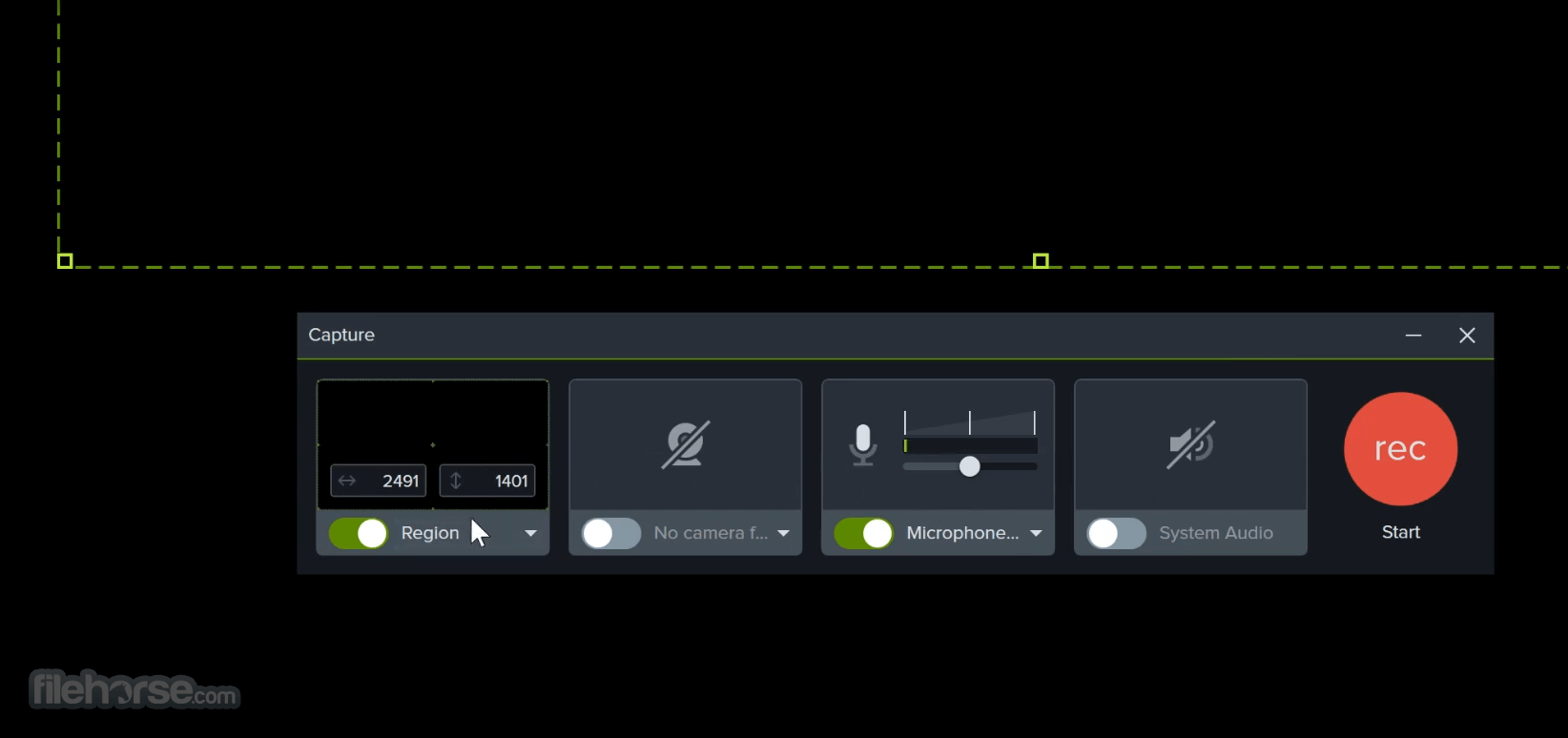
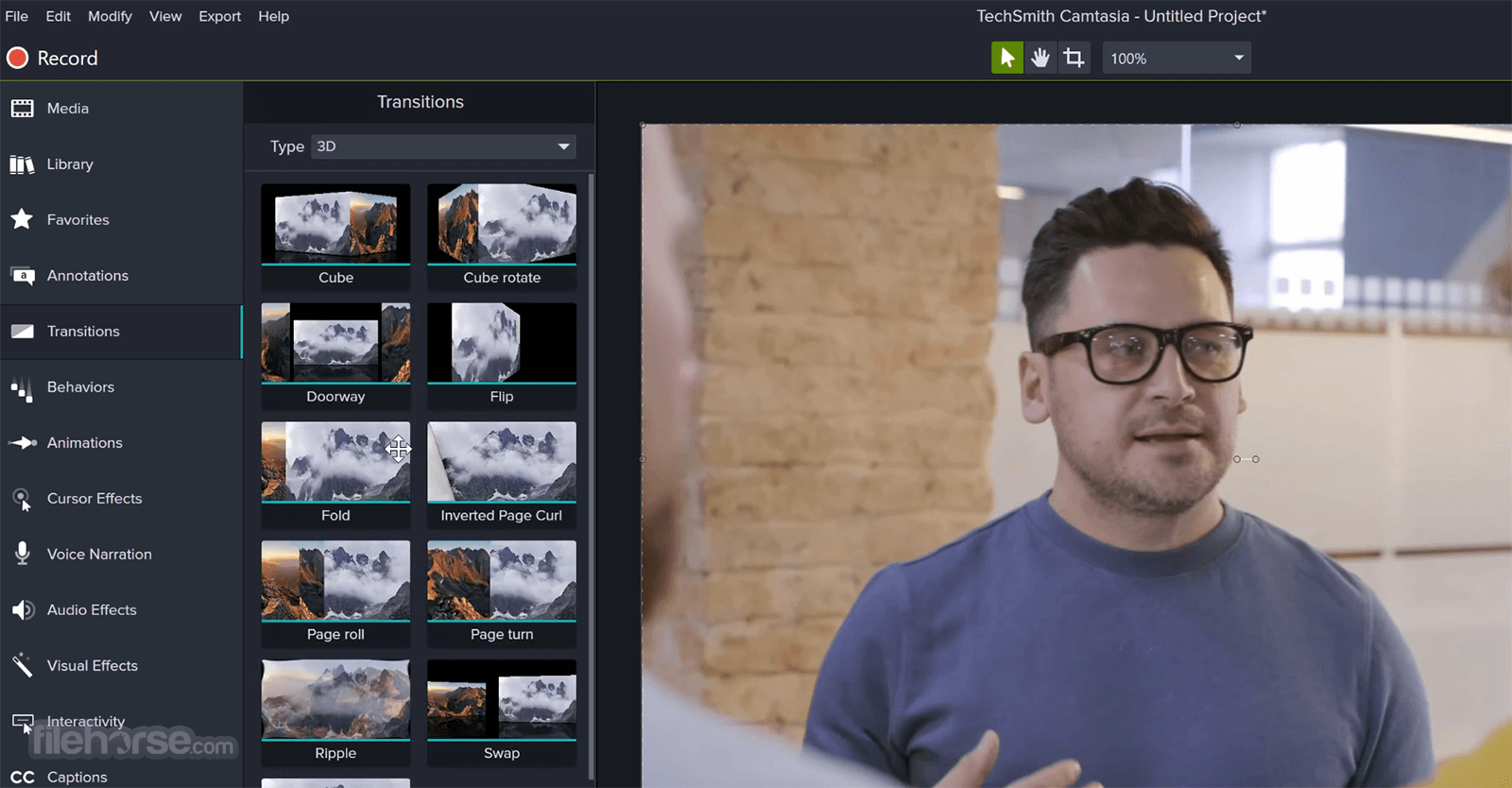
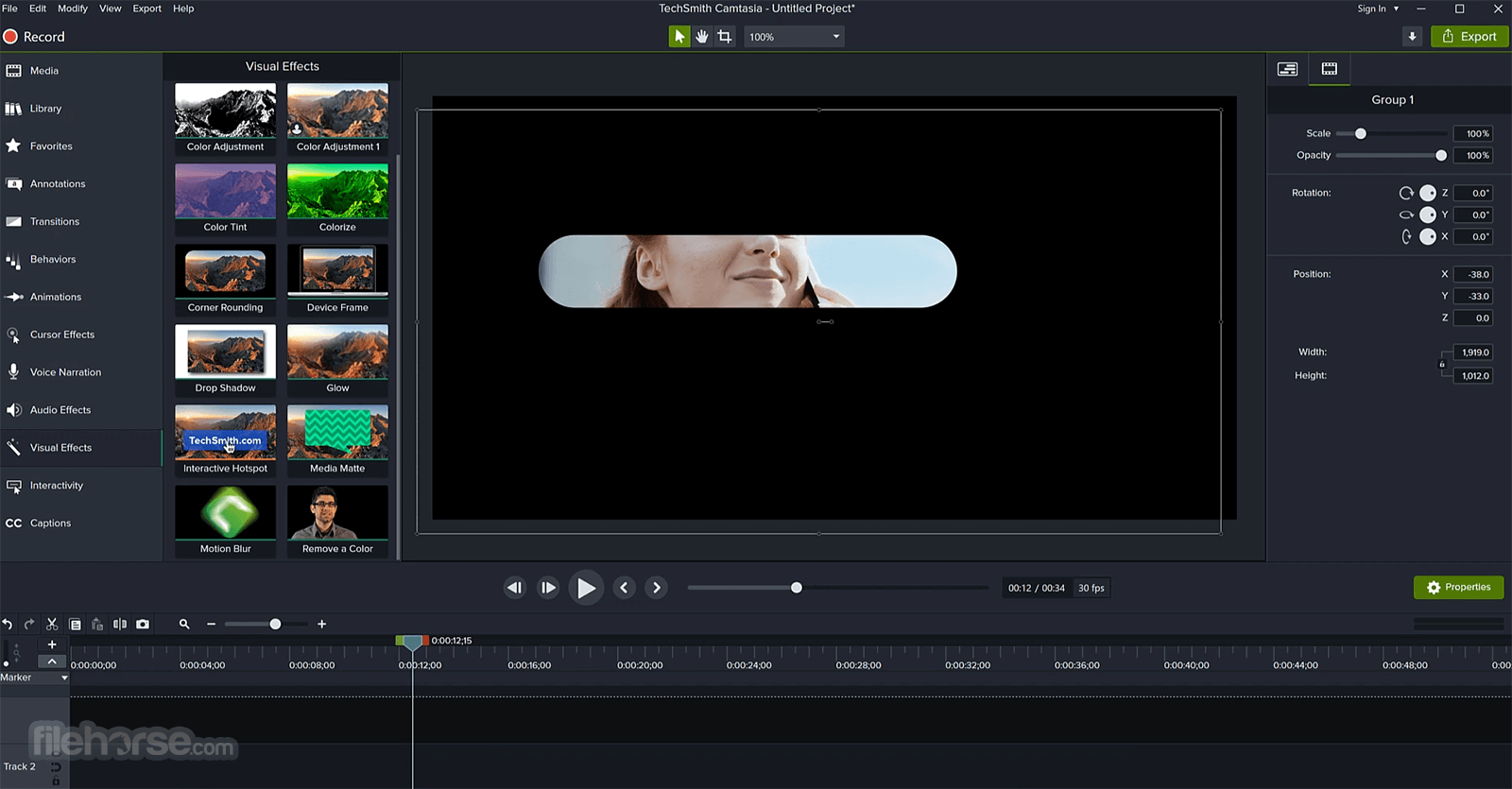

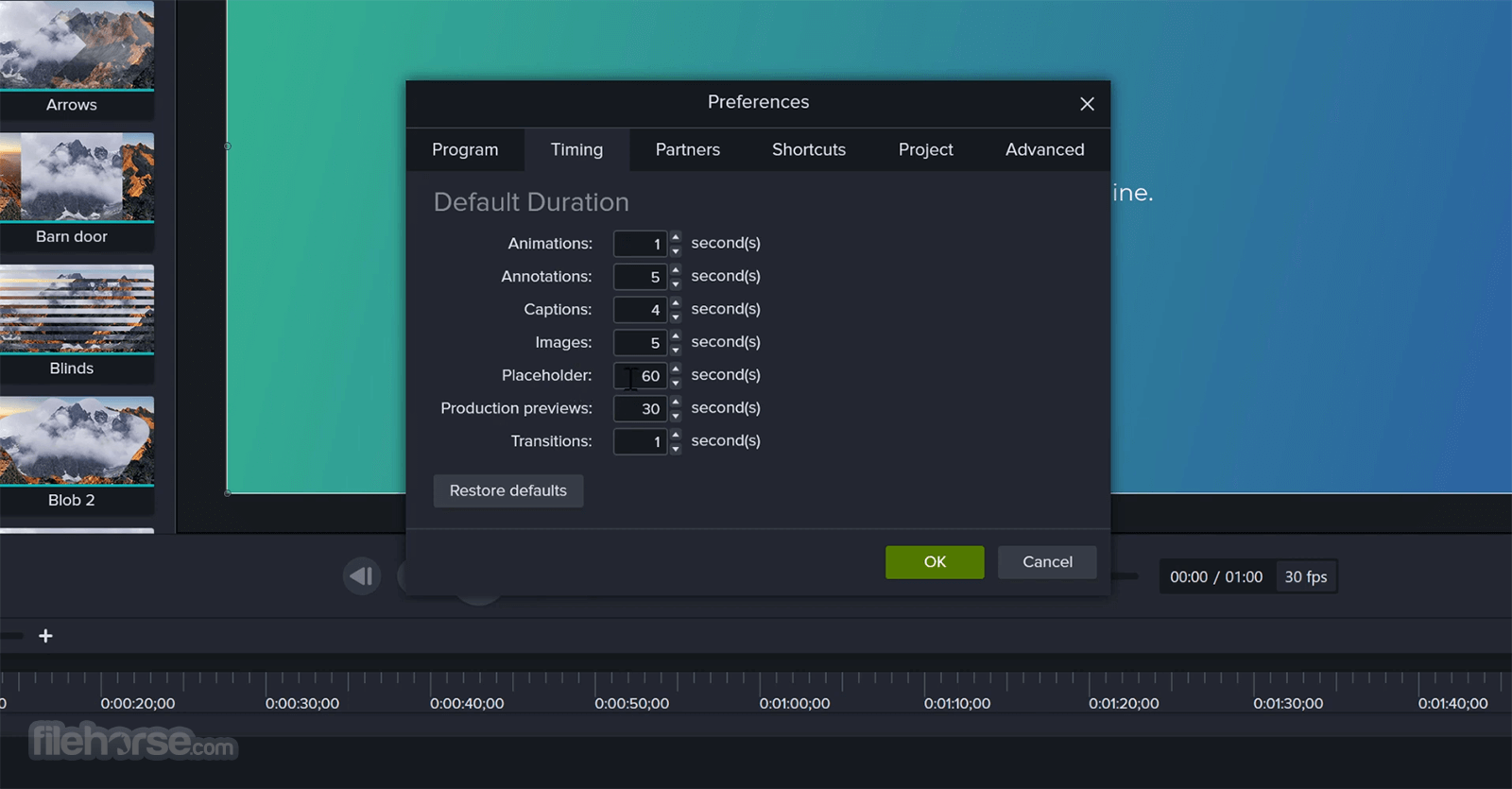
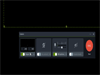
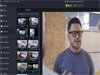
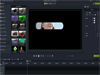
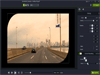

Comments and User Reviews