-
Latest Version
-
Operating System
Windows 7 / Windows 8 / Windows 10 / Windows 11
-
User Rating
Click to vote -
Author / Product
-
Filename
BRU_setup_4.0.0.2.exe
Sometimes latest versions of the software can cause issues when installed on older devices or devices running an older version of the operating system.
Software makers usually fix these issues but it can take them some time. What you can do in the meantime is to download and install an older version of Bulk Rename Utility 4.0.0.2.
For those interested in downloading the most recent release of Bulk Rename Utility or reading our review, simply click here.
All old versions distributed on our website are completely virus-free and available for download at no cost.
We would love to hear from you
If you have any questions or ideas that you want to share with us - head over to our Contact page and let us know. We value your feedback!
What's new in this version:
- New “Detached Window” option for the renaming criteria
- New “Highlight Name Changes” option to show detailed changes between
new name and old name
- New Picture Viewer supports more image formats
- Dark Mode. Automatically enabled on Windows 11 and 10, if dark mode is
active, or it can be manually enabled/disabled in program Preferences
- New 'Apply Windows Themes' option in program Preferences, set to Yes by
default
- Support for Auto Refresh On / Off
- Shortcut to 'View Imported Rename-Pairs' using Ctrl+Alt+V
- Option 'Select Imported Rename-Pairs' (Ctrl+Alt+S)
- Display Options > List > 'Size All Columns to Width' (Ctrl+Shift++)
- Renaming Options > Advanced Options > 'Skip Renaming of File If File
Name Already Exists'
- Program preference > Bulk Rename Utility logo type > Use custom
logo image bru.bmp, bru.png or bru.svg
- Program preference > Ask to check for program updates every 30 days >
Yes/No
- Support for double-quotes for Replace (3) when using wildcards * and ?
- Show total Elapsed Time for renaming operations
- When the ENTER key is pressed while on items in the file list, open up to 9
files in their default app
- Sort and select items after they are dropped into Bulk Rename Utility according
to the current sort order
- New JavaScript object properties: object('container'), object('container[num]'),
and object('containers')
- Popup information balloon tip for certain program features
- New editor to easily build a list of multiple RegEx, Replacements, Case
Exceptions, and Filters by clicking on the list button
- Network paths and mapped drives improvements
- Ability to delete selected files from disk using Shift+Delete
- New Bulk Rename Utility general program preferences in main menu 'Tools'
- New program preference: Allow multiple instances of Bulk Rename Utility to
run at the same time
- New program preference: When the ENTER key is pressed while on an item in
the file list, action to be taken
- New program preference: Bulk Rename Utility logo on the main window,
show or hide
- Remove non-printable Unicode characters from file properties if present
- Fixed dropping the double quotes (“) when loading values from a BRU file
- Track and select recently used entries in most input controls, including
regex, add, remove, etc., using F8 or
- Option to confirm each renaming operation individually
- Support for UTF-8 files in “Import Rename-Pairs”
- Display the name of the current “Import Rename-Pairs” file in-use as a
tooltip and in the imported pair list view
- New tooltip to show full text if otherwise truncated in the file list
- Prevent duplicates, “Start From 1” option
- Prevent duplicates, “Across Folders” option
- Pad Numbers and Reformat Date in Name (2)
- Support for wildcards * and ? in Replace (3)
- New \regex\ option in Replace (3)
- Support for negative from/to values in Remove (5) (= remove counting from the
end)
- New Copy Range and Move Range in Move/Copy (6)
- Support for negative values in Move/Copy (6) (= move/copy counting from the
end)
- New Name Segment section to apply the renaming criteria to just a specific
part of the file name. Negative values are also supported (count from the end).
Characters to start/end from/to also supported.
- New Special (14) Order to change the order of the renaming criteria applied
and name segment
- New Link Files by Extension option to rename files with certain extensions as
if they were the same file
- Capitalize the abbreviation of month %b, in custom date format
- New option to auto-select all items after a drag and drop operation into BRU
- ALT key no longer stops the renaming operation, use the ESC key instead
- Ability to expand the width of the Add (7) group
- Possibility of hiding or customizing the BRU logo in the main window
- Ask whether to refresh the folder tree if a new drive is detected
- Warning shown in the Preview Window if duplicate names are found and the
'Prevent Duplicates' option is not enabled
- Display the number of duplicate names found in the Preview Window
- Enhanced item selection and folder scanning speed
- Enhanced preview speed
- Enhanced overall handling and responsiveness of the application when
renaming several thousand files
- Quick access to open .bru files next to the rename button
- Added button to select recently browsed folders next to the path bar
- Fixed Title Enhanced behavior in Case (4) for words starting with numbers
(e.g., use 3rd, not 3Rd)
- Added 'Select All' and 'Clear All' buttons next to the path bar
- Added 'Exif Date Taken (Original) / Item Date set to' in File Timestamps
- Improved 'autofit all columns' functionality
- Fixed bug when using | symbol and one single character in Remove (3)
- Fixed crash with certain JPG and TIF files when extracting EXIF information
 OperaOpera 125.0 Build 5729.49 (64-bit)
OperaOpera 125.0 Build 5729.49 (64-bit) MalwarebytesMalwarebytes Premium 5.4.5
MalwarebytesMalwarebytes Premium 5.4.5 PhotoshopAdobe Photoshop CC 2026 27.1 (64-bit)
PhotoshopAdobe Photoshop CC 2026 27.1 (64-bit) BlueStacksBlueStacks 10.42.153.1001
BlueStacksBlueStacks 10.42.153.1001 OKXOKX - Buy Bitcoin or Ethereum
OKXOKX - Buy Bitcoin or Ethereum Premiere ProAdobe Premiere Pro CC 2025 25.6.3
Premiere ProAdobe Premiere Pro CC 2025 25.6.3 PC RepairPC Repair Tool 2025
PC RepairPC Repair Tool 2025 Hero WarsHero Wars - Online Action Game
Hero WarsHero Wars - Online Action Game TradingViewTradingView - Trusted by 60 Million Traders
TradingViewTradingView - Trusted by 60 Million Traders Edraw AIEdraw AI - AI-Powered Visual Collaboration
Edraw AIEdraw AI - AI-Powered Visual Collaboration


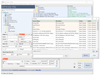
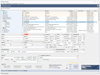
Comments and User Reviews