-
Latest Version
-
Operating System
Windows 7 / Windows 7 64 / Windows 8 / Windows 8 64 / Windows 10 / Windows 10 64
-
User Rating
Click to vote -
Author / Product
-
Filename
BRU_setup_3.4.2.0.exe
Sometimes latest versions of the software can cause issues when installed on older devices or devices running an older version of the operating system.
Software makers usually fix these issues but it can take them some time. What you can do in the meantime is to download and install an older version of Bulk Rename Utility 3.4.2.0.
For those interested in downloading the most recent release of Bulk Rename Utility or reading our review, simply click here.
All old versions distributed on our website are completely virus-free and available for download at no cost.
We would love to hear from you
If you have any questions or ideas that you want to share with us - head over to our Contact page and let us know. We value your feedback!
What's new in this version:
- Changed 'Simple' Regex behaviour from longest match to shortest match
- Enhanced 'Title Case' in Case (4) behaviour to use the 'New York Times Title Case' rules by default. Custom words and exceptions can be specified
Added:
- ability to have a general case exception for Roman Numerals in Case (4) using exceptions <rnup> or <rnlo>
- Roman Numerals as new Type in Numbering (10)
- Lower and Upper Case options in Numbering (10)
- support for extended Unicode characters when saving the .INI file and favourites files. New created files are saved as Unicode while all existing files are kept as they are
- ability to use \U \L \E \u \l modifiers in the Replace field of RegEx (1) also when the 'Simple' option is used
- ability to specify a subfolder level in Filters(12) to set the maximum level of recursive scanning when subfolders are included
- ability to use negative values for 'Levels' in Append Folder Name (9). A negative level number will only append that specific folder name to the file name instead of the chain of all folders
- Enhanced the Change File Timestamps function to use the file 'Item Date' if the EXIF 'Taken (Original)' timestamp is not available, for example for videos or some image formats
Fixed:
- issue with file timestamps changing by one hour if the renaming operation is undone selecting 'Undo Rename'
- issue with dates earlier than 1970 when using Windows File Properties to rename files
- an 'open' file issue if the file path contains certain Unicode characters (the open file dialog would not open at all)
 OperaOpera 117.0 Build 5408.197 (64-bit)
OperaOpera 117.0 Build 5408.197 (64-bit) PC RepairPC Repair Tool 2025
PC RepairPC Repair Tool 2025 PhotoshopAdobe Photoshop CC 2025 26.5.0 (64-bit)
PhotoshopAdobe Photoshop CC 2025 26.5.0 (64-bit) OKXOKX - Buy Bitcoin or Ethereum
OKXOKX - Buy Bitcoin or Ethereum iTop VPNiTop VPN 6.3.0 - Fast, Safe & Secure
iTop VPNiTop VPN 6.3.0 - Fast, Safe & Secure Premiere ProAdobe Premiere Pro CC 2025 25.2.1
Premiere ProAdobe Premiere Pro CC 2025 25.2.1 BlueStacksBlueStacks 10.42.50.1004
BlueStacksBlueStacks 10.42.50.1004 Hero WarsHero Wars - Online Action Game
Hero WarsHero Wars - Online Action Game SemrushSemrush - Keyword Research Tool
SemrushSemrush - Keyword Research Tool LockWiperiMyFone LockWiper (Android) 5.7.2
LockWiperiMyFone LockWiper (Android) 5.7.2


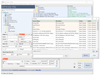
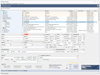
Comments and User Reviews