-
Latest Version
BS.Player 2.78 Build 1094 LATEST
-
Review by
-
Operating System
Windows XP / Vista / Windows 7 / Windows 8 / Windows 10 / Windows 11
-
User Rating
Click to vote -
Author / Product
-
Filename
bsplayer278.setup.exe
-
MD5 Checksum
fb02e67ff5b454357fc8ce0069bdbc61

This program is a versatile and highly popular media player for Windows 11/10, known for its robust support for a wide variety of multimedia file formats, such as AVI, MP4, MP3, and FLV.
Originally launched in 2000, it has gained a strong following for its lightweight performance and extensive range of customization options, especially among users looking for smooth playback without high resource consumption.
Additionally, the software supports subtitles in various formats and has a unique capacity to automatically search for subtitles, making it a favorite for international users.
BS.Player is used by more than 70 million users throughout the world and it has been translated into more than 100 languages. All the downloaded versions of free players surpass the sum of all downloads of competitive video players and payable DVD players.
Most importantly, BS Player, a free media movie player app, is a product for the world multi-media market and is therefore equipped with advanced subtitle options that enable the users to watch video content with subtitles from many popular subtitle formats (MicroDVD .sub, VobSub .sub + .idx, SubViewer .sub, (Advanced) SubStation Alpha .ssa or .ass, SubRip .srt, VPlayer .txt...).
BSPlayer is also an AVCHD player and enables you to display AVCHD video format movies (Advanced Video Codec High Definition) used in digital tapeless camcorders. It can automatically search and download missing subtitles for currently playing video, if available.
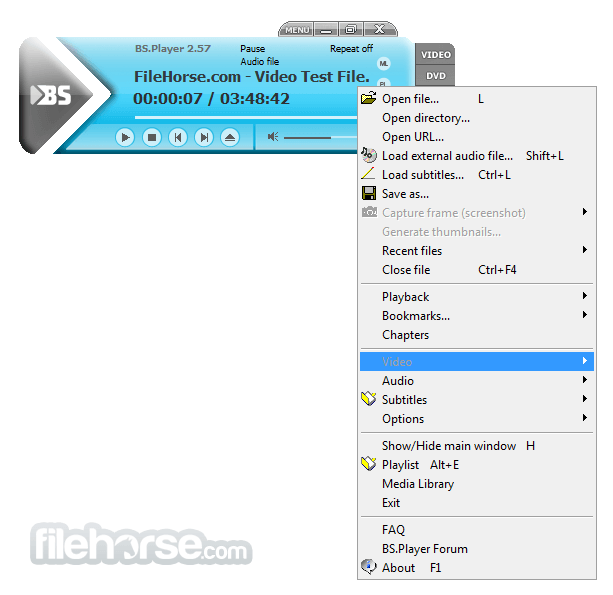
Key Features
Wide Format Support: It supports an array of video and audio formats, including MP4, AVI, MKV, WMV, FLV, and MP3. This eliminates the need for additional codec downloads, ensuring smooth playback for most file types.
Automatic Subtitle Search: One of BS.Player’s standout features is its subtitle management. The software automatically searches for subtitles online and can display them in various styles and languages, making it ideal for international viewers.
High-Quality Video Playback: The software is optimized for HD playback, supporting 1080p, 4K, and even 8K resolution. It also includes advanced options for video resizing and scaling.
Customizable Interface: BS.Player’s interface can be customized with multiple skins and themes, offering a unique user experience. Users can adjust the appearance to their preferences or download skins created by the app community.
Playlist Support and Bookmarking: Users can create playlists and bookmark favorite sections within videos. This feature is particularly useful for organizing media libraries or saving specific scenes for future reference.
User Interface
It has a relatively simple, no-frills interface that prioritizes functionality over flashiness. It opens with a clean, black-and-gray design with accessible playback controls and a drop-down menu for file operations.
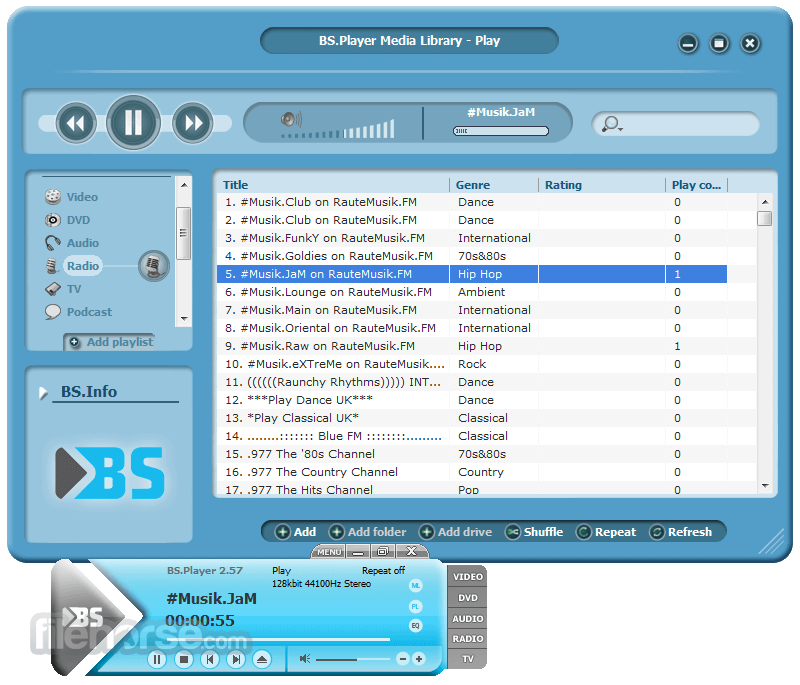
The layout is intuitive, and users can switch between modes (windowed or full-screen) with ease.
The minimalistic design also extends to its menus, which are straightforward, offering quick access to essential features like subtitles, playback speed, and playlist management.
While the default design may appear basic, the option to customize the skin allows users to personalize the visual experience to suit their tastes.
Installation and Setup
Download: Start by downloading the latest installer from the official website or FileHorse.
Installation Process: Run the installer, and follow the on-screen instructions. Users should be cautious, as the free version sometimes bundles additional software offers (these can be skipped).
First Launch: Once installed, launch the application. The program prompts users to set default preferences, such as subtitle language and playback quality.
Codec Installation (if required): If you encounter a file format that doesn’t play immediately, it will suggest the required codecs, which can be downloaded and installed with minimal hassle.
The setup phase usually takes only a few minutes, and the program is ready to use right after.
How to Use
Opening Files: Drag and drop files into the app window, or open them using the File menu.
Adding Subtitles: Use the Subtitles menu to load subtitle files, or let the player automatically search for matching subtitles online.
Adjusting Video Quality: For a customized viewing experience, navigate to the Video menu to adjust brightness, contrast, and saturation.
Playlist Management: Access the Playlist feature to organize videos, reorder playback, or create custom playlists for movies, TV series, or music files.
Customization: Customize the interface with skins, or adjust playback speed via the right-click menu for a personalized viewing experience.
FAQ
Does BS.Player support 4K playback?
Yes, it supports high-resolution playback, including 4K and even 8K, making it suitable for large, high-quality media files.
Can I use BS.Player on Mac?
No, this software is only available for Windows. For Mac users, alternative media players like VLC and Elmedia Player are recommended.
How does BS.Player handle subtitles?
It automatically searches for and downloads subtitles for your videos. You can also manually add subtitle files or customize the display settings.
Is BS.Player safe to use?
Yes, as long as it is downloaded from the official website. However, users should pay attention during installation to avoid bundled software in the free version.
Is there a mobile version of BS.Player?
Yes, it has an Android version with many similar features, but iOS users will need to look for other alternatives.
Alternatives
VLC Media Player: Free and open-source, VLC supports a wide variety of formats and platforms, with no need for additional codecs.
KMPlayer: Known for high-quality playback and extensive customization, KMPlayer is an excellent option for users who need versatile media management.
GOM Player: This media player supports subtitles, including 360-degree VR support and screen-capture tools, ideal for users looking for an immersive experience.
PotPlayer: A feature-rich media player for Windows, PotPlayer offers customization, subtitle support, and seamless 3D playback.
MPC-HC (Media Player Classic – Home Cinema): A lightweight option with essential features, MPC-HC offers smooth playback and subtitle support with minimal system impact.
Pricing
It offers both a FREE version and a premium PRO version.
The FREE version includes basic playback features and support for popular formats but may display occasional ads and offers bundled software during installation.
The premium, or BS.Player PRO, is available for a one-time fee of around $29.99 and includes advanced features such as improved network buffering, play and save YT videos, HD/DVD playback, video capture options, and more subtitle display customization.
System Requirements
- Operating System: Windows 7, 8, 8.1, 10, 11
- Processor: 1 GHz processor or faster
- RAM: 512 MB minimum (1 GB or more recommended for HD playback)
- Storage: 100 MB available space
- Additional Software: Codec packs may be required for specific file formats
- Supports various media formats without extra codecs.
- Automatic subtitle search and customization.
- Low system resource usage.
- HD and 4K playback capabilities.
- Customizable interface with skins and themes.
- Free version includes ads and bundled software.
- Limited to Windows, no Mac version.
- Interface can feel outdated compared to other modern players.
- Limited advanced features compared to competitors.
- Occasional need for external codec downloads.
 OperaOpera 118.0 Build 5461.60 (64-bit)
OperaOpera 118.0 Build 5461.60 (64-bit) PC RepairPC Repair Tool 2025
PC RepairPC Repair Tool 2025 PhotoshopAdobe Photoshop CC 2025 26.5.0 (64-bit)
PhotoshopAdobe Photoshop CC 2025 26.5.0 (64-bit) OKXOKX - Buy Bitcoin or Ethereum
OKXOKX - Buy Bitcoin or Ethereum iTop VPNiTop VPN 6.4.0 - Fast, Safe & Secure
iTop VPNiTop VPN 6.4.0 - Fast, Safe & Secure Premiere ProAdobe Premiere Pro CC 2025 25.2.3
Premiere ProAdobe Premiere Pro CC 2025 25.2.3 BlueStacksBlueStacks 10.42.53.1001
BlueStacksBlueStacks 10.42.53.1001 Hero WarsHero Wars - Online Action Game
Hero WarsHero Wars - Online Action Game SemrushSemrush - Keyword Research Tool
SemrushSemrush - Keyword Research Tool LockWiperiMyFone LockWiper (Android) 5.7.2
LockWiperiMyFone LockWiper (Android) 5.7.2
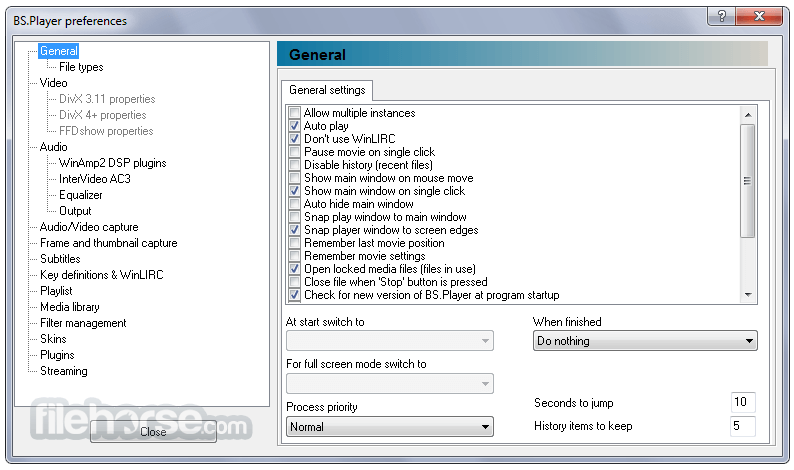






Comments and User Reviews