-
Latest Version
Browsec VPN LATEST
-
Review by
-
Operating System
Windows 7 / Windows 8 / Windows 10 / Windows 11
-
User Rating
Click to vote -
Author / Product
Built from the ground up using the latest encryption and data protection algorithms, Browsec VPN is a one-click solution for enabling your home PC or a mobile device to bypass various regional restrictions on the web, encrypt all your traffic and protect your data against unauthorized access by malicious online users, government agencies or unreliable websites.
Compatible with all latest versions of Chrome, and also accessible with many Chromium browsers, Firefox, Opera, and mobile OS, this free and streamlined browser extension can transform the way you access the content online.
Some of the most common uses for using Browsec VPN in your Chrome browser can be accessing content that is region blocked in your home region, unlocking large chunks of the internet in countries that aggressively block websites and services outside of their borders, unlocking websites that were blocked by aggressive sysadmin on your work network, being able to always browse the web from one singular location (a very useful feature for businesses and people who often travel), anonymous browsing, protecting sensitive data, and more.
Like many other security-focused solutions, It offers you the ability to browse the web by re-routing all of your upload and download streams via a secure virtual location that masks your real presence, fooling the target websites that you are actually browsing from a location that they approve off.
All data flowing through the VPN is encrypted on the fly, preventing even your ISP from knowing what data is flowing in and out of your browser.
Main Features
Global Server Network: It offers servers in multiple countries, allowing users to access geo-restricted content and websites from virtually anywhere in the world.
User-Friendly Interface: The software sports an intuitive and clean interface, making it easy for even novices to connect to a VPN server with just a few clicks.
Fast Connection Speeds: It claims to provide fast and reliable connection speeds, which is essential for smooth streaming, gaming, and browsing without lag.
No-Logs Policy: The app is committed to user privacy, with a strict no-logs policy. This means that your online activities remain private and are not stored by the service.
Multiple Device Support: The program is available on various platforms, including Windows, macOS, Android, and iOS. You can secure multiple devices with a single subscription.
Ad and Malware Blocking: The software includes an ad and malware blocker, enhancing your online security and providing a cleaner browsing experience.
Smart Location Feature: Browsec's smart location feature connects you to the best available server automatically, ensuring optimal performance.
Installation and Use
Like all other Chrome addons, It can be installed with a single mouse click and a little patience while this sub-5 megabyte mini-app is being loaded to your local storage and active browser session.
Upon finishing the installation, the app icon will be added to the top of your browser, and its icon in grey or green will represent whether or not the VPN connection is activated.
Clicking on the app icon will showcase a floating window with the country selector, VPN activation toggle, and a Settings button where you can manage a limited amount of configuration options including setting VPN rules for specific web pages or domains.
Here you can also manage your premium account, which unlocks the ability to select many more VPN locations from all around the world.
Highlights
- Free, competitive, feature-full, and streamlined VPN solution for all Chrome browser users.
- Fully encrypted data transfer.
- Gain privacy against data sniffers, ISP monitoring, government oversight, and malicious websites.
- Anonymous browsing that masks your home location from the rest of the web.
- Easy one-click installation.
- Also available for Firefox and Opera browsers.
- Standalone VPN apps offered for iOS and Android users.
- Optional PREMIUM service that unlocks more VPN server locations and faster transfer speeds.
- Shared premium license across all your devices.
- 7-day Premium trial.
- Launch the Chrome Application: Open the Browsec VPN app on your browser.
- Select a Server: Choose a server location from the dropdown menu, or let the Smart Location feature select the best server for you.
- Connect: Click the "Connect" button to establish a secure VPN connection.
- Browsing: Once connected, you can browse the web, stream content, or perform other online activities with enhanced security and privacy.
FREE Plan: Limited server locations and slower speeds, suitable for basic browsing needs.
Premium Plan ($39.99 billed every year): This plan offers full access to all server locations, faster speeds, and additional features. Pricing varies based on subscription length, with options for monthly, annual, and longer-term plans.
Access premium servers on all available platforms: Windows, Unix, Mac OS, iOS, Android. Use unlimited number of smart locations.
Browsec VPN - Free VPN for Chrome is 100% FREE for all users of many browsers and other compatible browsers and portable devices, but it has some limitations that can be lifted with the purchase of the optional PREMIUM version.
Free users get access to 4 servers located at the most popular VPN locations in the world (Netherlands, Singapore, United Kingdom, and the United States), with access speeds of 1 Mbps. Premium version unlocks access to 43 additional premium VPN locations, transfer speeds of up to 100 Mbps, and access to premium servers that will make your connection stable, reliable, and secure.
PROS
- User-friendly interface.
- Fast connection speeds.
- No-logs policy.
- Ad and malware blocking.
- Access to geo-restricted content.
- Multiple device support.
- Limited features on the free plan.
- Some servers may experience congestion during peak times.
- They are currently developing an application for Windows, but for now, the browser extension works perfectly.
Browsec VPN - Free VPN for Chrome is a commendable security solution for both beginners and experienced users. Its user-friendly interface, fast connection speeds, and strict no-logs policy make it a strong contender in the VPN market. Whether you're looking to enhance your online privacy, access geo-restricted content, or secure multiple devices, it offers a range of features to meet your needs.
While the free plan is a good starting point, the premium plans unlock the service's full potential, making it an excellent investment for those serious about online security and freedom.
 OperaOpera 117.0 Build 5408.39 (64-bit)
OperaOpera 117.0 Build 5408.39 (64-bit) PC RepairPC Repair Tool 2025
PC RepairPC Repair Tool 2025 PhotoshopAdobe Photoshop CC 2025 26.4 (64-bit)
PhotoshopAdobe Photoshop CC 2025 26.4 (64-bit) OKXOKX - Buy Bitcoin or Ethereum
OKXOKX - Buy Bitcoin or Ethereum iTop VPNiTop VPN 6.3.0 - Fast, Safe & Secure
iTop VPNiTop VPN 6.3.0 - Fast, Safe & Secure Premiere ProAdobe Premiere Pro CC 2025 25.1
Premiere ProAdobe Premiere Pro CC 2025 25.1 BlueStacksBlueStacks 10.41.661.1001
BlueStacksBlueStacks 10.41.661.1001 Hero WarsHero Wars - Online Action Game
Hero WarsHero Wars - Online Action Game TradingViewTradingView - Trusted by 60 Million Traders
TradingViewTradingView - Trusted by 60 Million Traders LockWiperiMyFone LockWiper (Android) 5.7.2
LockWiperiMyFone LockWiper (Android) 5.7.2
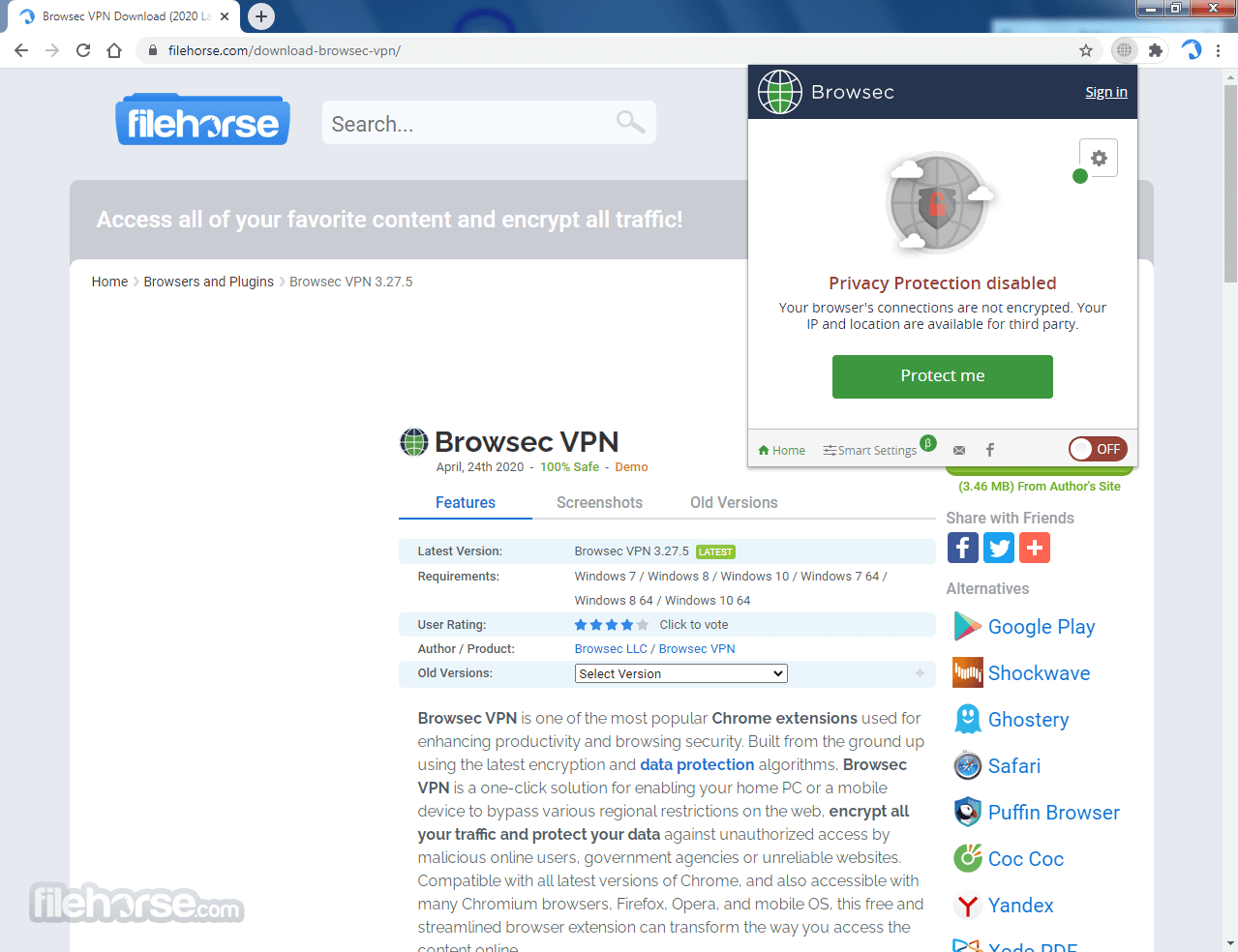
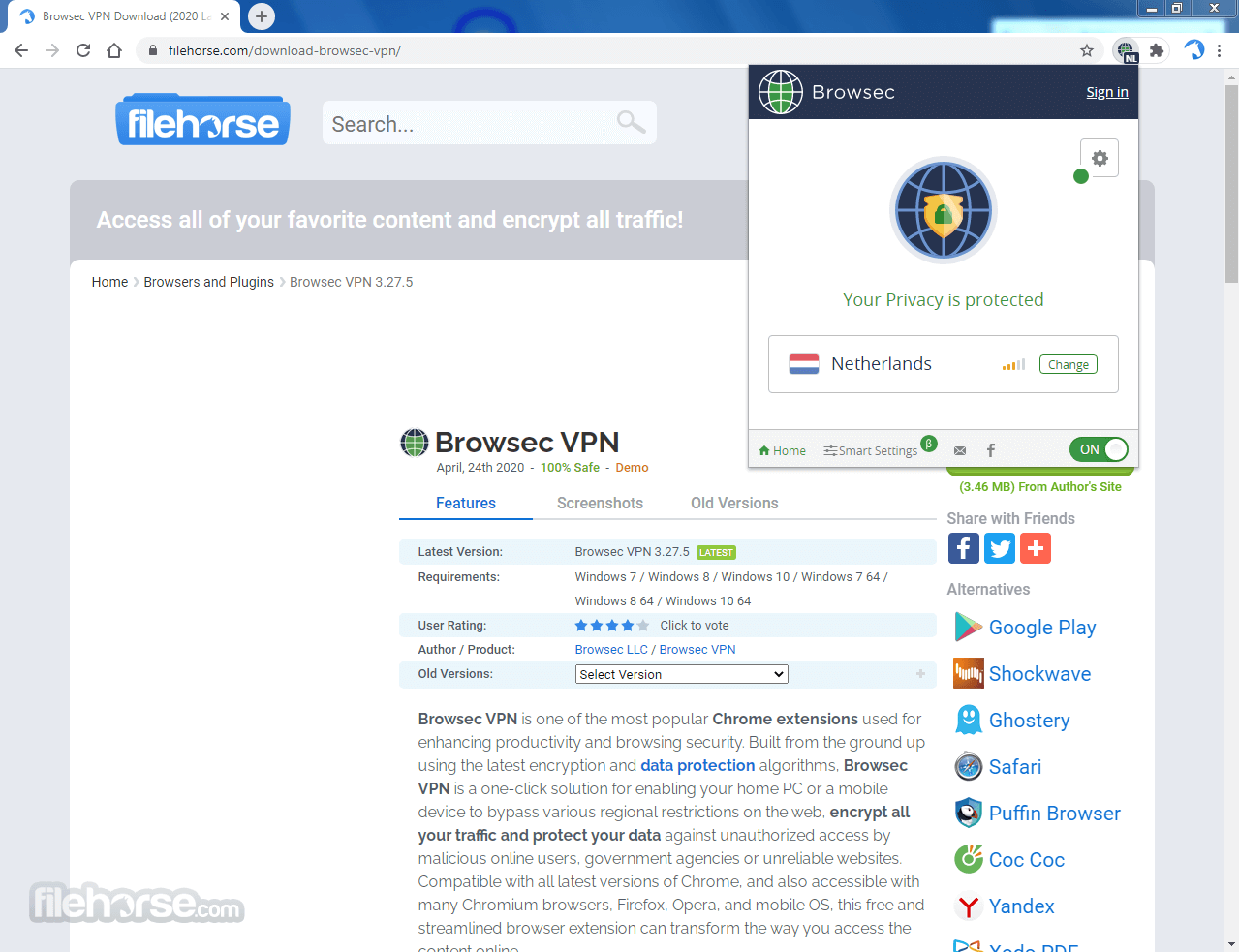

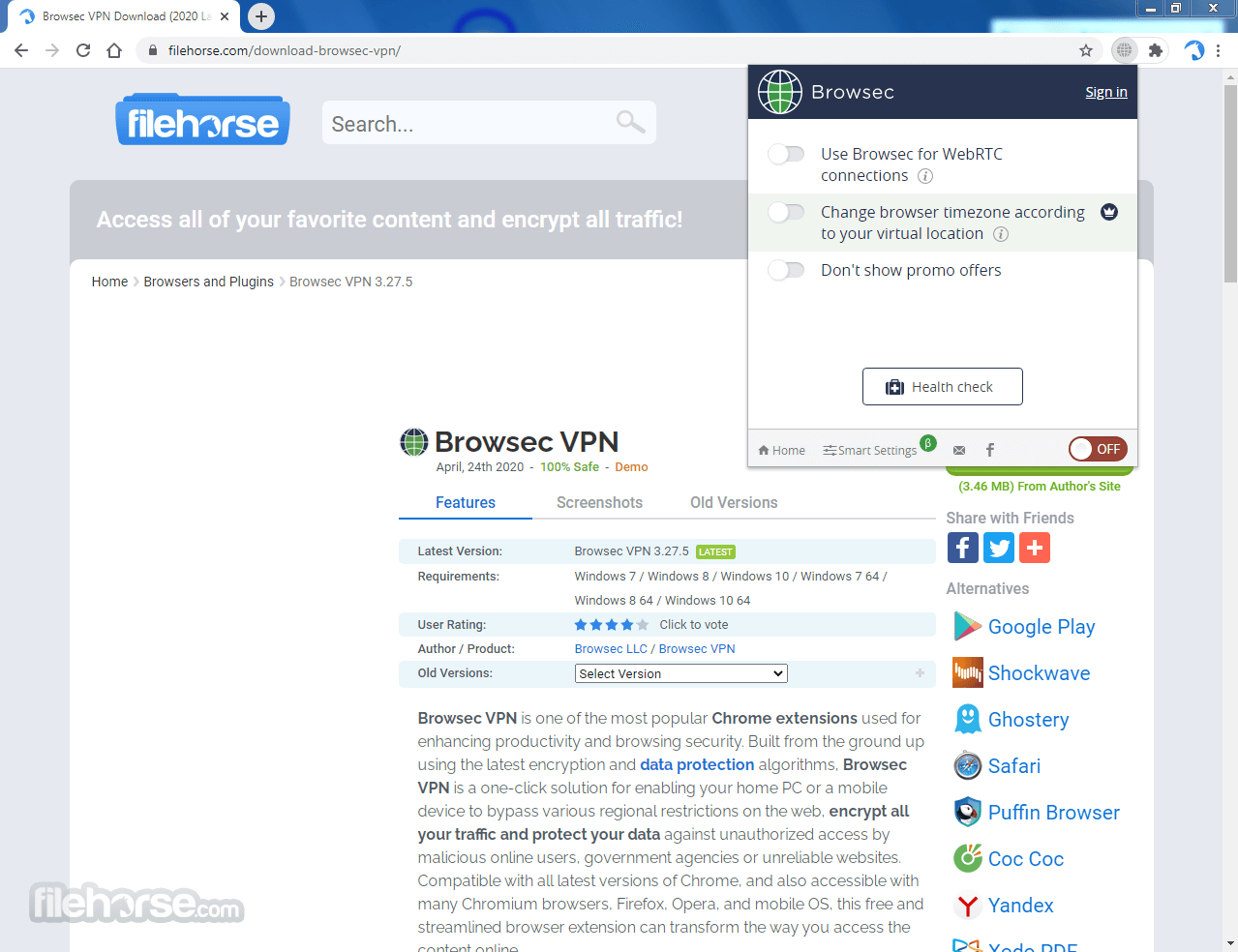




Comments and User Reviews