-
Latest Version
BlueSoleil 10.0.498.0 LATEST
-
Review by
-
Operating System
Windows XP / Vista / Windows 7 / Windows 8
-
User Rating
Click to vote -
Author / Product
-
Filename
IVT_BlueSoleil_10.0.498.0.zip
-
MD5 Checksum
ae1caad3a110a32ae48af24fc7f1ca93
The tool is a Bluetooth management and file transfer utility designed for Windows-based computers. It is known for its ability to seamlessly connect and manage Bluetooth devices, such as smartphones, headsets, speakers, mice, keyboards, and more.
This software streamlines the process of pairing and sharing data between your PC and Bluetooth-enabled devices.
BlueSoleil for Windows 11/10 is one of the most popular professional Windows-based Bluetooth applications, developed by IVT with great innovation and independence.
The program is able to fulfill the demands of integrating a diverse array of Bluetooth enabled digital devices, such as mobile phones, headsets, printers, keyboards, and so on. You can also establish networks and exchange data with other Bluetooth enabled computers.
Aren’t you tired of tangling wires? Itpresents a new wireless Bluetooth experience. You can view and manage your contacts in your mobile phone from the computer and backup your contacts wirelessly via the tool.
You can easily type long messages directly from the app messages dialogue. You can transfer files, photos, music, videos, and any other data wirelessly.
Meanwhile, you are able to connect with other people via Blue Soleil. It is a worthwhile and user-friendly tool that you can share with your family and friends.
Highlights
- Support VoIP;
- Transfer files from/to mobiles phones;
- Call your contacts though Skype with Bluetooth headset;
- Wireless access Internet anywhere, anytime, even on moving;
- Listen to music stored in the PC using a Bluetooth wireless headset anywhere in the range;
- Push pictures from a Bluetooth Digital Camera to the PC without any cable connection;
- Print a file using a Bluetooth printer even in another room without any cable connection;
- Use Bluetooth wireless keyboard and mouse to control the PC;
- Exchange or synchronize personal information, name cards, etc with other laptops, PDAs or mobile phones;
- Support Windows multi-user.
- Being Windows 8/8.1, Windows 10/11 compatible
- Supports Bluetooth 4.0 and 5.0 (profiles such as Find Me, Proximity, Health Thermometer, Heart Rate, HID OVER GATT)
- Supporting dual mode dongles
- Having enhanced sound quality of A2DP and SCO
- Having improved performance of Multi-Profiles
- Supports most Symbian S40/S60, Windows Mobile, MTK mobile phones and mobile phones that provide PBAP service.
- Backup/recover contacts in your Bluetooth-enabled mobile phone to/from computer
- View contacts in your Bluetooth-enabled mobile phone on computer
- Edit/delete/upload contacts
- PBAP Profile supported
- Send messages to multiple people from your computer
- View/backup/delete messages in your Bluetooth-enabled mobile phones
User-Friendly Interface: It boasts an intuitive user interface that makes it easy for users of all levels to navigate and utilize its features.
Device Management: Easily connect and manage various Bluetooth devices, including audio devices, smartphones, and peripherals.
File Transfer: Share files between your PC and Bluetooth devices with a simple drag-and-drop interface.
Wireless Audio: Enjoy high-quality wireless audio streaming between your PC and Bluetooth headphones or speakers.
Contact Synchronization: Sync your smartphone's contacts with your PC effortlessly.
Message Management: View and send SMS messages directly from your computer.
Bluetooth Dongle Support: It supports a wide range of Bluetooth dongles, ensuring compatibility with various hardware configurations.
Installation and Setup
- Download the software from the official website or FileHorse.
- Run the installation executable file and follow the on-screen instructions.
- Once installed, launch the software.
- Open the tool.
- Turn on your Bluetooth device and ensure it's in pairing mode.
- Click the "Search for devices" button within the program.
- Select the desired device from the list of discovered devices.
- Click "Pair" to establish a connection.
Is BlueSoleil compatible with my Windows version?
The program is compatible with Windows XP, Vista, 7, 8, 10 or 11, both 32-bit and 64-bit editions.
Can I transfer files between my PC and smartphone using BlueSoleil?
Yes, It allows you to transfer files between your PC and Bluetooth-enabled smartphone effortlessly.
Does BlueSoleil support multiple Bluetooth devices simultaneously?
Yes, It can handle multiple connected Bluetooth devices simultaneously.
Can I use BlueSoleil with third-party Bluetooth dongles?
Yes, It supports various Bluetooth dongles, but using a compatible IVT Corporation dongle is recommended for the best experience.
Does BlueSoleil work with Bluetooth 5.0 devices?
Yes, the tool is compatible with Bluetooth 5.0 devices, offering improved speed and range.
Alternatives
Bluetooth Driver Installer: A free alternative that helps fix Bluetooth driver-related issues on your PC.
WIDCOMM Bluetooth Software: A Bluetooth management software that comes pre-installed on some PCs with built-in Bluetooth adapters.
Pricing
It offers various pricing plans, including a FREE TRIAL version with limited features. The full version comes in different editions, with pricing starting from $27.99.
System Requirements
- Operating System: Windows XP, Vista, 7, 8, 10 or 11 (32-bit or 64-bit)
- CPU: 600MHz or higher
- RAM: 128MB or more
- Bluetooth dongle (recommended for the best experience)
- Intuitive and user-friendly interface.
- Efficient device management and file transfer.
- Support for various Bluetooth devices and dongles.
- Seamless synchronization with smartphones.
- Reliable and stable Bluetooth connectivity.
- It's been a long time since there was an update on the official website.
- Limited functionality in the FREE trial version.
- Paid versions might be considered pricey for some users.
BlueSoleil is a robust Bluetooth management software that simplifies the process of connecting and sharing files between your PC and Bluetooth-enabled devices. With its user-friendly interface and a wide range of features, it's a valuable tool for users seeking efficient Bluetooth connectivity.
While the free trial version offers a taste of its capabilities, the full version, though somewhat expensive, unlocks its true potential. If you rely on Bluetooth connectivity regularly, BlueSoleil is a worthy investment to enhance your experience and streamline your workflow.
Note: 30 days trial version.
 OperaOpera 118.0 Build 5461.60 (64-bit)
OperaOpera 118.0 Build 5461.60 (64-bit) PC RepairPC Repair Tool 2025
PC RepairPC Repair Tool 2025 PhotoshopAdobe Photoshop CC 2025 26.5.0 (64-bit)
PhotoshopAdobe Photoshop CC 2025 26.5.0 (64-bit) OKXOKX - Buy Bitcoin or Ethereum
OKXOKX - Buy Bitcoin or Ethereum iTop VPNiTop VPN 6.4.0 - Fast, Safe & Secure
iTop VPNiTop VPN 6.4.0 - Fast, Safe & Secure Premiere ProAdobe Premiere Pro CC 2025 25.2.3
Premiere ProAdobe Premiere Pro CC 2025 25.2.3 BlueStacksBlueStacks 10.42.53.1001
BlueStacksBlueStacks 10.42.53.1001 Hero WarsHero Wars - Online Action Game
Hero WarsHero Wars - Online Action Game SemrushSemrush - Keyword Research Tool
SemrushSemrush - Keyword Research Tool LockWiperiMyFone LockWiper (Android) 5.7.2
LockWiperiMyFone LockWiper (Android) 5.7.2

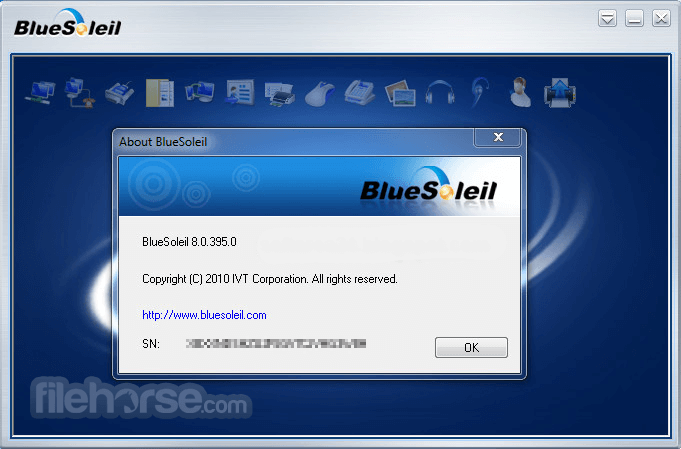


Comments and User Reviews