-
Latest Version
BlueJ 5.4.1 LATEST
-
Review by
-
Operating System
Windows 7 / Windows 8 / Windows 10 / Windows 11
-
User Rating
Click to vote -
Author / Product
-
Filename
BlueJ-windows-541.msi
It provides a simplified interface and powerful tools to aid in learning and teaching Java programming concepts.
Developed by a team at the University of Kent, BlueJ for PC aims to make the process of learning and teaching object-oriented programming accessible and intuitive.
Key Features
- Simple Interface: It features a clean and intuitive interface, making it easy for beginners to navigate and understand.
- Object-Oriented Visualization: One of BlueJ's standout features is its ability to visualize object-oriented concepts, allowing users to interactively explore and understand their Java code.
- Integrated Debugger: It includes a built-in debugger, enabling users to debug their code efficiently and identify errors.
- Project Management: It offers project management capabilities, allowing users to organize their Java projects and files seamlessly.
- Educational Tools: It comes equipped with various educational tools and features, such as code documentation, code examples, and interactive tutorials, making it an ideal choice for educators and students alike.
- Portable: This program runs on Windows, Mac OS X, Linux and other platforms which run Java. It can also run without installation from a USB stick. BlueJ Portable for Windows PC is a development environment that allows you to develop Java programs quickly and easily.
It boasts a minimalist and user-friendly interface, with a focus on simplicity and ease of use. The main window displays a project-centric view, with tabs for classes, objects, and project files.
The interface is designed to help users focus on their code and concepts without distractions.
Installation and Setup
Installing this software is a straightforward process. Simply download the installer from the official website or FileHorse and follow the on-screen instructions.
The app is available for Windows, macOS, and Linux platforms, ensuring compatibility with a wide range of systems. Once installed, BlueJ is ready to use out of the box, with no additional configuration required.
What`s New (Change Log)
- Resolved issue with Terminal displaying a blank stderr pane during the execution of JavaFX applications.
- Included a JavaFX documentation hyperlink in the help menu.
- Rectified the problem in Git history where commits made on the same day were occasionally incorrectly sorted due to sorting based on 12-hour clock time.
- Enhanced Git history to only exhibit files altered in a specific commit rather than displaying all files present in the repository.
- Implemented minor optimizations to improve the performance of the Java editor.
- Introduced code completion functionality for local variable names, encompassing parameters, for-each loops, and instanceof variables.
- Established section boundaries in terminals to organize output from individual method calls, accompanied by tooltips indicating the corresponding method call for each section, even if method calls are not being logged.
- Implemented the clearing of the stderr pane in Terminal after each method call.
- Updated the Git library utilized within the system.
- Modified the backspace behavior in Stride following an if/else statement to only remove the 'else' part rather than the entire 'if' statement.
- Addressed a bug in Stride where changes made to default clauses in a switch frame were not saved properly.
- Fixed an issue where compiler errors were not displayed when a stale class file was present.
- Corrected a bug in the app that caused continuous compilation of blank files.
- Adjusted the debugger split pane to feature a three-way split.
- Prevented the enlargement of object highlights during code execution.
- Incorporated user-contributed Chinese translations.
Using this program is intuitive, even for beginners. To start a new project, simply click on the "New Project" button and follow the prompts to create a new Java project.
From there, you can create classes, write code, and run your programs directly within the environment. The built-in debugger and object-oriented visualization tools make it easy to debug and understand your code.
FAQ
Is BlueJ suitable for professional development?
While the app is primarily designed for educational purposes, it can also be used for professional development, especially for small to medium-sized projects.
Can I use BlueJ with other programming languages?
The software is specifically designed for Java programming and does not support other programming languages out of the box.
Is BlueJ for PC free to use?
Yes, the app is free to download and use for educational and non-commercial purposes.
Does BlueJ support version control?
It does not have built-in support for version control systems like Git, but you can use external tools to integrate version control into your workflow.
Can I customize the interface of BlueJ?
While BlueJ's interface is not highly customizable, you can adjust font sizes and colors to suit your preferences.
Alternatives
Eclipse: A powerful and feature-rich IDE widely used in professional Java development.
Visual Studio Code: A lightweight, open-source code editor with extensive language support and a large collection of extensions. Ideal for web development and scripting.
NetBeans: An open-source IDE with comprehensive support for Java development and a modular architecture.
Pricing
The program is available for FREE download and use, making it an accessible option for students, educators, and hobbyists alike.
System Requirements
- Operating System: Windows 11, 10, 8 or 7
- Processor: 1 GHz or faster
- RAM: 1 GB RAM or more
- Disk Space: 100 MB of available disk space
- Beginner-friendly interface
- Object-oriented visualization tools
- Built-in debugger
- Educational features
- Cross-platform compatibility
- Limited customization options
- Not suitable for professional development of large-scale projects
- Lack of built-in version control support
it offers a unique approach to Java development, focusing on simplicity, education, and usability. Its intuitive interface and educational features make it an excellent choice for beginners and educators looking to learn or teach Java programming.
While it may not be suitable for professional development or large-scale projects, the program excels in its target demographic, providing a valuable tool for learning and teaching Java programming concepts. Overall, BlueJ is a commendable IDE that deserves consideration from anyone embarking on their Java programming journey.
Note: Requires Java JDK.
Also Available: Download BlueJ for Mac
What's new in this version:
- Fixed a bug where errors would sometimes not show as red underlines in the editor. The side bar would indicate an error on the line but it was impossible to see the error message.
- Fixed a bug where the Windows MSI installer would allow multiple per-machine installations of different versions (in the same directory). BlueJ 5.4.1 will correctly remove all prior per-machine installations of earlier BlueJ versions.
- Fixed a missing message in the Stride editor.
- Fixed a bug where the right-click menu for the Java editor side bar (which let you turn on line numbers) would not appear on Windows.
 OperaOpera 118.0 Build 5461.60 (64-bit)
OperaOpera 118.0 Build 5461.60 (64-bit) PC RepairPC Repair Tool 2025
PC RepairPC Repair Tool 2025 PhotoshopAdobe Photoshop CC 2025 26.6.0 (64-bit)
PhotoshopAdobe Photoshop CC 2025 26.6.0 (64-bit) OKXOKX - Buy Bitcoin or Ethereum
OKXOKX - Buy Bitcoin or Ethereum iTop VPNiTop VPN 6.4.0 - Fast, Safe & Secure
iTop VPNiTop VPN 6.4.0 - Fast, Safe & Secure Premiere ProAdobe Premiere Pro CC 2025 25.2.3
Premiere ProAdobe Premiere Pro CC 2025 25.2.3 BlueStacksBlueStacks 10.42.53.1001
BlueStacksBlueStacks 10.42.53.1001 Hero WarsHero Wars - Online Action Game
Hero WarsHero Wars - Online Action Game SemrushSemrush - Keyword Research Tool
SemrushSemrush - Keyword Research Tool LockWiperiMyFone LockWiper (Android) 5.7.2
LockWiperiMyFone LockWiper (Android) 5.7.2
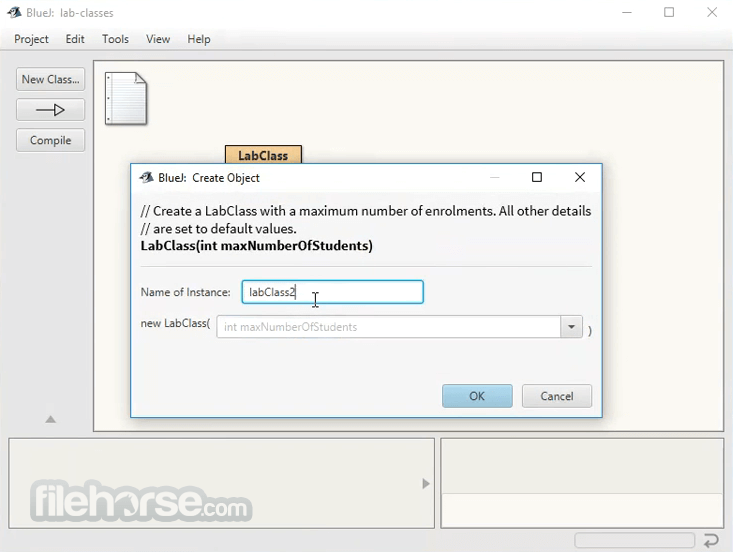





Comments and User Reviews