-
Latest Version
BlueGriffon 3.1 LATEST
-
Review by
-
Operating System
Windows 7 / Windows 7 64 / Windows 8 / Windows 8 64 / Windows 10 / Windows 10 64
-
User Rating
Click to vote -
Author / Product
-
Filename
bluegriffon-3.1.win-x86_64.exe
-
MD5 Checksum
3e0a96da7e6a610a9090bf4285cbc1c5
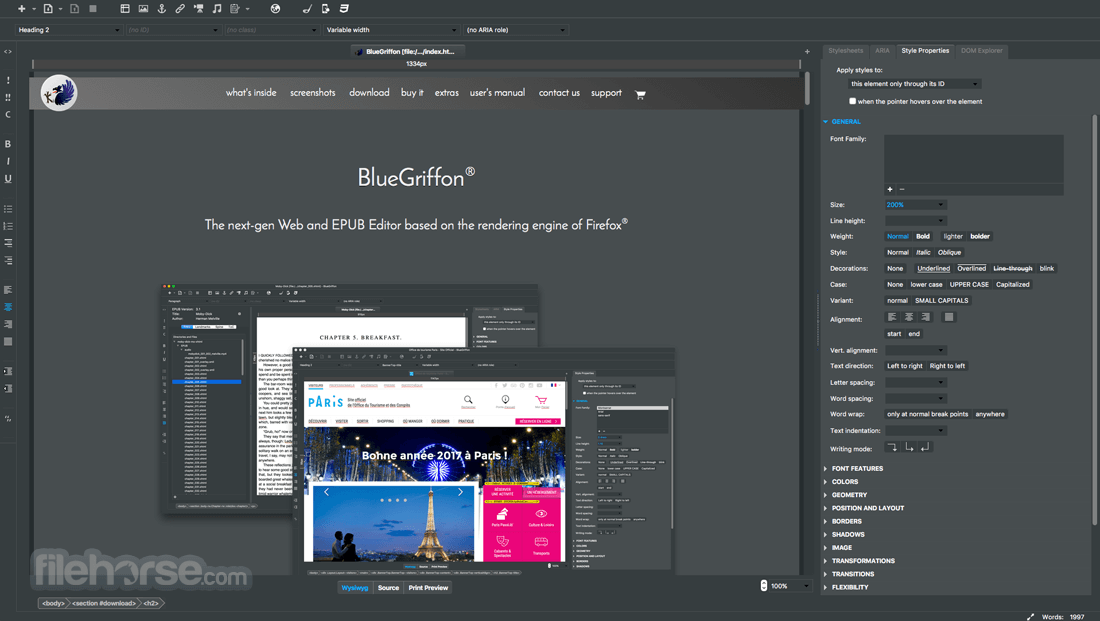
Note: This product is not developed anymore and might not function properly.
Because Gecko lives inside the app, the document you edit will look exactly the same in Firefox. Advanced users can always use the Source View to hard-code their page.
BlueGriffon is an open-source, cross-platform web editor and WYSIWYG (What You See Is What You Get) HTML editor.
Developed by Daniel Glazman and maintained by the Disruptive Innovations team, it provides a user-friendly interface for designing and editing web pages without requiring extensive coding knowledge.
The app is built on the Gecko rendering engine, the same engine used in Mozilla Firefox, ensuring compatibility with modern web standards.
Even if you did not create a Web page using BlueGriffon and you used other formats, the tool can deal with it, providing you with intuitive User Interface to modify your data.
It has its own CSS parser, JSCSSP. That parser is written in JavaScript and the CSS styles you author are understandable by all the browsers on the market
If a given CSS property or CSS value, even currently prefixed like -moz-transform, has a direct equivalent for one of the other browsers, It will output it. The program includes the SVG editor SVG Edit and you can then draw vector graphics from within Blue Griffon to embed them into your documents.
Features
WYSIWYG Editing: It allows you to design web pages visually, making it easy for both beginners and experienced web designers to create stunning websites.
HTML5 and CSS3 Support: It fully supports the latest web technologies, ensuring that your websites are compatible with modern browsers.
Responsive Design: Create responsive web pages that adapt to various screen sizes, from desktops to mobile devices.
Built-in CSS Stylesheets: It comes with pre-designed CSS stylesheets to help you get started quickly.
Integrated File Manager: Manage your website files and assets directly within the software.
WAI-ARIA Accessibility Support: Ensure your websites are accessible to all users with the help of WAI-ARIA support.
SVG Edit Support: Edit and manipulate Scalable Vector Graphics (SVG) within the app.
Add-ons and Extensions: Extend BlueGriffon's functionality with a variety of add-ons and extensions.
User Interface
It features a clean and intuitive user interface that caters to both beginners and experienced web designers.
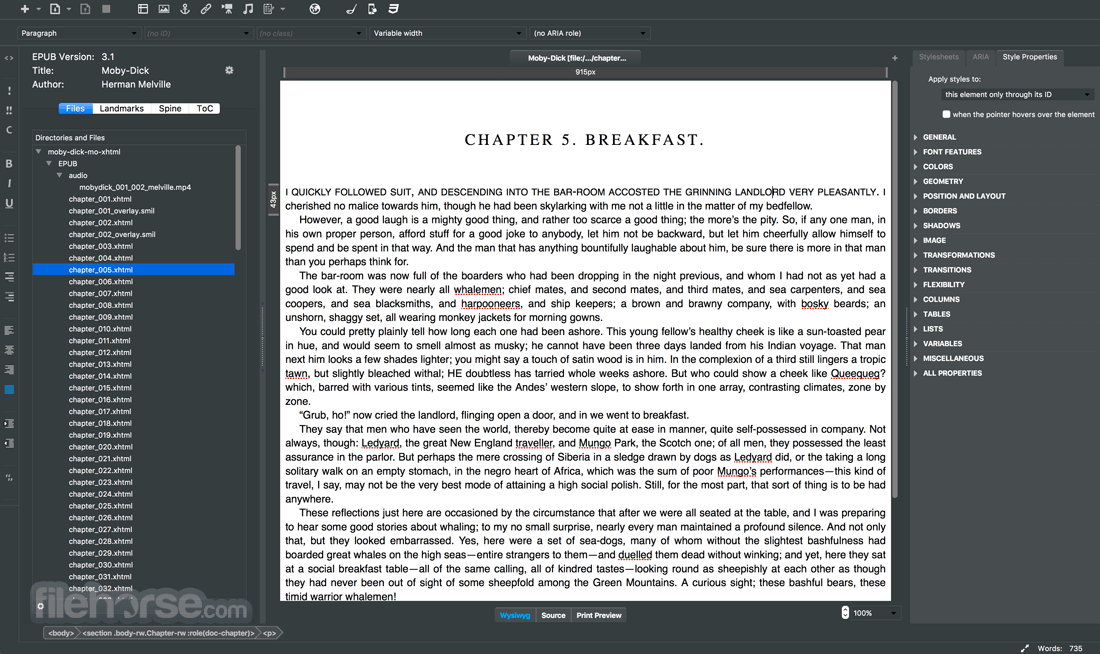
The toolbar and menu options are well-organized, and the WYSIWYG editor provides a real-time preview of your web page.
The design is user-friendly, making it easy to navigate and access the software's features.
Installation and Setup
Installing this software is straightforward, regardless of your operating system (Windows, macOS, or Linux). You can download the installer from the official website or FileHorse and follow the on-screen instructions.
Once installed, launching the application is as simple as double-clicking the shortcut icon. It also offers a portable version for those who prefer not to install software on their system.
How to Use
- Launch the app and start a new project.
- Use the WYSIWYG editor to drag and drop elements onto your canvas.
- Customize text, images, and other elements as needed.
- Use the built-in CSS stylesheets or create your own to style your webpage.
- Preview your webpage in real-time to see how it will appear in a web browser.
- Once satisfied, save your project and publish your webpage to your hosting server.
Is BlueGriffon free to use?
Yes, BlueGriffon is open-source and free to download and use. However, there is a paid version called "BlueGriffon EPUB Edition" with additional features for ebook creation.
Can I use BlueGriffon for commercial web design projects?
Absolutely. It can be used for both personal and commercial web design projects without any restrictions.
Does BlueGriffon support third-party extensions and plugins?
Yes, it has a growing ecosystem of add-ons and extensions that can enhance its functionality. You can explore these through the Add-ons Manager.
What web technologies does BlueGriffon support?
It supports HTML5, CSS3, SVG, and has built-in support for WAI-ARIA accessibility standards.
Is BlueGriffon suitable for beginners with no web design experience?
Yes, BlueGriffon's WYSIWYG interface makes it beginner-friendly. You can start designing web pages without extensive coding knowledge.
Alternatives
Adobe Dreamweaver: A professional web design tool with advanced features, suitable for both beginners and experts.
WordPress: Ideal for content-driven websites, WordPress offers a user-friendly platform with countless themes and plugins.
WebSite X5 Evo: Create responsive websites and online stores with credit card payments!
Wix: A website builder that provides an easy drag-and-drop interface for building websites quickly.
Sublime Text: A text editor favored by developers for its lightweight design and extensive customization options.
Elementor: The Best Website Builder & Hosting for WordPress.
Pricing
As mentioned earlier, the app is free to download and use for web design.
However, there is a paid version called "BlueGriffon EPUB Edition" which focuses on ebook creation and publishing.
Pricing for the EPUB Edition may vary, so it's advisable to check the official website for the latest information.
Buy Basic License
€75.00 (+VAT inside EU)
Buy EPUB License
€195.00 (+VAT inside EU)
System Requirements
- OS: Windows 11, 10, 8 or 7
- RAM: 2 GB or more
- Hard Drive Space: 200 MB for installation
- User-friendly WYSIWYG interface.
- HTML5 and CSS3 support.
- Responsive design capabilities.
- Cross-platform compatibility.
- Extensive add-on ecosystem.
- Accessibility features.
- Integrated file manager.
- This app has been discontinued.
- Limited advanced coding capabilities compared to some other web design tools.
- The free version may lack some advanced features found in premium web design software.
BlueGriffon is an impressive web design tool that strikes a balance between simplicity and functionality. Its intuitive WYSIWYG interface makes it accessible to beginners, while its support for modern web technologies satisfies the needs of experienced designers.
Whether you're creating a personal blog or working on a commercial website, it provides the tools you need to bring your web design ideas to life.
Note: Limited functionality in the demo version.
 OperaOpera 117.0 Build 5408.39 (64-bit)
OperaOpera 117.0 Build 5408.39 (64-bit) PC RepairPC Repair Tool 2025
PC RepairPC Repair Tool 2025 PhotoshopAdobe Photoshop CC 2025 26.4 (64-bit)
PhotoshopAdobe Photoshop CC 2025 26.4 (64-bit) OKXOKX - Buy Bitcoin or Ethereum
OKXOKX - Buy Bitcoin or Ethereum iTop VPNiTop VPN 6.3.0 - Fast, Safe & Secure
iTop VPNiTop VPN 6.3.0 - Fast, Safe & Secure Premiere ProAdobe Premiere Pro CC 2025 25.1
Premiere ProAdobe Premiere Pro CC 2025 25.1 BlueStacksBlueStacks 10.41.661.1001
BlueStacksBlueStacks 10.41.661.1001 Hero WarsHero Wars - Online Action Game
Hero WarsHero Wars - Online Action Game TradingViewTradingView - Trusted by 60 Million Traders
TradingViewTradingView - Trusted by 60 Million Traders LockWiperiMyFone LockWiper (Android) 5.7.2
LockWiperiMyFone LockWiper (Android) 5.7.2
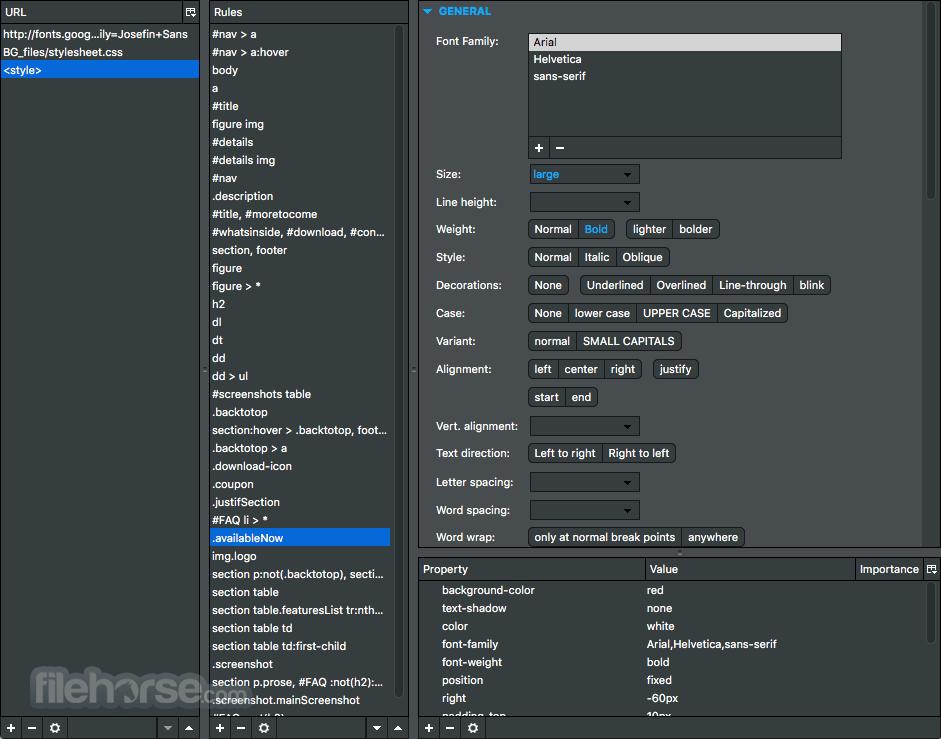



Comments and User Reviews