-
Latest Version
-
Operating System
Windows 7 / Windows 8 / Windows 10
-
User Rating
Click to vote -
Author / Product
-
Filename
BbRevu20.0.15_x86.exe
Sometimes latest versions of the software can cause issues when installed on older devices or devices running an older version of the operating system.
Software makers usually fix these issues but it can take them some time. What you can do in the meantime is to download and install an older version of Bluebeam Revu Standard 20.0.15 (32-bit).
For those interested in downloading the most recent release of Bluebeam Revu or reading our review, simply click here.
All old versions distributed on our website are completely virus-free and available for download at no cost.
We would love to hear from you
If you have any questions or ideas that you want to share with us - head over to our Contact page and let us know. We value your feedback!
What's new in this version:
Studio:
- The Studio invite process just got a lot easier. You can now quickly invite project partners from your Studio Groups and Outlook address book, or by simply copying and pasting an email list. Then Revu will help you process and refine the list until it’s just right.
- Studio Admins can now invite and assign permissions to users before they even have a Studio account, or easily send reminders to invitees who have yet to join a Session or Project, giving you more visibility, security and participation from project partners.
- You can now see a list of active Sessions and Projects arranged by “Joined” and “Not Joined,” and join directly from Revu
- We have launched a new Studio instance in Australia so users can collaborate while meeting Australian data residency requirements. Additionally, as new Studio instances come online, they will be automatically added to the list of available servers.
Markups:
- You can now add leader lines to Text Boxes (making them act like Callouts) or remove them from Callouts (making them act like Text Boxes). In addition, Callouts and Text Boxes can have as many leader lines as you want coming out of any or all sides, saving you time when you need to communicate a similar change across multiple items.
- We improved the autosizing function for text boxes in markups like Text Boxes, Callouts, and Cloud+ so it won’t change line returns
- We added hexagon shape for text markups (Text Boxes, Callouts, and Cloud+) to help you communicate more effectively
Markups List:
- We updated the filtering process in the Markups List, including improved logic and more useful criteria selections for measurements, dates and more to help you effectively track, manage, and gain insights from the data in your document
- You can now save filters to use later or on other PDFs
- Summaries generated from the Markups List can now filter out markup replies for a cleaner report
Measurements:
- You can now use custom and advanced line styles with most measurement markups to save time and accurately identify different measurement types in your drawings
New Features:
- There’s a new “Find Tools & Commands” feature that lets you search for tools and commands throughout Revu to help you find what you’re looking for, faster
Plugins:
- We’ve added support for AutoCAD/AutoCAD LT 2021, Navisworks 2021, and SketchUp Pro 2020
What’s Fixed:
Installing & Updating:
- Fixed an installation issue causing some users to get a “Given key not present in dictionary” error
- Corrected a problem for international installations that was causing the default measurement unit to change from centimeters to inches when updating Revu
Rendering:
- Improved performance with files containing CCITT-encoded images
- Images no longer appear as black boxes when using the SKIA rendering engine
Plugins:
- Fixed a problem with pages getting rotated when printed from Revit
- Corrected a problem that was making some AutoCAD blocks containing wipeouts turn solid black when printed from other PDF viewers
- AutoCAD files no longer display text masking in Revu or when physically printed
- Improved the Revit plugin’s ability to convert Rooms into Spaces
Studio:
- Fixed a problem that was preventing users in certain environments from sending Studio invitations to users outside of their domain
- You can now filter Records items in Studio Session reports
- Usernames over 50 characters no longer prevented from joining Sessions
- Adding large groups to a Project’s User Access list now works properly
Markups:
- You can rotate markups by fractional degrees again
- Corrected a problem that was letting users try to merge Counts across pages even though that functionality is not supported
- Snapshot working correctly pages with Legends
- Radius node can now be moved for lines that have been converted to arc
Measurements:
- Subject and Label fields now auto-complete correctly when that option is enabled
- Fixed Height and Width columns issue with rotated pages
Thumbnails:
- Fixed a problem that was causing a page to stay selected after copying and pasting it from the Thumbnails panel
- Reordering thumbnails no longer causes page labels to shift to other pages
- Corrected an issue that was causing Revu to revert to Full Page Mode and lose the zoom level/location when the user changed pages from the Thumbnails panel while zoomed in on a part of the page
Other:
- Bluebeam PDF Printer now respects orientation settings when printing from within Revu
- Improved PDF bookmarks created by Bluebeam Stapler
- Other bug fixes across all parts of Revu
 OperaOpera 117.0 Build 5408.197 (64-bit)
OperaOpera 117.0 Build 5408.197 (64-bit) PC RepairPC Repair Tool 2025
PC RepairPC Repair Tool 2025 PhotoshopAdobe Photoshop CC 2025 26.5.0 (64-bit)
PhotoshopAdobe Photoshop CC 2025 26.5.0 (64-bit) OKXOKX - Buy Bitcoin or Ethereum
OKXOKX - Buy Bitcoin or Ethereum iTop VPNiTop VPN 6.3.0 - Fast, Safe & Secure
iTop VPNiTop VPN 6.3.0 - Fast, Safe & Secure Premiere ProAdobe Premiere Pro CC 2025 25.2
Premiere ProAdobe Premiere Pro CC 2025 25.2 BlueStacksBlueStacks 10.42.50.1004
BlueStacksBlueStacks 10.42.50.1004 Hero WarsHero Wars - Online Action Game
Hero WarsHero Wars - Online Action Game SemrushSemrush - Keyword Research Tool
SemrushSemrush - Keyword Research Tool LockWiperiMyFone LockWiper (Android) 5.7.2
LockWiperiMyFone LockWiper (Android) 5.7.2
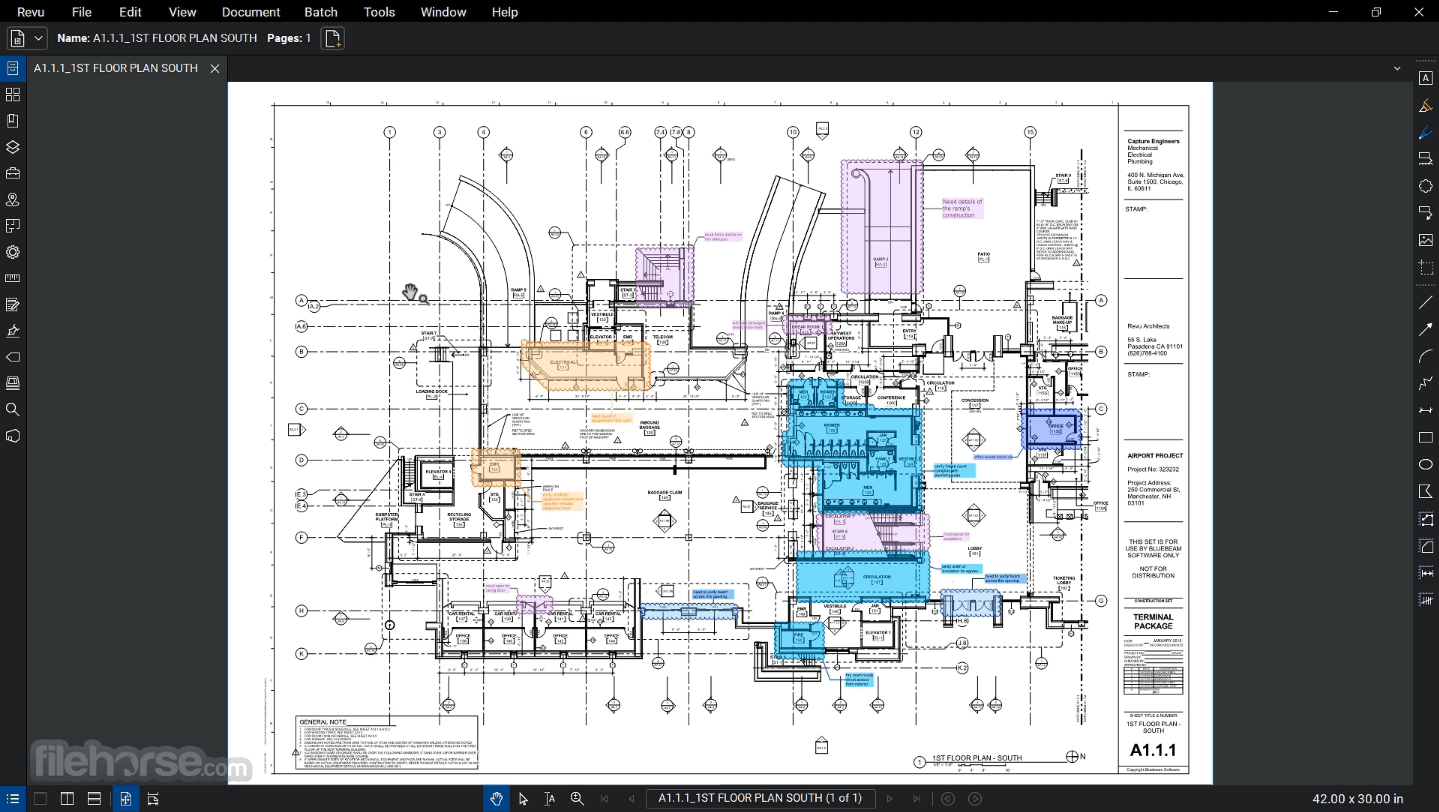

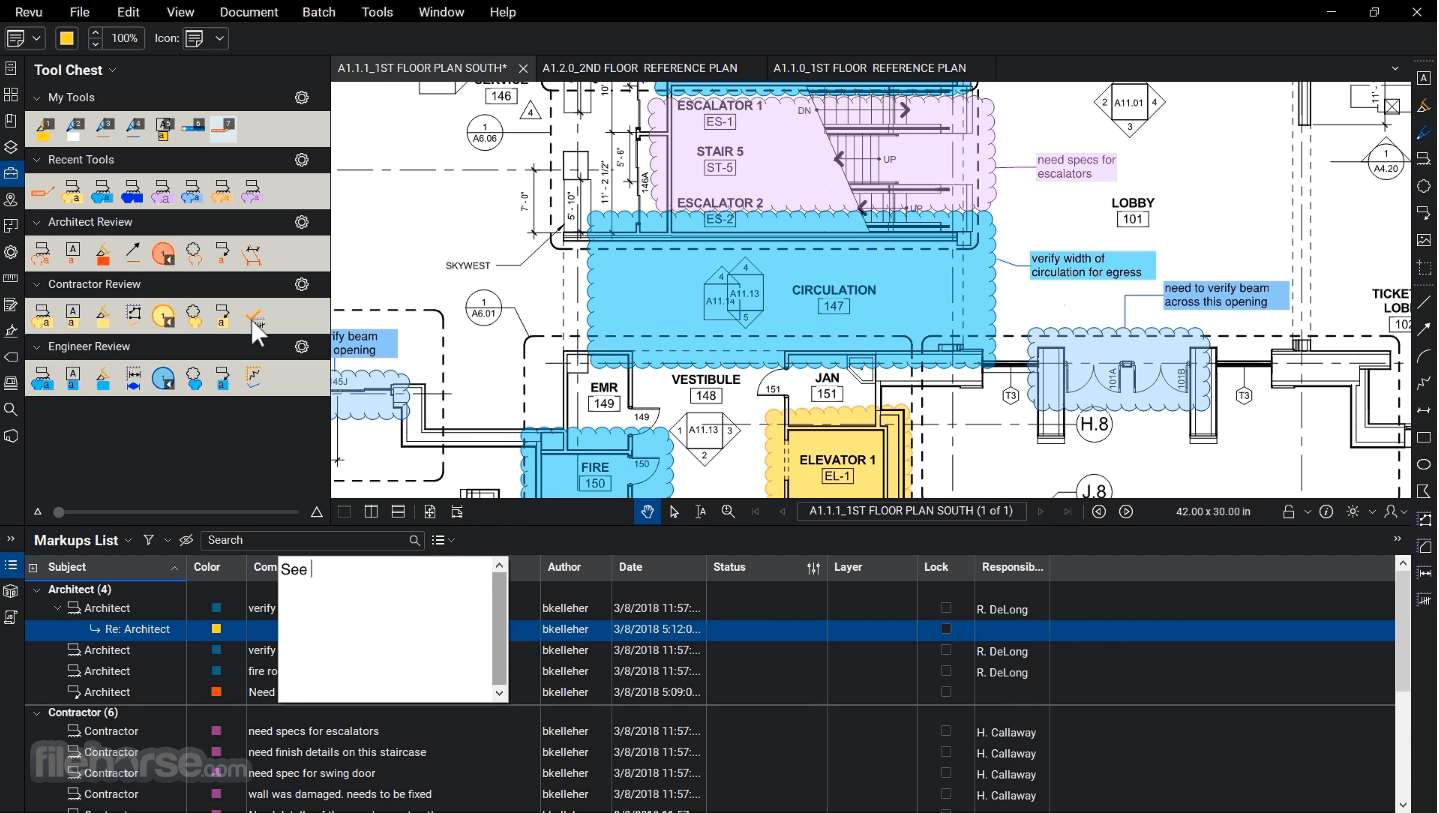







Comments and User Reviews