-
Latest Version
-
Operating System
Windows 7 / Windows 8 / Windows 10
-
User Rating
Click to vote -
Author / Product
-
Filename
BbRevu2019.1.20_x86.exe
Sometimes latest versions of the software can cause issues when installed on older devices or devices running an older version of the operating system.
Software makers usually fix these issues but it can take them some time. What you can do in the meantime is to download and install an older version of Bluebeam Revu Standard 2019.1.20 (32-bit).
For those interested in downloading the most recent release of Bluebeam Revu or reading our review, simply click here.
All old versions distributed on our website are completely virus-free and available for download at no cost.
We would love to hear from you
If you have any questions or ideas that you want to share with us - head over to our Contact page and let us know. We value your feedback!
What's new in this version:
Enhancements:
Plugins:
- Added support for Revit 2021
- Added support for Solidworks 2020
Stamps:
- Added a feature to automatically convert BRX stamps found in the Stamps folder into PDF stamps
Customer Development Program:
- Added a path within Revu (“Help Make Revu Better” in the Help menu) for customers to join the Customer Development Program
Resolved Issues:
Chrome:
- PDFs created by Chrome or browsers powered by Chromium displaying garbled text in Revu
Studio:
- After using “Save As” to save PDF to a Studio Project, temporary measurements appear as normal markups
- Revu crashes when copying a Studio Project ID while the Project is loading/opening, depending on connection quality
- Opening File Properties on a file in a “Conflict” state crashes Revu
- Revu crashes when Host adds new User Groups after losing connection
- “Finish Session” option can become inactive under certain circumstances
- Project files that are cut and pasted into a subfolder are going into the parent folder
- Wrong Studio version being shown on Project Settings tab
- The “Manage Notifications” link in the context menu for Studio Projects links to the page for Sessions
- Some users cannot send Studio invitations to users outside of their domain
- Unable to upload file to a v1 Session using a current Revu client
Rendering:
- Some PDFs are rendering patterns as black areas
- Text and graphic elements in some PDFs are not properly rendering and/or appearing faded
- Lines might appear grey or thin and nodes appear as dots in Revu 2019
- Certain line widths and transparencies are not being properly rendered
- Lines from hatch patterns might be duplicated when rendered
- The preview pane in Windows Explorer is not showing the full PDF and zooming can cause errors
- Certain layers not showing content in Revu 2019
PDF Editing:
- Page labels are not being updated when pages are reordered in the Thumbnails panel
- Inserting pages when both files have bookmarks breaks the bookmarks on the inserted file
- Combining files when the first or second file inserted contain no bookmarks breaks the bookmarks for the other files
- Rearranging pages in the Thumbnails panel breaks bookmarks for combined PDFs if bookmark would have to move to a new parent
- Batch slip sheeting files on a network drive breaks relative hyperlinks when using “Insert Revised Pages” and “Copy Markups” options
Bluebeam Stapler:
- Inserting or deleting pages of a PDF with bookmarks created using a 2019 version of the Bluebeam Stapler causes those bookmarks to break
- Stapling files when the first file contains no bookmarks breaks the bookmarks for the other files
Other:
- An exception error is encountered when performing an in-app update from pre-2019.1.16 version of Revu
- 3D conversion process failing to read license when opening IFC files and converting them to 3D PDF in Revu
- Batch Sign & Seal process failing when Entrust 3rd-party digital signature is selected
- Users signing documents in Revu with specific certificates get “Input String was not in a correct format” error
- Full screen hover bar still appearing after changing to “Markup Mode”
- “Subject” and “Label” in Measurements are not auto-completing even when that option is enabled
- Textboxes lose all edited settings and revert to default font when “Autosize Font” is enabled and user presses ESC to exit Edit mode
- Adding revisions to a Set with relative hyperlinks causes the links to break
- Some users are unable to use Stamps after updating to Revu 2019.0.20
- Option to import BRX stamps still present even though BRX stamps have been deprecated
- Incorrect transparency created using DWG to PDF.pc3 with the AutoCAD plugin
- Markups created by Autani application not displaying in Revu
- PDFs created by the Miro collaboration tool displaying garbled text in Revu
- Cannot convert multi-page RVT file using Revit plugin when the file is stored in BIM 360 cloud without using the Desktop Connector
 OperaOpera 117.0 Build 5408.197 (64-bit)
OperaOpera 117.0 Build 5408.197 (64-bit) PC RepairPC Repair Tool 2025
PC RepairPC Repair Tool 2025 PhotoshopAdobe Photoshop CC 2025 26.5.0 (64-bit)
PhotoshopAdobe Photoshop CC 2025 26.5.0 (64-bit) OKXOKX - Buy Bitcoin or Ethereum
OKXOKX - Buy Bitcoin or Ethereum iTop VPNiTop VPN 6.3.0 - Fast, Safe & Secure
iTop VPNiTop VPN 6.3.0 - Fast, Safe & Secure Premiere ProAdobe Premiere Pro CC 2025 25.2.1
Premiere ProAdobe Premiere Pro CC 2025 25.2.1 BlueStacksBlueStacks 10.42.50.1004
BlueStacksBlueStacks 10.42.50.1004 Hero WarsHero Wars - Online Action Game
Hero WarsHero Wars - Online Action Game SemrushSemrush - Keyword Research Tool
SemrushSemrush - Keyword Research Tool LockWiperiMyFone LockWiper (Android) 5.7.2
LockWiperiMyFone LockWiper (Android) 5.7.2
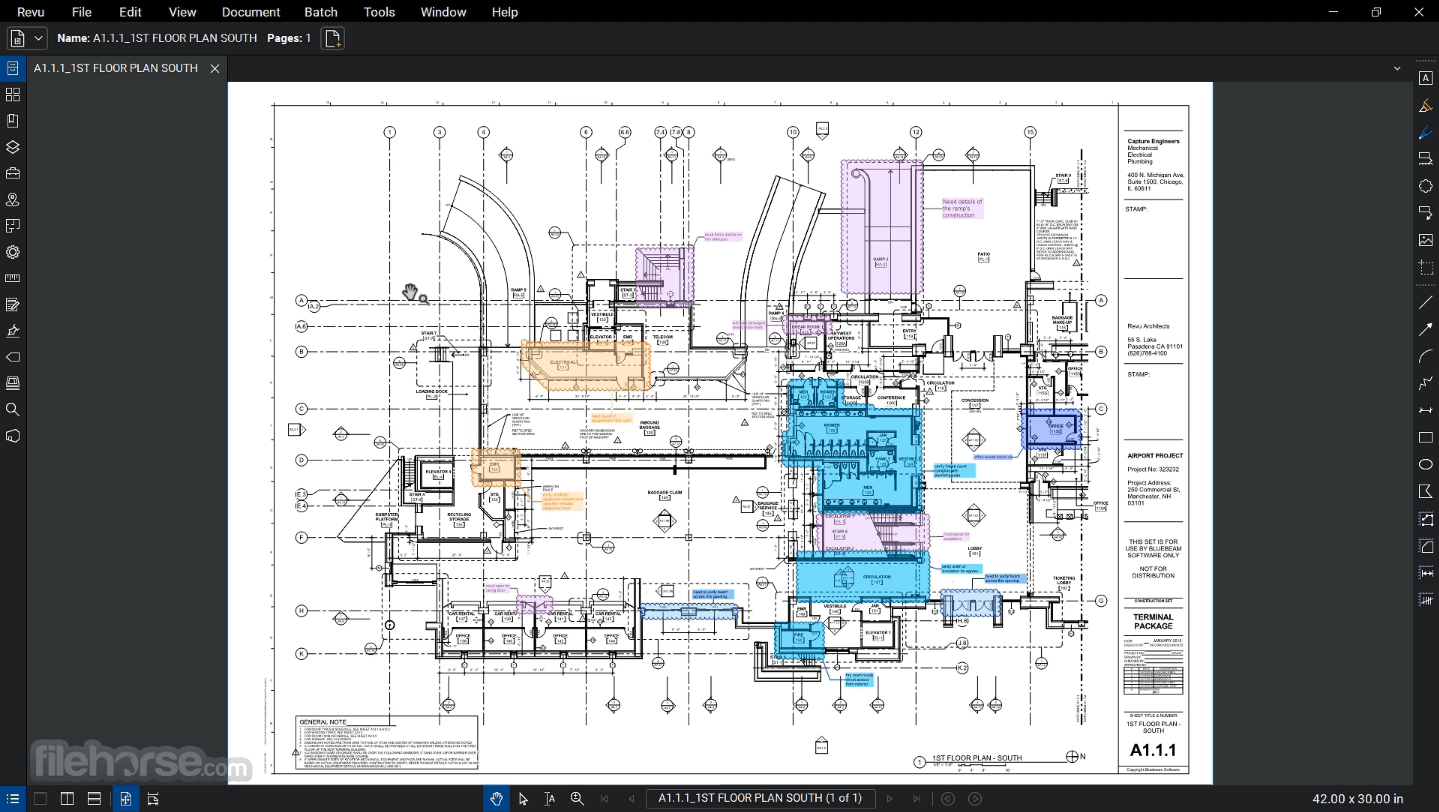

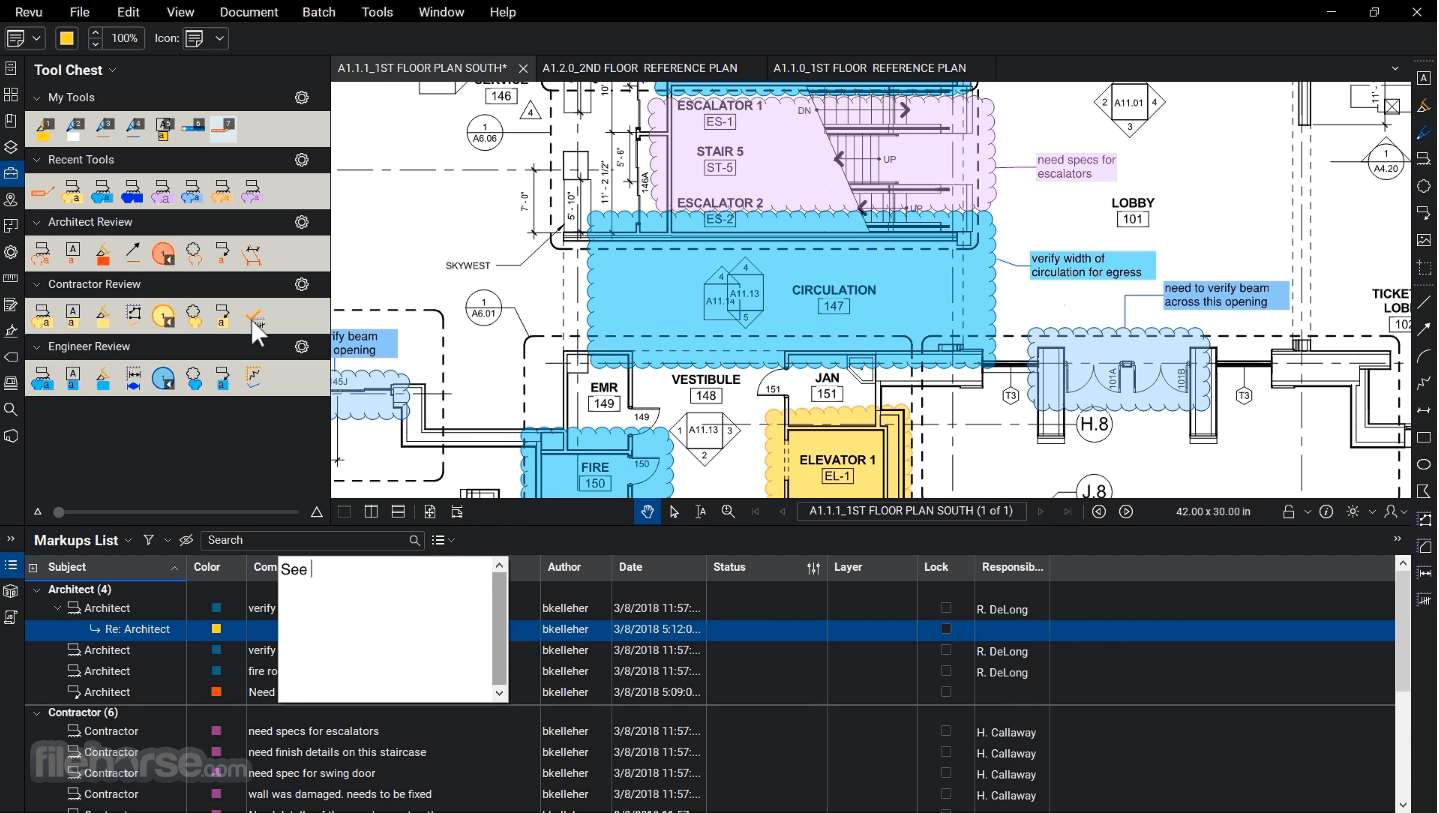







Comments and User Reviews