-
Latest Version
-
Operating System
Windows 7 64 / Windows 8 64 / Windows 10 64
-
User Rating
Click to vote -
Author / Product
-
Filename
BbRevu2018.6.0_standard.exe
Sometimes latest versions of the software can cause issues when installed on older devices or devices running an older version of the operating system.
Software makers usually fix these issues but it can take them some time. What you can do in the meantime is to download and install an older version of Bluebeam Revu Standard 2018.6 (64-bit).
For those interested in downloading the most recent release of Bluebeam Revu or reading our review, simply click here.
All old versions distributed on our website are completely virus-free and available for download at no cost.
We would love to hear from you
If you have any questions or ideas that you want to share with us - head over to our Contact page and let us know. We value your feedback!
What's new in this version:
Bluebeam Revu Standard 2018.6
- Error message was not displayed when attempting to use the Revu full installation package instead of the patch installation package
- Updating to a newer version of Revu using the patching installation package would hang or take longer than expected in some circumstances
- Changing profiles resulted in removing tools from “My Tools” tool set
- An object reference exception error was intermittently displayed when closing Revu
- Multiple pop-up messages displayed when using the Bluebeam PDF printer if the BBprint.log was deleted while the BBprint.exe was stilling running
- A "Signature Invalid, Document Altered" message displayed when signing documents using IdenTrust Global Common (IGC) certificate
- Compatibility issues with some smart card readers caused digital signatures to fail to complete
- Compatibility issues with digital certificates intended for signing and securing emails with S/MIME encryption
- Error displayed when applying third-party digital signatures with custom appearances containing a graphic file
- Already rendered content would flicker when starting to draw a markup, then panning the document to a new region of the page and adjusting the markup shape before it’s placed (via small mouse movements and mouse clicks)
- Using tab button to commit rotation change for some markup tools caused Revu to crash
- Switching or closing the Properties panel before committing change to property value caused Revu to crash
- An increase in memory consumption could slow down Revu in specific scenarios when closing a document, un-splitting or switching views, or when leaving Revu open for an extended period
- Adding count measurements to a document in a Studio Session and then undoing the count and clicking “leave session” caused Revu to freeze.
- Using “close all” tabs function caused Revu to intermittently crash
- Inserting pages with hyperlinks prevented some documents from being reopened or used for other processes
Bluebeam Revu Standard 2018.5
- Addressed an issue where documents that remained open for an extended amount of time caused the document content to go blank or disappear and intermittently caused Revu to freeze
- Addressed an issue where panning and zooming before the rendering completed in a document containing large images caused Revu to crash
- Addressed an issue where some documents had content accuracy issues when using the Skia rendering engine
- Addressed an issue where deleting multiple thumbnails in a document with broken hyperlinks would cause Revu to crash with an error
- Addressed an issue where using the Save As function with the thumbnails panel open would sometimes cause Revu to freeze
- Addressed an issue where updating the status of a lot of markups caused Studio Sessions to freeze
- Addressed an issue in Studio Sessions where the Critical Operation dialog never completed and Revu needed to be restarted
Bluebeam Revu Standard 2018.4
- Addressed an issue where clicking a hyperlink on a markup between PDFs would cause Revu to freeze
- Addressed an issue where editing text caused the content to disappear
- Addressed an issue where using the Typewriter tool would cause the document to disappear
- Addressed an issue in Sessions where transactions on certain markups were not ending, causing markups to go missing
- Addressed an issue in Projects, where Batch Slip Sheet was not functioning properly on multi-page documents
 OperaOpera 117.0 Build 5408.197 (64-bit)
OperaOpera 117.0 Build 5408.197 (64-bit) PC RepairPC Repair Tool 2025
PC RepairPC Repair Tool 2025 PhotoshopAdobe Photoshop CC 2025 26.5.0 (64-bit)
PhotoshopAdobe Photoshop CC 2025 26.5.0 (64-bit) OKXOKX - Buy Bitcoin or Ethereum
OKXOKX - Buy Bitcoin or Ethereum iTop VPNiTop VPN 6.3.0 - Fast, Safe & Secure
iTop VPNiTop VPN 6.3.0 - Fast, Safe & Secure Premiere ProAdobe Premiere Pro CC 2025 25.2.1
Premiere ProAdobe Premiere Pro CC 2025 25.2.1 BlueStacksBlueStacks 10.42.50.1004
BlueStacksBlueStacks 10.42.50.1004 Hero WarsHero Wars - Online Action Game
Hero WarsHero Wars - Online Action Game SemrushSemrush - Keyword Research Tool
SemrushSemrush - Keyword Research Tool LockWiperiMyFone LockWiper (Android) 5.7.2
LockWiperiMyFone LockWiper (Android) 5.7.2
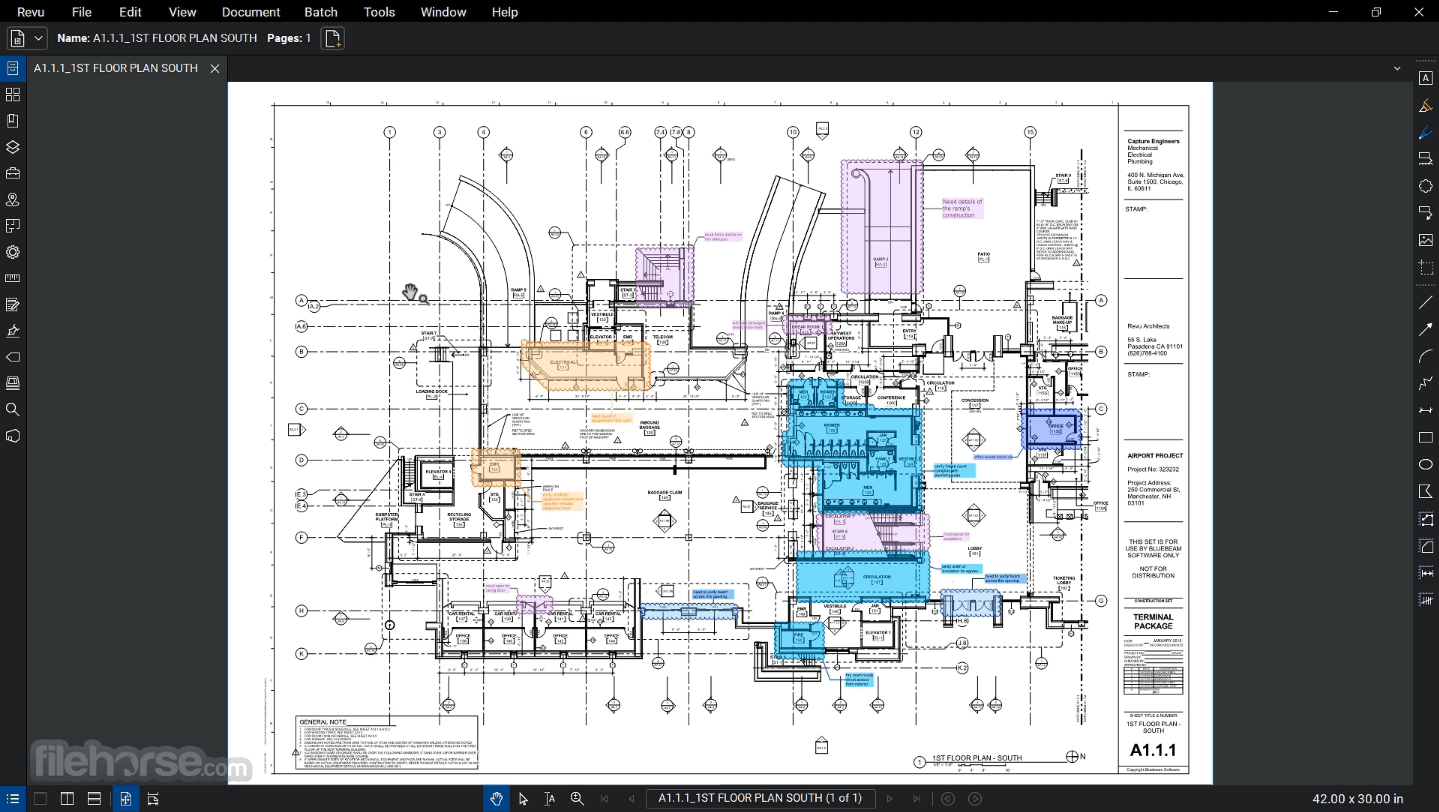

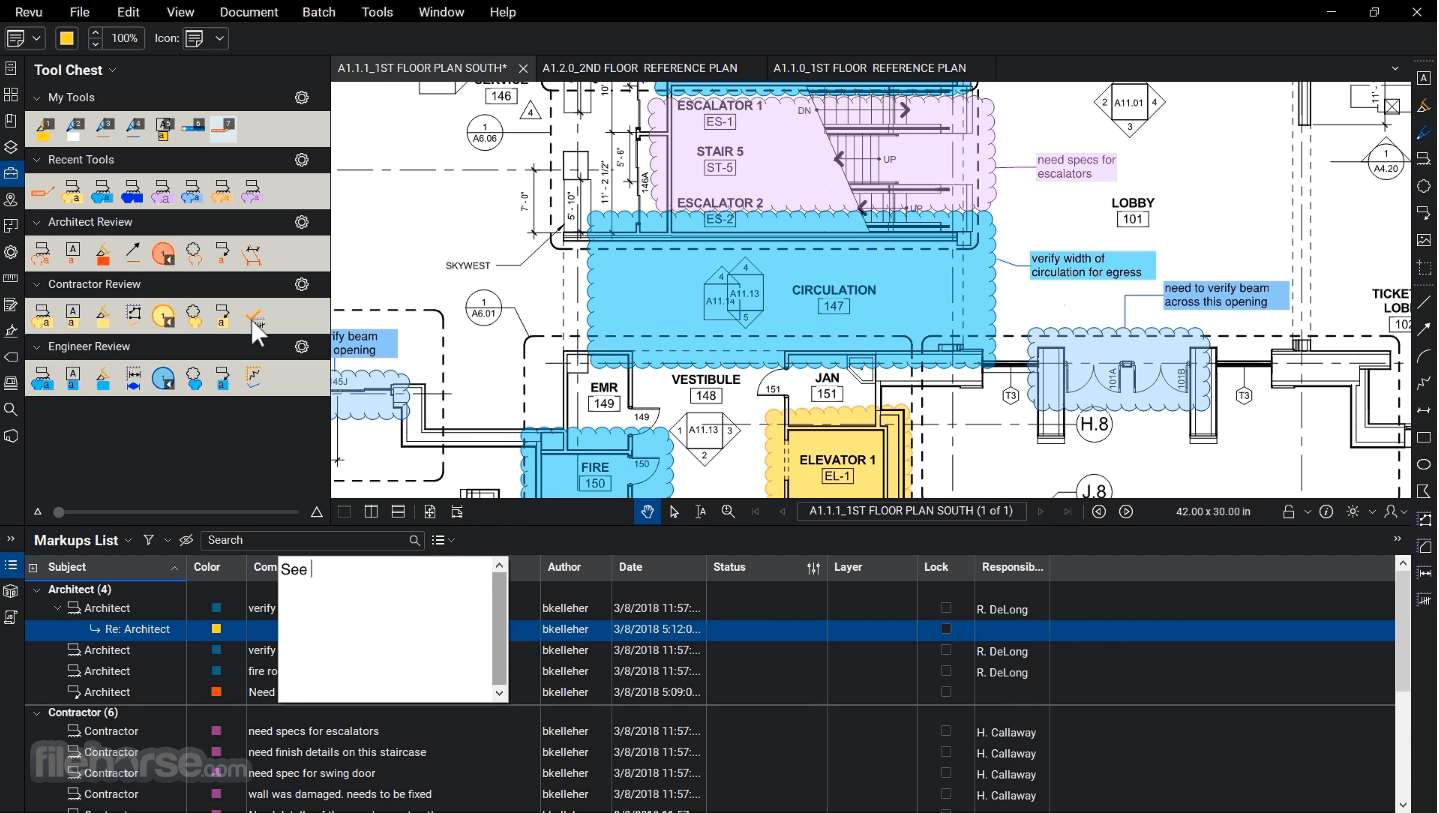







Comments and User Reviews