-
Latest Version
Bluebeam Revu Standard 21.4.0 LATEST
-
Review by
-
Operating System
Windows 7 64 / Windows 8 64 / Windows 10 64 / Windows 11
-
User Rating
Click to vote -
Author / Product
-
Filename
BbRevu21.4.0.exe
Bluebeam Revu for PC is a comprehensive software solution designed for professionals in the architecture, engineering, and construction (AEC) industries. It provides a suite of powerful tools for creating, editing, annotating, and managing digital documents, particularly PDF files.
The program streamlines workflows, enhances collaboration, and improves productivity for users working on construction projects, design reviews, and document management tasks.
Create
Convert an unlimited number of Microsoft Office documents and CAD drawings into high-quality 2D or 3D PDFs, or transform scanned images into text-searchable documents.
Collaborate
Connect and collaborate with project partners worldwide in real-time, or at any time, with Studio Projects and Studio Sessions.
Mark Up
Customizable, easy-to-use markup tools simplify communication across teams, and the powerful Markups List in the app tracks annotations and generates reports.
Organize
Make large drawing sets more manageable by creating smart documents that can be shared easily with project partners—in the office or in the field.
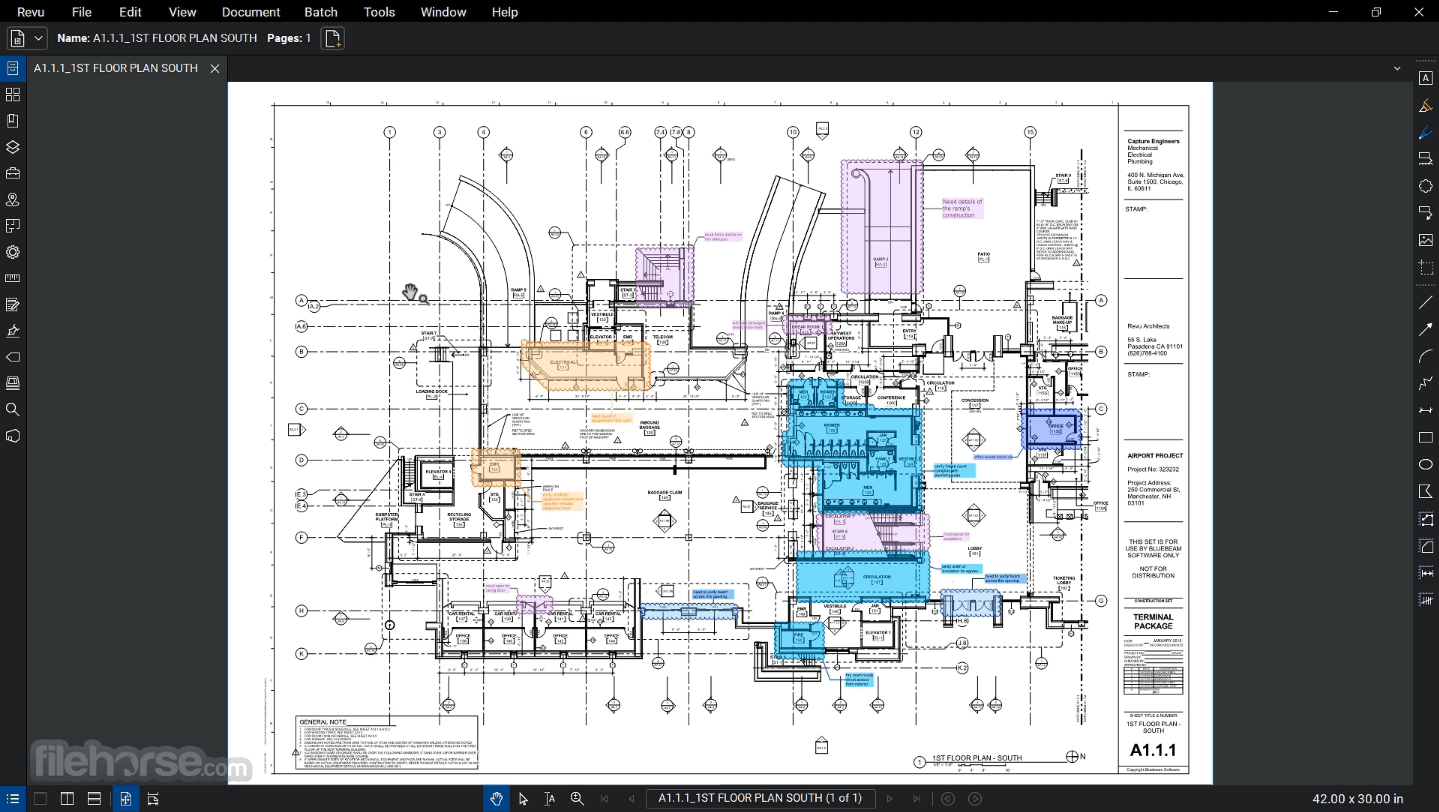
Document management and real-time collaboration are built right into the software. Studio Projects give you a single centralized location to store documents—even entire building projects—in the cloud. And Studio Sessions let project teams review, mark up, modify and update the same files at the same time. So partners worldwide can instantly connect on the same set of documents.
Highlights
Easy PDF creation
Just push a button in MS Office (Word, Excel, and PowerPoint) for one button and batch PDF creation. To convert other Windows files to PDF, just print to the Bluebeam PDF printer.
Still the most intuitive interface
It displays open PDFs in tab form so you can easily switch between documents. Use MutliView™ technology and view up to 16 PDFs simultaneously. Also, customize the interface with a quick profile change.
No hunting for markup tools
Bluebeam displays all the markup tools and properties settings in the toolbars so you can quickly select a tool, customize it, and markup your document. Bluebeam even spell checks your text markups for you.
One-click markup
There’s no need for extra or repetitive steps. Bluebeam’s exclusive Tool Chest stores every markup and comment you make so you can reapply with just a mouse click.
Special Features for Design and Construction Pros
Bluebeam was built for architects, engineers, construction professionals, and other technical professionals. Special features include industry-standard markups such as takeoffs and change clouds, a drawing comparison tool, hatch patterns, and more.
Tablet users love it
View and markup PDF files with the ease of your tablet pen using tablet-specific functionality like searchable ink, built-in TIP, custom interface, and zooming.
Sign, stamp, and secure
Your intellectual property is important to you, so Bluebeam helps you keep it safe. Control who can view, print, comment, or copy from your PDFs and define and place digital signatures and PDF stamps.
Integrated online search
Bluebeam’s latest innovation, the WebTab™ lets you search the Internet directly within the program. View online PDF catalogs, supplier PDFs, or any website, combine online content with your original PDF or create a new PDF. No more switching back and forth between applications – It has it all.
So much included with your purchase
At half the price of the leading PDF software, choosing Bluebeam is a no-brainer. Included with your license are free to email tech support, tutorials, and online resources. Optional maintenance plans and training programs are available too.

Main Features
- PDF Creation and Editing: Create PDF files from various document types and edit existing PDFs with advanced tools.
- Annotation Tools: Markup and annotate PDFs with text, shapes, symbols, and drawing tools for communication and collaboration.
- Document Management: Organize, categorize, and manage digital documents, including version control and file tracking.
- Collaboration: Facilitate real-time collaboration through markup and commenting tools, allowing team members to communicate effectively.
- Measurement Tools: Perform accurate measurements and takeoffs directly within PDF documents, aiding in estimating and planning.
- Integration: Seamlessly integrate with other AEC software solutions and industry-standard applications for enhanced interoperability.
- Customization: Tailor the software to specific workflows and preferences through customizable toolbars, profiles, and templates.
- Mobile Support: Access and work on documents using Bluebeam Revu's mobile app, ensuring productivity on the go.
It features an intuitive and user-friendly interface, with a familiar layout that resembles traditional document management software. The toolbar provides easy access to essential tools and features, while the customizable workspace allows users to optimize their workflow according to their preferences.
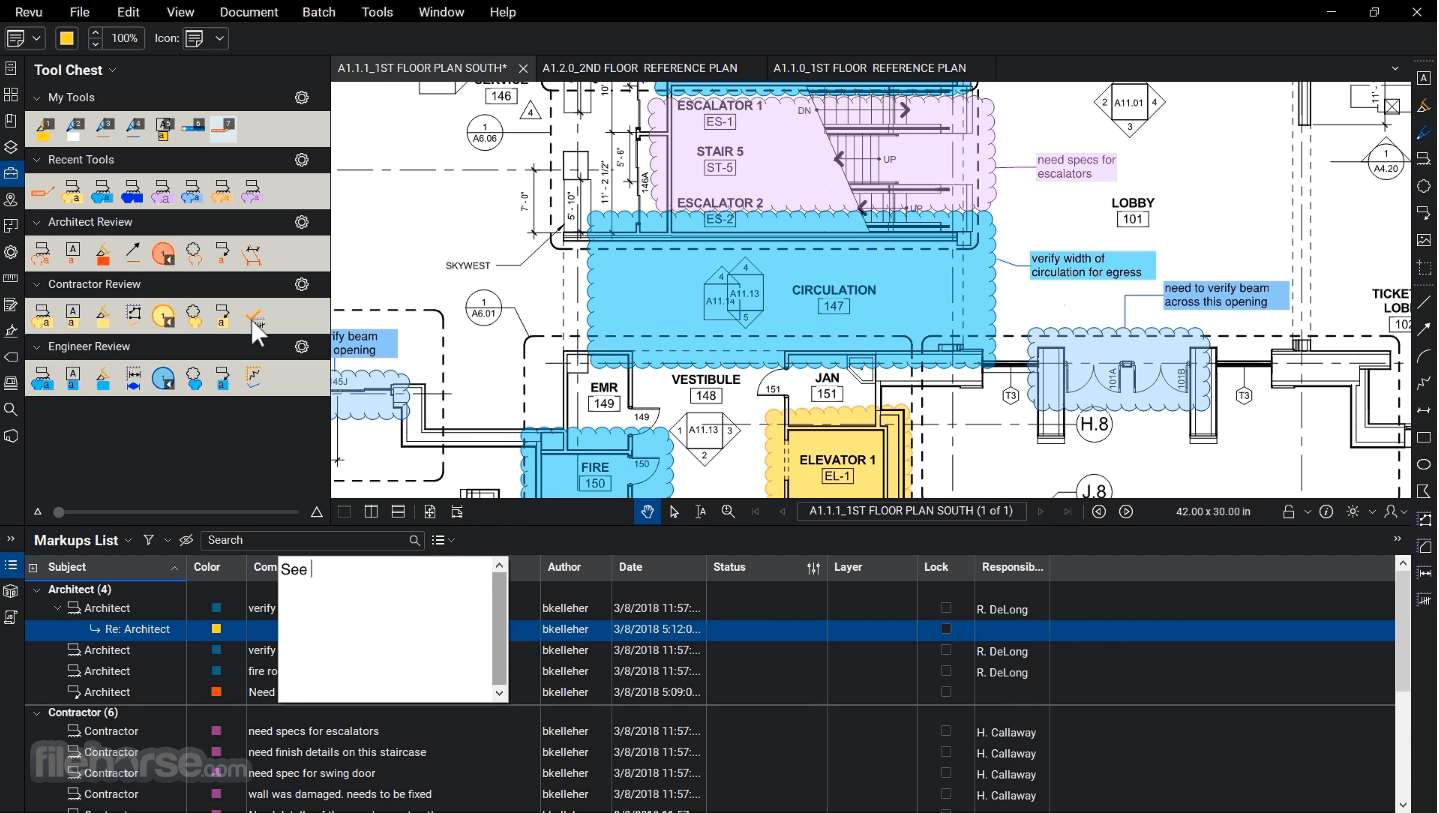
What`s New
Generate Duplicates: Generate duplicated instances of Markups and Measurements with specified parameters such as direction, rotation, distance at scale, number of duplicates, and preview options before placement in your document.
Tailored Labels: Tailor your measurement labels using data sourced from columns within your Markups List. Select from Revu’s default columns or showcase values from your personalized columns.
Central Coordinates: Incorporate center coordinate values into the Markup List, enhancing precision for workflows demanding pinpoint accuracy of Markup center points.

Installation and Setup
Installing the software is a straightforward process. Users can download the software from the official website or FileHorse and follow the on-screen instructions for installation. Activation and setup typically involve entering a license key and configuring basic preferences.
How to Use
- Creating PDFs: Simply drag and drop files into the app or use the print function to create PDFs from any application.
- Annotation: Select from a variety of markup tools to annotate PDFs, including text boxes, shapes, highlights, and stamps.
- Document Management: Organize documents into folders, apply metadata, and use the search function to quickly locate files.
- Collaboration: Share PDFs with team members and collaborate in real-time by adding comments, annotations, and markups.
- Measurement: Use measurement tools to calculate distances, areas, and volumes directly within PDF documents.
Can Bluebeam Revu handle large PDF files?
Yes, the program is optimized to handle large PDF files efficiently, ensuring smooth performance even with complex documents.
Is Revu compatible with other AEC software?
Yes, it integrates seamlessly with various AEC software solutions, including Autodesk products, allowing for enhanced interoperability.
Can I access Bluebeam Revu on mobile devices?
Yes, it offers a mobile app for iOS and Android devices, enabling users to access and work on documents remotely.
Can I customize the interface in Revu?
Yes, it allows for extensive customization of the interface, including toolbar arrangement, workspace layout, and color themes.
Does Bluebeam Revu support digital signatures?
Yes, it includes support for digital signatures, providing a secure way to authenticate and sign documents electronically.
Alternatives
Adobe Acrobat Pro: Offers similar PDF editing and document management features but may lack some specialized tools for the AEC industry.
Autodesk AutoCAD: Primarily a design and drafting software, AutoCAD integrates with this program for enhanced document management and collaboration.
Foxit PDF Editor: Provides robust PDF editing and annotation capabilities, suitable for professionals across various industries.
Pricing
The software is available in different editions (Basics, Core, Complete), each catering to specific user requirements and budgets. Pricing varies depending on the edition and licensing model (perpetual or subscription), with discounts available for volume purchases and educational institutions.
Basics - $240 - Per user, billed annually
- PDF creation, viewing, editing and markups
- Measure length and area (no perimeter)
- Participate in Studio collaborations
- View project drawings on web or mobile
Everything in Basics, plus:
- Specialty markup tools for 2D and 3D PDFs
- Measure perimeters, counts, angles, volume
- Overlay and batch compare drawings
- Initiate and manage Studio collaborations
- CAD plug-ins and workflows
- Manage punch, RFIs and submittals on the go
- Enrich drawings with maps and GPS on web and mobile
Everything in Core, plus:
- Dynamic Fill measurements and markups
- Quantity Link with Microsoft Excel
- Advanced markup reporting
- Batch Link® hyperlink automation
- Batch Slip Sheet automation
- Batch signatures and seals automation
- Scripting commands for custom automations
- Previous version support for Revu 20
- Access to Revu for Windows desktop and Bluebeam Cloud on web and mobile
- Technical support via phone and email
- Full access to Bluebeam University training courses
- Unlimited secure centralized storage
It no longer offers older editions like Standard, CAD and eXtreme. To ensure you get the best AECO collaboration experience possible with more modern products and user-centric access from any device, Bluebeam has transitioned to subscription-based solutions. Each of our three new plans (Basics, Core, and Complete) include Revu 21 and Bluebeam Cloud Solutions (web and mobile) — plus additional services to boost your productivity.
System Requirements
The program is compatible with Windows and macOS operating systems. Minimum system requirements typically include a modern processor, sufficient RAM, and adequate storage space. Specific requirements may vary depending on the edition and version of the software.
PROS
- Robust PDF editing and annotation tools
- Seamless integration with AEC software
- Customizable interface and workflows
- Efficient document management capabilities
- Mobile app for remote access and collaboration
- Learning curve for new users, especially for advanced features
- Limited support for Linux and other operating systems
- Higher price point compared to some alternatives
- Occasional performance issues with very large documents
What's new in this version:
New:
- Markup Selection Cycle – Cycle through and select from crowded overlapping markups with ease
Fixed:
- Prompt to install Bluebeam PDF printer when trying to print to a different location
- Printing via Microsoft Word plugin resulted in misaligned text
- Printing to KIP & Canon printers inadvertently resulted in Pages printing in Gray Scale
- ‘Lines Merge’ function was not producing the expected output
- Revu not shown in Windows Task Bar while open
- Tag Date Format was not respecting locale settings
- Switching views in Revu could lead to a crash over time
- Large discrepancies between the original and resulting .pdf when converting documents with Plug-In/Stapler
- Export to Office programs resulted in 0kb file if the language in Region setting was set to certain English regional formats
- Bluebeam plugin formatting was not matching original Word document
- Studio Session Reports were incorrectly labeling the "Page Label" column
- Additional improvements and fixes
 OperaOpera 116.0 Build 5366.71 (64-bit)
OperaOpera 116.0 Build 5366.71 (64-bit) PC RepairPC Repair Tool 2025
PC RepairPC Repair Tool 2025 PhotoshopAdobe Photoshop CC 2025 26.3 (64-bit)
PhotoshopAdobe Photoshop CC 2025 26.3 (64-bit) OKXOKX - Buy Bitcoin or Ethereum
OKXOKX - Buy Bitcoin or Ethereum iTop VPNiTop VPN 6.2.0 - Fast, Safe & Secure
iTop VPNiTop VPN 6.2.0 - Fast, Safe & Secure Premiere ProAdobe Premiere Pro CC 2025 25.1
Premiere ProAdobe Premiere Pro CC 2025 25.1 BlueStacksBlueStacks 10.41.656.1001
BlueStacksBlueStacks 10.41.656.1001 Hero WarsHero Wars - Online Action Game
Hero WarsHero Wars - Online Action Game TradingViewTradingView - Trusted by 60 Million Traders
TradingViewTradingView - Trusted by 60 Million Traders LockWiperiMyFone LockWiper (Android) 5.7.2
LockWiperiMyFone LockWiper (Android) 5.7.2






Comments and User Reviews