-
Latest Version
Bloxstrap 2.9.0 LATEST
-
Review by
-
Operating System
Windows 10 / Windows 11
-
User Rating
Click to vote -
Author / Product
-
Filename
Bloxstrap-v2.9.0.exe
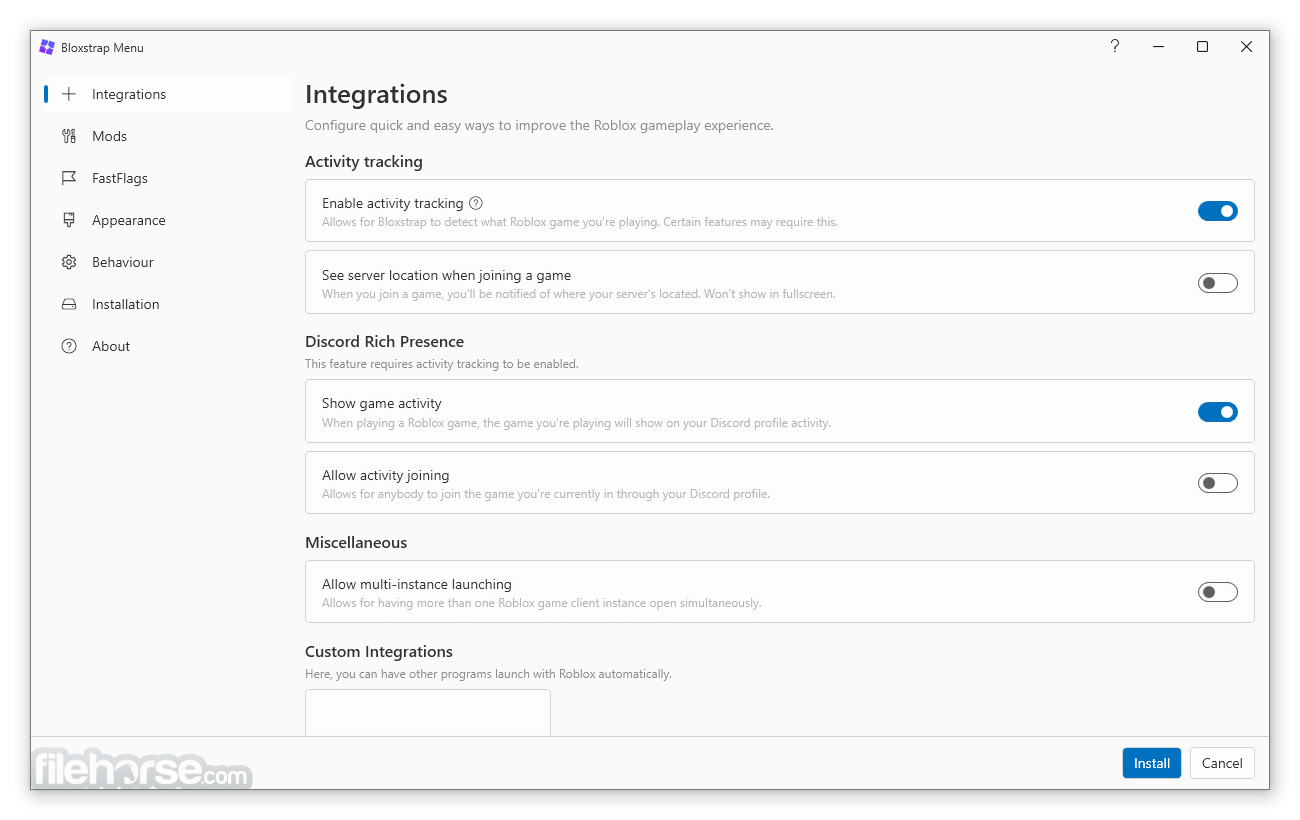
This Bloxstrap tool allows anyone to modify the visual aspects of Roblox, manage mods, and even run multiple instances of the game simultaneously without the fear of the advanced security measures the base version of this game utilizes.
This flexibility makes it an invaluable tool for players looking to personalize their gaming experience and improve the functionality of this groundbreaking and popular sandbox title.
Some of the features available in this gaming utility are the support for custom themes and mods that can change the look and feel of the basic game client, FastFlags for quick management of the game’s basic features, full Discord Rich Presence integration, region checker, framerate limit tool, support for custom sounds, music, and fonts, and much more.
It is important to note that using this tool will remove the need for .ROBLOSECURITY cookie, enabling users to better protect their account and personal data from remote tracking.

Key Features
Extensive Customization – Access a large offering of options for modifying the appearance of Roblox through themes, fonts, and mods.
Discord Rich Presence – Full integration with Discord to display your current game status.
Multiple Instances - Run multiple Roblox sessions at once, ideal for testing or playing different games simultaneously.
Single Click Server Switching – Easily filter and switch between Roblox servers based on region for optimal performance.
FastFlag Editing - Tweak game settings without needing a full client update!
Activity Tracking – Get automatic notifications about current game sessions and server locations for better connectivity.
Legacy Features – Easily restore classic sounds and visual elements from earlier versions of this popular game.
Installation and Setup
To install this app on any modern PC capable of running Roblox, users simply need to visit the app’s official website and download the setup file or get the file directly from the secure FileHorse servers.
Once downloaded, the installation can be started by simply double-clicking on the EXE file, after which users simply need to follow a few simple on-screen instructions.
The only requirement for finishing installation is that .NET Desktop Runtime is installed on the PC.
How to Use
Once fully installed, this app replaces the standard Roblox launcher, enabling users to easily access a large selection of new tools.

After the first startup, users can instantly start customizing their gaming experience by selecting mods, and themes, or adjusting settings like FPS limits.
After configuring preferences, all that remains is to simply click on the launch button to start Roblox with all enhancements applied.
The tool also allows anyone to switch between different game instances easily if they wish to play multiple games at once. However, users must be aware that potential misuse of this app may lead to an account ban.
User Interface
The interface of this app consists of a dashboard that promotes all available tools created by the talented open-source community. Navigation is performed with a streamlined tabbed interface that consists of the following shortcuts – Integrations, Mods, FastFlags, Appearance, Behavior, and Installation.

Users can navigate through sections dedicated to customization, server management, and activity tracking without feeling overwhelmed.
The interface also includes helpful prompts and descriptions for each feature, making it accessible even for those who may not be tech-savvy.
FAQ
What is Bloxstrap?
It is an open-source bootstrapper for Roblox that enhances the gameplay of this popular sandbox title through unrestricted customization and a large offering of additional features.
Is it safe?
Yes, this app is 100% malware-free and safe to use as it does not interfere with Roblox's core functionality or violate its terms of service. Users are recommended to download and install it only from official and secure sources.
When did this game come out?
The first version of this open-source app was first released in 2022.
On what platforms is it available?
It is made exclusively for Windows PCs.
Is this app popular among Roblox players?
Yes, it has gained popularity within the gaming community for its useful features and customization options.
Is this app newcomer-friendly?
Yes, its user-friendly interface makes it accessible for newcomers while still offering advanced features for experienced users.
Does this app feature premium addons or subscriptions?
No, the app and all its services are 100% free.
Pricing
This app is 100% free.
System Requirements
This lightweight app can run on all modern and legacy Windows PC configurations.
PROS
- Ability to run multiple instances of Roblox.
- Extensive customization options.
- Full integration with Discord.
- Fast-paced open-source development.
- Light on resources.
- Only available on Windows OS.
- Potential compatibility issues with certain mods or updates.
- Potential misuse may lead to bans.
Bloxstrap is a powerful tool for enhancing the Roblox experience by offering extensive customization options and useful features that cater to both casual players and dedicated developers.
With its ability to run multiple instances, customize the game in many ways, and integrate seamlessly with Discord, this gaming utility significantly enriches how players interact with one of the most popular gaming titles of the 21st century.
What's new in this version:
Additions:
Custom Themes:
- this is cool
- No documentation has been written yet. I hope y'all are able to figure it out using the autocomplete and examples provided :)
Background Updates (opt-in for the time being):
- Not recommended for slow networks, opt-in can be found in the Bootstrapper menu
Return of multi-instancing:
- Use at your own risk
We're now digitally signed:
- This should fix lots of problems relating to anti-virus software
Added Bosnian, Danish, Latvian, and Chinese Traditional (Hong Kong):
- Massive thank you to all the translators that dedicated their time to translating Bloxstrap into other languages
Better modification copying error handling:
New launch arguments:
- -version, -channel, -force
- Added new package to the Licenses page
- Bumped package versions
Changed:
Bloxstrap RPC behaviour changes:
- Done as a result of recent API changes
- Now uses the thumbnails API instead of the asset delivery API
- You can now use game & decal IDs for small and large images
- Translation credits have been updated
Removals:
Windows 7 & 8.1 support:
- Sorry, not my choice
Behind production checks for distribution channels:
- These checks interfere with Roblox AB tests
Fixed:
- Fixed the client-version fall back not properly handling channel errors
 OperaOpera 118.0 Build 5461.60 (64-bit)
OperaOpera 118.0 Build 5461.60 (64-bit) PC RepairPC Repair Tool 2025
PC RepairPC Repair Tool 2025 PhotoshopAdobe Photoshop CC 2025 26.5.0 (64-bit)
PhotoshopAdobe Photoshop CC 2025 26.5.0 (64-bit) OKXOKX - Buy Bitcoin or Ethereum
OKXOKX - Buy Bitcoin or Ethereum iTop VPNiTop VPN 6.4.0 - Fast, Safe & Secure
iTop VPNiTop VPN 6.4.0 - Fast, Safe & Secure Premiere ProAdobe Premiere Pro CC 2025 25.2.3
Premiere ProAdobe Premiere Pro CC 2025 25.2.3 BlueStacksBlueStacks 10.42.53.1001
BlueStacksBlueStacks 10.42.53.1001 Hero WarsHero Wars - Online Action Game
Hero WarsHero Wars - Online Action Game SemrushSemrush - Keyword Research Tool
SemrushSemrush - Keyword Research Tool LockWiperiMyFone LockWiper (Android) 5.7.2
LockWiperiMyFone LockWiper (Android) 5.7.2






Comments and User Reviews