-
Latest Version
-
Operating System
Windows 7 64 / Windows 8 64 / Windows 10 64
-
User Rating
Click to vote -
Author / Product
-
Filename
Blockbench_4.9.4
Sometimes latest versions of the software can cause issues when installed on older devices or devices running an older version of the operating system.
Software makers usually fix these issues but it can take them some time. What you can do in the meantime is to download and install an older version of Blockbench 4.9.4.
For those interested in downloading the most recent release of Blockbench or reading our review, simply click here.
All old versions distributed on our website are completely virus-free and available for download at no cost.
We would love to hear from you
If you have any questions or ideas that you want to share with us - head over to our Contact page and let us know. We value your feedback!
What's new in this version:
Changed:
- Added webp support for reference images
- Added "Add Image" option when dropping png file into image editor
Fixed:
- Merge Down of layer ignoring opacity and blend mode
- issue when resizing or scaling textures with layers
- auto UV not working on negative size cubes
- potential line overflow in error log dialog
- molang editor overflow in animation properties dialog
- Created temporary fix for large backup models preventing the program from starting
- zoom not working correctly in orthographic camera angle presets
- errors when typing text into some numeric inputs
- animation controllers exporting line breaks in transitions
- #2197 Highlight Brush line drawn from mirrored spot
- clicking cancel on export options not canceling export
- bedrock attachable reference player arm not correctly rotated
- UV size sliders not updating UV on meshes
- mesh UV rotation snapping not being super precise
- plugin details tab issues
- non-critical background tab texture error message
- mesh viewport menu acting like outliner menu
- Allow palette colors to be styled smaller via theme
 OperaOpera 117.0 Build 5408.197 (64-bit)
OperaOpera 117.0 Build 5408.197 (64-bit) PC RepairPC Repair Tool 2025
PC RepairPC Repair Tool 2025 PhotoshopAdobe Photoshop CC 2025 26.5.0 (64-bit)
PhotoshopAdobe Photoshop CC 2025 26.5.0 (64-bit) OKXOKX - Buy Bitcoin or Ethereum
OKXOKX - Buy Bitcoin or Ethereum iTop VPNiTop VPN 6.3.0 - Fast, Safe & Secure
iTop VPNiTop VPN 6.3.0 - Fast, Safe & Secure Premiere ProAdobe Premiere Pro CC 2025 25.2.1
Premiere ProAdobe Premiere Pro CC 2025 25.2.1 BlueStacksBlueStacks 10.42.50.1004
BlueStacksBlueStacks 10.42.50.1004 Hero WarsHero Wars - Online Action Game
Hero WarsHero Wars - Online Action Game SemrushSemrush - Keyword Research Tool
SemrushSemrush - Keyword Research Tool LockWiperiMyFone LockWiper (Android) 5.7.2
LockWiperiMyFone LockWiper (Android) 5.7.2
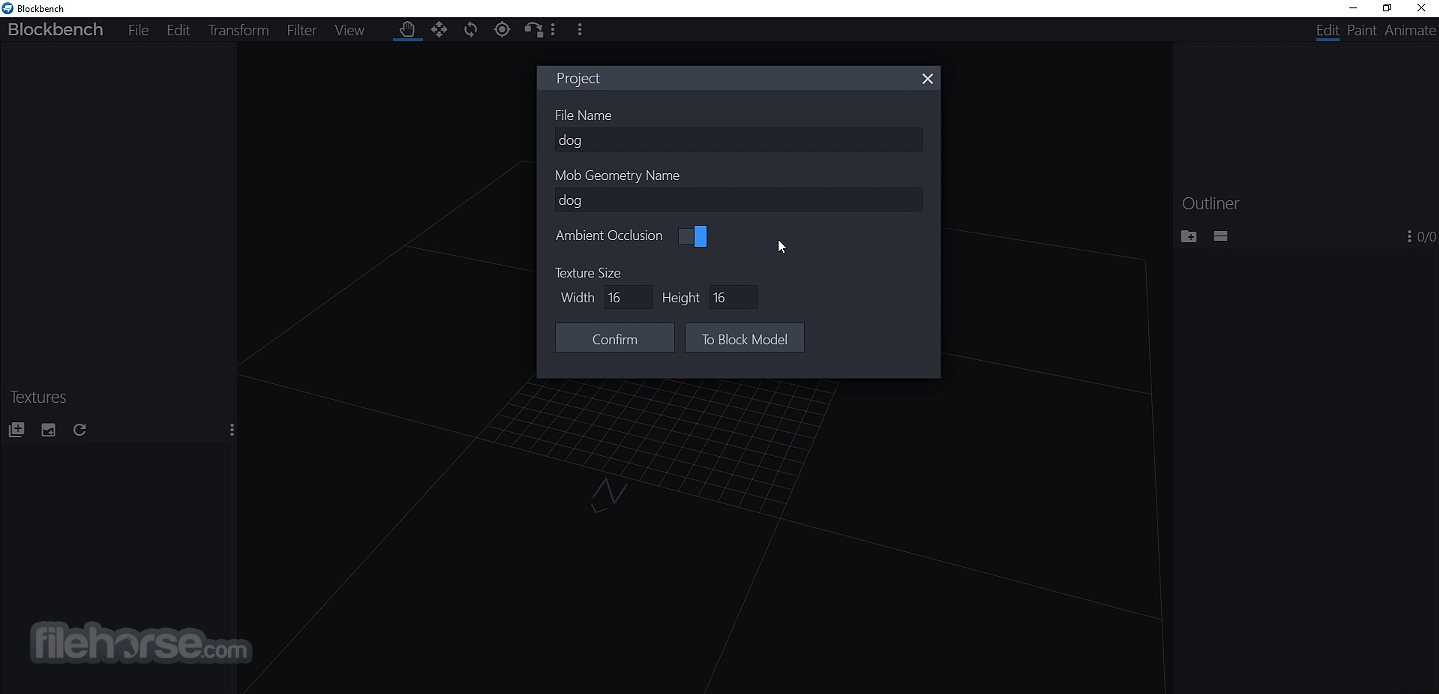
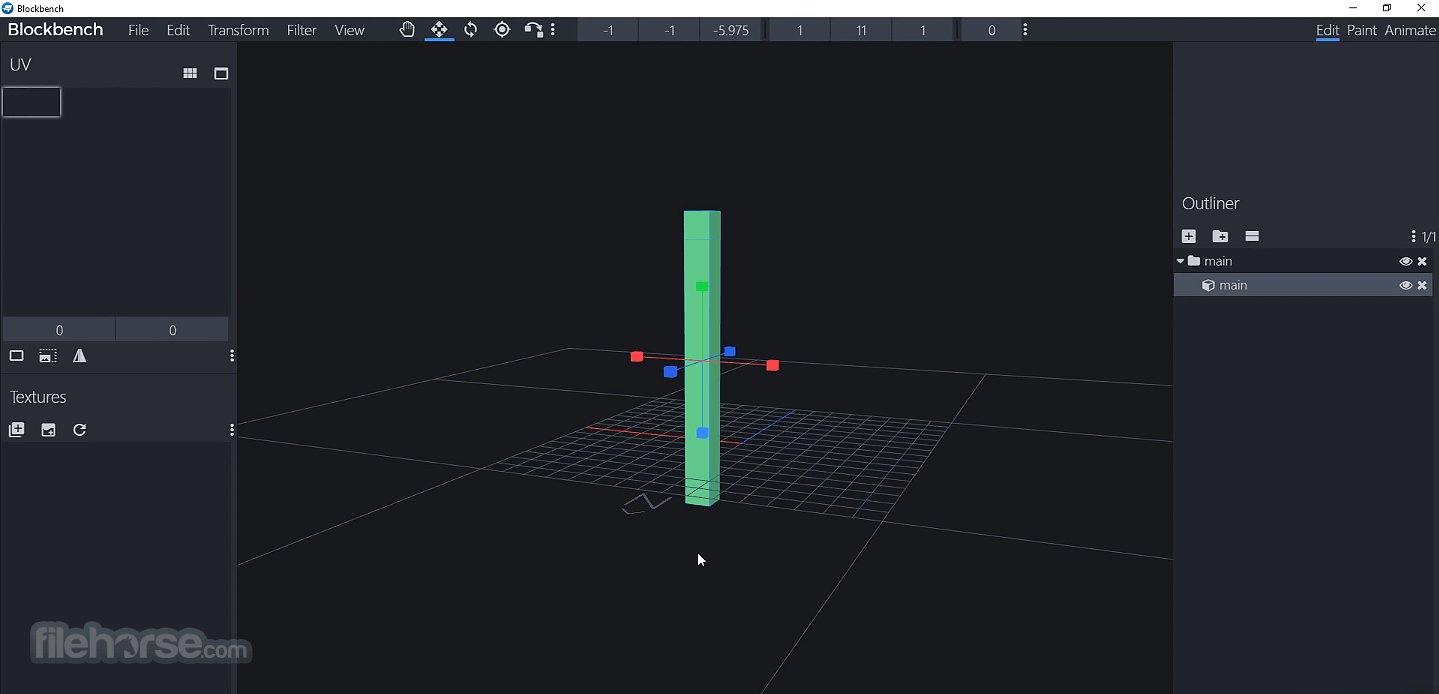
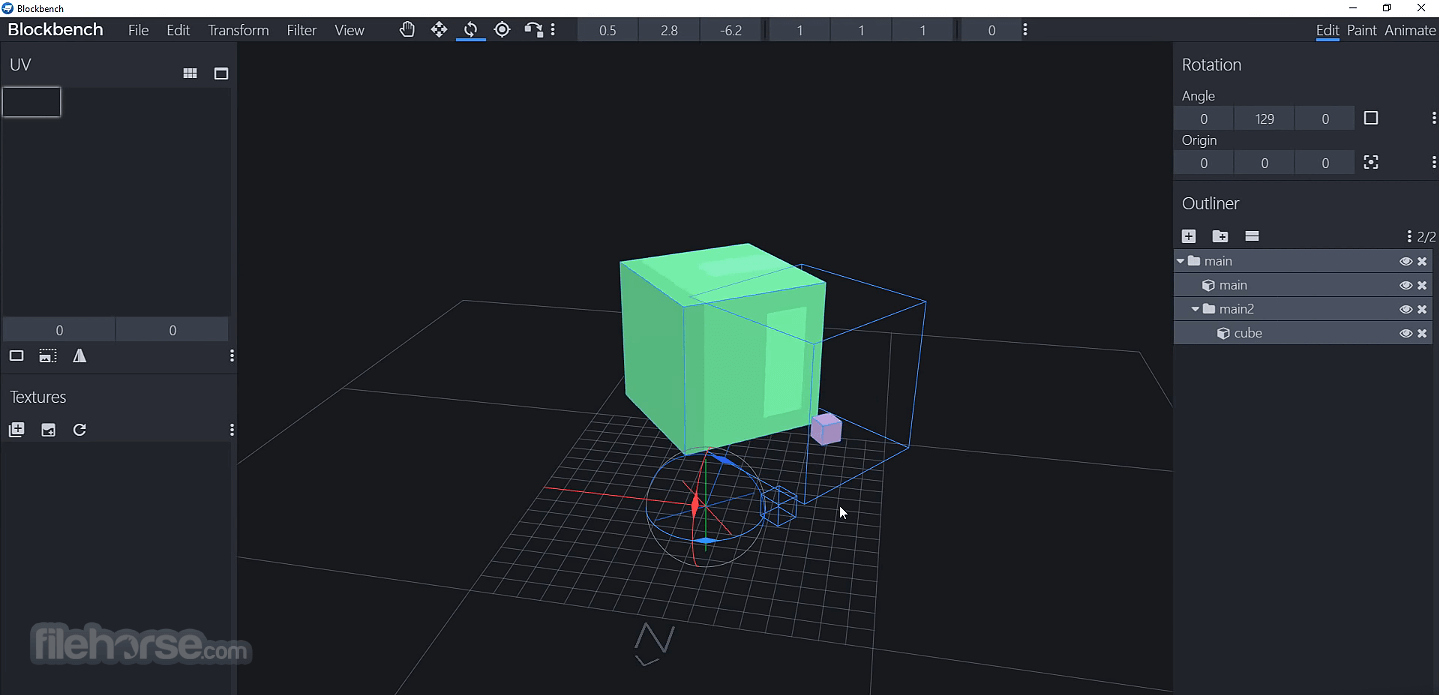
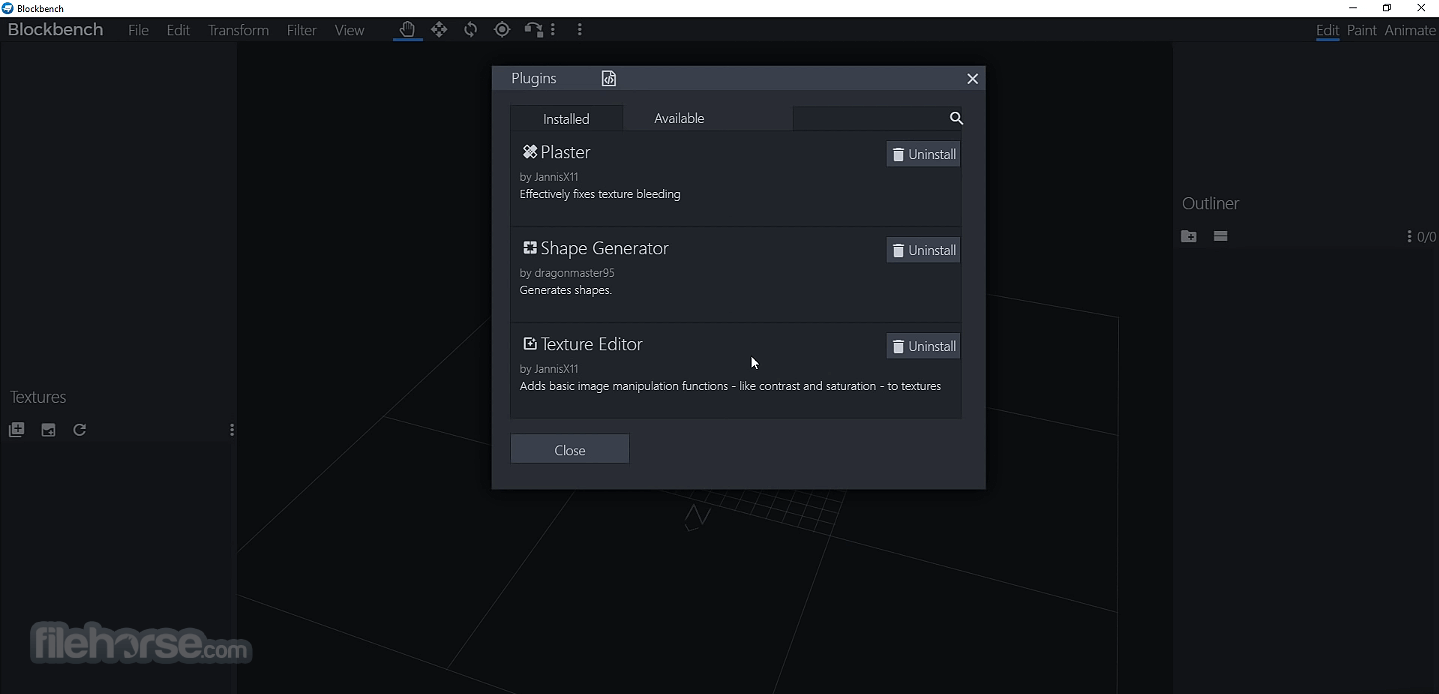
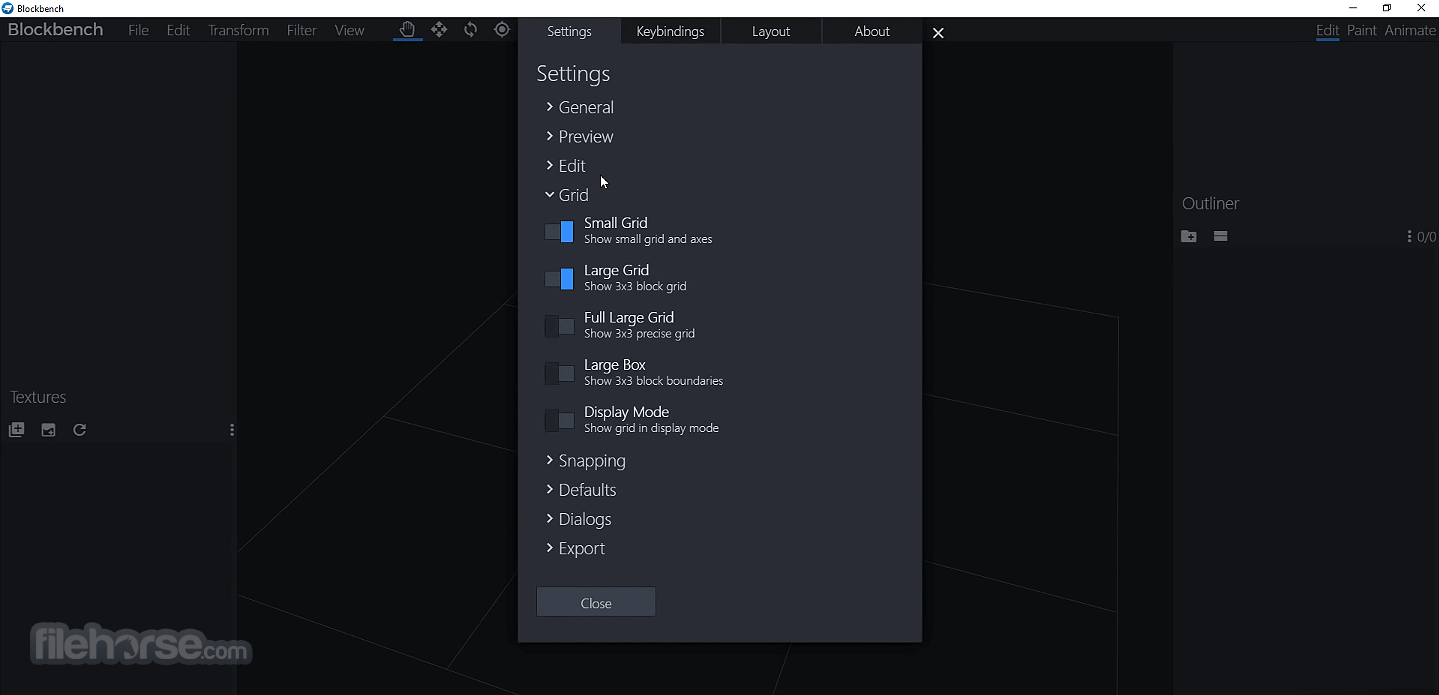
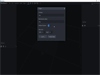
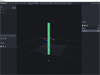
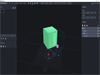
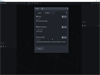
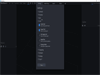
Comments and User Reviews