-
Latest Version
-
Operating System
Windows 7 64 / Windows 8 64 / Windows 10 64
-
User Rating
Click to vote -
Author / Product
-
Filename
Blockbench_4.9.3
Sometimes latest versions of the software can cause issues when installed on older devices or devices running an older version of the operating system.
Software makers usually fix these issues but it can take them some time. What you can do in the meantime is to download and install an older version of Blockbench 4.9.3.
For those interested in downloading the most recent release of Blockbench or reading our review, simply click here.
All old versions distributed on our website are completely virus-free and available for download at no cost.
We would love to hear from you
If you have any questions or ideas that you want to share with us - head over to our Contact page and let us know. We value your feedback!
What's new in this version:
Changed:
- When generating a template with nothing selected, the template will now be generated for the entire model
- Added paste option to outliner context menu
- Made selecting vertices easier on touch screens
- Added back support for older iOS versions pre 16.4
- Added new molang validation for ")("
Fixed:
- Fixed issue with scaling groups
- Fixed #2165 back texture on flat cubes does not appear in regenerated template
- Fixed cubes not syncing correctly across edit sessions
- Fixed double clicking on amend edit menu selects reference images behind
- Fixed export property not being saved on meshes
- Fixed export property being ignored when exporting skinned mesh as glTF
- Fixed #2159 Cannot use multiple modifier keys for keybind on Mac
- Fixed UV matching when merging projects
- Fixed Face Properties tint index UI not updating correctly
- Stop possibility of most material icons being Google translated in web app
- Fixed mesh UV overlay being draggable in paint mode
- Fixed deleting texture not working when mesh part is selected
- Limited OBJ importer face vertex count to 4 to prevent invalid faces from being created
- Locked elements no longer get mirrored in mirror modeling
- Fixed #2177 animation list overlap
- Slim skins now work correctly on reference models
- Fixed creating face not deleting duplicate edges
- Fixed unable to extrude single not connected vertex
- Fixed #2045 OBJ mtl export can have incorrect texture file name
- Center View on Selection no longer works for UVs
- Fixed clicking on 2D editor scrollbar counting as paint
 OperaOpera 117.0 Build 5408.197 (64-bit)
OperaOpera 117.0 Build 5408.197 (64-bit) PC RepairPC Repair Tool 2025
PC RepairPC Repair Tool 2025 PhotoshopAdobe Photoshop CC 2025 26.5.0 (64-bit)
PhotoshopAdobe Photoshop CC 2025 26.5.0 (64-bit) OKXOKX - Buy Bitcoin or Ethereum
OKXOKX - Buy Bitcoin or Ethereum iTop VPNiTop VPN 6.3.0 - Fast, Safe & Secure
iTop VPNiTop VPN 6.3.0 - Fast, Safe & Secure Premiere ProAdobe Premiere Pro CC 2025 25.2.1
Premiere ProAdobe Premiere Pro CC 2025 25.2.1 BlueStacksBlueStacks 10.42.50.1004
BlueStacksBlueStacks 10.42.50.1004 Hero WarsHero Wars - Online Action Game
Hero WarsHero Wars - Online Action Game SemrushSemrush - Keyword Research Tool
SemrushSemrush - Keyword Research Tool LockWiperiMyFone LockWiper (Android) 5.7.2
LockWiperiMyFone LockWiper (Android) 5.7.2
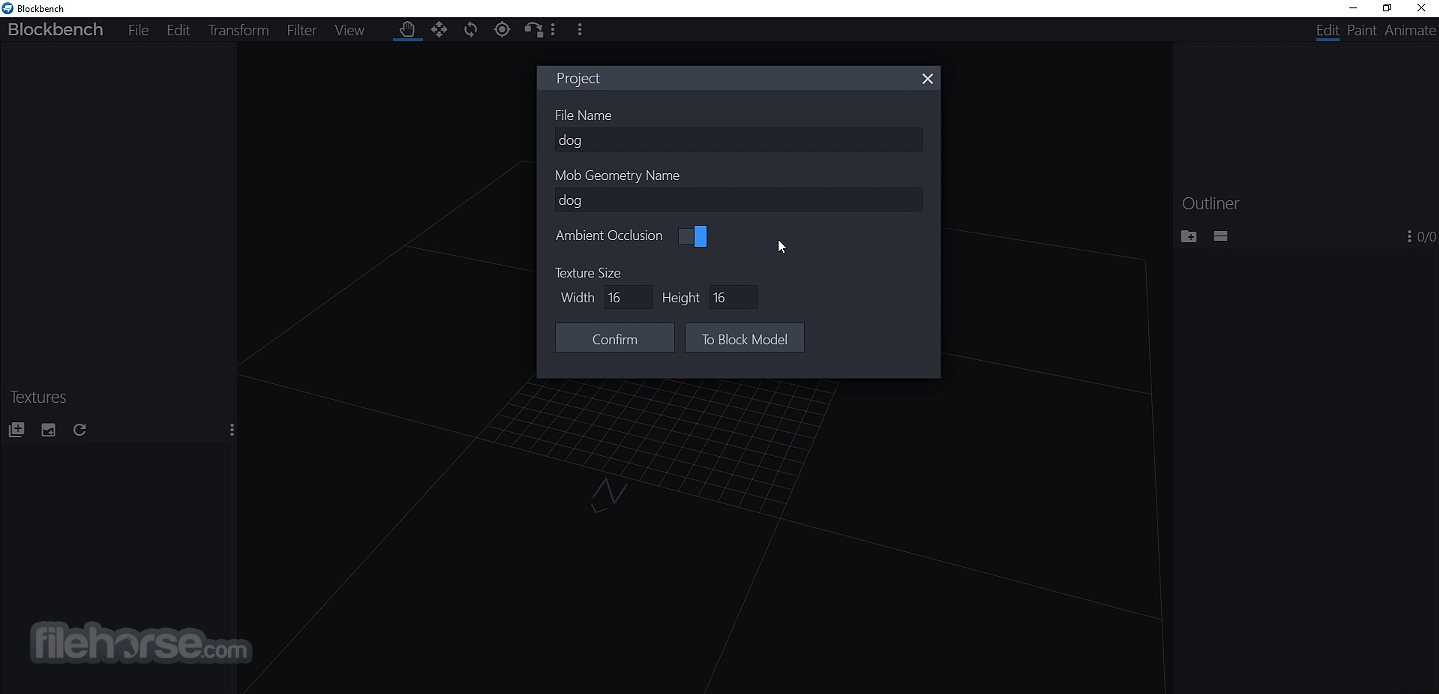
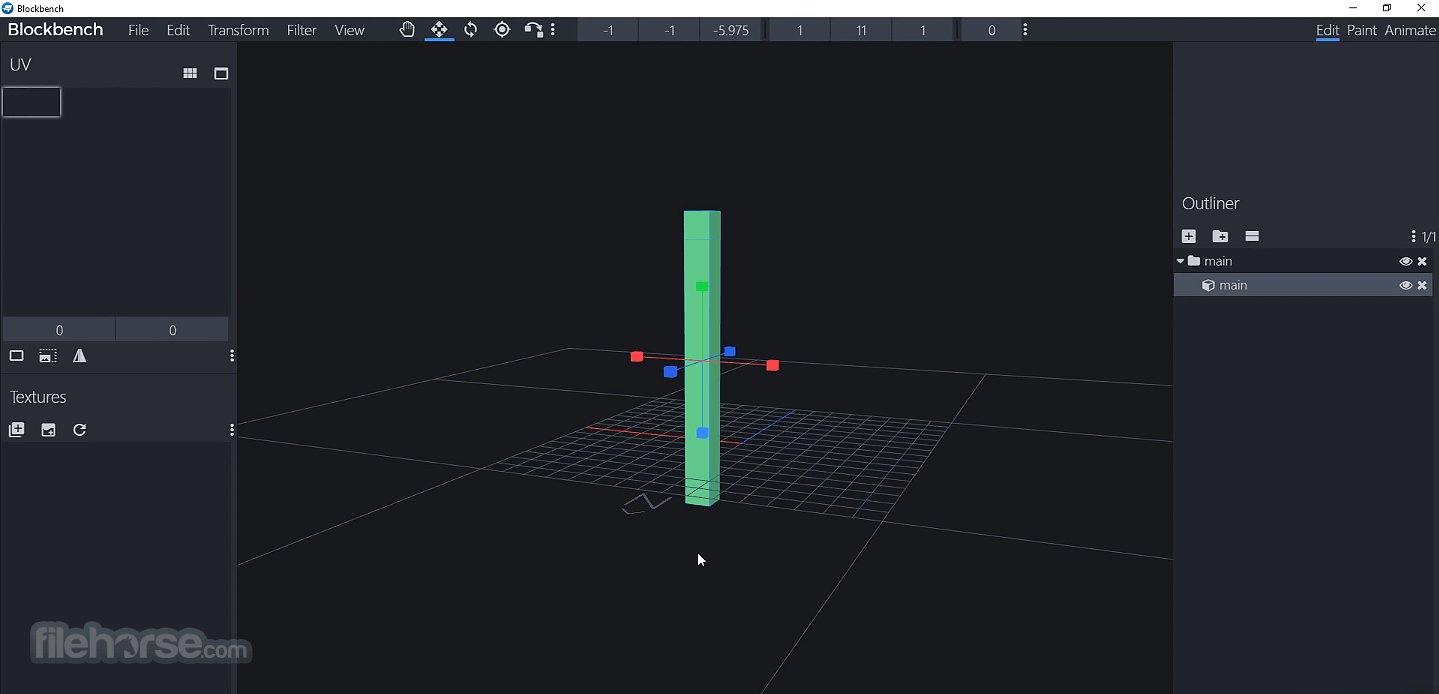
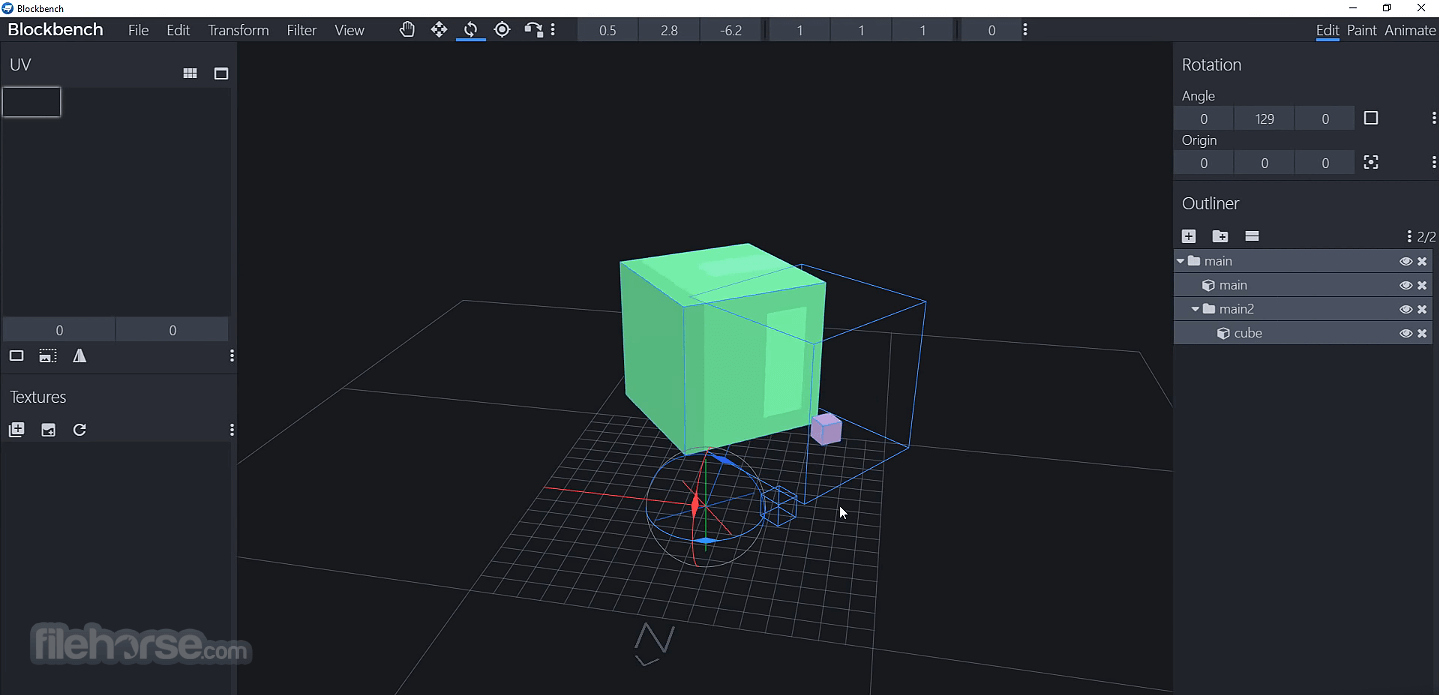
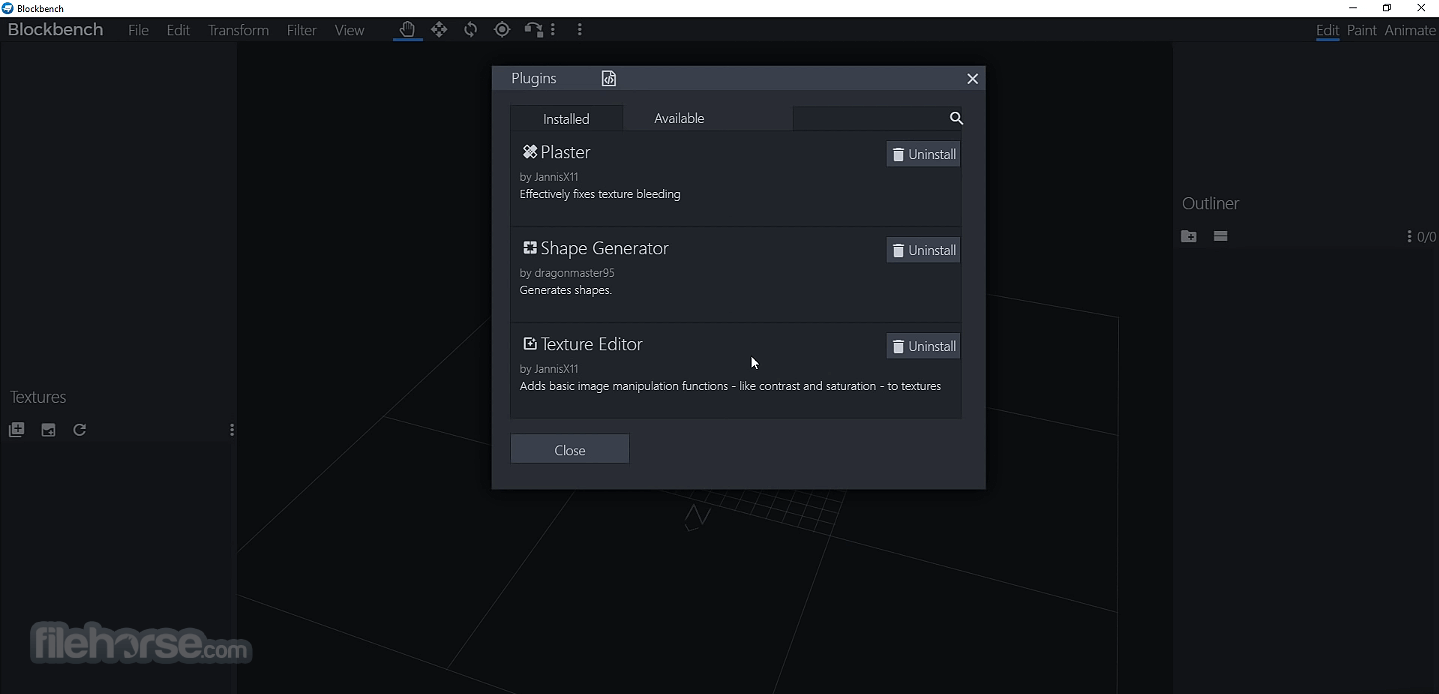
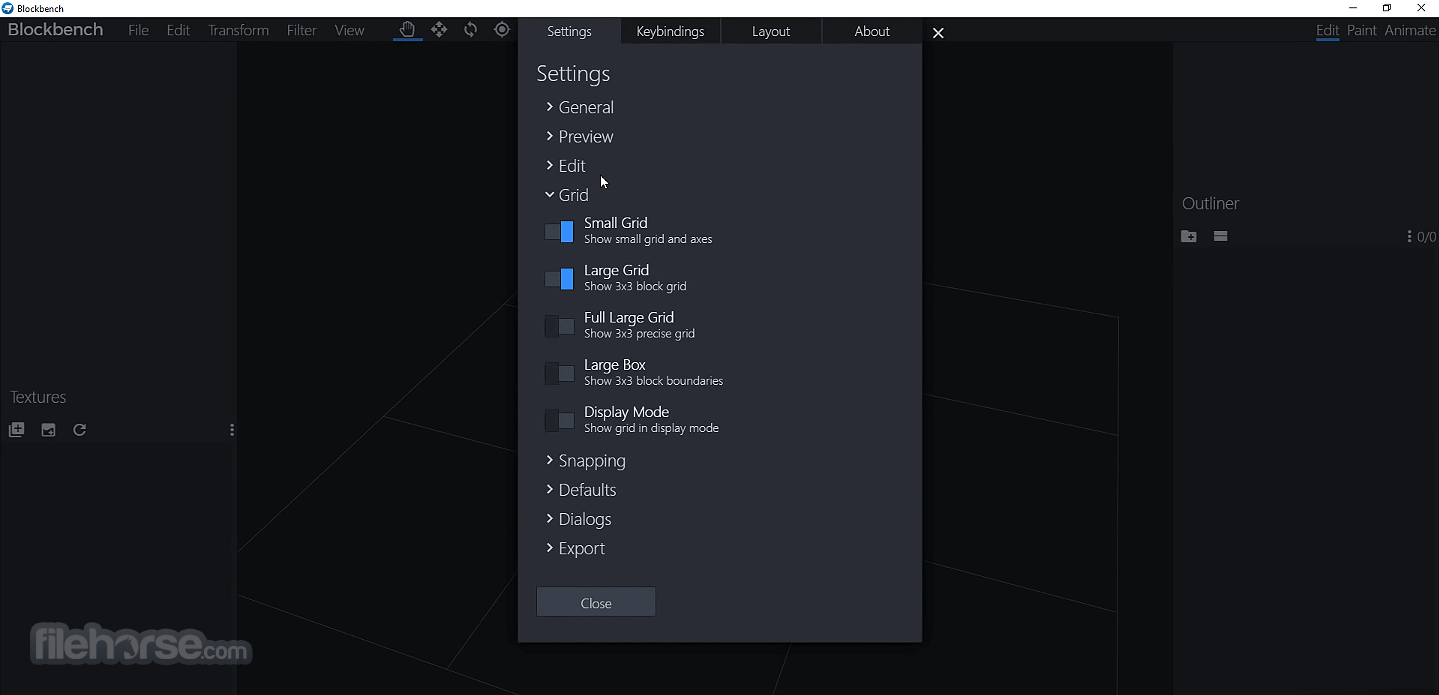
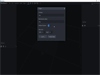
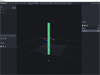
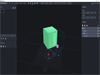
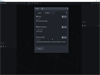
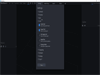
Comments and User Reviews