-
Latest Version
-
Operating System
Windows 7 64 / Windows 8 64 / Windows 10 64
-
User Rating
Click to vote -
Author / Product
-
Filename
Blockbench_4.6.0.exe
Sometimes latest versions of the software can cause issues when installed on older devices or devices running an older version of the operating system.
Software makers usually fix these issues but it can take them some time. What you can do in the meantime is to download and install an older version of Blockbench 4.6.0.
For those interested in downloading the most recent release of Blockbench or reading our review, simply click here.
All old versions distributed on our website are completely virus-free and available for download at no cost.
We would love to hear from you
If you have any questions or ideas that you want to share with us - head over to our Contact page and let us know. We value your feedback!
What's new in this version:
Other new features:
- Added mesh cluster selection mode
- Added looped playback toggle
- Added RGB color sliders and color picker options menu
- Added additive texture view mode
- Added render sides option per texture
- Added UI mode setting
- Added ability to import bedrock entity files in order to open the model
- Added "impulse" button type to placeholders
- Ability to paint through transparent pixels
Changed:
- New tab overview screen
- Multiple dialogs can now stay open at once
- Added armor stand ground display presets
- Color coded display mode sliders
- Improve start screen loading order, the backup section now shows up instantly when available
- Update and improve display skin selecting
- Faces and edges can now be selected individually rather than vertex based
- Make focus on selection shift camera by default
- Added keyboard modifier menu in tablet mode
- Added a warning when scaling box UV models
- Hide 0 width Box UV faces in UV editor
- Hide UV-related context menus in image editor
- Render images smooth in editor when image smaller than screen
- Enabled blend modes on fill and shape tool
- Support unhandled fields and render_type in java block/item format
- Added render sides and render mode options to texture properties dialog
- Added orientation option in image extruder
- Added Option to embed textures in bbmodel file
- Display UV and Element panels when no elements selected
- Let new cubes and meshes inherit parent marker color
- Allow selecting appimage files as image editor
- Improved startup performance
- Improved element performance
GIF Recorder update:
- GIFs now record without anti aliasing by default to improve render quality and reduce artifacts
- Added Pixelate option
- Added background image option
- Added option to record as Animated PNG (APNG)
- Added option to record as PNG sequence
- GIF size in KB or MB is now displayed in the screenshot result dialog.
- Improved recording performance
Molang features (MolangJS 1.6):
- Added Molang autocomplete in all Molang input fields
- Added support for conditional scopes and loops
- Added in_range, all, any, and approx_eq
- Ability to use placeholder variables in particle effects
- Improved execution performance
Technical changes:
- Added ShapelessDialog API for shapeless dialogs such as the new tab overview
- Removed Jimp library
- Added selected condition in Condition API
- Update material icons
- Allow plugins to be installed from URL queries
- Added additional event hooks
Fixed:
- Closing other tab closes "New Tab"
- Fixed locators and nulls not updating when flipped
- Fix default context menu in Firefox
- Fixed links not correctly underlined in Firefox
- Fixed cubes forced to box UV when generating box UV template
- Fixed template generator suggesting invalid resolution presets
- Fixed pasted cubes not switching to required UV mode
- Fixed error when loading animation with no matching element
- Fixed comment in 1.17 modded entity template
- Fixed vertex snap for individual vertices not working in some cases
- Fixed export scale setting not applying to OBJ format
- Auto export keyframe with slight rotation when bone is relative to entity
- hovering over the borders of a texture shows the brush outline in the wrong place
- Fixed min max not working correctly for number settings
- Fixed typo in "Face Properties"
- Fixed textures not updating correctly when painting across multiple textures in one stroke
- Bidirectional resizing can create negative cube size
- copy paste overlay remains after switching tool
- skin poses inconsistent when cubes invisible
 OperaOpera 125.0 Build 5729.49 (64-bit)
OperaOpera 125.0 Build 5729.49 (64-bit) MalwarebytesMalwarebytes Premium 5.4.5
MalwarebytesMalwarebytes Premium 5.4.5 PhotoshopAdobe Photoshop CC 2026 27.2 (64-bit)
PhotoshopAdobe Photoshop CC 2026 27.2 (64-bit) BlueStacksBlueStacks 10.42.153.1001
BlueStacksBlueStacks 10.42.153.1001 OKXOKX - Buy Bitcoin or Ethereum
OKXOKX - Buy Bitcoin or Ethereum Premiere ProAdobe Premiere Pro CC 2025 25.6.3
Premiere ProAdobe Premiere Pro CC 2025 25.6.3 PC RepairPC Repair Tool 2025
PC RepairPC Repair Tool 2025 Hero WarsHero Wars - Online Action Game
Hero WarsHero Wars - Online Action Game TradingViewTradingView - Trusted by 60 Million Traders
TradingViewTradingView - Trusted by 60 Million Traders WPS OfficeWPS Office Free 12.2.0.23155
WPS OfficeWPS Office Free 12.2.0.23155
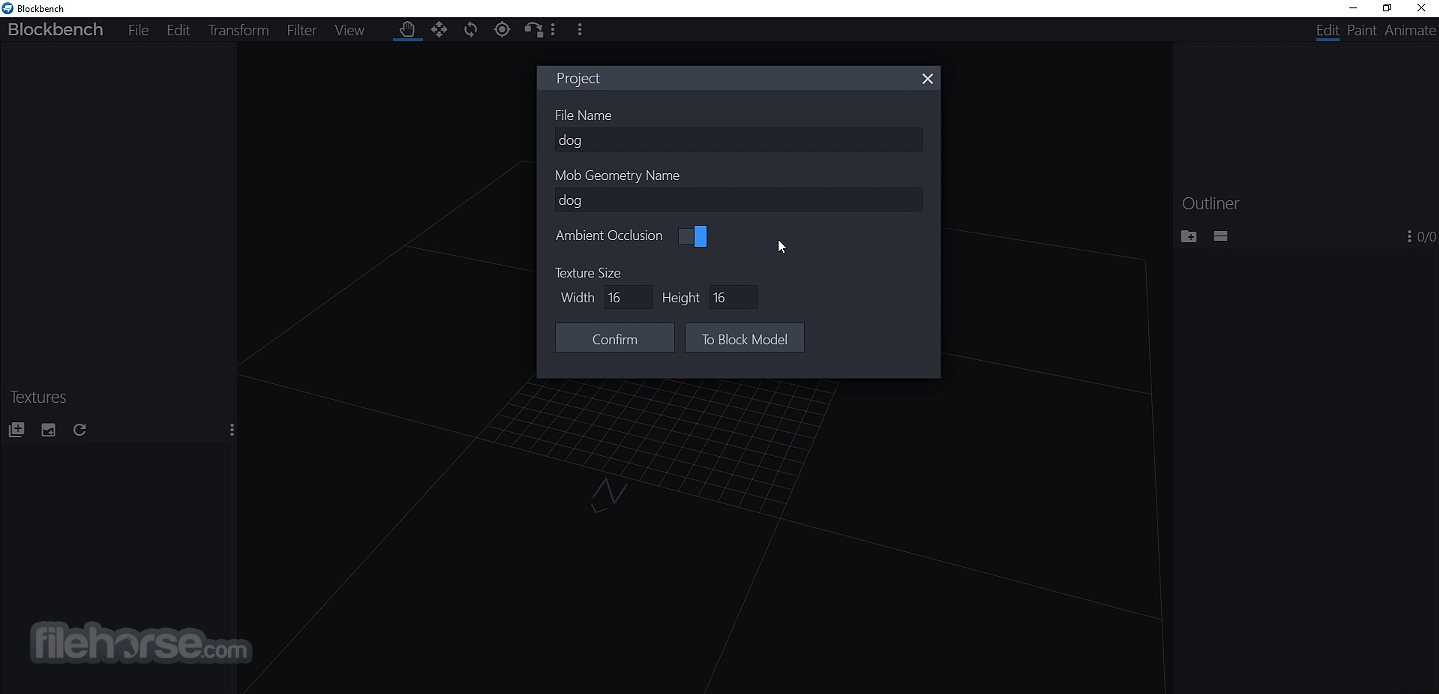
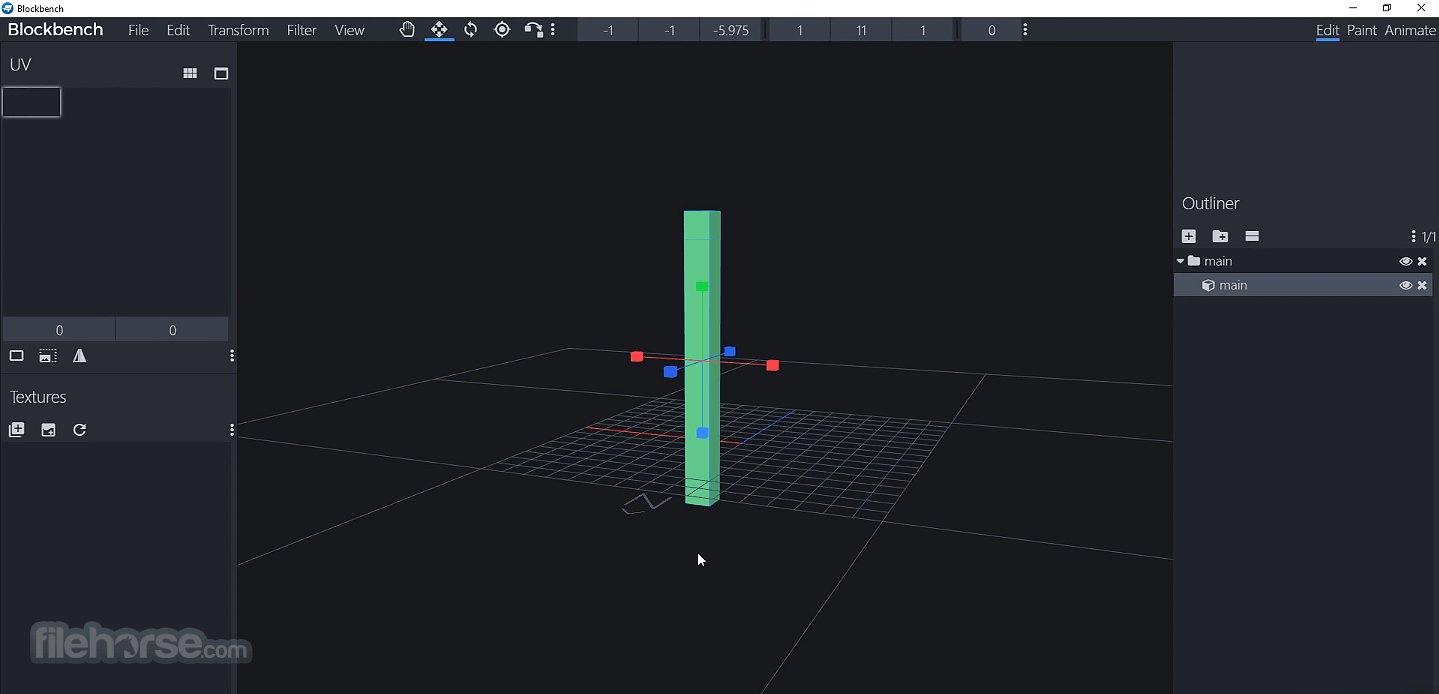
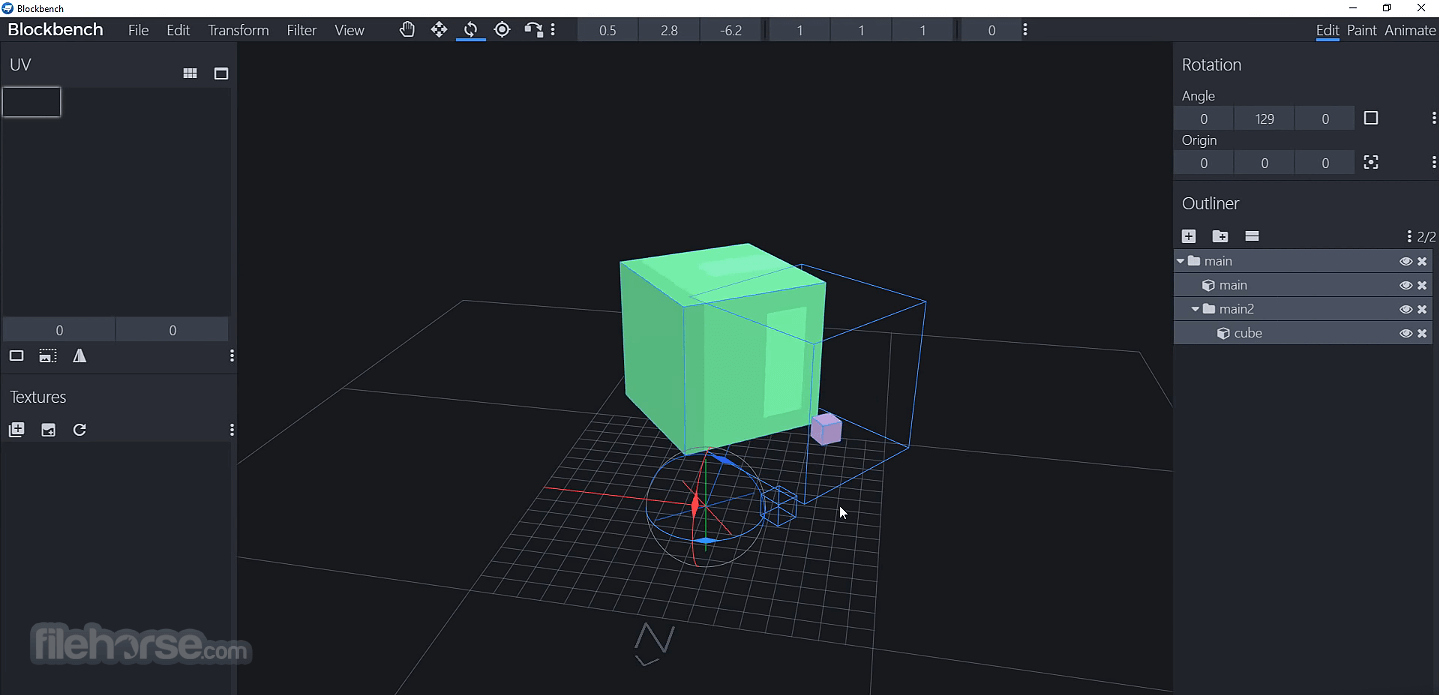
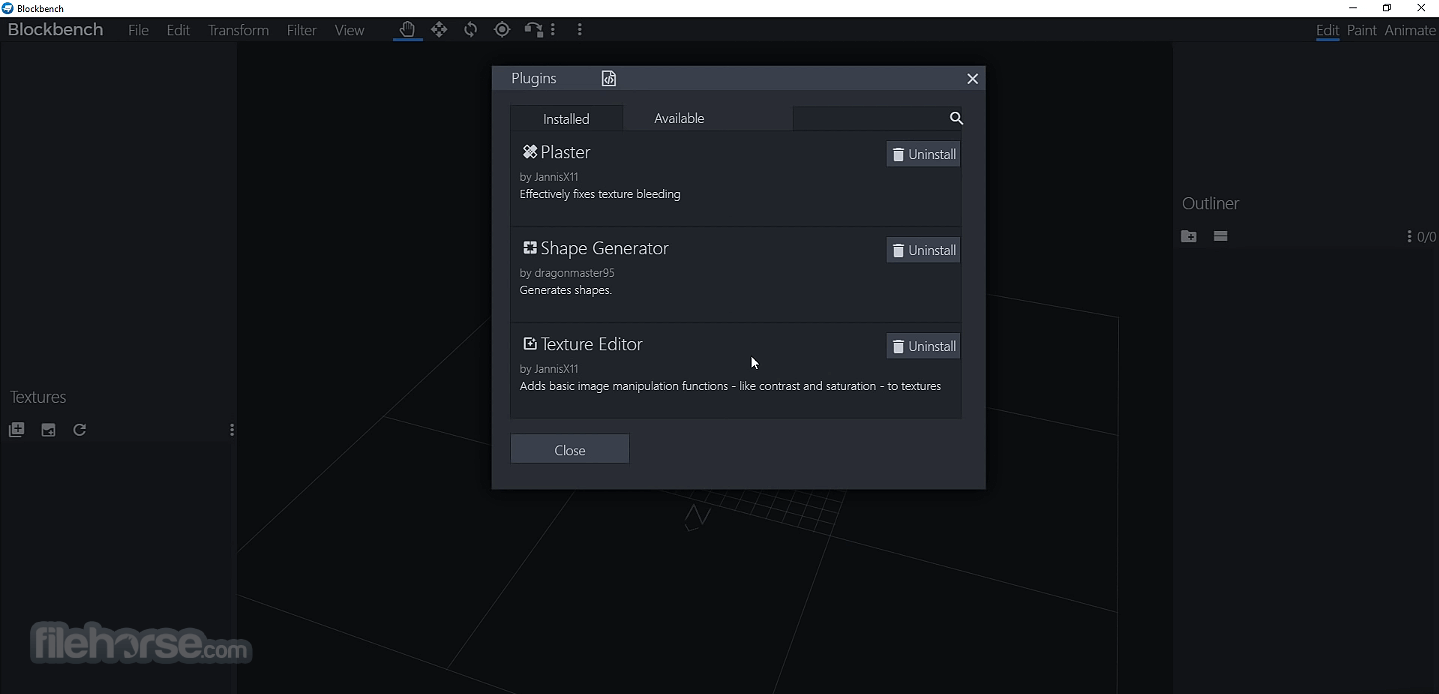
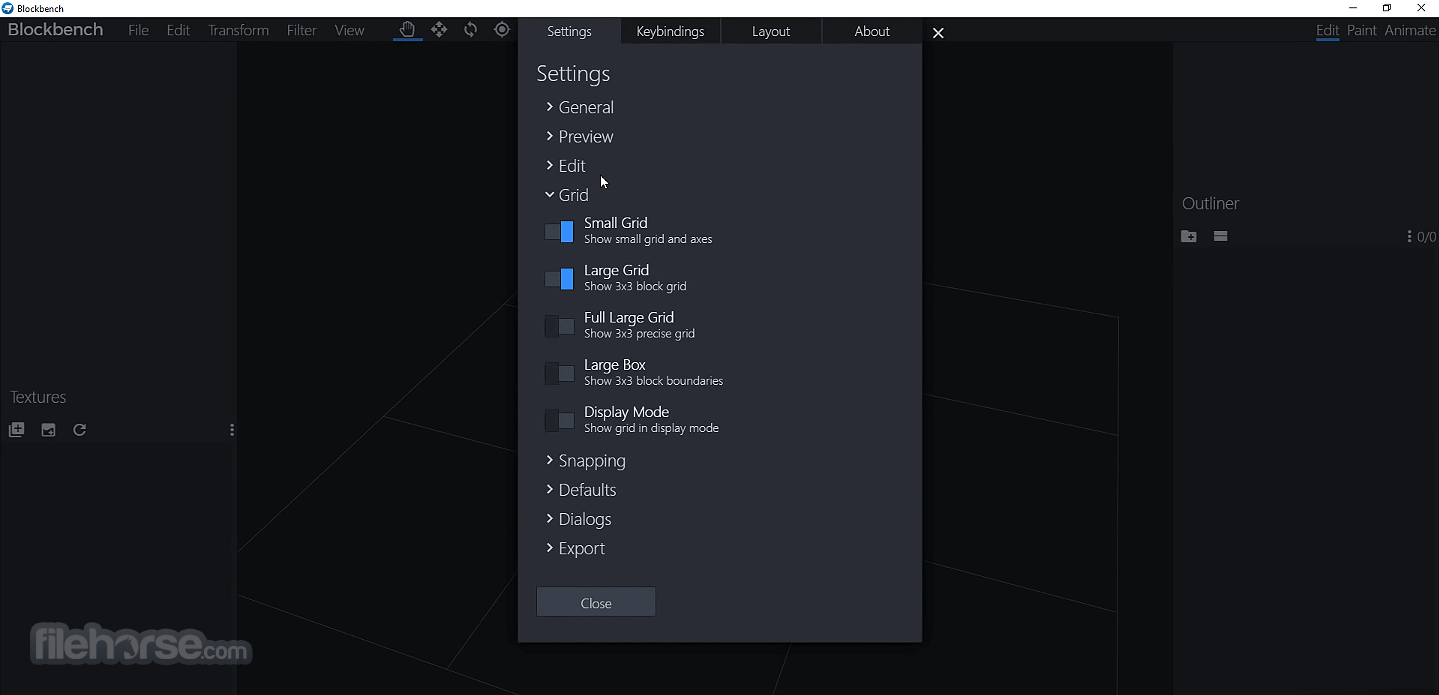
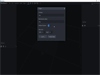
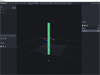
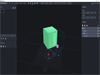
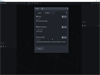
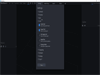
Comments and User Reviews