-
Latest Version
-
Operating System
Windows 7 64 / Windows 8 64 / Windows 10 64
-
User Rating
Click to vote -
Author / Product
-
Filename
Blockbench_3.7.0.exe
Sometimes latest versions of the software can cause issues when installed on older devices or devices running an older version of the operating system.
Software makers usually fix these issues but it can take them some time. What you can do in the meantime is to download and install an older version of Blockbench 3.7.0.
For those interested in downloading the most recent release of Blockbench or reading our review, simply click here.
All old versions distributed on our website are completely virus-free and available for download at no cost.
We would love to hear from you
If you have any questions or ideas that you want to share with us - head over to our Contact page and let us know. We value your feedback!
What's new in this version:
New Animation Features:
- Particle effect renderer
- Animation motion trails
- Experimental Inverse Kinematics (IK) editing in animation mode
- Added colorable keyframes
- Added animation properties dialog
- Added method to stretch selection of keyframes by holding Ctrl and dragging
- Preview of custom animation time update variables
- Added support for blend_weight with preview
- Animations can now be loaded from multiple different files
- Bedrock animations are now imported from entity files automatically
- Animations can now maintain bones that do not exist in the current model
- Waveform preview of sound keyframes in the timeline
- MoLang syntax highlighting in keyframe input fields
- Animations now support and automatically detect individual snapping settings
- Animation playback is now based on real time
- Added actions to jump back and forth in the timeline by one frame, bound to comma and period
- Added smooth interpolation mode for keyframes (Requires MC Bedrock 1.16.100 or newer!)
- Added support for discontinuous keyframes and multiple effects per keyframe
Misc Features and Changes:
- New Skin models: Flat Texture, Cube, Armor
- New Display Mode skin
- Added Material Instances editor for MC Bedrock block geometries
- Modded entity format now supports cube rotations
- Transparent faces are now click-through, meaning you can select and paint things behind them
- Transparent faces are now removed in glTF export
- Added menu bar to switch panels on mobile devices
- Added keybinding labels to menus and tooltips
- Resolving groups now applies the group's transformation to the content
- Added setting to toggle minifying .bbmodel files
- Added setting to toggle anti-aliasing
- Sample texture now repeats if UV is bigger than texture
- Added padding option to texture template generator
- Mouse wheel scrolling is now supported in keybindings
- Brush settings are now saved individually per tool
- Using number sliders now locks the mouse position so you are longer restricted by screen boundaries
- Added selection argument to select by marker color
- Option to restore default preview backgrounds
Technical Changes:
- Updated Electron to 8.5.2
- Updated Three.js to r120
- Added live updating conditions inside dialog forms
- Added property API support for all save-relevant classes
- Added max_version property for plugins to prevent installation in newer versions (Only use in very specific cases!)
Fixes:
- Opening .bbmodel files on macOS loads Blockbench but not project
- Ctrl + S in Skin format saves project instead of just texture
- Group folding caret is hidden in animation mode when group only contains locators
- Skin preset for the hoglin uses an outdated model
- Fix transform space issues of pivot tool
 OperaOpera 125.0 Build 5729.49 (64-bit)
OperaOpera 125.0 Build 5729.49 (64-bit) MalwarebytesMalwarebytes Premium 5.4.5
MalwarebytesMalwarebytes Premium 5.4.5 PhotoshopAdobe Photoshop CC 2026 27.2 (64-bit)
PhotoshopAdobe Photoshop CC 2026 27.2 (64-bit) BlueStacksBlueStacks 10.42.153.1001
BlueStacksBlueStacks 10.42.153.1001 OKXOKX - Buy Bitcoin or Ethereum
OKXOKX - Buy Bitcoin or Ethereum Premiere ProAdobe Premiere Pro CC 2025 25.6.3
Premiere ProAdobe Premiere Pro CC 2025 25.6.3 PC RepairPC Repair Tool 2025
PC RepairPC Repair Tool 2025 Hero WarsHero Wars - Online Action Game
Hero WarsHero Wars - Online Action Game TradingViewTradingView - Trusted by 60 Million Traders
TradingViewTradingView - Trusted by 60 Million Traders WPS OfficeWPS Office Free 12.2.0.23155
WPS OfficeWPS Office Free 12.2.0.23155
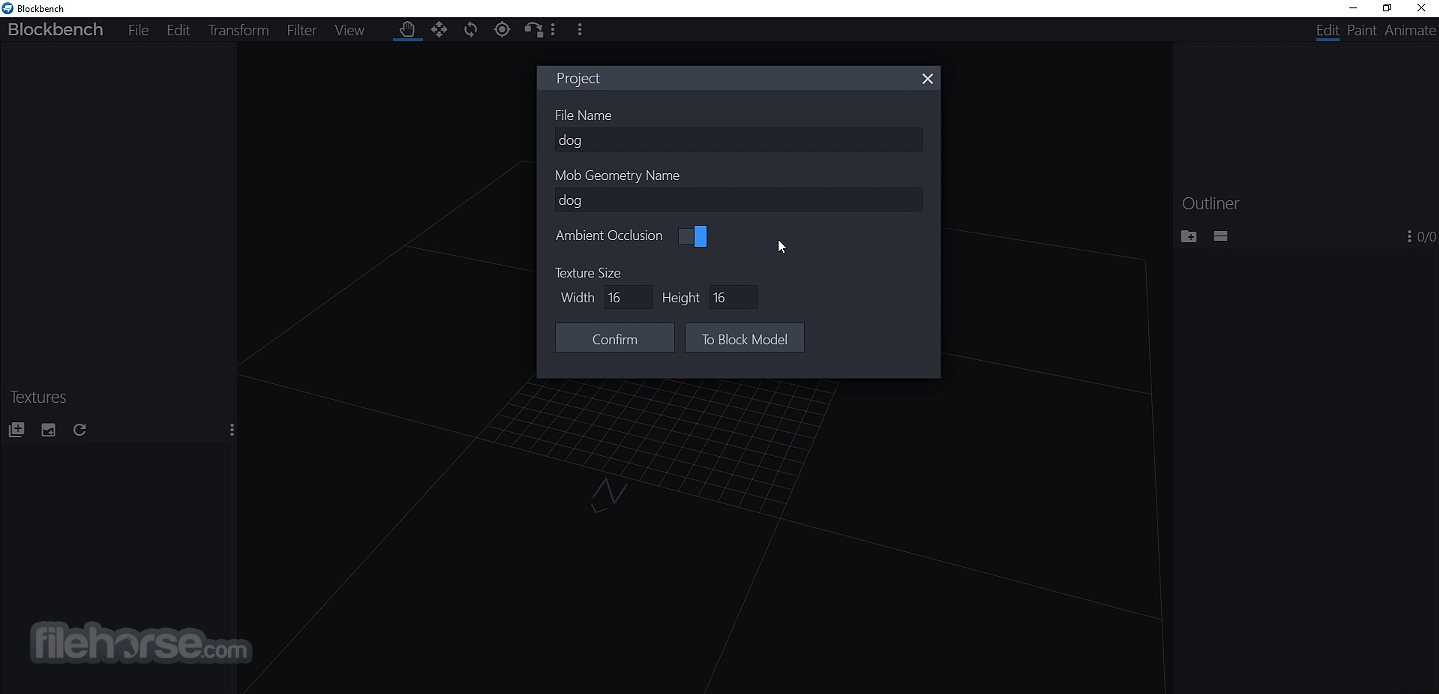
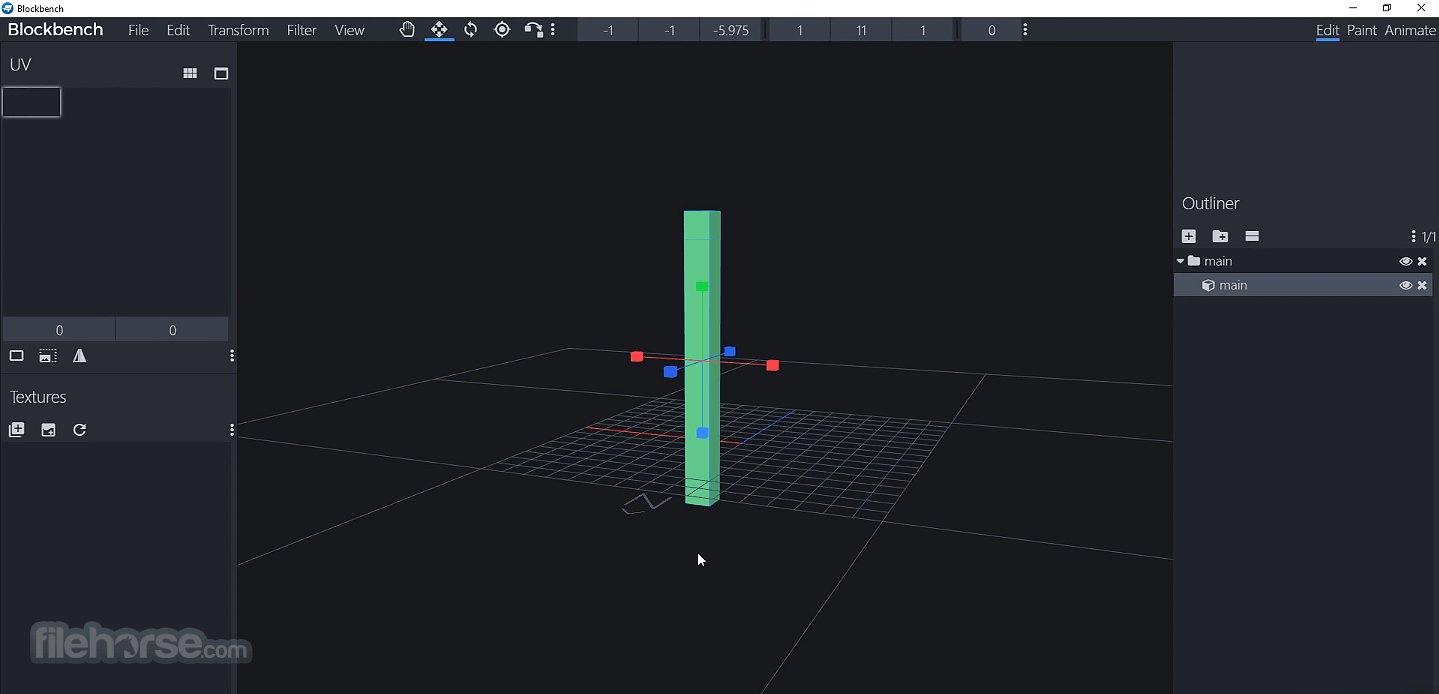
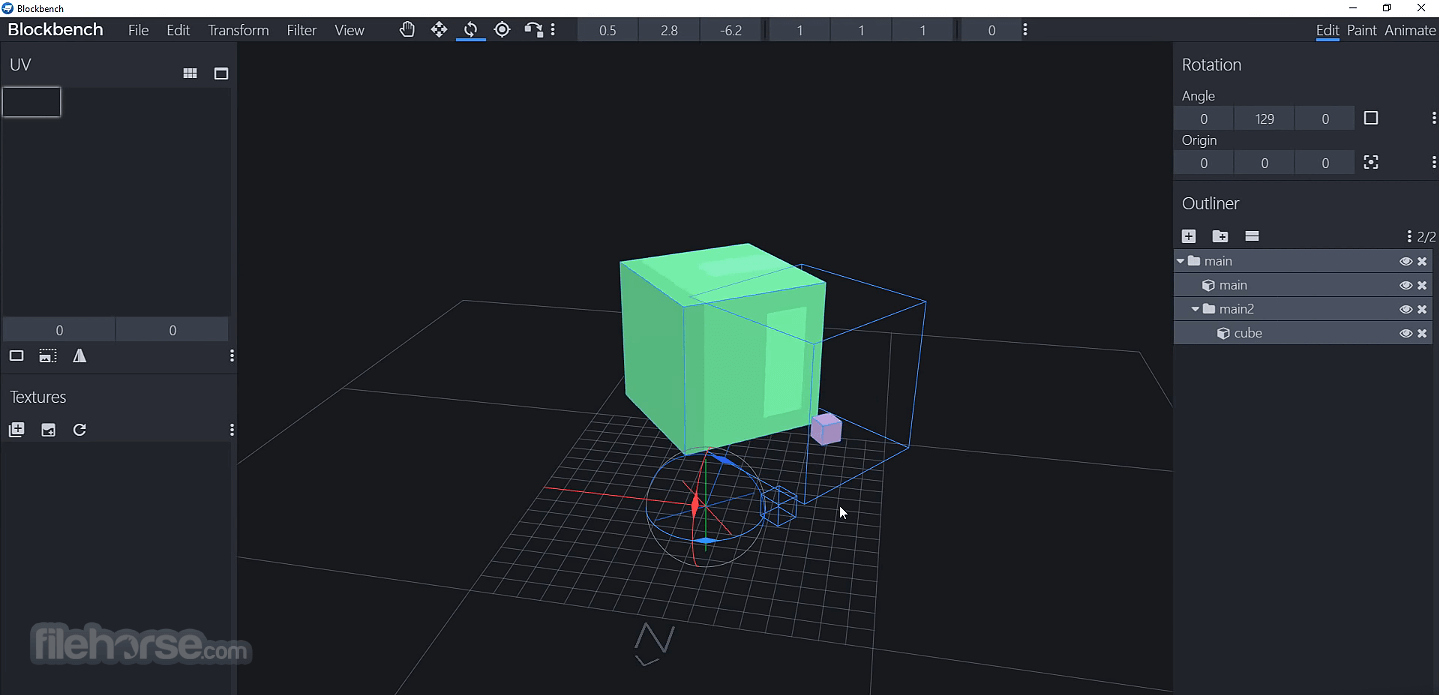
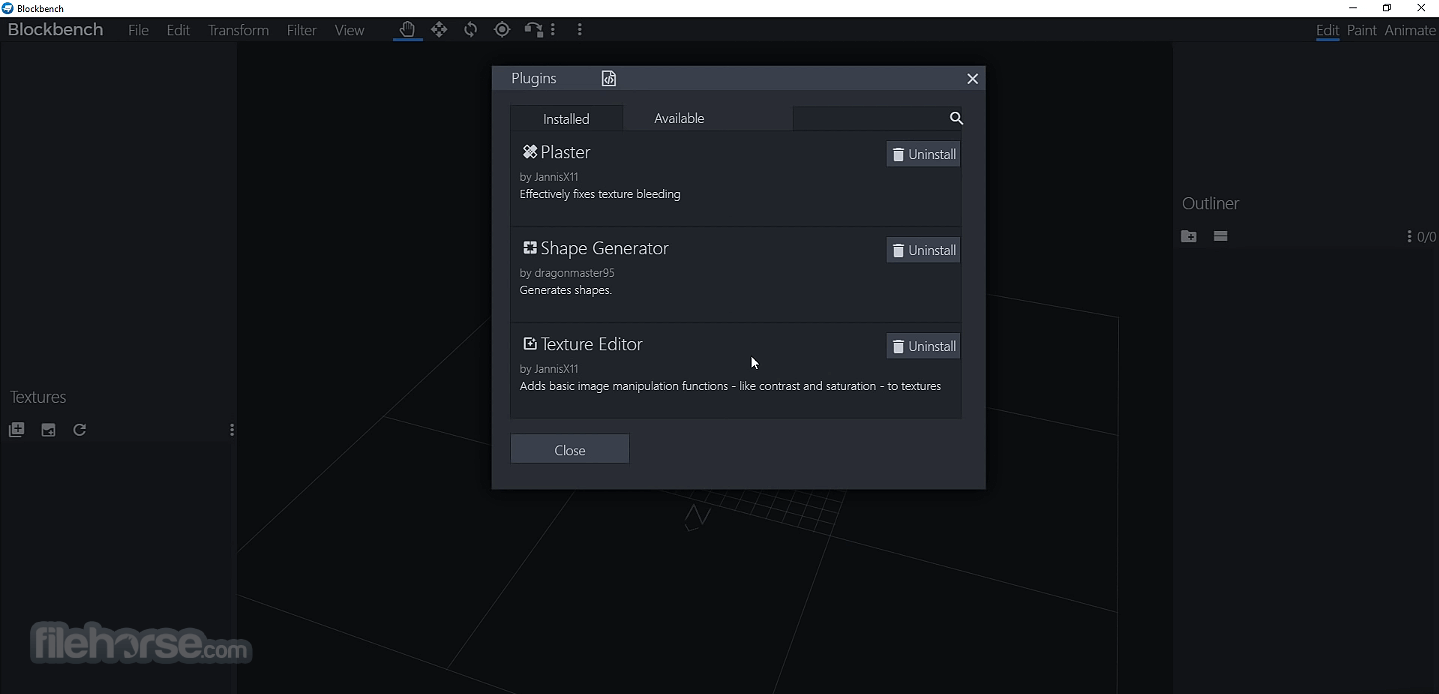
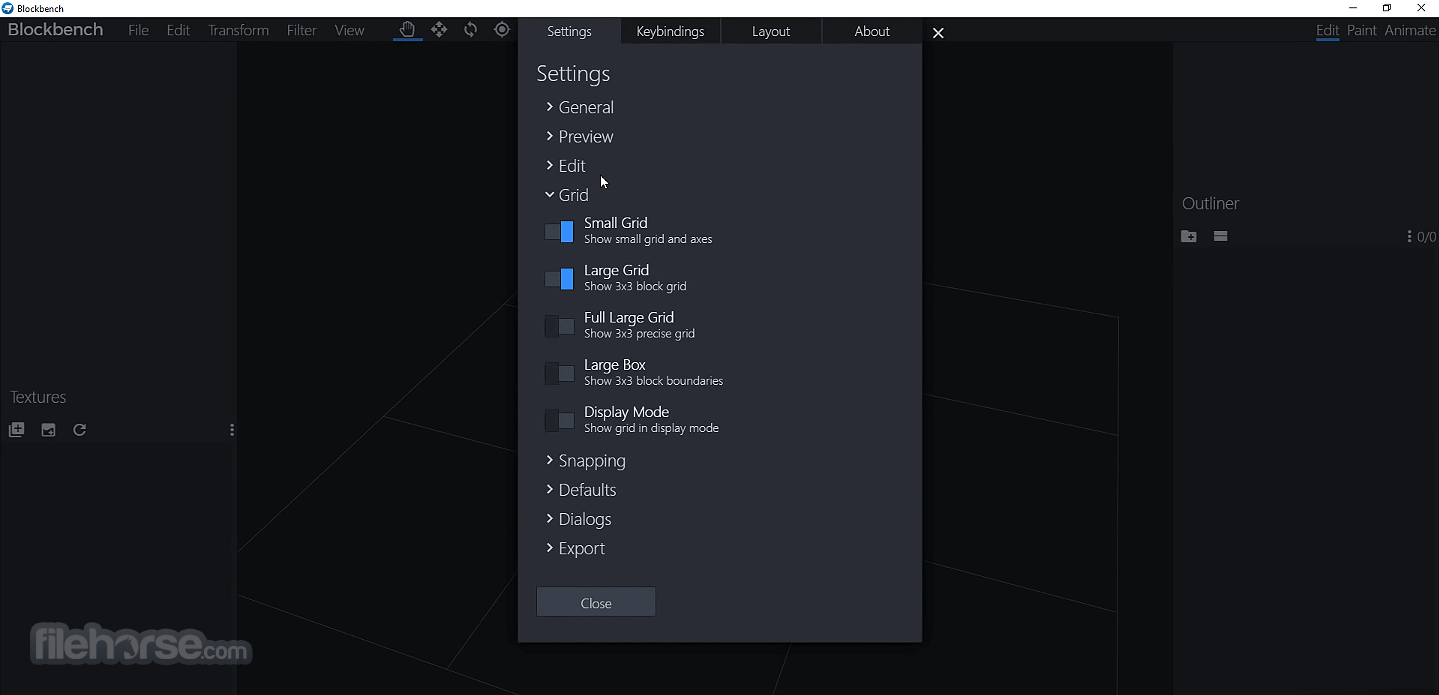
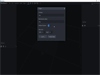
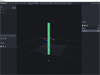
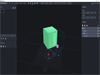
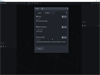
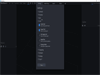
Comments and User Reviews