-
Latest Version
-
Operating System
Windows 7 64 / Windows 8 64 / Windows 10 64
-
User Rating
Click to vote -
Author / Product
-
Filename
Blockbench_3.3.0.exe
Sometimes latest versions of the software can cause issues when installed on older devices or devices running an older version of the operating system.
Software makers usually fix these issues but it can take them some time. What you can do in the meantime is to download and install an older version of Blockbench 3.3.0 (64-bit).
For those interested in downloading the most recent release of Blockbench or reading our review, simply click here.
All old versions distributed on our website are completely virus-free and available for download at no cost.
We would love to hear from you
If you have any questions or ideas that you want to share with us - head over to our Contact page and let us know. We value your feedback!
What's new in this version:
Changes:
- Added Skin editing mode
- Added Help Menu
- Added animation timeline markers
- Added Front GUI Light option for item models
- Added axis color indicators to number sliders
- Transform offsets are now displayed in the status bar
- Added actions to move keyframes back and forth
- Added pre-particle effect script input for animations
- Previous/Next Keyframe Beyframe buttons are now restricted to the current animator and channel
- Added link to Sketchfab setup guide to Sketchfab upload success dialog
- Painting tools now use a crosshair cursor
- Brush now shows the brush target around the cursor in the UV editor panel
- add Box UV toggle for OptiFine JPM
- Downscale exported OBJ models by 16
- Option to use BoxUV templates on non box uv models
- Load background from clipboard
Bugfixes:
- Double clicking number slider doesn’t instantly reset value
- Empty submenus are not hidden
- JSON compiler doesn’t correctly write tab characters
- Animated textures are not displayed correctly in UV editor
- Cube pivots at default values are not exported in bedrock format
- Incorrect parent class in exported 1.14 modded entity models
- Box UV isn’t available in OptiFine Part format
- Timeline box selection doesn’t scroll the timeline very smoothly
- Fixed an issue with the dev-plugin folder path
- Creating a template does not save uv mirroring into undo point
- Pasting elements doesn’t update element rotation
- Pasting locators does not create a unique name
- Line brush bleeds over UV region
- AutoUV resets UV mirrors
- UV overlay doesn’t resize itself correctly when zoomed in
 OperaOpera 125.0 Build 5729.49 (64-bit)
OperaOpera 125.0 Build 5729.49 (64-bit) MalwarebytesMalwarebytes Premium 5.4.5
MalwarebytesMalwarebytes Premium 5.4.5 PhotoshopAdobe Photoshop CC 2026 27.2 (64-bit)
PhotoshopAdobe Photoshop CC 2026 27.2 (64-bit) BlueStacksBlueStacks 10.42.153.1001
BlueStacksBlueStacks 10.42.153.1001 OKXOKX - Buy Bitcoin or Ethereum
OKXOKX - Buy Bitcoin or Ethereum Premiere ProAdobe Premiere Pro CC 2025 25.6.3
Premiere ProAdobe Premiere Pro CC 2025 25.6.3 PC RepairPC Repair Tool 2025
PC RepairPC Repair Tool 2025 Hero WarsHero Wars - Online Action Game
Hero WarsHero Wars - Online Action Game TradingViewTradingView - Trusted by 60 Million Traders
TradingViewTradingView - Trusted by 60 Million Traders WPS OfficeWPS Office Free 12.2.0.23155
WPS OfficeWPS Office Free 12.2.0.23155
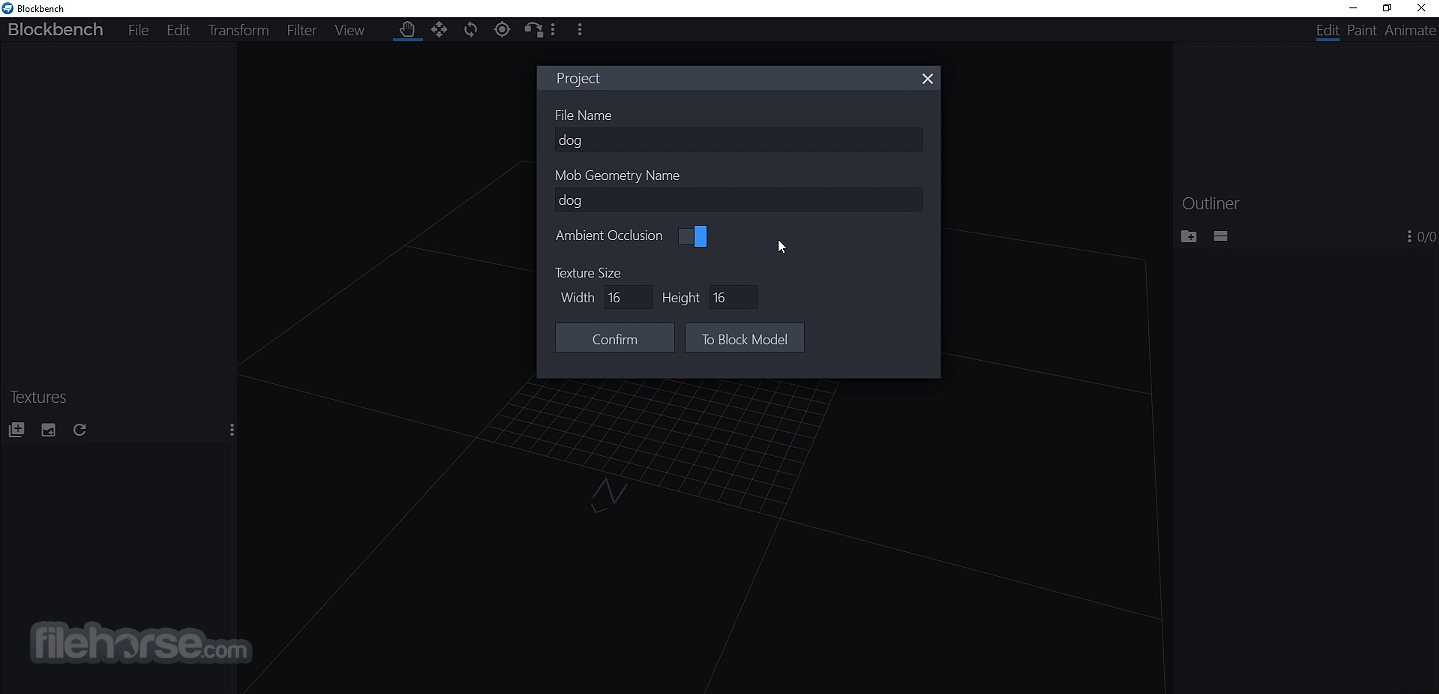
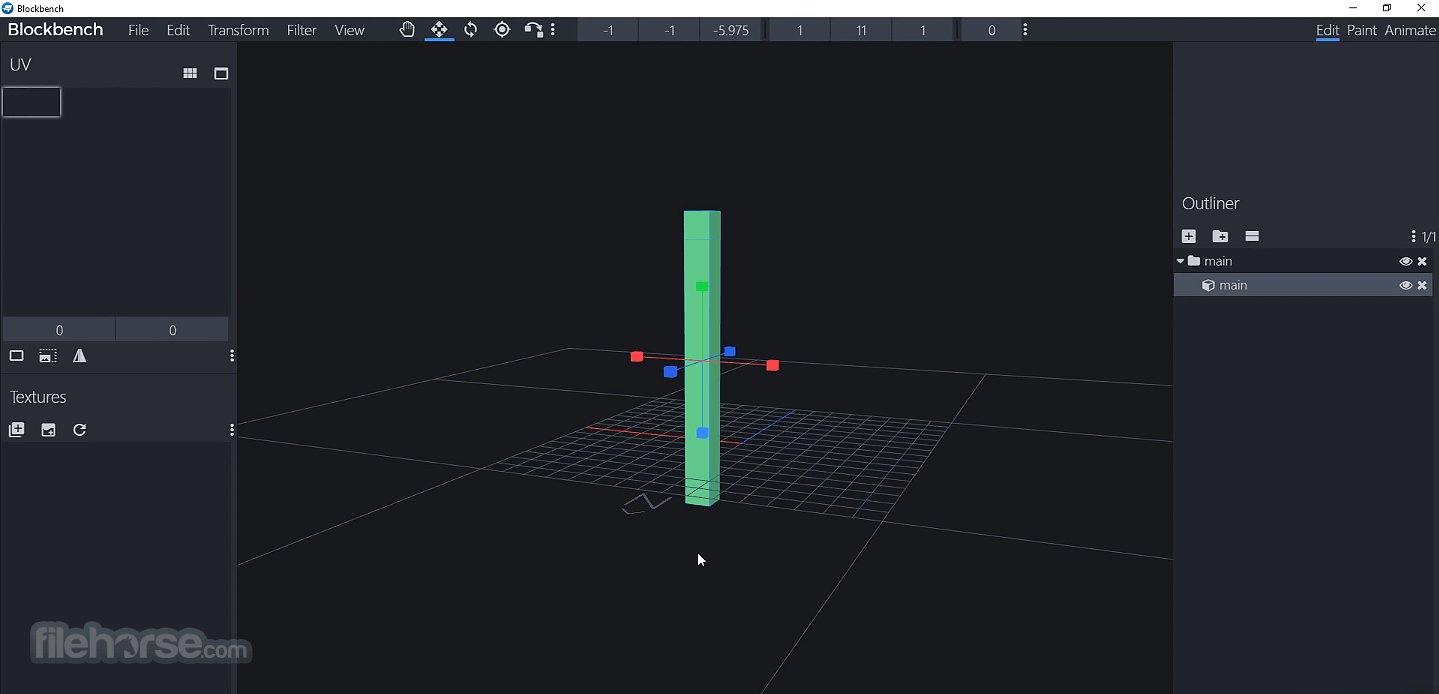
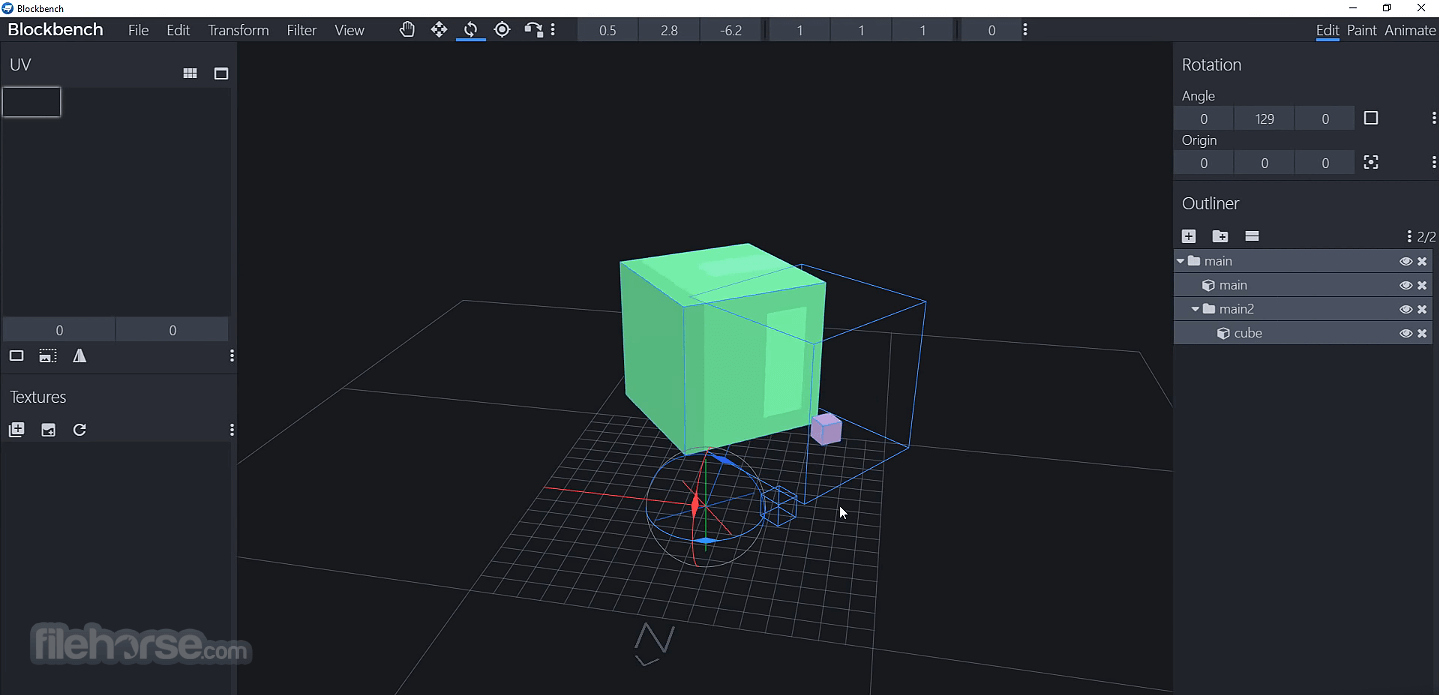
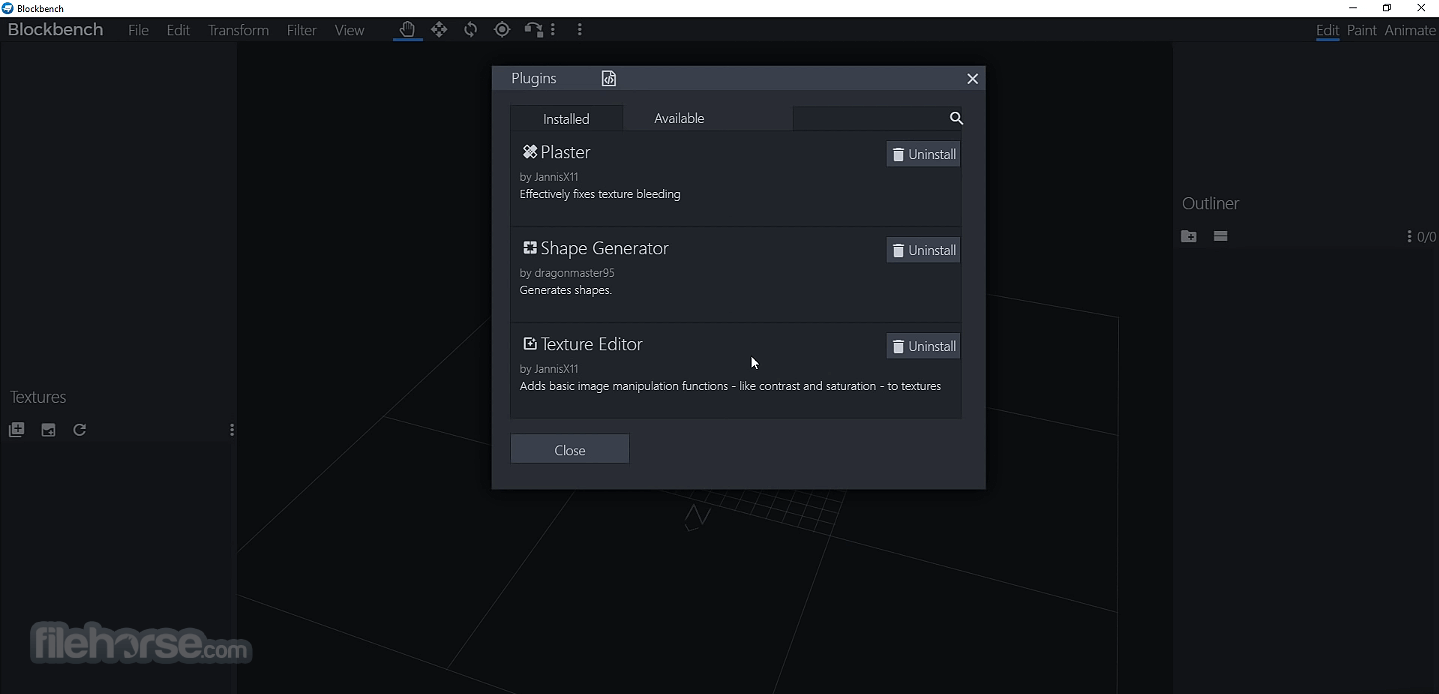
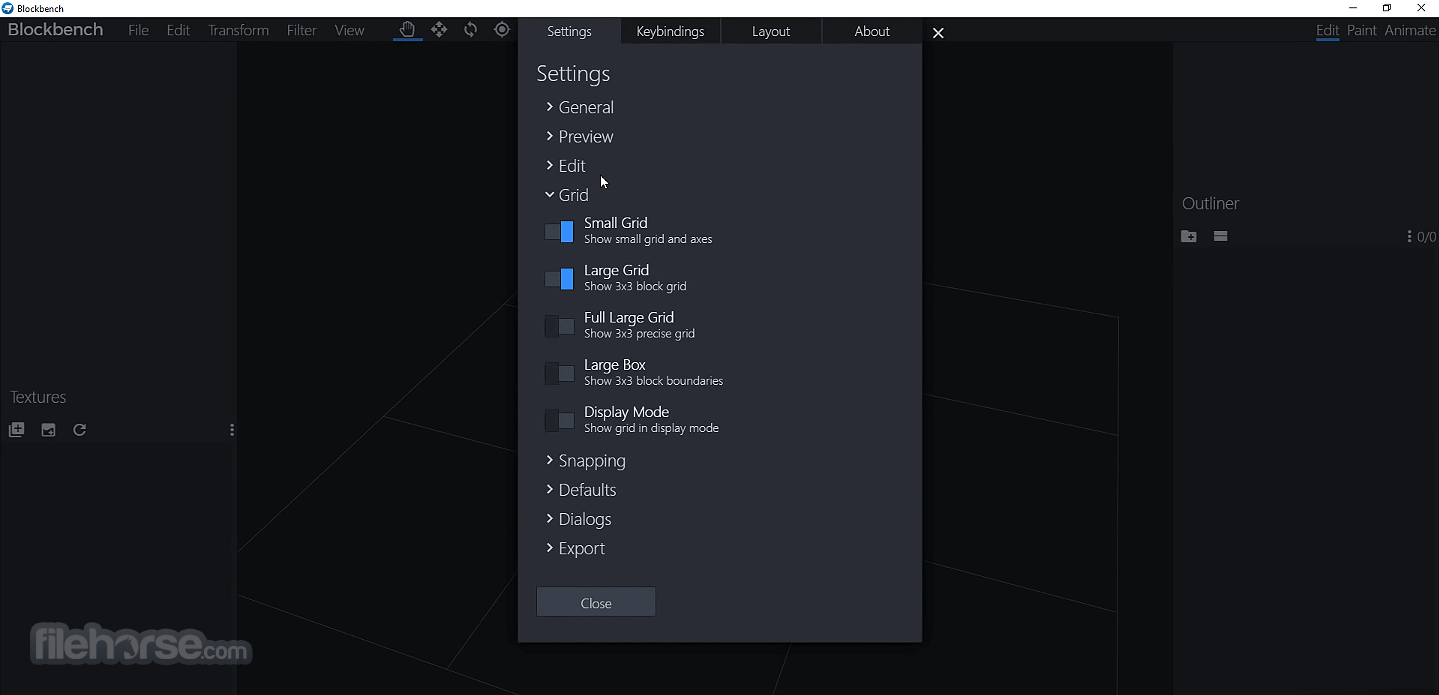
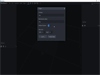
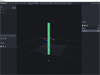
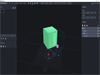
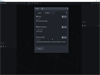
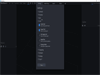
Comments and User Reviews