-
Latest Version
-
Operating System
Windows 7 64 / Windows 8 64 / Windows 10 64
-
User Rating
Click to vote -
Author / Product
-
Filename
Blockbench_3.0.0.exe
Sometimes latest versions of the software can cause issues when installed on older devices or devices running an older version of the operating system.
Software makers usually fix these issues but it can take them some time. What you can do in the meantime is to download and install an older version of Blockbench 3.0.0 (64-bit).
For those interested in downloading the most recent release of Blockbench or reading our review, simply click here.
All old versions distributed on our website are completely virus-free and available for download at no cost.
We would love to hear from you
If you have any questions or ideas that you want to share with us - head over to our Contact page and let us know. We value your feedback!
What's new in this version:
Changes:
- Added Start Screen
- Added format system. Each format is tailored for a specific output.
- Added 1.12 bedrock model format, supporting per-cube-rotations
- Added per-face UV for Bedrock and OptiFine entity models
- Added Locators
- New frameless design
- New custom UI layout for mobile devices
- You can now display multiple animations simultaneously
- Added crossbow to display mode
- Added search bar to settings and keybindings menu
- Added button to turn UV mapping
- Added model stats window (simply click on the element counter)
- Side views now show a grid
- Added line brush: Press shift to draw lines
- Added wireframe enabled/disabled message
- Added support for extra mouse buttons
- Added desktop notifications
- Made timeline snappier
- Clickable link on chat
- Action to remove all faces with blank texture
- Swap UV scales button
- Save Edit Sessions username to local storage
- Compress texture without creating duplicate textures for co-located UVs
- Painting grid
- Minimum noise opacity slider
- Allow adding multiple models at once
Internal Changes:
- Updated Electron to 5.0.6
- Updated ThreeJS to 105
- Updated VueJS to 2.6.10
- Updated to Fontawesome 5.8
- Switched to MolangJS
- Added support for other element types in the outliner
- Modular feature system for model formats
- Improved the plugin API
- Markdown support for plugin descriptions, dialogs etc.
- Project files and backups are now compressed using lzutf8.js
Bugfixes:
- Flipping a bone creates broken undo point
- Deleting a texture from hard drive unloads that texture
- Rotation gizmo in animation mode limited to 360° range
- CMD key on MacOS cannot be used for keybindings
- Resetting a keyframe does not update Molang text boxes
- Rel. Auto UV abbreviation messing up search function
- Cannot drag UV area outside of UV box when zoomed in
- Non zoomed UV can be dragged
- No exit/cancel button on extrude image
- Extrude Image dialog has old style dropdown
- Extruded image wont find image path on webapp
- Entity .bbmodel gets saved as bedrock entity model with quick save
- Undo doesn’t work after pasting an animation keyframe value
- Cannot rename animations, cubes or groups with F2
- Painting after editing a texture on other program will undo edits made in that
- Grid resolution affects paint tool settings
- Download archive keybind on desktop app version
- Doubleclicking visibility button activates renaming
- Blockbench’s MoLang parser is case sensitive
- Pressing enter on Sketchfab upload description will submit model instead of changing row
- Play animation button wont appear when importing texture containing an animation
 OperaOpera 125.0 Build 5729.49 (64-bit)
OperaOpera 125.0 Build 5729.49 (64-bit) MalwarebytesMalwarebytes Premium 5.4.5
MalwarebytesMalwarebytes Premium 5.4.5 PhotoshopAdobe Photoshop CC 2026 27.2 (64-bit)
PhotoshopAdobe Photoshop CC 2026 27.2 (64-bit) BlueStacksBlueStacks 10.42.153.1001
BlueStacksBlueStacks 10.42.153.1001 OKXOKX - Buy Bitcoin or Ethereum
OKXOKX - Buy Bitcoin or Ethereum Premiere ProAdobe Premiere Pro CC 2025 25.6.3
Premiere ProAdobe Premiere Pro CC 2025 25.6.3 PC RepairPC Repair Tool 2025
PC RepairPC Repair Tool 2025 Hero WarsHero Wars - Online Action Game
Hero WarsHero Wars - Online Action Game TradingViewTradingView - Trusted by 60 Million Traders
TradingViewTradingView - Trusted by 60 Million Traders WPS OfficeWPS Office Free 12.2.0.23155
WPS OfficeWPS Office Free 12.2.0.23155
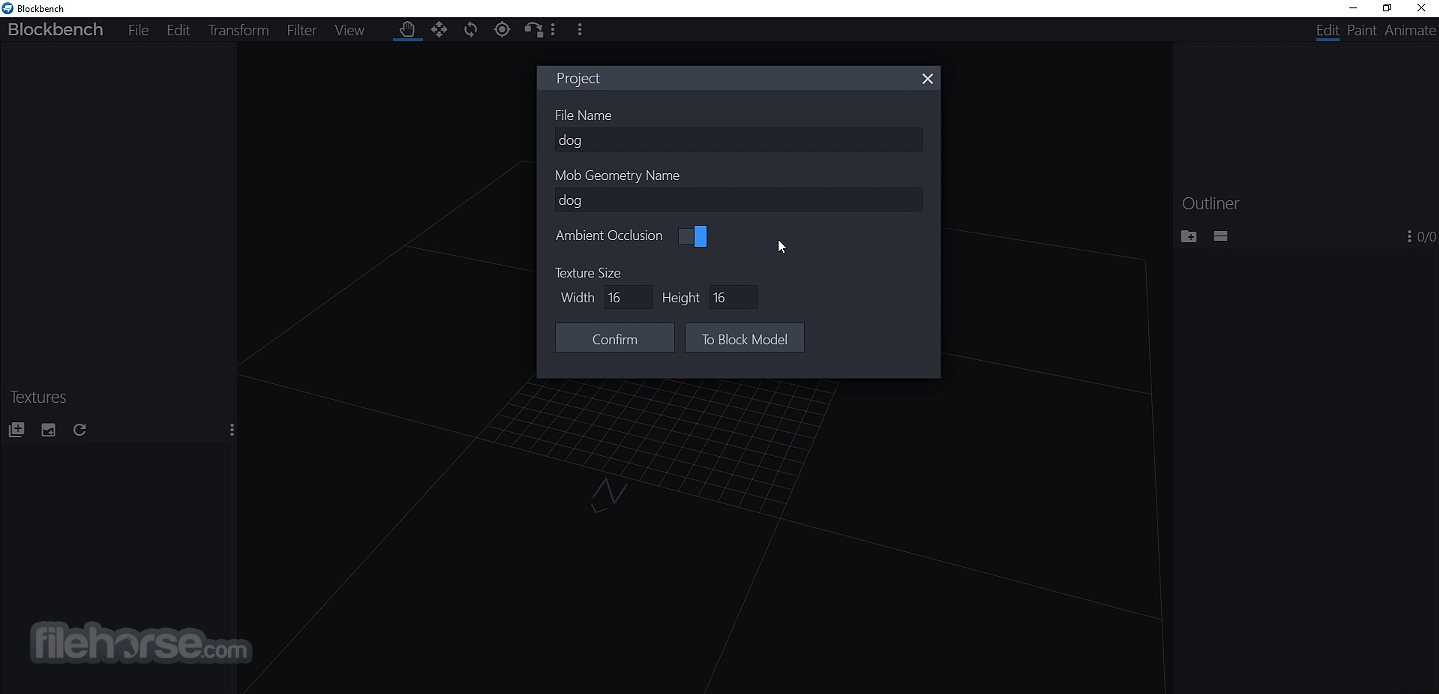
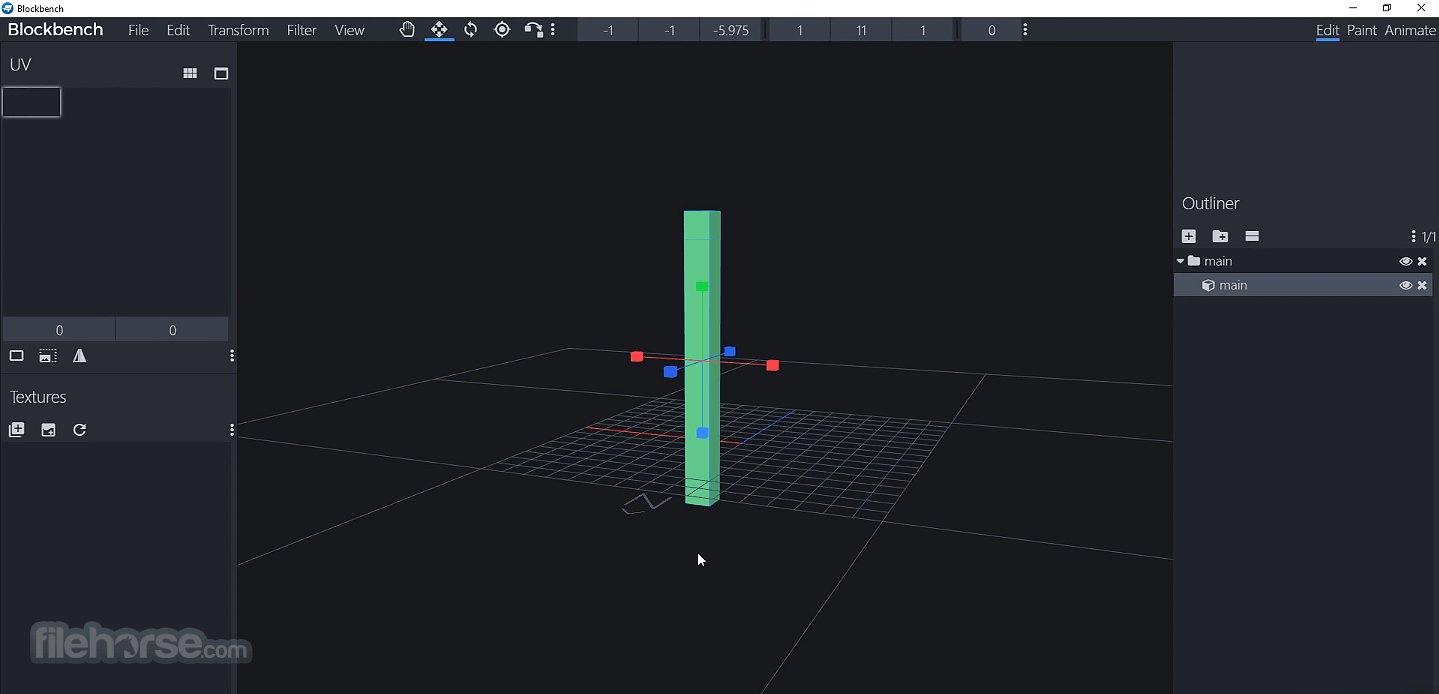
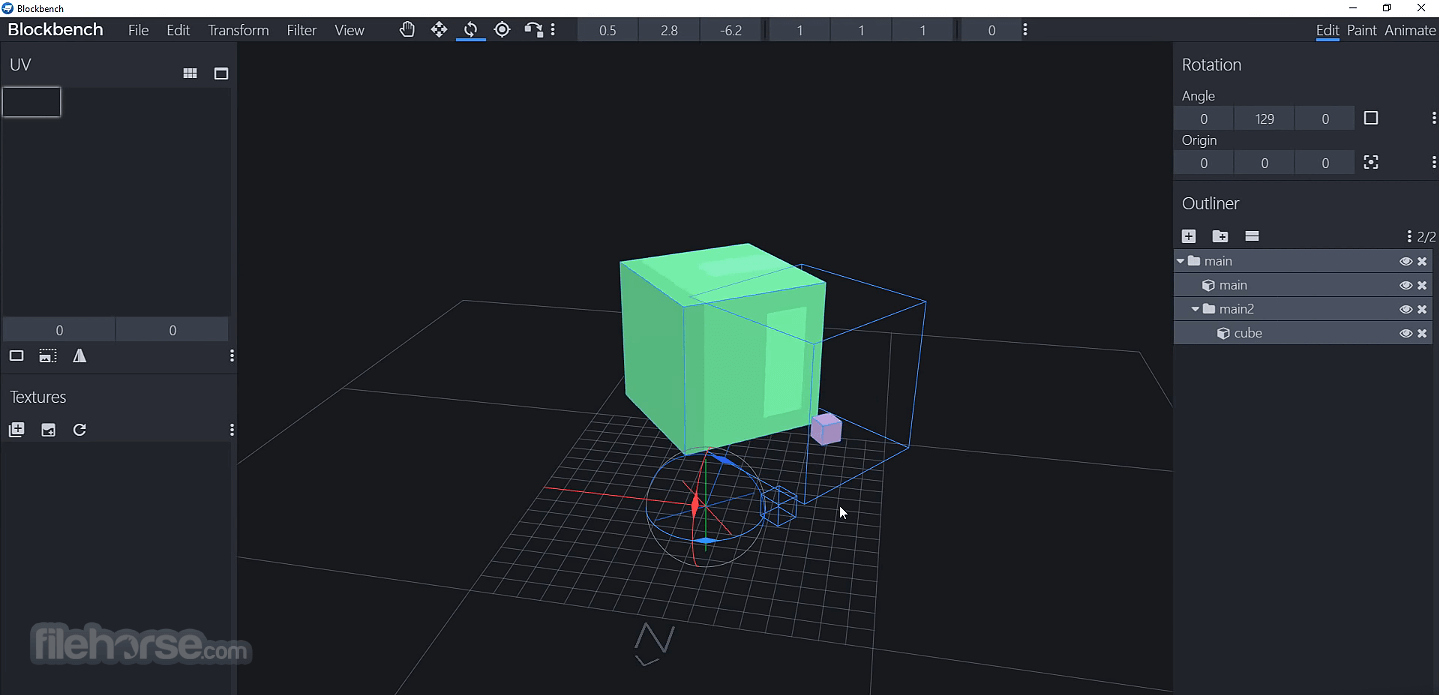
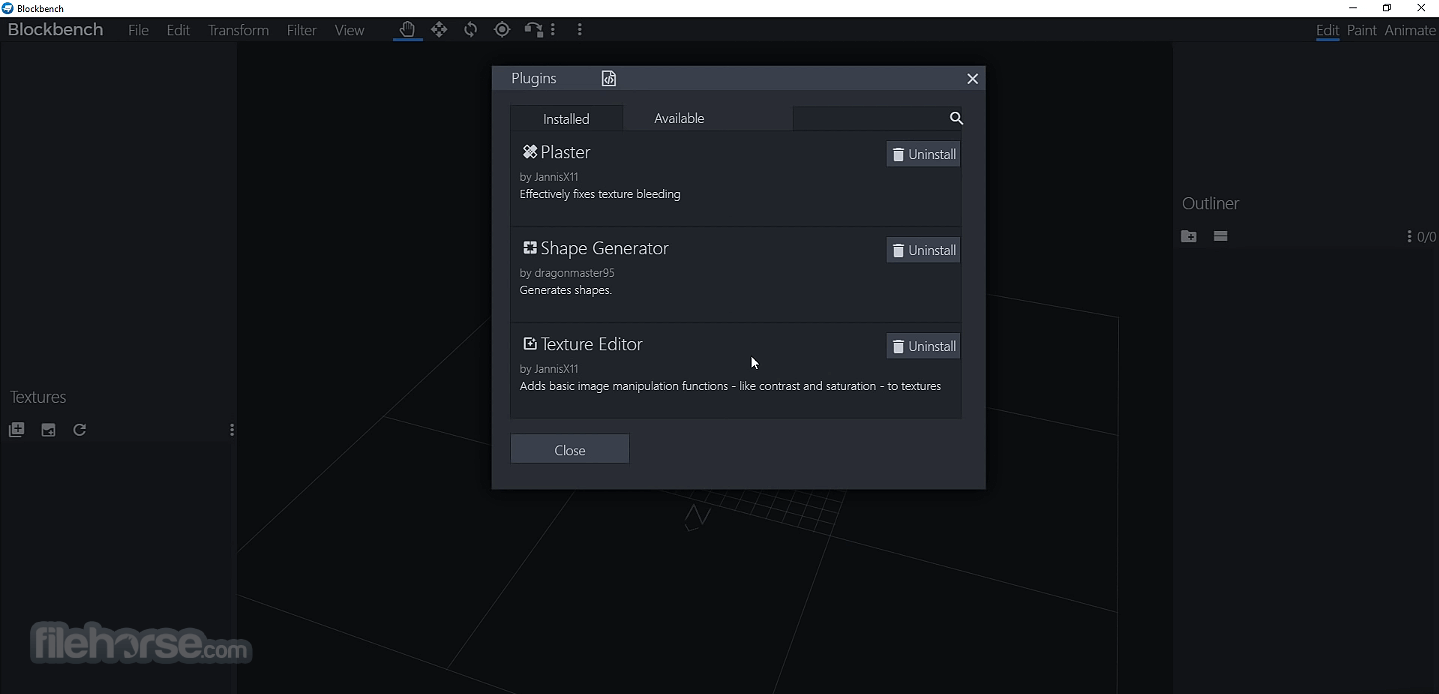
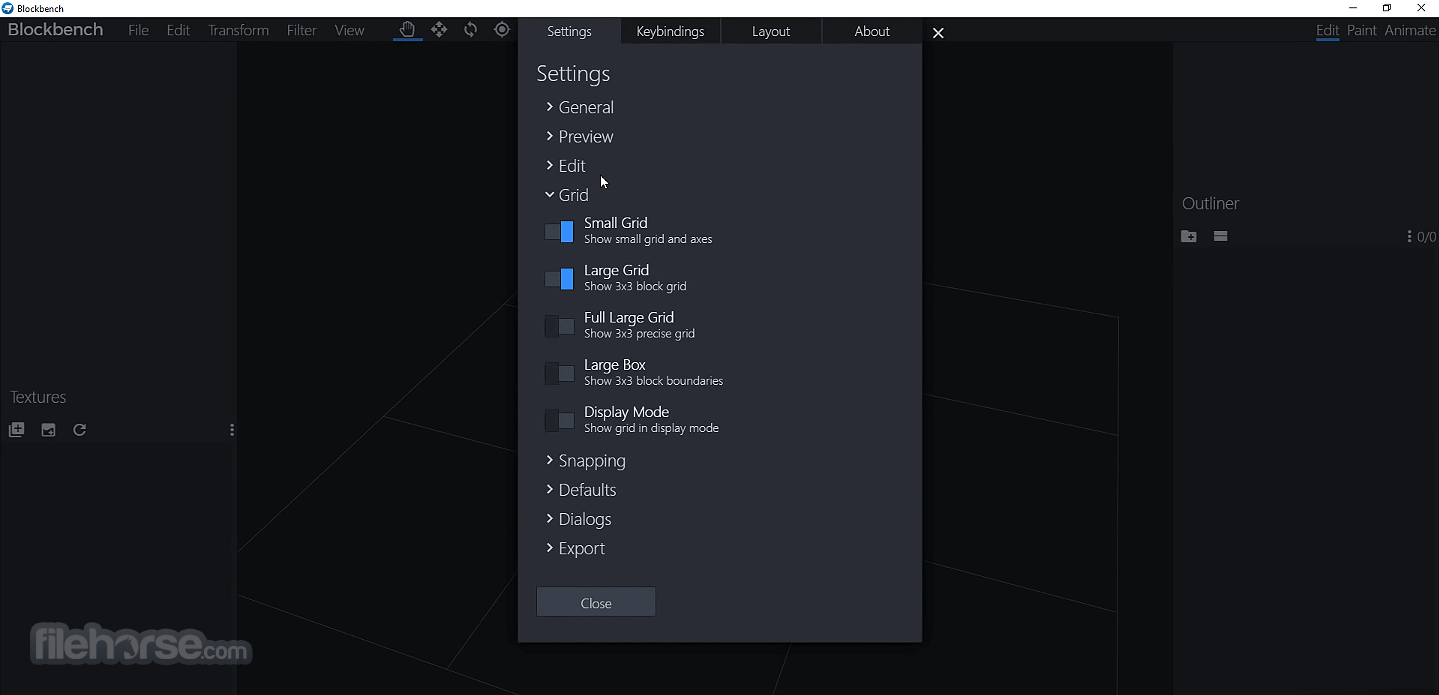
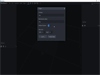
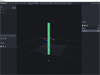
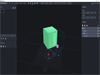
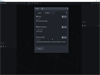
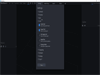
Comments and User Reviews