-
Latest Version
Blockbench 5.0.7 LATEST
-
Review by
-
Operating System
Windows 7 64 / Windows 8 64 / Windows 10 64
-
User Rating
Click to vote -
Author / Product
-
Filename
Blockbench_5.0.7
The project is open source and the website is funded by donations.
Everything that you make with the app is your artwork. Blockbench is just a tool. That means that you can use and redistribute anything made with Block bench, even for commercial use.
It would, however, be nice if you give credit – and leave the credit line in the JSON file – in return.
Most antivirus programs detect downloaded executable files that are not signed. Signing requires a specific certificate that is not viable for an independent developer like me. Block bench and all its libraries and frameworks are open source, so you can be sure that the installer is safe to use.
You can add background images to each camera angle in the app. On orthographic camera angles, the background can be used as a blueprint for the model.
To add a new background, use the menu View > Background > Add Background. To change it, use the toolbar in the bottom right corner of the preview window.
Features and Highlights
Display Settings
Don't waste your time changing numbers and reloading the resource pack. Blockbench has it all built-in!
Vertex Snapping
Vertex Snapping lets you connect two angled shapes. This makes it super easy to create smooth curves.
Plugins
Customize the program with the built-in plugin store. Or create your own plugin and add a new feature or new format.
Entity Modeling
Create and edit custom entity models. For Bedrock Edition and Optifine!
Export Formats
It can export to various formats, including Bedrock and Optifine models or .obj models for Sketchfab.
Texture Editing
Create, edit, and paint texture right inside the program. This makes the app an all-in-one solution for custom models.
How to Use
- Launch the software and create a new project
- Select a model format compatible with Minecraft
- Use the tools to create and modify 3D models
- Apply textures and materials to your model
- Animate models using the built-in animation editor
- Export the model in the required format for Minecraft
- Test and implement the model in Minecraft mods
- OS: Windows 10 or Windows 11
- Processor: Intel or AMD dual-core processor
- RAM: 4GB minimum (8GB recommended)
- Graphics: Integrated or dedicated GPU with OpenGL support
- Storage: 500MB available disk space
- Display: 1024x768 resolution or higher
- Free and open-source software
- Supports multiple Minecraft model formats
- Built-in texture and animation tools
- User-friendly interface for beginners
- Active community and plugin support
- Limited to Minecraft-specific modeling
- Lacks advanced 3D modeling features
- Requires learning curve for animations
- Some tools feel basic for professionals
- Occasional performance issues with large models
What's new in this version:
Fixed:
- Fixed issue with Group Elements action
- Fixed and improved vertical resizing of sidebar panels
- Fixed mesh loop selection issue
- Fix issue when merging mesh while mirror modeling is enabled
- Improved the performance of working with smooth meshes
- Fixed #3210 Skin: "Load from Minecraft" option silently fails in web app
- Fixed Issue when drag-selecting box UV cubes (JannisX11/hytale-blockbench-plugin#62)
- Fixed issue with cube auto UV on non-square textures
- Fixed inconsistent interval in smooth brush stroke
- Fixed #3208 RPM Auto-updater uses the wrong package manager
- Fixed editing reference image properties resets blueprint position
Developer options:
- Added Uncorrupt Mesh action to the developer menu
- Added error log copy button
 OperaOpera 125.0 Build 5729.49 (64-bit)
OperaOpera 125.0 Build 5729.49 (64-bit) MalwarebytesMalwarebytes Premium 5.4.5
MalwarebytesMalwarebytes Premium 5.4.5 PhotoshopAdobe Photoshop CC 2026 27.2 (64-bit)
PhotoshopAdobe Photoshop CC 2026 27.2 (64-bit) BlueStacksBlueStacks 10.42.153.1001
BlueStacksBlueStacks 10.42.153.1001 OKXOKX - Buy Bitcoin or Ethereum
OKXOKX - Buy Bitcoin or Ethereum Premiere ProAdobe Premiere Pro CC 2025 25.6.3
Premiere ProAdobe Premiere Pro CC 2025 25.6.3 PC RepairPC Repair Tool 2025
PC RepairPC Repair Tool 2025 Hero WarsHero Wars - Online Action Game
Hero WarsHero Wars - Online Action Game TradingViewTradingView - Trusted by 60 Million Traders
TradingViewTradingView - Trusted by 60 Million Traders WPS OfficeWPS Office Free 12.2.0.23155
WPS OfficeWPS Office Free 12.2.0.23155
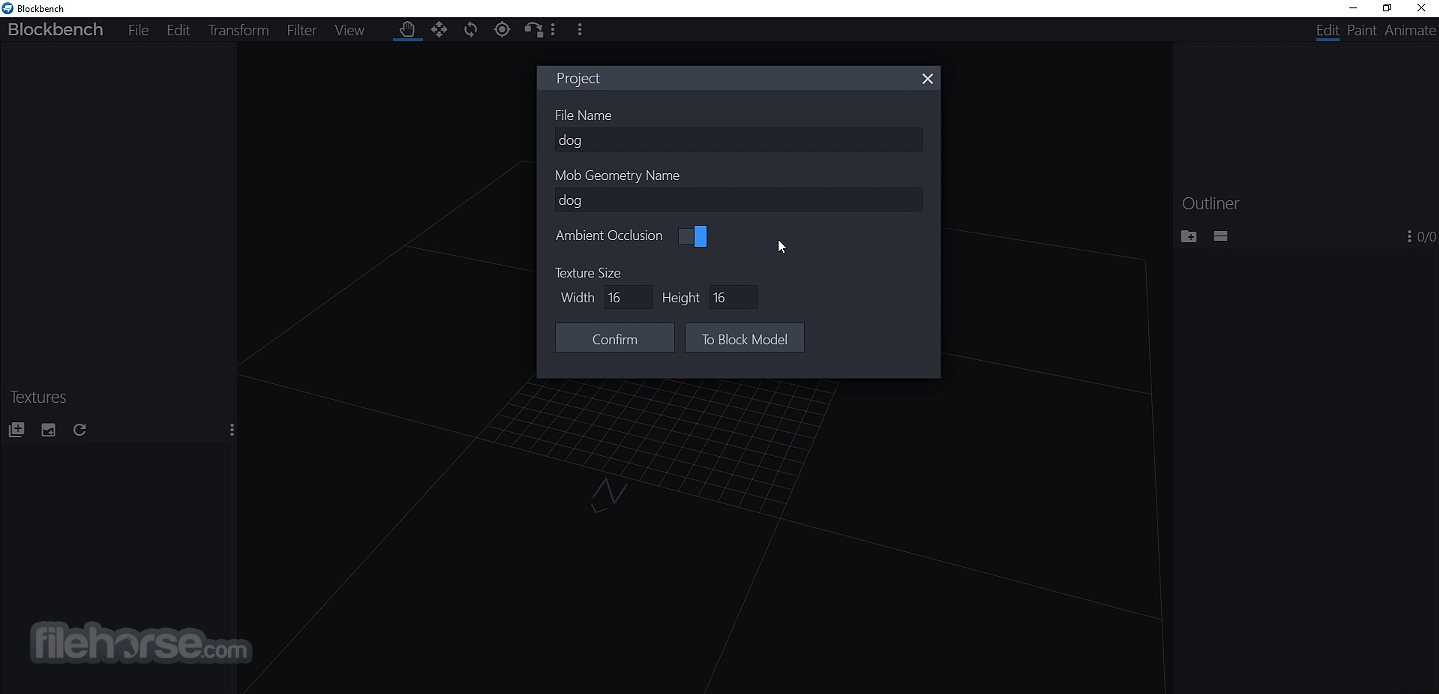
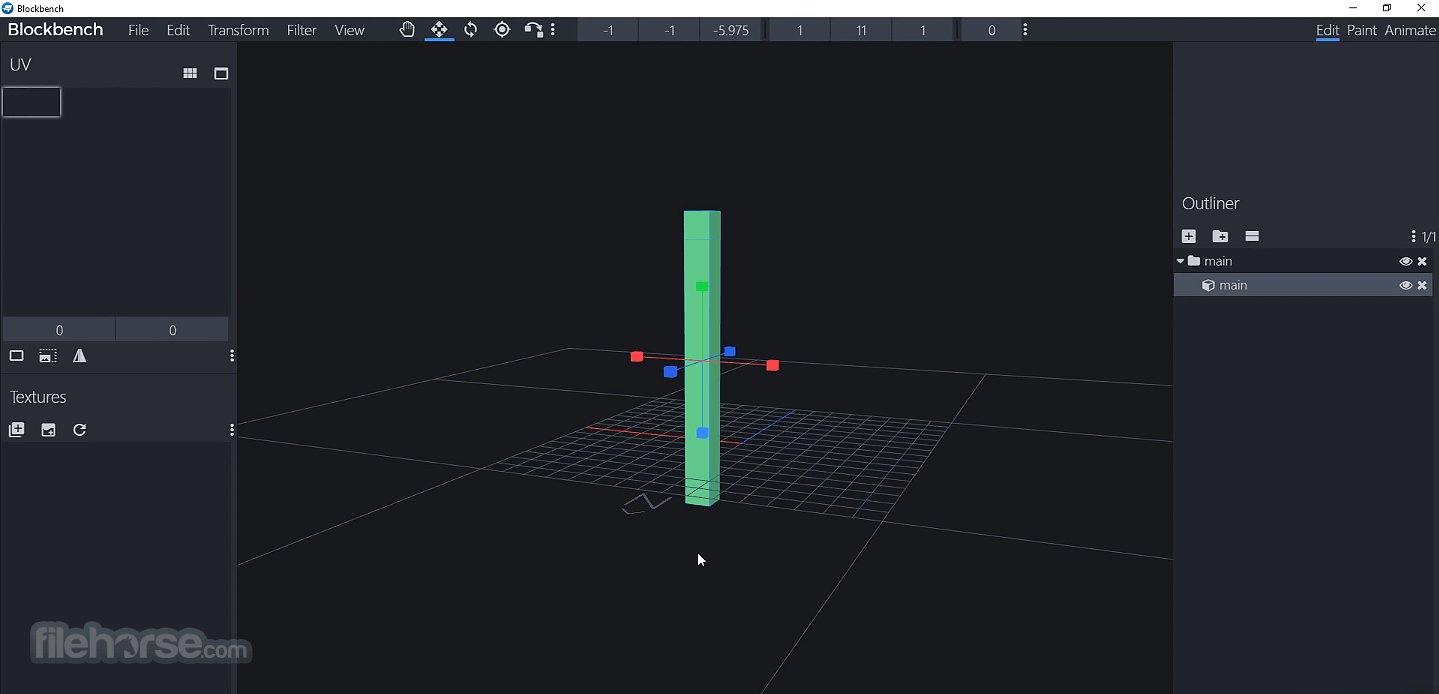
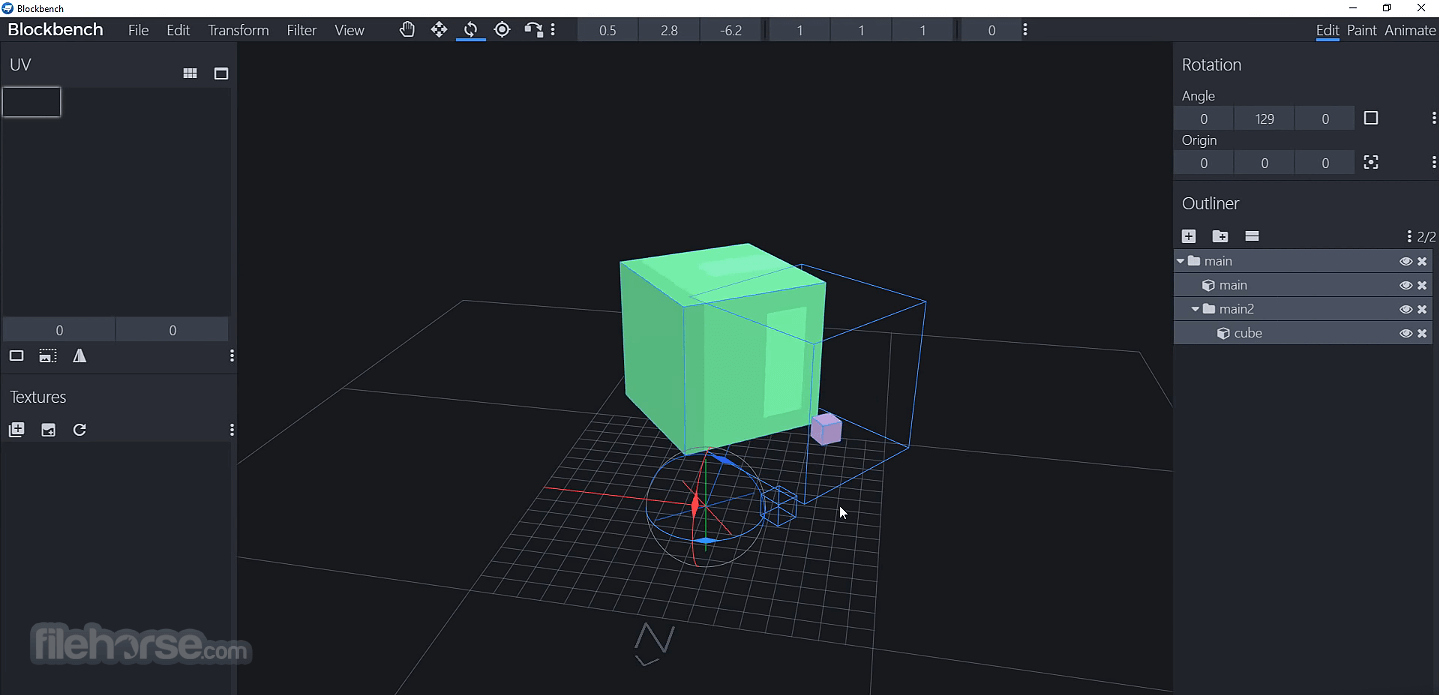
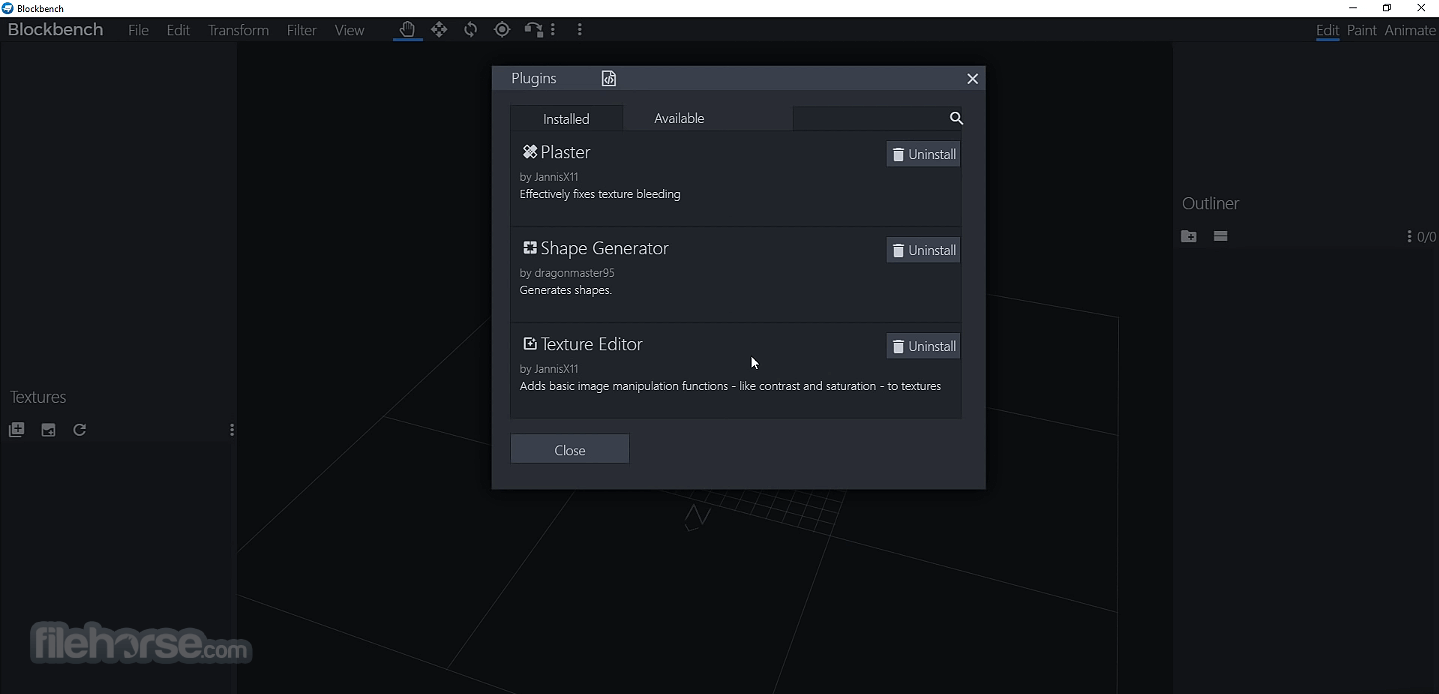
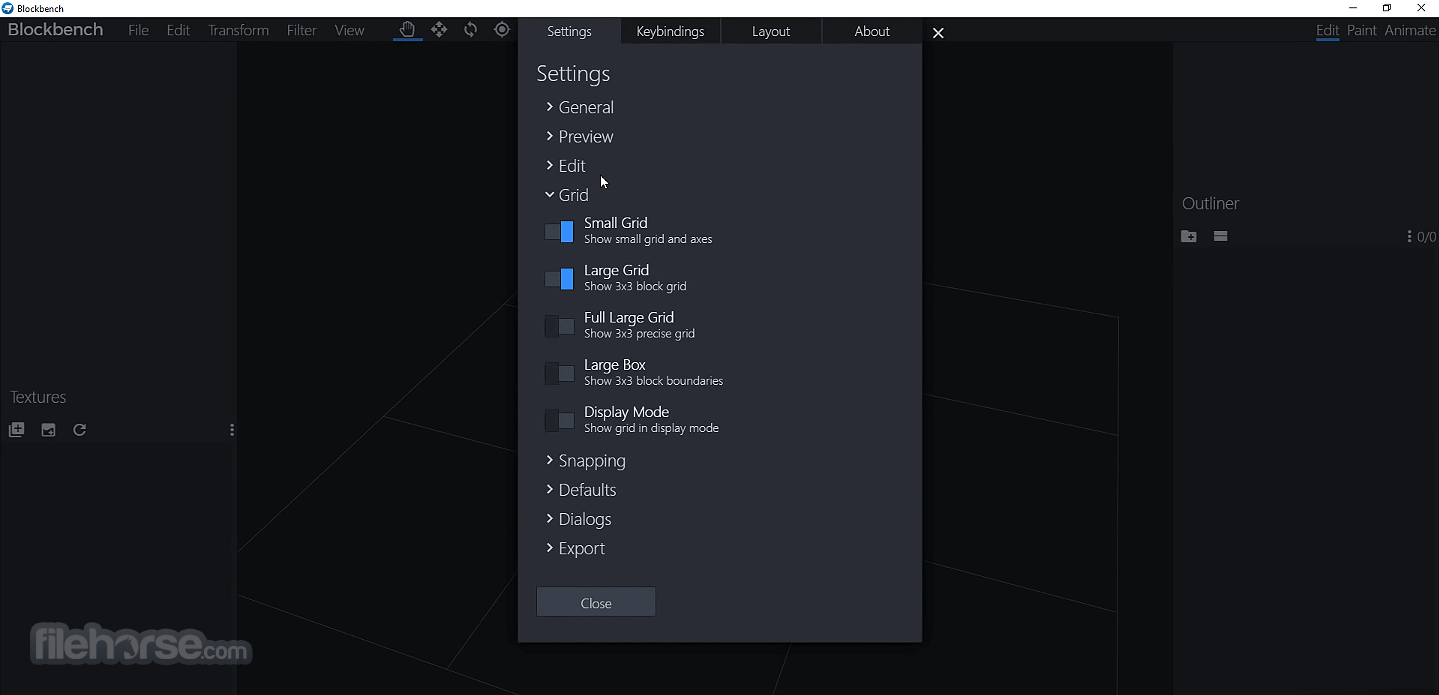
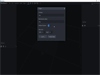
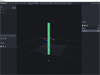
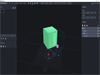
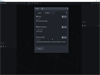
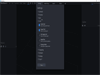
Comments and User Reviews