-
Latest Version
Bliss OS 16.9 LATEST
-
Review by
-
Operating System
Windows 7 64 / Windows 8 64 / Windows 10 64 / Windows 11
-
User Rating
Click to vote -
Author / Product
-
Filename
Bliss-v16.9.6-x86_64-OFFICIAL-gapps-20240602.iso
-
MD5 Checksum
d160b1a472a2c0251e27d32e933786e0
Built on top of Android 12, this extensively customized operating system prides itself on bringing its users a seamless experience of syncing, which includes syncing of installed apps, settings, and customizations across all of your devices that are powered by Bliss OS.
After years of experience in working inside the Android ecosystem, developers of Bliss OS have decided to create a new OS experience that would include all the features that both PC novices and enthusiasts could imagine, providing a stable unified ROM/OS that can run on all modern devices.
The entire project is managed by a nonprofit organization that has attracted highly-skilled and seasoned Android, Windows, Linux, and macOS developers who donate their free time to advance this ambitious project.
Bliss Emulator is distributed in a few variants, including traditional builds of Bliss ROM for portable devices, GSI/Treble builds optimized for modern treble compatible devices (Android Pie+), and highly optimized X86 OS that can run on modern MBR/UEFI type bootloaders that become highly available since 2015/2016.
That means, if you have a Windows or Linux based PC or tablet that was recently made and supports these new bootloader platforms, your hardware can become home of the most advanced conversion of Android 12, the eye-catching and incredibly flexible Bliss OS.
Like Android itself, Bliss OS is focused on expanding the capabilities of user-customizable design, almost limitless configuration of deep OS settings, advanced security features that get updated regularly with new releases of AOSP (Android Open Source Project), uncompromising performance, battery-friendly operation, and compatibility with modern platforms.
The OS even includes advanced extra support for managing ARM/ARM64 apps running on top of X86 hardware.
The user interface of the OS on X86 tablets and PCs features two basic launchers – Desktop or Tablet UI, with easy-to-find tools that can merge the aspects of these separate experiences and create a truly customizable User Experience platform that is optimized for your particular needs.
The desktop launcher features a dynamic taskbar and even a fully-featured start menu button (here called Bliss button) that can bring you closer to most used apps in just a few mouse clicks.
As of early 2025, It has reached its OS 16 official stage (weighing in at around 1.5 GB) running an incredibly advanced version of customized Android 13.
The OS is optimized for both 32-bit and 64-bit processors, gets regular updates, features in-depth documentation, and provides an incredible new way to revitalize your old PC hardware with a fast OS that is ready for all types of modern workloads.
How to Use
- Download the Bliss OS ISO file from the official website or FileHorse
- Create a bootable USB using Rufus or BalenaEtcher
- Restart your PC and boot from the USB drive
- Select "Live Mode" to test or "Install" for permanent use
- Follow on-screen instructions to complete the installation
- Configure system settings after installation
- Install Android apps via Google Play Store or APKs
- Customize UI and performance settings as needed
- Enable root access if required for advanced features
- Update Bliss OS regularly for stability and security
- Processor: Intel or AMD 64-bit CPU
- RAM: Minimum 2GB, 4GB recommended
- Storage: At least 8GB of free space
- Graphics: Integrated or dedicated GPU with OpenGL support
- Boot Mode: UEFI or Legacy BIOS supported
- Android apps on PC
- Customizable interface
- Performance optimization
- Multi-device compatibility
- Regular updates
- Limited hardware support
- Occasional app crashes
- Not all games run smoothly
- Requires technical setup
 OperaOpera 117.0 Build 5408.197 (64-bit)
OperaOpera 117.0 Build 5408.197 (64-bit) PC RepairPC Repair Tool 2025
PC RepairPC Repair Tool 2025 PhotoshopAdobe Photoshop CC 2025 26.5.0 (64-bit)
PhotoshopAdobe Photoshop CC 2025 26.5.0 (64-bit) OKXOKX - Buy Bitcoin or Ethereum
OKXOKX - Buy Bitcoin or Ethereum iTop VPNiTop VPN 6.3.0 - Fast, Safe & Secure
iTop VPNiTop VPN 6.3.0 - Fast, Safe & Secure Premiere ProAdobe Premiere Pro CC 2025 25.2
Premiere ProAdobe Premiere Pro CC 2025 25.2 BlueStacksBlueStacks 10.42.50.1004
BlueStacksBlueStacks 10.42.50.1004 Hero WarsHero Wars - Online Action Game
Hero WarsHero Wars - Online Action Game SemrushSemrush - Keyword Research Tool
SemrushSemrush - Keyword Research Tool LockWiperiMyFone LockWiper (Android) 5.7.2
LockWiperiMyFone LockWiper (Android) 5.7.2
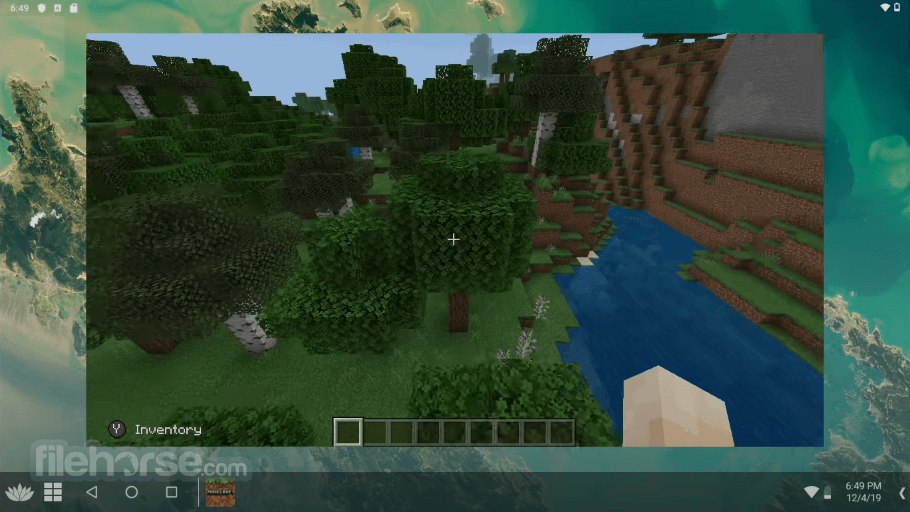





Comments and User Reviews