-
Latest Version
-
Operating System
Windows 8 (64-bit) / Windows 10 (64-bit) / Windows 11
-
User Rating
Click to vote -
Author / Product
-
Filename
blender-3.6.0-windows-x64.zip
-
MD5 Checksum
044ddb6abdf5f7d247dbcc06495137db
Sometimes latest versions of the software can cause issues when installed on older devices or devices running an older version of the operating system.
Software makers usually fix these issues but it can take them some time. What you can do in the meantime is to download and install an older version of Blender Portable 3.6.0.
For those interested in downloading the most recent release of Blender Portable or reading our review, simply click here.
All old versions distributed on our website are completely virus-free and available for download at no cost.
We would love to hear from you
If you have any questions or ideas that you want to share with us - head over to our Contact page and let us know. We value your feedback!
What's new in this version:
Animation & Rigging:
General:
- Slider Operators are now available with hotkeys. ALT+S for smoothing operators and ALT+D for blending operators. PR #107866 Animation: change Slider Popup menu hotkeys
- The iTaSC IK solver now supports keeping root bones
- Ctrl-LMB shortcut for channel renaming is removed. It is now used for Extend channel selection
Extend Paint Mask Selection:
- Add the option to grow/shrink the selection just as in Edit Mode
Duration Display in the Status Bar:
It is now possible to display the scene duration in the status bar. The format is the following: Duration:
Frame Channels Operator:
- Allows to frame onto the contents of a channel, or a selection of channels. Works in the Graph Editor and the Dope Sheet. PR #104523 It is called with "." on the numpad or right click the channels and choose the "Frame Selected Channels" option. Alternatively press ALT+MMB to frame the channel under the cursor.
Copy Global Transform:
- The Copy Global Transform add-on can now also mirror the transform
- Object but no bone name: the transform will be mirrored relative to the object
- Object and bone name: the transform will be mirrored relative to that specific bone of that specific armature
- Bone name but no object: the transform will be mirrored relative to the named bone of the current armature
Bone Relation Lines:
- Instead of always drawing the relationship line from the head of the child to the tail of the parent, there is now choice for the parent side of the line. This can be toggled between the head and the tail of the bone, where the tail is Blender's original behaviour and is retained as default value
Context properties:
- PR #105132 Drivers: Introduce the Context Properties
- A special type for driver variable has been added: the Context Property
- The property is implicitly referring to either a scene or a view layer of the currently evaluating animation system. This is a weak reference which does not lead to the scene or view layer referenced from the driver to be linked when linking animation data.
- An example when such properties comes in play is referring to a transformation of the active camera. It is possible to setup driver in a character file, and make the driver use the set camera when the character is linked into a set.
New Parent Space transformation:
- PR #104724 Animation: New parent space transformation aligns child objects / armature bones to parent space
Graph Editor:
Settings moved to the User Preferences:
- Two view options in the Graph Editor have been moved to the User Preferences
Key menu cleaned up:
- The "Key" menu in the Graph Editor has been cleaned up. Things that have to do with channels were moved into the "Channels" menu. The rest has been grouped into sub-menus where possible. PR #106113 Animation: Clean up "Key" menu in Graph Editor
Gaussian Smooth Operator:
- PR #105635 A new operator to smooth keyframe data. It improves on the current implementation in the following ways.
- Supports modal operations
- Is independent of key density
- More options in the redo panel
- Smooths sudden spikes more predictable
Keyframes:
- Add option to insert keyframes only on the active F-Curve
- Pasting keys in the Graph Editor now has value offset options
Small Tweaks:
- When hitting normalize, the y extents of visible F-Curves are frame automatically
- When the view is normalized, the area outside of -1/1 is drawn slightly darker
- Ignore hidden curves when jumping to keyframes in the Graph Editor
Dope Sheet:
- Added the pin icon to the channels in the Dope Sheet rB49ad91b5ab7b
- Clamp the viewport in the Dope Sheet so channels cannot go off screen
NLA:
- Clicking the NLA/Graph Editor search box no longer scrolls the items below it
- NLA track Solo button has been moved on the to be right aligned to group it logically with Mute, Lock track buttons
- NLA strips can now be dragged horizontal through other strips on the same track
Python API:
- FCurve key deduplication + exposing the innards of fcurve.update()
- New functions on fcurve.keyframe_points
- deduplicate(): Removes duplicate keys
- Calling fcurve.update() actually performs sort() and then handles_recalc(), and now those two steps are exposed as individual functions as well.
- Note that in Blender 4.0 fcurve.update() will also be calling the deduplicate() function.
Core:
Library Overrides:
Major improvements to the resyncing process:
- When resyncing liboverrides, a missing root of the liboverride hierarchy
- Fixed several issues with liboverride partial resync process which could lead to some needed resync to be skipped
- Refactored parts of the liboverride partial resync process to address known error reports
- Potential local references to virtual linked liboverrides are now restored 'as best as possible' on resync
Geometry:
- Data arrays are now shared between copies, resulting in an overall memory usage reduction of at least 25% with large geometries
Collections:
- A hash is now used for Collection object lookup, speeding up object linking & unlinking
Custom Properties:
- Float custom properties can now have sub-types
EEVEE & Viewport:
Transparent Render Pass:
- The new Transparent pass contain alpha blended surfaces, so they can be adjusted in the compositor and later mixed with opaque passes.
- This pass only supports monochromatic opacity. Colored opacity will show differently than in combined pass.
Viewport Compositor:
The following nodes are now supported in the Viewport Compositor:
- Convert Color Space
- Plane Track Deform
- Denoise
- Stabilize 2D
- Mask
- Corner Pin
- Texture
- ID Mask
- Map UV
- Fog Glow Glare
- Displace
- Z Combine
- Anti-Aliasing
Additionally, the following features are now supported:
- Bicubic Interpolation
- Repetition along a single axis
- Multi-layer EXR images
Finally, the following changes were implemented:
- Viewer nodes now take priority over Composite nodes as the active output if multiple output nodes exist
Grease Pencil:
Weight Paint:
- New Blur, Average, and Smear tools have been added to Weight Paint mode
Modeling:
UV Editing:
UV Packing:
- The UV Packing engine was upgraded, dramatically improving performance on large meshes and improving support for non-square materials
- On many real world cases, efficiency of the layout has also been increased
In addition, many new features were implemented:
- Added an option to choose the shape of the UV Packing approximation
- Added new UV Packing option "Merge Overlapped", where overlapping islands stick together during UV packing
- Added new UV Packing option "Pack To > Original Bounding Box", where islands are packed back into the original bounding box of the selection
Improvements:
Further UV changes include:
- Unwrapping like an orange-peel. Careful seam placement allows an extended unwrap using the new manual seam placement feature in UV Sphere Projection.
- UV Sphere Projection and UV Cylinder Projection now support manual placement of seams
- The UV Select Similar operator has new options for Similar Winding and for Similar Object
Performance:
- Conversion from edit meshes to object mode meshes has been parallelized, leading to better performance when exiting edit mode
- The conversion's performance was also improved by around 75% when there are multiple UV maps
- Face corner "split" normal calculation performance is improved by up to 80%, with improvements in memory usage as well
- With custom split normals data, performance has been improved by up to 44% in addition
- Subdivision surface performance is slightly improved on large meshes with no loose vertices
- Extracting UV map data for viewport drawing can be up to 3x faster
Compatibility:
- When baking normals with custom normals data, behavior may be different if the auto smooth angle is not 180 degrees
Nodes & Physics:
Geometry Nodes:
Simulation Nodes:
- Geometry nodes now has support for simulations
- Simulations are created with the new Simulation Input and Simulation Output nodes.
- On the first frame, the inputs of the Simulation Input node are evaluated. In later frames the inputs aren't evaluated anymore. On later frames, the node outputs the result of the previous frame.
- The Simulation Output node saves the state for the next frame.
- The simulation's results can be cached or baked to storage, which is controlled with a new panel in the physics tab in the property editor and visualized in the timeline.
- All baked data is stored on disk in a folder next to the .blend file.
- The timeline indicates which frames are currently cached, baked or cached but invalidated by user-changes.
- Simulation Nodes and Index of Nearest demo file.
General:
- A new Index of Nearest node gives index of the closest "non-self" element
- The legacy read-only "normal" attribute has been removed from the spreadsheet
- Confusing units have been removed on some inputs to the String to Curves node
Performance:
- Blender and geometry nodes make use of a new system to avoid copying large data chunks, called "implicit sharing"
- Generally copying geometry to change part of it is much faster, and overal memory usage can be significantly better as well
- Avoiding copies when converting geometry types can make the Instance on Points, Instances to Points, Points to Vertices and Mesh to Points nodes at least 10x faster
- Copies can also be skipped when duplicating attributes with the Store Named Attribute and Capture Attribute nodes
- Blender now caches loose edges and loose vertices for meshes, making drawing large meshes in the viewport and other operations faster after some node setups.
- The Subdivision Surface node tags meshes with no loose edges/vertices
- Primitive nodes, the Realize Instances node, and the Curve to Mesh node now use precomputed this data too, saving hundreds of milliseconds for large setups
- The mesh bounding box is pre-calculated for primitive nodes, saving time calculating it later
- Recomputing bounds can be skipped after translating a mesh
- Drawing curves selection data in edit mode is up to 3.8x faster
- Improvements to the Mesh to Curve node improved FPS in a test by 10%
- The Curve to Mesh node is a few milliseconds faster in a test with 1 million curves
Node Editor:
- A shortcut to the Online Manual is now included in the node context menu
- A new dropdown allows select group socket subtypes
- Link drag search can now move data-block default values when creating group inputs and the Image node
- Link drag search can copy values of basic socket types like vectors as well
Pipeline, Assets & I/O:
Assets:
- It is now possible to use relative path when importing assets
- The option exists in the Preferences per asset library
Stanford PLY:
- New C++ based PLY importer and exporter
- Importing point clouds with vertex colors now works
- Importing PLY files with non standard line endings
- Exporting multiple objects
- The importer has the option to merge vertices
- The exporter supports exporting loose edges and vertices along with UV map data
- Vertex colors can be treated as either sRGB or Linear color space
- Importer supports models that use "tristrips" element instead of "face"
USD:
- Path Mask import option now supports multiple primitive paths
- Author opacityThreshold USD Preview Surface material attribute when exporting USD
- Fixed incorrect texture alpha mapping when exporting USD Preview Surface materials
- New Prim Path USD export option to add a root transform primitive to the stage
- Set emissiveColor USD Preview Surface material input when exporting USD
- Fixed bug creating duplicate shader nodes when importing USD
- New Curves/Hair Export Support
FBX:
- Geometry export performance was made faster by using Python's numpy
- Geometry import performance was made faster by using Python's numpy
- It is now possible to export the active color layer in first position, in case other software only import one of these
glTF 2.0:
Import:
- Fix zero sum weights for skinning
- Fix empty shapekey names
- Fix custom attribute import when vertices are merged or shared accessors
Export:
- Big animation refactoring
- Export right materials when changed by modifiers
- Fix normal normalization
- Reset sk values when switching sk action
- Add hook to change primitive attribute order
- Fix uri encoded, only for uri, not filename
- Convert light option was not saved
- Avoid crash when sequence image
- Fix exporting children of instance collections
- Avoid crash when collision name in attributes
- Initialize filter when user saved export preferences
- Add a hook for node name
Python API & Text Editor:
Custom Script Directories:
- Multiple script directory paths can now be configured in the Preferences
Compatibility notes:
- bpy.types.PreferencesFilePaths.script_directory is deprecated. The directories are exposed in bpy.types.script_directories now.
- bpy.utils.script_path_pref is removed, use bpy.utils.script_paths_pref instead.
Blender Handlers:
- Added bpy.app.handlers
- File load handlers
Internal Mesh Format:
- The mesh data structure refactoring from earlier releases has continued in 3.6. See the similar sections in the 3.4 and 3.5 release notes.
- The vertex and edge indices stored for mesh face corners
- Mesh faces
- This means that the order of faces is always consistent with the order of face corners
- The MeshPolygon.loop_total property is no longer editable. Instead the size of each face should be changed with the next face's loop_start property.
- Mesh edges are now stored in a generic attribute named .edge_verts
- A new 2D integer vector attribute type is added to store edge data
- UV seams are now stored as a generic attribute, accessible with the .uv_seam name on the edge domain
- The smooth/sharp status for faces is now stored as a generic attribute with the sharp_face name
- In some cases, meshes are now smooth by default
- To simplify getting the previous behavior, new API functions Mesh.shade_flat() and Mesh.shade_smooth() have been added
Other Changes:
- New bpy_extras.node_utils.connect_sockets() function to allow creating links between virtual sockets
- New action_tweak_storage property in AnimData, which exposes the temporary storage used to stash the main action when tweaking an NLA clip
Cycles:
GPU Rendering:
AMD:
- Experimental support for AMD hardware ray-tracing acceleration on Windows, using HIP RT
- This improves performance on GPUs with ray tracing acceleration - RX 6000 and RX 7000 series, as well as W6000 and W7000 series workstation GPUs.
- Driver version 22.40.51.06 for Blender 3.6 Beta needs to be installed, along with enabling HIP RT in Preferences > System.
Known limitations:
- No Linux support, as HIP RT is Windows only still
- Degenerate triangles may causes crashes or poor performance
- Shadows in hair are not rendering accurately
- AMD GPUs now also support light trees
Intel:
- Hardware ray-tracing acceleration for Intel® Arc™ and Data Center GPUs, using Embree 4
Apple:
- Apple Silicon GPUs now support NanoVDB for Metal, reducing memory usage of volumes
Performance:
- Light trees now use less memory and are faster to build, through instancing and multi-threading
- Loading large geometries into Cycles is much faster, meaning rendering can start more quickly after geometry changes or switching to rendered view.
- Loading large meshes 4-6x faster, and mesh attributes are copied up to 10x faster
- Loading point clouds can be 9x faster
- Loading curves can be 10x faster
Other Improvements:
- OSL: support for new standard microfacet closures from MaterialX
- Byte color attributes are now supported for point clouds and curves
- Improved Fresnel handling of the Glass BSDF for better energy preservation and accuracy of results at high roughness
Sculpt, Paint, Texture:
Features:
- Add support for "Adjust Last Operation" panel to mesh & color filters
- Transform, Trim, Project, Fairing and Filter operations are now also available in the header menu
- This makes it possible to easily assign these operation a shortcut or add them to the Quick Favorites menu for faster access.
- Repeated use is possible with Repeat Last
- Added trim orientation to Box Trim UI. Previously only available in the Lasso Trim tool
User Interface:
- Tabs in the Properties editor show the name of the tab in a tooltip, quicker than the usual tooltips
- Drag & drop inside Blender now supports Esc or RMB Template-RMB.png to cancel dragging
- Hover highlighting of UIList rows
- Some search boxes are widened if needed, for example if there is a linked scene
- Outliner now allows the filtering of Grease Pencil objects
- Resetting to defaults, eyedropper, and other operations working correctly in popovers
- The "Open Recent" menu list default size increased to 20 items
- Fallback font "Noto Emoji" updated with new Unicode 15.0 emojis
- Color Picker can now adjust position to better fit within available space
- Searching for nodes with a slash character in their names works correctly now
- Alt-click support to edit string properties for multiple objects
- Better positioning of text with Measure/Ruler tools
- Clicking the NLA/Graph Editor search box no longer scrolls the items below it
- Node Editor supports Smooth View
- Support operator enums in Quick Favorites
- More Context Menus open with last-used option
- Many Operator confirmations can be now be disabled with the "Confirm" checkbox
Asset Browser:
- Assets now shows tooltips with the full name and description
- Meta-data fields in the sidebar are not shown if blank and read-only
- Clear Asset now works for all selected assets
File Browser:
- File Browser list mode items can now be dragged by the full name, not just by the icon
- File Browser items now have "External" menu for opening and other operations outside of Blender
Platform-Specific Changes:
- MacOS: recently opened/saved files will now show in Dock context menu and in App Expose
- MacOS: double-clicking a blend file will now always load even if Blender loses focus while launching
- Windows: autofocus child windows on hover
- Windows: Image Editor can now copy/paste images with other applications
3D Text Objects:
- Text selection by mouse dragging. Word selection by double-click
- Nicer control and feedback for text styles
- "To Uppercase" and "To Lowercase" now supports most languages
- Operators to move the cursor to the top and bottom
Transform Settings:
- Proportional Size can now be set in the Proportional Editing popover
Add-ons:
Storypencil:
- It is now possible to create many scene strips at once
- Support to render meta strip as one video. Previously, a video was generated per scene in the meta strip
New: VDM Brush Baker:
- A new add-on to easily create VDM brushes has been added. Previously available as part of a demo file
New: 3DS I/O:
- Support for importing and exporting the legacy 3ds format is back since it is still used by many applications and was missed by many Blender users
- Animations and almost all 3ds definitions can be imported and exported
- All backporting changes are listed in the commit details.
Collection Manager:
- Ported the QCD Move Widget to solely use the gpu API for drawing, replacing the deprecated bgl API
Bug Fixes:
- Fixed the QCD Move Widget not dragging
- Fixed an error when toggling off the only QCD slot that contains the active object
- Fixed an error when restoring disabled objects
Asset Bundles:
Human Base Meshes:
- These are various human base meshes that are provided by the Blender community and the Blender Studio. They can be used as a base for various tasks
- Quad topology for subdividing
- Closed volumes for voxel remeshing
- Face sets
- UV maps
- Multi-resoluton details for realistic assets
- Creased edges and Subdiv modifiers for planar assets
 OperaOpera 125.0 Build 5729.49 (64-bit)
OperaOpera 125.0 Build 5729.49 (64-bit) MalwarebytesMalwarebytes Premium 5.4.5
MalwarebytesMalwarebytes Premium 5.4.5 PhotoshopAdobe Photoshop CC 2026 27.2 (64-bit)
PhotoshopAdobe Photoshop CC 2026 27.2 (64-bit) BlueStacksBlueStacks 10.42.153.1001
BlueStacksBlueStacks 10.42.153.1001 OKXOKX - Buy Bitcoin or Ethereum
OKXOKX - Buy Bitcoin or Ethereum Premiere ProAdobe Premiere Pro CC 2025 25.6.3
Premiere ProAdobe Premiere Pro CC 2025 25.6.3 PC RepairPC Repair Tool 2025
PC RepairPC Repair Tool 2025 Hero WarsHero Wars - Online Action Game
Hero WarsHero Wars - Online Action Game TradingViewTradingView - Trusted by 60 Million Traders
TradingViewTradingView - Trusted by 60 Million Traders Edraw AIEdraw AI - AI-Powered Visual Collaboration
Edraw AIEdraw AI - AI-Powered Visual Collaboration
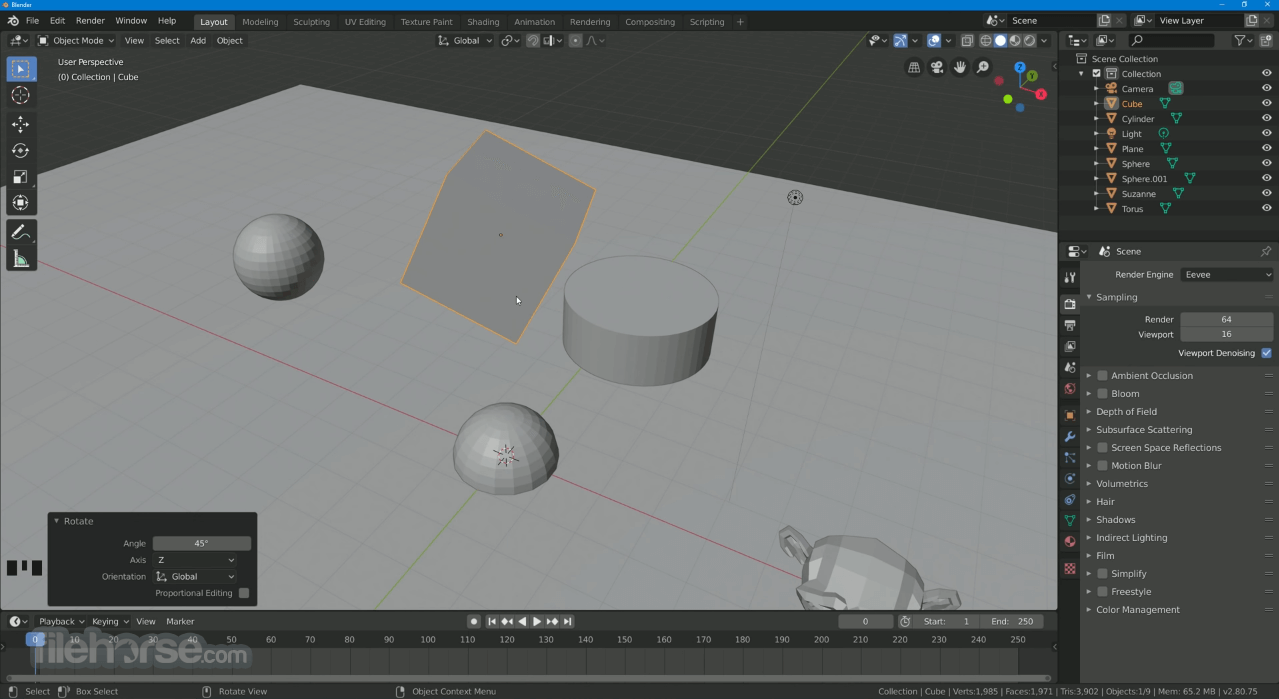




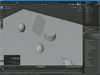
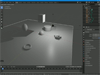
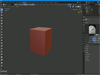
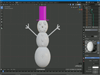
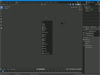
Comments and User Reviews