-
Latest Version
-
Operating System
Windows 8 (64-bit) / Windows 10 (64-bit) / Windows 11
-
User Rating
Click to vote -
Author / Product
-
Filename
blender-3.2.0-windows-x64.zip
-
MD5 Checksum
6b6918e46bc3cad76e4cc24f0ed92219
Sometimes latest versions of the software can cause issues when installed on older devices or devices running an older version of the operating system.
Software makers usually fix these issues but it can take them some time. What you can do in the meantime is to download and install an older version of Blender Portable 3.2.0.
For those interested in downloading the most recent release of Blender Portable or reading our review, simply click here.
All old versions distributed on our website are completely virus-free and available for download at no cost.
We would love to hear from you
If you have any questions or ideas that you want to share with us - head over to our Contact page and let us know. We value your feedback!
What's new in this version:
Let there be light groups:
- A new type of Cycles render pass that contains only the lighting from a subset of light sources.
- Light Groups can be used in order to e.g. modify the color and/or intensity of light sources in the compositor without re-rendering.
Shadow caustics:
- Cycles now supports selective rendering of caustics in shadows of refractive objects.
- This is based on “Manifold Next Event Estimation”, a method developed for production rendering.
Volume motion blur:
- Introducing support for motion blur for gas simulations and imported OpenVDB volumes.
More cycles:
- Support Adaptive Sampling with Scrambling Distance
- AMD GPU Rendering for Linux
- OpenColorIO color space aliases support
- New Linear ACEScg color space
- Add Alpha Output to Object Info node
- Support different Color Management for Render and Viewport
- Automatically unpause viewport when switching to rendered mode
- Enable Alembic procedural for final renders
- Support for Baking to UDIM tiles
Color me impressed:
- Blender 3.2 revolutionizes polygon painting with new tools, usability improvements, and unprecedented performance
Paint it back:
- Paint Brush
- Smear Brush
- Mask by Color
- Color Filter Tool
Remesh:
- Now when using the voxel remesher all color attributes will be preserved.
- This is perfect to color your sculpts as you still experiment and block out the general shapes.
Mask out:
- Masking, auto-masking and face sets are fully supported with color attribute painting.
Duplicate elements:
- This new node creates a new geometry with the specified elements (point, edge, face, spline, or instance).
- Combined with the Geometry to Instance Node, this can be used to create a basic efficient “Array” operation. This should be more efficient because the duplicates are instances.
Asset collections:
- Expand your asset library with Collections
- Add Collection assets as instances or real objects
- Thumbnails are automatically generated, or customize it with your own
Modeling curve pen tool:
- Quickly add, delete, and tweak control points. Hold modifier keys to switch handle types.
Envelope modifier:
- This new modifier connects all points that are N points apart, a shape known as envelope.
And more:
- Build modifier improvements
- Improved smooth operator algorithm
- Scale Stroke Thickness in Pie menu
- New “Keep Shape” option in Smooth modifier
- Dot Dash modifier improvements
- Improve multi-user Grease Pencil performance
- Added cache to speed up object evaluation
Enhanced channels:
- Organize your edits by giving channels a name!
- You can also mute and lock entire channels.
Plus:
- Add frame selected operator for preview
- Better handling of animation when transforming strips
- Option to limit timeline view height
- Use float for transformation offset
- Enable edge panning for transform operator
- Add filter method to strip transform
- Create new scene from VSE
Eevee:
- Displacement bump improvements
- Shader improvements
- Show compilation progress in the 3D Viewport
- Bump node optimization
- Tangent Vector displacement now matches Cycles
Library Overrides:
- ReSync up to 10x faster
- General improvements
- Proxy system deprecated
I/O:
- Support for WebP image format
- New Experimental OBJ importer
- FBX I/O Improvements
- BHV importing improvements
Viewport:
- Support maintaining ortho views when rolling +/- 90°
Animation & Rigging:
- Motion Paths improvements
- New “Keep Transform Without Inverse” parent option
- Improvements to NLA editor
- Support custom shortcuts for “Insert Keyframe” menu
- Discontinuity (Euler) Filter available in Dope Sheet
- Rigify improvements
- Legacy Pose Library deprecated
Core:
- Improved error message when monitors are connected to multiple adapters
- Faster Blender launch with disconnected shares
- NDOF device improvements
- Improved numerical entry when using Chinese language
- Support for Woff and Woff2 font file formats
VR:
- Camera Landmark from Session
- Object Visibility options
- Support for HTC Vive Focus 3 controllers
- User Interface:
- Swap Areas between separate windows
- Snapping per editor
- OneDrive shortcut in File Browser
- Improved dragging of preview thumbnails
- Voxel Size now displays units
- Markers improvements
- Better defaults in Voxel Remesh
Python:
- Context Temp Override
- Display exceptions in Info Editor
- Python API changes
- API breaking changes and deprecation
- Text Editor: Soft keywords syntax highlight
More:
- Compositor: Add Combine and Separate XYZ Nodes
- Fixes in Motion Tracking
- Libraries Updates
 OperaOpera 117.0 Build 5408.39 (64-bit)
OperaOpera 117.0 Build 5408.39 (64-bit) PC RepairPC Repair Tool 2025
PC RepairPC Repair Tool 2025 PhotoshopAdobe Photoshop CC 2025 26.4 (64-bit)
PhotoshopAdobe Photoshop CC 2025 26.4 (64-bit) OKXOKX - Buy Bitcoin or Ethereum
OKXOKX - Buy Bitcoin or Ethereum iTop VPNiTop VPN 6.3.0 - Fast, Safe & Secure
iTop VPNiTop VPN 6.3.0 - Fast, Safe & Secure Premiere ProAdobe Premiere Pro CC 2025 25.1
Premiere ProAdobe Premiere Pro CC 2025 25.1 BlueStacksBlueStacks 10.42.0.1016
BlueStacksBlueStacks 10.42.0.1016 Hero WarsHero Wars - Online Action Game
Hero WarsHero Wars - Online Action Game TradingViewTradingView - Trusted by 60 Million Traders
TradingViewTradingView - Trusted by 60 Million Traders LockWiperiMyFone LockWiper (Android) 5.7.2
LockWiperiMyFone LockWiper (Android) 5.7.2
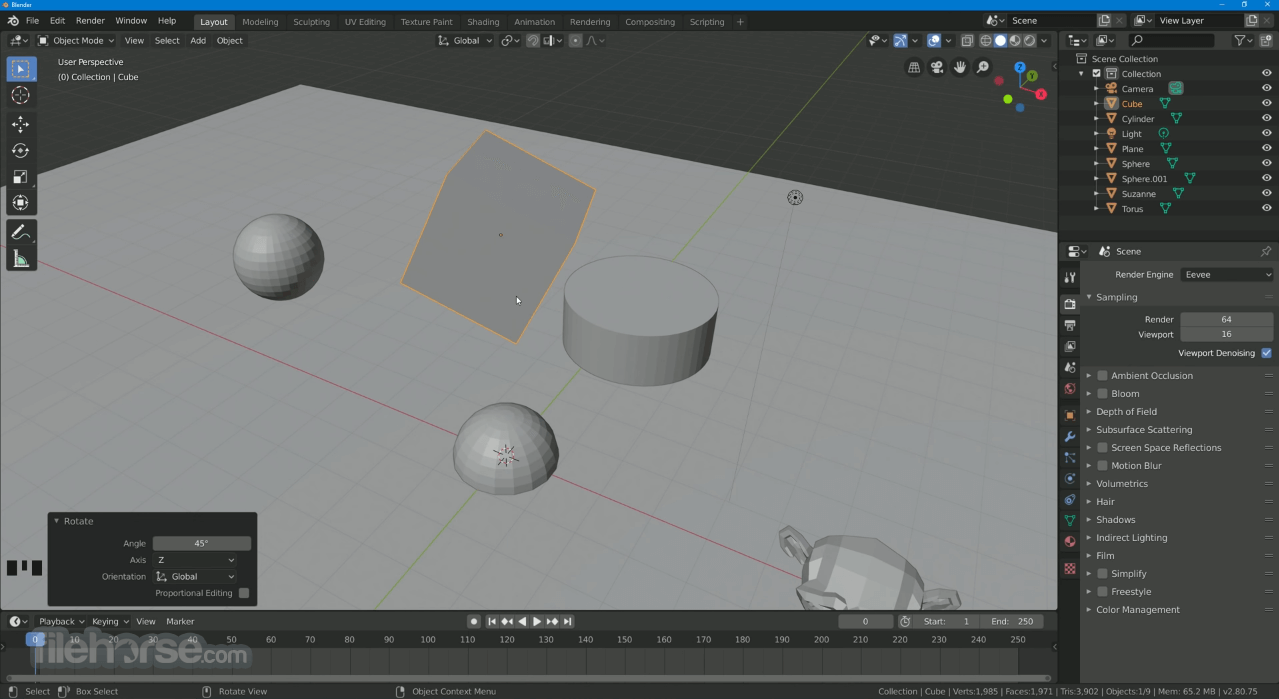




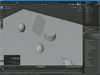
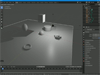
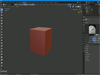
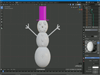
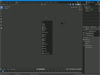
Comments and User Reviews