-
Latest Version
-
Operating System
Windows 7 64 / Windows 8 64 / Windows 10 64
-
User Rating
Click to vote -
Author / Product
-
Filename
blender-2.90.0-windows64.zip
-
MD5 Checksum
746ac862b92b5f0005d8dc170b713084
Sometimes latest versions of the software can cause issues when installed on older devices or devices running an older version of the operating system.
Software makers usually fix these issues but it can take them some time. What you can do in the meantime is to download and install an older version of Blender Portable 2.90.0.
For those interested in downloading the most recent release of Blender Portable or reading our review, simply click here.
All old versions distributed on our website are completely virus-free and available for download at no cost.
We would love to hear from you
If you have any questions or ideas that you want to share with us - head over to our Contact page and let us know. We value your feedback!
What's new in this version:
User Interface:
Search:
- Operator search will now search through menu entries, to better show relevant operators and where to find them in menus. Adding operators to quick favorites or assigning shortcuts is now easy by right clicking on search results.
- For developers that need more low-level search, Developer Extras can be enabled after which raw operators will appear in search results as well. Add-ons that expose operators only through search need to be updated to expose them through a menu.
Layout:
- Checkbox placements was reworked to place text on the right hand side, group together related settings and make layouts more compact. (219049bb3b, 7fc60bff14)
- Shader nodes in the material properties editor now show socket colors matching the shader editor, and are positioned on the left side. (7ef2dd8424, 675d42dfc3)
Statistics:
- Scene statistics available in 3D viewport with an (optional) "Statistics" Viewport Overlay. (fd10ac9aca).
- Status Bar now showing only version by default, but context menu can enable statistics, memory usage, etc. (c08d847488).
Modifiers:
- Modifiers and other stacks now support drag and drop for reordering.
- Their layouts were completely rewritten to make use of subpanels and the current user interface guidelines.
- Where they apply, the operation buttons ("Apply", "Copy" (now "Duplicate"), and "Apply as Shape Key") are now in a menu on the right side of the panel headers, along with new "Move to First" and "Move to Last" buttons.
- There are now shortcuts for common modifier operations. (1fa40c9f8a) Enabled by default are:
- Remove: X, Delete
- Apply: Ctrl A
- Duplicate: Shift D
About:
- About Blender dialog added to the App menu to contain information like build, branch, and hash values. This declutters the Splash Screen and highlights only the release version. (5b86fe6f33).
Miscellaneous:
- Area borders given much larger hit area to make them easier to resize. (4e8693ffcd)
- Increased Border Hit Area:
- Support for Windows Shell Links (shortcuts) in File Browser. Extended Mac Alias usage. Better display of linked items. (1f223b9a1f)
- Pie menus support for A-Z accelerator keys, for quickly selecting items with the keyboard.
- New "Instance Empty Size" setting in user preferences (e0b5a20231).
- Text field buttons now support local undo and redo while being edited. (1e12468b84).
- Outliner Delete operator added to delete all selected objects and collections using either the keymap or context menu. (ae98a033c8). Replaces the Delete Object and Delete Collection operators.
- Outliner Delete Hierarchy now operates on all selected objects and collections. Additionally, the menu option is shown for objects in the View Layer display mode. (26c0ca3aa7).
- Dragging outliner elements to an edge will scroll the view. (7dbfc864e6)
- Dragging panels to the edge of a region will scroll it up or down. (859505a3da)
- Move a few FFmpeg render properties from the scene properties to the audio output settings. (a55eac5107)
- Update the terminology used in some properties. (1278657cc2), (3ea302cf8e), (ef0ec01461)
- 3D Viewport: Add Edge Loopcut Slide to edge menu. (0fdb79fe58)
- The interface for many operators was updated to be clearer and more consistent with the rest of Blender. (17ebbdf1c1)
- Option to print text in bold or italics style, synthesized from a single base UI font. (b74cc23dc4)
Modeling:
Tools:
- Extrude Manifold: new tool to automatically split and remove adjacent faces when extruding inwards. (b79a5bdd5a).
- Ruler: snapping support for ruler tool. (1f7a7911f7)
- Topology cleanup oriented tools Merge (including By Distance aka Remove Doubles), Rip, Delete, Dissolve, Connect Path, Knife and Tris To Quads now correctly preserve custom normal vectors. (93c8955a79)
- The custom profile for the bevel modifier and tool now supports bezier curve handle types. (baff05ad1c)
- The bevel tool and modifier have a new 'Absolute' mode for interpreting the 'amount' value. This mode is like Percent, but measures absolute distance along adjacent edges instead of a percentage. 466e716495)
- The bevel tool and modifier use a new method to decide which material and UV values to use for the center polygons in odd-segment bevels. It should give more consistency in different parts of the model compared to the seemingly random choice made up til now. e3a420c477
UV Editor:
- The new mesh editing options Correct Face Attributes and Keep Connected adjust UV's and vertex colors when moving mesh components. The option is activated in the top right corner of the 3d viewport in the mesh editing menu (rB4387affr)
- Edge Ring Select: matching edit-mesh functionality of the same name using Ctrl-Alt-LeftMouse (1dd381828f).
- Pick Shortest Path: hold down CTRL and select UV components with left mouse to select the shortest path between the UV components. (ea5fe7abc1)
- Pick Shortest Path: grid type selection if you activate fill region or use Ctrl-Shift-LeftMouse when selecting UV components
- UV Rip: separates UV components (vertices, edges, faces) from connected components. The operator is run by pressing the V hotkey. The components are ripped in the direction of the mouse pointer position. (rB89cb41fa)
- Option to change the opacity of the UV overlay. (90d3fe1e4d).
- Remove selection threshold for nearby coordinates, only select when UV coordinates are identical. (b88dd3b8e7)
Curves:
- Curve Normals are disabled by default. (0bd7e202fb)
- Curve Handles now can be Hidden/Selected or All. (49f59092e7)
- The new default for Handles is Selected. For Nurb Curves, the handlers are displayed always as it was in previous version.
Transform:
- Edge and Vert Slide now supports the other snapping types. (e2fc9a88bc, 9335daac2a)
- The snap can now be made to the intersection between constraint and geometry. (d8206602fe)
Modifiers:
- The ocean modifier can now generate maps for spray direction. (17b89f6dac)
- Applying a modifier as a shapekey is now allowed even when the object has linked duplicates. (01c8aa12a1)
- New menu option to Save As Shapekey, which applies the modifier as a shape key without removing it. (01c8aa12a1)
Sculpt:
Multires Modifier:
- Multiresolution sculpting is now fully supported. It is now possible to select the subdivision level to sculpt on and switch between levels, with displacement information smoothly propagated between them. (d4c547b7bd)
- Unsubdivide and Rebuild subdivisions:
- The Multires Modifier can now rebuild lower subdivisions levels and extract its displacement. This can be used to import models from any subdivision based sculting software and rebuild all subdivisions levels to be editable inside the modifier. (f28875a998)
Subdivision Modes:
- Multires can now create smooth, linear and simple subdivisions. This means that any subdivision type can be created at any time without changing the subdivision type of the modifier. Changing the subdivision type of the modifier is now and advance option only used to support legacy files. (134619fabb)
Tools:
- The Cloth filter runs a cloth simulation in the entire mesh. It has 3 force modes and the area were the force is applied can be defined by a Face Set. (1d4bae8566)
- The Face Set edit operator allows to modify a Face Set. The supported operations are Grow (Ctrl + W) and Shrink (Ctrl + Alt + W). (cb9de95d61)
Brushes:
- The Pose Brush includes two more deformation modes: Scale/translate and Squash/stretch. They can be selected using the deformation property. Pressing Ctrl before starting the stroke selects the secondary deformation mode. (77789a1904)
- The Pose Brush has a Face Set FK mode, which deforms the mesh using the Face Sets to simulate and FK rig. (3778f168f6)
- The Pose Brush has a Connected only property. By disabling it, the brush can affect multiple disconnected parts of the same mesh. The distance to consider a part as connected can be tweaked with the Max Element Distance property. 438bd82371
- Clay strips now has more predictable pressure/size and pressure/strength curves. Its deformation algorithm was modified to prevent geometry artifacts in large deformations. (560a73610b) (0a1fbfee2b)
- The Topology Slide/Relax mode now has two more deformation modes for Slide: Pinch and Expand. They can be selected using the Deformation property. (878d191bae)
Miscellaneous:
- The Automasking system was redesigned, so brush will not have and start delay when automasking options are enabled in a high poly mesh. (e06a346458)
- Boundary mesh detection was redesigned. Now mesh boundaries are properly detected by the automasking system in both meshes and Multires levels. This means that the smooth brush does not longer automasks boundary vertices by default and its meshes and multires behavior now matches. (e06a346458)
- Pen pressure modulation is now supported for the hardness property. The modulation can be inverted for achieving higher hardness with lower pressure. (69afdf6970)
Grease Pencil:
User Interface:
- Onion skinning support for annotations in the video sequencer. (fda754145a)
- Layer Mask and Use Lights properties are animatable. (221a7002a9)
- New Material selector in Context menu and new Material menu using U key. (6a7e9f2b76)
- New option to put Canvas Grid in front of any object. (b369d46eb7)
- First keyframe is displayed only if the current frame is equals or greater (11ba9eec70)
- This change can produce changes in old animations. Review your drawings and set the keyframe number to be displayed at the right time. Usually, The fix is as simple as move or duplicate the first keyframe to frame 1.
- Keyframe type now is accessible using python. (326db1b7cd)
- Default Vertex Color mode changed to Stroke and Fill. (e079bf6996)
- Added missing UV Fill property to RNA. (f382109f38)
- Operators:
- Reproject stroke now allows to keep original stroke. (37d68871b7)
- New Bevel Depth and Resolution parameters converting strokes to curves. (146473f083)
- New Convert mesh and Bake animation to grease pencil. (bc7a4b126a)
- Tools:
- Annotate Line tool now supports different types of arrows. (668dd146f6)
- Annotate tool now supports mouse stabilizer. (9a7c4e2d44)
- New Brush options and curves to randomize effects. (b571516237)
- When Using the Eraser tool a new frame is created if Additive Drawing is enabled. (29afadcb15)
- Improved selection of strokes in the fill area (244ed645e0)
- Improved fill paint in vertex color mode and Tint tool. (abeda01ac6)
- Modifiers and VFX:
- New Texture Mapping modifier to manipulate UV data. (a39a6517af)
- New Restrict Visible Points Build parameter to define the visibility of stroke. (a1593fa05b)
- New Antialiasing parameter for Pixel effect. (11a390e85e)
Cycles:
CPU Rendering:
- Intel Embree is now used for ray tracing on the CPU. This significantly improves performance in scenes with motion blur. Other scenes with high geometric complexity also benefit on average, depending on the scene contents.
GPU Rendering:
- OptiX is now available on all NVIDIA GPUs that support it, which is Maxwell or higher (GeForce 700, 800, 900, 1000 series).
- NVLink support for CUDA and OptiX. When enabled in the Cycles device preferences, GPUs connected with an NVLink bridge will share memory to support rendering bigger scenes.
- NVIDIA GPU rendering on macOS is no longer supported. Apple dropped support for CUDA drivers in macOS 10.14, and no recent Apple hardware uses NVIDIA graphics cards.
Hair:
- Hair curves are rendered differently due to the switch to Embree. GPU rendering was made to match Embree. There are now two shapes to choose from:
- Rounded Ribbon: render hair as flat ribbon with (fake) rounded normals, for fast rendering. Hair curves are subdivided with a fixed number of user specified subdivisions. This gives relatively accurate results, especially when used with the Principled Hair BSDF and hair viewed from a typical distance. There may be artifacts when viewed closed up.
- 3D Curve: render hair as 3D curve, for accurate results when viewing hair close up. This automatically subdivides the curve until it is smooth. This gives higher quality than any of the previous primitives, but does come at a performance cost. Especially on the GPU this is slower than previous primitives.
Sky Texture:
- The new Sky texture is an improved version of the Nishita single scattering sky model, and it accounts for altitude change as well as ozone absorption.
- It includes a sun component with limb darkening effect.
- Lighting from the Sky texture may be quite bright or dark depending on the time of day. Adjust the Exposure in the Film panel to compensate for this.
Denoising:
- Intel OpenImageDenoise is now supported for interactive denoising in the 3D viewport and for final renders. This works on any recent Intel/AMD CPU (with SSE 4.1).
- Previously viewport denoising was only supported for NVIDIA GPUs using OptiX, and final render denoising with OpenImageDenoise was only possible in the compositor.
- Performance of tiled denoising in final renders is still poor, we will investigate optimizing this.
Shadow Terminator:
- Per-object shadow terminator offset setting, to avoid artifacts with smooth normals on low-poly meshes. (c7280ce65b85)
Changes:
- Depth render pass for perspective cameras was changed to be more standard, matching OpenGL, Eevee and other renderers.
- Error messages are now propagated to the viewport status overlay (instead of it only showing "Cancel").
- Denoising is now enabled in the Render Properties for all view layers, in the Sampling > Denoising panel. Settings can still be fine-tuned per view layer, including disabling denoising for specific layers.
EEVEE:
Motion Blur Improvement:
- The motion blur has been done from scratch and now support mesh deformation, hair, and sub-frame accumulation for even better precision. For more details check out the manual. (f84414d6e1 439b40e601)
Improvements:
- Fix texture node repeat & filter mode to match Cycles better. (b2dcff4c21)
Sky Texture:
- Port of Preetham and Hosek/Wilkie sky models. (9de09220fc)
- Import & Export:
- Alembic
- Matrices with negative scale can now be properly interpolated. This means that it is now possible to take an Alembic file that was saved at 30 FPS and load it into a 24 FPS Blender file, even when there are mirrored objects. (a5e176a8ed and demo videos in D8048).
- Object data is now exported with the object data name (0d744cf673). Previously the Alembic exporter exported a mesh object to {object.name}/{object.name}Shape. Now it exports to {object.name}/{mesh.name} instead. The same change also applies to other object data types.
- Spaces, periods, and colons in the names of particle systems are now replaced with underscores (f106369ce8). Other types already had spaces, periods, and colons replaced by underscores, and now particle systems are exported with the same naming convention.
- Blender now always exports transforms as as "inheriting", as Blender has no concept of parenting without inheriting the transform (2dff08c8ce). Previously only objects with an actual parent were marked as "inheriting", and parentless objects as "non-inheriting". However, certain packages (for example USD's Alembic plugin) are incompatible with non-inheriting transforms and will completely ignore such transforms, placing all such objects at the world origin.
- Alembic's obsolete HDF5 compression format has never been officially supported by Blender, but only existed as an optional build-time option that was disabled for all Blender releases. The support for HDF5 has now been completely removed (0c38436227, 0102b9d47e).
- Blender now exports Alembic using the same approach as USD. This means that Alembic and USD files are more consistent, and that it's easier to solve (or even prevent) certain bugs (2917df21ad). Changes are:
- Duplicated objects now have a unique numerical suffix (also see above).
- Matrices are computed differently. This fixes T71395, but otherwise should produce the same result as before (but with simpler, more predictable code).
USD:
- Hair particle systems are now exported using the Particle System name. Previously this was done with the Particle Settings name. This gives more control over the final name used in USD and is consistent with the Alembic exporter. (fc0842593f).
Instances:
- USD and Alembic export can now correctly export nested instances. Further, numbers used to identify duplicated (i.e. instanced) objects have been reversed (98bee41c8a).
glTF 2.0:
Importer:
Enhancements:
- Implement KHR_materials_clearcoat (rBA64d3439)
- Implement KHR_mesh_quantization (rBA4b656b6)
- Improve the layout of nodes in the material graph (rBA5b4ed4e)
- Add option to glue pieces of a mesh together (rBAc7eda7c)
- Code cleanup & refactoring & performance (rBAbb4dc6f, rBA9fd05ef)
Fixes:
- Fix occlusion textures (rBAa29e15e)
- Fix Crash on undo after glTF import (rBAd777821)
Exporter:
Enhancements:
- Add joint / pre /post in hook for extensions (rBAe3bb132, rBA40db41a)
- Allow combining different-sized textures (eg for ORM) (rBA09508f2)
- Add check rotation + delta rotation both animated (rBAee2a083)
- Code clean up & refactoring & performance (rBA2d8c1b2, rBA01186b0, rBA3ea1673, rBA9313b3a, rBA03e3ef7)
- Refactoring Normals export (rBAbd8e1f3, rBA422c47c, rBA52f8896)
- Add support for use_inherit_rotation and inherit_scale (rBA63dd849)
- Export curve/surface/text objects as meshes (rBA47ea656)
- Fixes
- Prevent infinite recursion when mesh is skinned and parenting to same bone (rBA72227fc)
- Make sure rotation are normalized (rBAfac4c64)
- Add check when armature animation is binded to mesh object (rBA61f7f5f)
- Fix extension panel appearance (rBAaea0541)
- Fix draco UV export (rBAe47d2bc)
- Fix lamp parented to bone (rBA1d29fc5)
- Fix saving use_selection option in .blend file (rBA7cbb383)
- Fix exporting with option "group by NLA" (rBA7a0a918)
- Fix exporting EXTEND textures (rBAcbad930)
- Fix export alpha scalar value (not coming from texture) (rBA48c8d6c)
- Fix exporting aspectRatio for Perspective Cameras (rBA2b4bf94)
- Fix to generate valid file when zero-weight verts (rBA386bb5e)
Python API:
Compatibility:
Operator Search:
- With the new operator search that only searches through menus, add-ons that expose operators only through search need to be updated. In general it is good practice to always expose operators through menus so users can find them.
- For more obscure operators that are for example intended mainly for developers, we recommend adding them in the TOPBAR_MT_app_system menu. This is accessible through the System menu under the Blender icon in the top bar.
Other Changes:
- Libraries: bpy.data.libraries.write relative_remap boolean argument has been replaced by path_remap enumeration which can select different kinds of path remapping on write.
- BevelModifier.use_custom_profile property is now part of a new a profile_type enum. (6703c7f7f1) This applies to the bevel tool as well.
- The bevel operator's vertex_only property was changed to a new affect enum, with VERTICES and EDGES options. (4aa2a5481c)
- The modifier apply operator's apply_as argument was moved to a new operator modifier_apply_as_shapekey. The new operator can also save to a shapekey without removing the modifier (01c8aa12a1)
User Interface:
- Columns and rows can now group together related settings with a heading.
- The layout system will try to insert the heading to the left column of a property split layout, but may insert the heading as usual column or row item as fallback.
- UILayout.prop_decorator(data, property, index=-1) got added to allow manual insertion of decorators (to set keyframes or indicate other animation states for the property). There must be an item with the same parameters within the root layout for this to work.
- Checkboxes respect UILayout.use_property_split now. With that some layout conventions changed:
- Related checkboxes should be grouped together in a column with a heading (see above).
- In cases where a checkbox controls the availability of a single property, the checkbox should be in a row together with the property.
- Decorator items have to be manually inserted with some boilerplate code.
- It is important that the decorator is inserted to a row-layout that is the parent of the row-layout for the checkbox and the actual property.
- Checkboxes with property splitting often look bad if placed alone in a layout, or within flow layouts. In these cases UILayout.use_property_split should be disabled or a fixed, non-flow layout be used.
- UILayout.menu(), UILayout.operator_menu_enum() and UILayout.prop_menu_enum() respect UILayout.use_property_split now.
Additions:
- In the event a Python script causes Blender to crash, Blender's crash log will include a Python stack-trace so Python developers can find what caused the error (e9c4325515).
- Mathutils: element-wise multiplication for vectors matrices and quaternions (fa7ace2215).
- constraints.copy() methods for objects and bones to duplicate a constraint with all its settings, including from other objects. (64a584b38a)
- Screen.is_scrubbing, indicating when the user is scrubbing through time in the timeline, dopesheet, graph editor, etc. (2be7a11e43)
- Sequences.new_movie() support for creating movie strips with missing files, consistent with image and sound strips. MovieSequence.reload_if_needed() to try and reload movie strips, in case the missing file has appeared. This makes it possible to create a movie strip for video files that are synced between computers via some network connection. (b9f565881e)
- Drivers get a depsgraph variable in their local scope. See the Animation-Rigging release notes for more details.
- New bl_math module with lerp, clamp and smoothstep functions (inspired by GLSL mix, clamp and smoothstep), which are also made available to drivers. (f8cc01595d)
- Option to use OpenGL context in RenderEngine.render. (52543be9a6)
Physics:
Fluid:
New Features:
- OpenVDB fluid caching: Smoke (grids) and liquid (grids and particles) data will now be cached into a single .vdb cache file per frame. (9fe64948ab, 9951858942)
Usability:
- Updated gravity: Matches world gravity now (fluid buoyancy behaves differently compared to 2.8x releases). (21485e94aa)
- Simplified cache format options:
- There are now only two cache formats fields (Volume data - grids & particles, Surface data - meshes). Cache format options for 'Noise' and 'Particles' have been deprecated.
- Only two cache file formats are available ('.uni', '.vdb'). The '.raw' file format has been deprecated.
- New UI Options:
- Frame Offset: Read cache files with a frame offset. (Manual, fb0f0f4d79)
- System Maximum: Define the maximum number of particles that are allowed in a simulation. (Manual, e76f64a532)
Important Bug Fixes:
- Fixed issue with gas shading (shading in 'Replay' mode differed from shading in other cache modes). (f2b04302cd, 51f4bee5a5, 7e64f6cee4, 106e7654e8)
Cloth:
- New option to apply a pressure gradient emulating the weight of contained or surrounding fluid. (b1f9799508)
- Force effectors have a new Wind Factor setting to specify how much the force is reduced when acting parallel to the cloth surface (previously hard-coded as 100% reduction). (9e70129959)
Animation & Rigging:
Library Overrides:
- Many more properties and data are now overridable (all constraints and modifiers, camera objectdata, etc.).
- Overrides are now duplicated as well when copying an override data-block (e.g. if you select a whole object hierarchy and duplicate it in the 3DView, you will get a new override of the same linked data).
- Python-defined properties and custom properties can also be overridden (as long as they are defined as overridable, and belong to some data that is also overridable).
- Making override of an object or collection from the 3DView now does a complete check of dependencies and overrides everything needed (Note that this will override a lot of data-blocks in typical complex production characters e.g.).
- From the outliner, you can override the hierarchy of linked data-blocks leading to the one you selected. It will also behave similar to the 3DView operation when applied on an object or collection.
- 3DView 'make override' operator has been upgraded.
- No more need to select a 'main' object when overriding an instanced collection (this was not used anymore anyway).
- One can now override a linked, but not object-instanced, collection fro; the 3DView, by selecting one of its objects and calling the operator.
- Overrides can now be reset from the outliner (i.e. all defined override properties are removed, except for those ensuring relationships between IDs, and override data-blocks get reloaded), either individually or as a whole hierarchy.
- Overrides will now be reloaded when their linked library reference are reloaded.
Constraints:
- Matrices with negative scale can now be properly interpolated. This means that it is now possible to use, for example, a Copy Transform constraint and target an object with Scale X=-1, without glitches when you dial down the influence slider. (a5e176a8ed and demo videos in D8048).
Graph Editor:
- Using the scrubbing region to change the current frame only changes the frame, not the cursor (fc59febb1b).
Drivers:
- New lerp, clamp and smoothstep functions, inspired by GLSL mix, clamp and smoothstep. (f8cc01595d)
- The simple expressions subset now includes lerp, clamp, smoothstep, round and log(val,base). (f8cc01595d)
- Dependency Graph passed to Drivers:
- Drivers can now get to the current dependency graph (for example to get to the current view layer), via the new depsgraph variable that is available to them. This can then be used in the driver expression, and passed to custom driver functions (as registered in bpy.app.driver_namespace) if necessary.
Virtual Reality:
Landmarks:
- In the 2.83 release, landmarks were already available, but had limited usefulness. With 2.90, landmarks should be much more practicable.
- Tweaks to how landmarks are used to establish the viewer pose:
- Changing to a landmark moves the view exactly to it, rather than keeping the current position offset.
- Disabling positional tracking moves the viewer back to the exact landmark position.
- New landmark type: Custom Pose. These allow specifying a position and rotation to use as base pose, without a camera.
New landmark operators:
- Add VR Landmark from Session
- Add a new custom pose landmark, based on the current position and rotation of the viewer.
- Add VR Landmark from Camera
- If a camera object is active, this adds a landmark with a position and rotation based on the camera.
- Update Custom VR Landmark
- Updates the selected landmark's position and rotation based on the current viewer pose.
- Cursor to VR Landmark
- Scene Camera to VR Landmark
- Copy the position and rotation of the selected landmark to the scene camera.
- New Camera from VR Landmark
- Add a camera with the position and rotation of the selected landmark.
- Show Landmarks 3D View option, available in the Viewport Feedback panel. Enables visual indicators for positions and rotation of landmarks.
Miscellaneous:
- A warning is displayed in the Viewport Feedback, indicating that the feedback options may have a significant performance impact.
More Features:
Data Duplication:
- Data-blocks duplication (or deep copy, full copy) has been improved.
- Doing a full copy of a scene will now use the same preference settings as when duplicating a collection or object, to determine which sub-data-blocks should also be copied (T77255, rBeee35ebd).
- Doing a full copy of a scene or collection now duplicates actions only if relevant option is set in the user preferences.
- All usages of duplicated sub-data-blocks should now be properly remapped to their copies.
- Doing a full copy of a local data-block will now never duplicate the linked sub-data it may use (this was already the case for scenes, but not for objects or collections before).
- However, doing a full copy of a linked data-block will also duplicate all of its linked sub-data, if allowed (since user then wants to get a locale duplicate of its linked data).
Baking:
- New Ray Length setting, which limits how far rays can travel before they are excluded from the baking result. Useful for baking meshes with holes in them. (27cac4a102)
Motion Tracking:
- Added new lens distortion model which allows to solve motion in Blender and do compositing in Natron/Nuke. It is available in the Lens settings of movie clip and is called "Nuke" (which is the default model in Natron as well).
Sequencer:
- Add frame interpolation option to speed effect. (99cb6dbe65)
Experimental Features:
- The User Preferences → Developers Extra → Experimental options are now organized in different categories (rBdd9c0dbf).
- They are also only available on daily builds of master. Beta and Final releases don't have their panels.
Linux:
- Linux now has initial Wayland support, when building the WITH_GHOST_WAYLAND option. Some features are still missing in this implementation and X11 remains used by default for now.
Add-ons:
BlenderKit:
- Perpendicular snap (in import settings) improves snapping to sloped surfaces or ceilings. Useful for trees on slopes/chandeliers under curved ceilings and similar.
- A new fast rating operator was added. Accessible under F shortcut in asset bar.
- Ui was reorganized to subpanels, with many small useful tweaks.
- Asset menu is available also in the Selected Model panel. Enables 'search similar' and other commands for objects that are already in the scene.
- Collection Manager:
New Features:
- Added an option to align RTOs to the right. (rBA2aa4745)
- Renamed the Filter Restriction Toggles popover to Display Options. (rBA2aa4745)
- Added line separators to the tree view to better differentiate rows, especially when RTOs are aligned to the right. (rBA2aa4745)
- Added a new Specials menu with items to Remove Empty Collections and Purge All Collections Without Objects. (rBA711efc3)
- Added a new Apply Phantom Mode button, this will apply the changes made to RTOs and quit Phantom Mode. (rBAcee1751)
- Added a linear renumbering option and a constrain to branch option to the Renumber QCD Slots Operator; all options can now be combined with each other. (rBA09133c5)
- Added menu items for the Collection Manager popup and the QCD Move widget to the Object->Collection menu. (rBA52edc5f)
Bug-Fixes:
- Fixed removing collections not preserving the RTOs of their children. (rBA969e77e)
- Fixed an error when removing a collection with a child that is already linked to the parent collection. (rBA0657e99)
- Fixed the QCD Move Widget not accounting for the 3D View bounds when first called. (rBA2c9bc1e)
- Vastly increased the performance when there are a large number of selected objects. (rBAadac42a)
 OperaOpera 117.0 Build 5408.39 (64-bit)
OperaOpera 117.0 Build 5408.39 (64-bit) PC RepairPC Repair Tool 2025
PC RepairPC Repair Tool 2025 PhotoshopAdobe Photoshop CC 2025 26.4 (64-bit)
PhotoshopAdobe Photoshop CC 2025 26.4 (64-bit) OKXOKX - Buy Bitcoin or Ethereum
OKXOKX - Buy Bitcoin or Ethereum iTop VPNiTop VPN 6.3.0 - Fast, Safe & Secure
iTop VPNiTop VPN 6.3.0 - Fast, Safe & Secure Premiere ProAdobe Premiere Pro CC 2025 25.1
Premiere ProAdobe Premiere Pro CC 2025 25.1 BlueStacksBlueStacks 10.42.0.1016
BlueStacksBlueStacks 10.42.0.1016 Hero WarsHero Wars - Online Action Game
Hero WarsHero Wars - Online Action Game TradingViewTradingView - Trusted by 60 Million Traders
TradingViewTradingView - Trusted by 60 Million Traders LockWiperiMyFone LockWiper (Android) 5.7.2
LockWiperiMyFone LockWiper (Android) 5.7.2
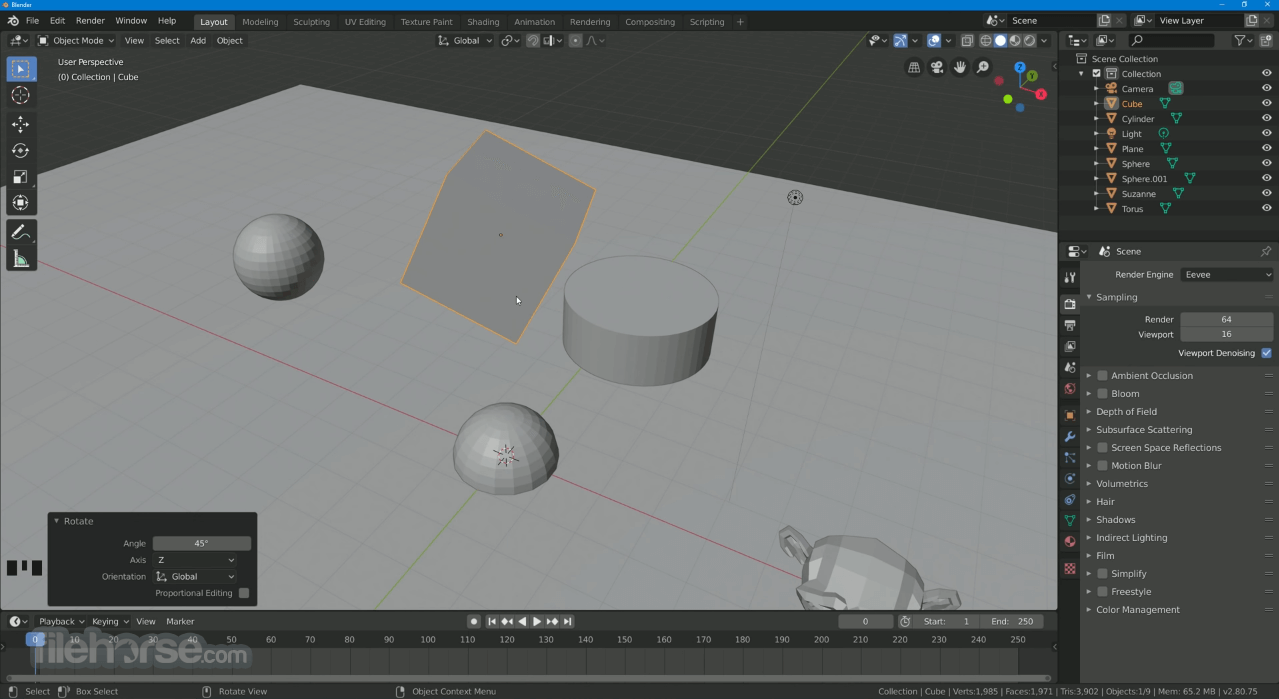




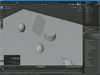
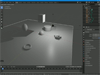
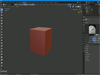
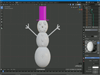
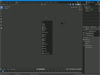
Comments and User Reviews