-
Latest Version
-
Operating System
Windows 8 (64-bit) / Windows 10 (64-bit) / Windows 11
-
User Rating
Click to vote -
Author / Product
-
Filename
blender-4.2.3-windows-x64.msi
-
MD5 Checksum
387f5ba9d5009cd18fa5373c3d49c17b
Sometimes latest versions of the software can cause issues when installed on older devices or devices running an older version of the operating system.
Software makers usually fix these issues but it can take them some time. What you can do in the meantime is to download and install an older version of Blender 4.2.3 (64-bit).
For those interested in downloading the most recent release of Blender (64-bit) or reading our review, simply click here.
All old versions distributed on our website are completely virus-free and available for download at no cost.
We would love to hear from you
If you have any questions or ideas that you want to share with us - head over to our Contact page and let us know. We value your feedback!
What's new in this version:
- “Auto-Save Preferences” does not work in all preference menus
- 4.1 splash screen won’t render in Blender 4.2.1 with MetalRT
- BKE: id_delete: Do not forbid layer collection resync in non-Main case
- Black rectangle artifact in mask feather
- Changing enum props in redo menu doesn’t update the menu drawing
- Combining two Shader to RGB nodes destroys the Normals AOV
- Compositing Using Multiple Utility Levels Node Freeze Blender
- Crash applying object transform for multi-user objects
- Crash deleting mask vertices
- Crash if expanding the fonts directory fails
- Crash making objects single user
- Crash on load after id_properties_ui type change
- crash to desktop when baking texture from selected mesh with no faces to active
- Crash using “~” in the file selector when the “home” is null
- Cryptomatte segmentation error
- DRW: Rename draw_debug_info.hh to avoid conflict with main branch
- EEVEE: Inconsistent DOF Preview
- EEVEE: Mesh Plane Disappears on Some Angles
- EEVEE: Refractive materials do not refract emissive materials
- EEVEE: Volume Lightprobe: Division by zero if no object is visible
- Extensions: Manifest polishing
- Fix ARRAY_HAS_ITEM macro on 64bit systems
- Fix IDPropertyUIManager.as_dict() non-array default for arrays
- Fix inconsistency between *BKE_appdir_folder_{home/default} on macOS
- Fix mask duplicate failing to set the active point
- Fix: ‘Snap to Grid’ defaults to ‘Center’ instead of ‘Median’ when ‘Closest’ is selected
- Fix: Error in builds without OCIO
- Fix: Snap grid point of Rotate operator is closest to the constraint axis
- Fix: Snap to Grid with constraint limited to floor level
- Fix: Uninitialized variable in versioning code
- glTF exporter: fix crash using full collection hierarchy export
- GPU compositor glare node does not work properly on high resolution images
- HDRI Screen tearing
- Incorrectly displays texture transparency when face orientation is enabled
- Keys deleting when moving key(s) in Graph Editor with shared animation across multiple objects
- Large VDB files crashing Blender 4.2 RC – macOS Metal
- License: Outdated HDRi license file
- macOS: Splash Screen notice to about reduced performance on Rosetta
- macOS: UV islands display issue – macOS Metal
- Memory leak selecting meshes in multi-object edit-mode
- Parent to triangle changes child location
- Regression: Corrupted output when changing render regions in script with cycles without denoising
- Regression: file selector automatically creates paths & warns
- Regression: Multires Unsubdivide destroys the vertex groups
- Regression: Snapping related performance regression in 4.2
- Regression: STL importing files in with smooth shaded faces
- Regression: Toggle Maximize Area slower with geometry nodes
- render view with Cropped render region result in line offset / distortion with GPU compositor set to GPU
- Snaping in solid mode (Xray 1.0) doesnt snap other geometry
- Tooltips unnecessary large padding
- Uncheck “Load UI” causes failure in direct manipulation of nodes with certain files
- Video: Error in video decoding on either Linux or AVX512 CPU (ffmpeg alignment issue?)
- WIN32: Extension update failed and removed the addon instead
 OperaOpera 118.0 Build 5461.41 (64-bit)
OperaOpera 118.0 Build 5461.41 (64-bit) PC RepairPC Repair Tool 2025
PC RepairPC Repair Tool 2025 PhotoshopAdobe Photoshop CC 2025 26.5.0 (64-bit)
PhotoshopAdobe Photoshop CC 2025 26.5.0 (64-bit) OKXOKX - Buy Bitcoin or Ethereum
OKXOKX - Buy Bitcoin or Ethereum iTop VPNiTop VPN 6.4.0 - Fast, Safe & Secure
iTop VPNiTop VPN 6.4.0 - Fast, Safe & Secure Premiere ProAdobe Premiere Pro CC 2025 25.2.1
Premiere ProAdobe Premiere Pro CC 2025 25.2.1 BlueStacksBlueStacks 10.42.50.1004
BlueStacksBlueStacks 10.42.50.1004 Hero WarsHero Wars - Online Action Game
Hero WarsHero Wars - Online Action Game SemrushSemrush - Keyword Research Tool
SemrushSemrush - Keyword Research Tool LockWiperiMyFone LockWiper (Android) 5.7.2
LockWiperiMyFone LockWiper (Android) 5.7.2
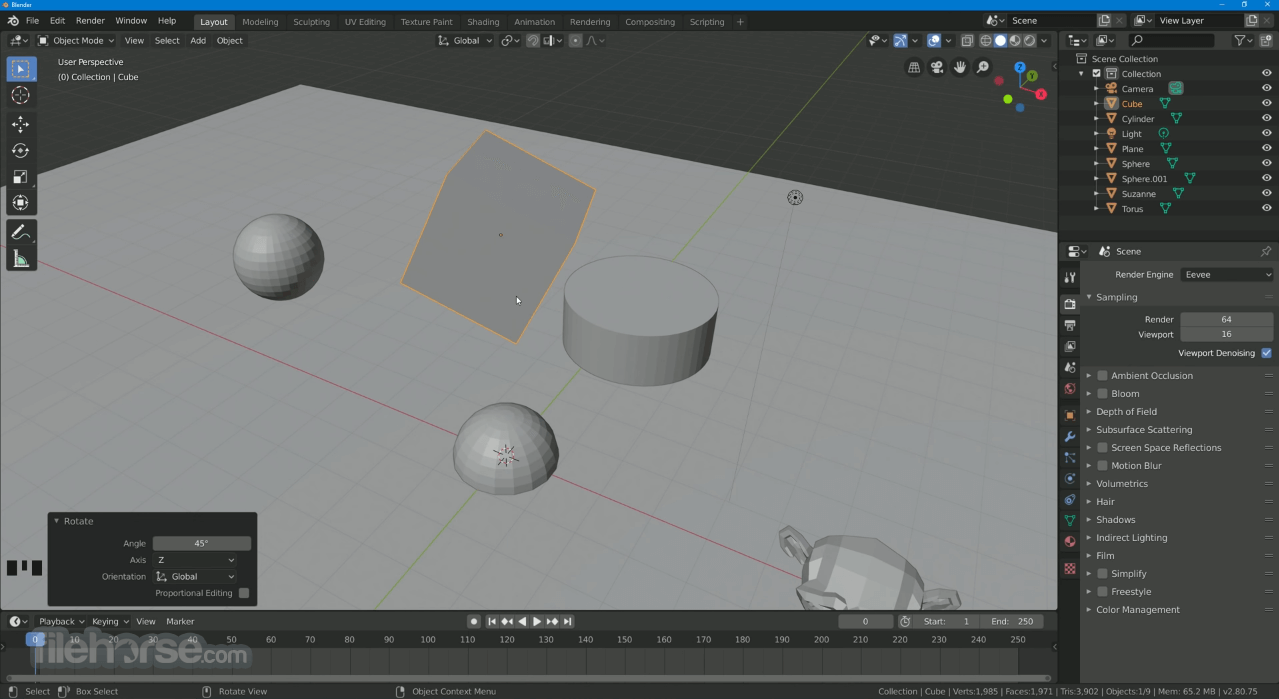




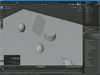
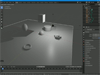
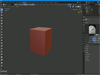
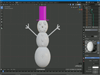
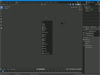
Comments and User Reviews