-
Latest Version
-
Operating System
Windows 7 64 / Windows 8 64 / Windows 10 64
-
User Rating
Click to vote -
Author / Product
-
Filename
blender-2.93.0-windows-x64.msi
-
MD5 Checksum
07c7b9ed5b9ce8eaf622366f7c39d0dd
Sometimes latest versions of the software can cause issues when installed on older devices or devices running an older version of the operating system.
Software makers usually fix these issues but it can take them some time. What you can do in the meantime is to download and install an older version of Blender 2.93.0 (64-bit).
For those interested in downloading the most recent release of Blender (64-bit) or reading our review, simply click here.
All old versions distributed on our website are completely virus-free and available for download at no cost.
We would love to hear from you
If you have any questions or ideas that you want to share with us - head over to our Contact page and let us know. We value your feedback!
What's new in this version:
Geometry Nodes:
- The geometry nodes project was expanded to build on the attribute system, allow sampling textures, support volume data, improve usablity, and much more
New Nodes:
- Attribute Proximity (4d39a0f8eb, f7933d0744)
- Attribute Sample Texture (425e706921)
- Attribute Remove (60f7275f7f)
- Attribute Convert (670453d1ec)
- Attribute Clamp 43455f3857
- Attribute Map Range (dda02a448a)
- Bounding Box e0a1a2f49d
- Collection Info (894cc9c915)
- Is Viewport (e7af04db07)
- Points to Volume (ff7a557c67)
- Volume to Mesh (16abe9343a)
- Attribute Separate XYZ, Combine XYZ (a2ba37e5b6)
- Subdivide (simple) (4891d4b3d1)
- String Input (a961a2189c)
- Mesh Primitive Nodes (9a56a3865c)
- Cone
- Cylinder
- Circle
- Cube
- UV Sphere
- Ico Sphere
- Line
- Grid
New Attributes Available from Mesh Data:
- UV layers (33a558bf21)
- Vertex Colors (e3f0b6d5cb)
- Material Index (53bf04f284)
- Face Normals (ba3a0dc9ba)
- Shade Smooth (0700441578)
- Edge Crease (3618948df8
Spreadsheet Editor:
- A spreadsheet editor was added to display the values of attributes for mesh, point cloud, and instance data
- The value from a geometry at a certain point in the node tree can be displayed by clicking on the icon in the node header
- Data from a specific node can be pinned to a spreadsheet editor, to allow displaying data from more than one node at a time
Usability Improvements:
- There is now a default workspace for geometry nodes
- Error messages are now displayed for some problems, like when an input attribute doesn't yet exist
- Clicking on an attribute field now exposes a list of available attributes for that node, cached from the latest evaluation
- The domain and data type of each attribute are also displayed in the search list
Rendering Attributes:
- Rendering attributes created in geometry nodes is possible with Cycles
User Interface:
Outliner:
- The render visibility toggles are now shown by default
- When showing folded item, more sub-items types are gathered as a single icon + counter (all bones, bone groups, and vertex groups, rB92dfc8f2).
File Browser:
- "Frame Selected" operator to scroll to the selected files (5a67407d5a). This has shortcut Numpad . in Blender's default keymap, and F in the Industry Compatible keymap.
Window Management:
All Platforms:
- Temporary windows play nicer with others. Opening a new window can no longer take over the space of a different window
- Window / "New Window" now opens with a simpler layout, with just a single editor (the largest of the parent)
Windows Platform:
- Child windows are shown on top of parent windows. You can now work with overlapping and floating windows
- Improved positioning of windows on multiple monitors
- Improvements to Full-screen support
General Changes:
- Transform arrow cursor improvements in shape and in response to line width changes
- Navigation Gizmo changes. Better indication of negative axes, consistent use of color and size to indicate orientation, ability to be resized. (ded9484925).
- Position Gizmo tooltips below their bounds so as to not obscure themselves
- Use ellipsis character when truncating strings no matter how narrow
- Windows OS - Allow any input language, regardless of translated display language
- Improved contrast for Status Bar report messages
- WM: Add 'Confirm On Release' option for WM_OT_radial_control
- Update layouts for graph editor and NLA editor FModifiers
- Blender thumbnails now saved without "Camera View"-style Passepartout
- Virtual node sockets (unconnected node group sockets) are now more visible
- Add Add Copy Full Data Path to RMB menu
- Dynamically increase width of data-block and search-menu name buttons for long names where there is enough space
- Allow translation of strings even when in 'en_US' locale, useful for non-English add-ons
Modeling:
Curves:
- New option Taper Mode to control how taper objects affect the effective radius of the spline. The different taper modes are shown below on a spline with a radius of zero at one end and a radius of one at the other end. (ec97450aec)
Transform:
- Proportional edit connected mode now has more accurate falloff using geodesic distances. Previously this gave mesh topology dependent results that were not smooth. (21b923121b)
Subdivision Surface:
The list of available options for UV smoothing has been extended (66151b5de3). The available options now are:
- None - UVs are not smoothed, boundaries are kept sharp
- Keep Corners - UVs are smoothed, corners on discontinuous boundary are kept sharp.
- Keep Corners, Junctions - UVs are smoothed, corners on discontinuous boundary and junctions of 3 or more regions are kept sharp
- Keep Corners, Junctions, Concave - UVs are smoothed, corners on discontinuous boundary, junctions of 3 or more regions and darts and concave corners are kept sharp.
- Keep Boundaries - UVs are smoothed, boundaries are kept sharp
- All - UVs and boundaries are smoothed
- Additionally, the default has been changed to "Keep Boundaries" (3d3b6d94e6), helping to avoid UVs distortion
Mirror Modifier:
- A new option has been added to the mirror modifier: Bisect Distance (00ec99050e). This parameter controls the distance from the mirror plane within which vertices are deleted during the bisecting process. Note that this is most useful when working at a small scale or with vertices close to the mirror plane. The default value (0.001) will work fine for most cases.
General Changes:
- The order was changed for items in the edit mode merge operator to keep shortcuts consistent
- Edge loop select now supports loops where each edge has 3 or more connected faces
Sculpt, Paint, Texture:
- Image: Flip image operator 7d874b0343
- Sculpt: Expand Operator 82e7032477
- Sculpt: Mask Init operator 74052a9f02
- Sculpt: Init Face Sets by Face Sets boundaries e5c1e13ef0
- The Transfer Mode operator allows to switch objects while in Sculpt Mode by pressing the D key 86915d04ee
Animation & Rigging:
- Update layouts for graph editor and NLA editor FModifiers (1f5647c07d).
- The Asset Browser now supports rendering previews for Action datablocks (rB17534e28). This is documented further in the 2.93 Asset Browser release notes.
- Armature bone axes can now be shown anywhere on the bone (previously only on the tip), (rB74d5a93b). Existing files still have the old behaviour, while new armatures will default to showing the axes at the root (head) of the bone.
- Weight paint symmetry options has now been tweaked so you can't have vertex group mirroring and brush mirroring on at the same time
- The Cycle-Aware Keying option was moved back to the Keying popover since it's not limited to auto-keying
Grease Pencil:
LineArt Modifier:
- New Line Art modifier is now included to provide functionality of generating stylized lines from geometries in the scene. (3e87d8a431)
- Line art demonstration render of a 727 cut-away drawing.
- Produce accurate occlusion result from any geometry.
- Intersection lines can be generated and selected separately for styling.
- Chaining allows strokes to be connected thus allow smooth display of grease pencil styles and textures.
- Vertex weight in the mesh can be transferred into grease pencil to allow further style control of generated strokes
- Strokes can be baked to allow further edits in the viewport
Import/Export:
- New operators to Import SVG to grease pencil objects and export grease pencil objects in SVG and PDF format
- SVG Importer use vertex color for colors
User Interface:
- IMPORTANT CHANGE: Now Autokey button must be enabled to generate new keyframes in Draw, Edit or Sculpt mode. If the Autokey button is disabled, the last available frame is used. This is more aligned with how Blender works and with other 2D softwares. Also, 2D template has now Autokey button enabled by default. (6a662ffda8)
- Note: Old files are not changed. Enable Autokey button manually to get the old behaviour.
- Now the multiframe is disabled when play animation. Before, it was impossible to see the animation because all frames were visible. (e7c36ce43c)
- Swap positions of Pie menu options for Vertex Paint and Weight Paint. (20d0bb43af)
- New multiframe display mode. Keyframes before or after of the active frame are displayed using onion colors. This can be disable using Onion overlay options.
- Dopesheet now display a bar between keyframes to indicate that keyframe is still used. (e44b2ada3e) (296984b40e)
- Dopesheet context menu has been reorganized and some options added. (15a4ed3aff)
- Materials Options panel renamed to Settings to keep consinstency. (51c7ff9222)
- Annotations now has a Opacity parameter (this was removed during the refactor and never was added again). (c62e60f01f)
Operators:
- Resolution parameter for Fill Tool has been renamed to Precision and allows values below 1. This is very handy for storyboarding. (6704372f04)
- New operator to Duplicate Layers but with empty Keyframes. This operator is very useful to duplicate the keyframes but don't copy the strokes to be used in cleanup or painting works. (cfd54ad7d7)
- New option to Trace images starting in the current frame and not always 1. (e747c07156)
Tools:
- New Layer transform parameters. (e02d84eb3b)
- New Multiframe support in Draw mode (included in fill tool refactor commit).
Fill Tool:
- A refactor of the fill tool has been done inorder to solve several problems we had since the first version of the tool. (1352d81b17)
Changes:
- The filling speed has been improved for each step of the process with the optimization of each algorithm/function.
- New AutoFit option to fill areas outside of the viewport. When enable, the total size of the frame is calculated to fit the filling area.
- New support multiframe filling. Now it is possible to fill multiple similar frames in one go.
- New Stroke Extension option to create temporary closing strokes. These strokes can be displayed and adjusted dynamically using wheel mouse or PageUp/Down keys. Use Wheel + Shift key for precise adjustments.
- Parameter Resolution now is named Precision and has been moved to topbar.
- Resolution now has decimals and can be lower than 1 to allow quick filling in storyboarding workflows. Maximum value has been set as 5.
- Parameter Simplify has been moved to Advanced panel.
- Improved fill outline detection. In some cases, the outline penetrated the area to be filled with unexpected results.
- Fill is canceled if the filled area is not closed. This avoids ugly full screen fill. (c489bb7c01)
- Fixes some corner case bugs with infinite loops
Interpolate Tools:
- Following with the changes included to interpolate strokes of different number of points, a full review has been done in the interpolation tools. (6bba830589)
- Interpolate now is a tool and not an operator. It was not logic to have this tool as a button.
- Interpolate tool parameters have been moved to topbar.
- Interpolate popover has been removed from topbar and interpolate Sequence operator has been moved to grease pencil menu.
- Interpolate Sequence now include a Redo panel.
- Interpolate tool now allows to select the strokes by pairs. This allows to interpolate any stroke with any stroke and not as before that it was only possible by drawing order. If no stroke is selected, the interpolation is done as before.
- Now is possible interpolate again if a previous keyframe exist. Before, it was impossible to interpolate two times in same frame and this made impossible to do the interpolation by groups of frames.
- New automatic option to Flip strokes if the initial stroke and end stroke are not in the right position because direction is different. Also the flip can be set manually for corner cases.
- Cleanup of menus related to interpolate.
- Fixed some bugs and removed parameters from scene because now all are tool or operator contained.
- Some code cleanup and function renames.
- This commit also includes the some codebase to future implementation of the concept Vertex Active that now does not exist in grease pencil.
- Modifiers and VFX
- Seed parameter moved outside Randomize panel in Noise Modifier. (3191b76eb5)
- New Noise Offset parameter in Noise Modifier. (7a4bdc3a4f)
- Remove limitation to use only one Lattice modifier. (670c1fdf64)
Python:
- New API to force the stroke recalculation. In some scripts, the coordinates of the points are manipulated and there was no way to update the stroke. (faf45091b4)
- New API to manipulate weight points. The old RNA prop was wrong and never was usable. (71e63153eb)
EEVEE:
Depth of field:
- EEVEE's implementation of depth of field has been rewritten from scratch to improve performance and quality. It also features a new high quality mode that matches the raytraced ground truth if using a high enough sample count. (000a340afa)
Volumetrics:
- A few improvements have been made to the volumetric lighting. It is now easier to work with and has less limitations.
- Added a new Volume and Diffuse slider light contribution. This addition was motivated by the current lack of support of light node-tree and visibility flag. (884f934a85)
- Area lights are now correctly supported inside volumetric lighting. The solution is not physically based and does not match cycles perfectly. (355f884b2f)
- Volumetric Lights Shadowing had bugs fixed that may change the look of certain scenes. (3a29c19b2b 54f52cac7c)
- Volume lighting now uses a softer attenuation function, reducing flickering of lights center. (884f934a85)
- Volume light clamp was changed to fit the new volumetric lighting. (b96acd0663)
- Volume shadowing will now be soft if using the soft shadow option in the render property panel. Light needs to have shadows enabled for this to work. (89ef0da551)
Ambient Occlusion:
- A complete rewrite was done to fix over-darkening artifacts and precision issues. A better specular occlusion has been implemented to reduce light leaking from light-probes. (64d96f68d6)
- Thanks to this, the ambient occlusion node now supports variable distance and an approximation of the inverted option. (dee94afd03)
Improvements:
- Glass BSDF have been updated and have less visible interpolation artifacts when IOR is less than 1. (83ac8628c4)
- Fresnel effect of glossy surfaces now follows Cycles more closely. (06492fd619)
- Reflection Cubemaps probes have been improved for low roughness. Old scene now require a rebake. (aaf1650b09)
- Normal Maps and smoothed normals do not produce strange reflections when reflection is below the surface. (1c22b551d0)
- Sub-Surface Scattering do not leak light onto nearby surfaces. (cd9a6a0f93)
- Screen-Space Raytracing (Reflections, Refraction, Shadows) have been improved to reduce the amount of noise and convergence time. (267a9e14f5 bbc5e26051 b79f209041)
- Contact shadow distance fading was removed for performance and reliability reasons. (6842c549bb)
- Faster animation rendering by reusing scene data between frames. (50782df425)
Cycles:
OpenColorIO 2.0:
- OpenColorIO has been upgraded to version 2.0. This brings support for reading new OpenColorIO v2 configurations, and improved color management accuracy in the 3D viewport. (1b4961b1b4
OpenImageDenoise 1.3:
- OpenImageDenoise 1.3 improves the sharpness of fine details and gives less blurry results
Subsurface Scattering:
- Random Walk subsurface scattering now uses Dwivedi guiding to reduce noise
Light Spread Angle:
- Area lights now have a Spread angle, to simulate the effect of a honeycomb or grid placed in front of a softbox. At 180° the area light is a diffuse emitter as before, at lower angles the light is more focused. (a4260ac219)
Other:
- Access geometry node attributes on meshes, using the Attribute shader node
- New Persistent Data option, to speed up animation renders and re-renders, at the cost of increased memory usage. If this option is enabled, the Cycles render data is cached between animation frames and re-renders. This replaces the Persistent Images option, which was removed. In scene with expensive modifiers, heavy geometry, many images, this can significantly speed up overall rendering time, but one must be careful in heavy scenes to avoid running out of memory. (50782df425)
- New Light Paths > Fast GI Approximation panel and setting, with convenient access to the AO bounces feature. This was previously part of the Simplify panel and somewhat difficult to find. This feature approximates indirect light with ambient occlusion after a specified number of bounces, which is particularly useful for viewport render previews or final renders where some reduced quality is acceptable. (edd2f51b4e)
Library Overrides:
Resync Process Improvements:
- Resyncing a library override is needed when the source linked data gets changes in the relationships between its data-blocks.
- This process has been made way easier, and most of the time fully automatic:
- With newly created files/overrides, needed resync are detected and performed automatically when loading the .blend file.
- However, in some cases, especially with older files that were saved with 'broken' (non-hierarchy-matching) overrides, resync itself cannot rebuild properly the override as expected (some objects might go missing e.g.). For that case, a new operation in the Outliner right-click menu was added, Resync Library Override Hierarchy Enforce, that essentially performs a more aggressive resync, at the cost of a potential loss of some overrides on ID pointers properties.
- An option (under Experimental area of user Preferences) was also added to allow disabling this auto-resync feature on load, since some complex production files may need proper manual processing first.
- Note
- While this new Resync Library Override Hierarchy Enforce operator may cause some loos of override information, it will be much less sever than the Reset + Resync alternative process.
- Auto-resync detects and keeps around data-blocks no more needed by the override, but that were previously edited by the user, and for objects or collections, it put them in a dedicated collection, OVERRIDE_RESYNC_LEFTOVERS.
New Override View in the Outliner:
- A basic informative view of current library overrides has been added to the outliner (rBe1ae5bd4)
- System-generated overrides (like the overrides of pointers to other override data-blocks which ensures the override hierarchy) are hidden by default, and can be shown through a filter option
- Potential info or warning messages from (auto-)resync process are also shown, as an icon + tooltip next to the affected items
Blenloader:
- Added support for using memory-mapped IO in order to speed up uncompressed .blend file loading (rB0f2ae614)
Data Management:
- The Purge operator to delete unused data-blocks has been improved, it can now operate on only linked or local data, and can recursively delete all 'indirectly' unused data-blocks at once (rB2718ea80 and related). new behavior only exposed from File -> Clean Up menu currently.
Linked Data:
- Missing libraries and linked data-blocks now are reported as a single warning in the UI when loading a .blend file with broken libraries. Full info remains available in the console or Info editor (rB53d13b6f).
Blender 2.93: Pipeline, Assets & I/O:
glTF 2.0:
Importer:
- Fix morph target import when named 'basis' (rBA7521a4e)
- Fix shapekey import with negative weight (rBA0dc2141)
- Better extra error management (rBA30012da)
Exporter:
- New feature: export 'Loose Points' and 'Loose Edges' (rBA8d24537)
- New option to export only visible/renderable/active collection (rBA91f57b4)
- Draco : Increase maximal compression limit (rBA55ec469)
- Inverse matrix only when there is a parent (rBA8adb0dc)
- Hook entire glTF data for extensions (rBA4e1ab4a)
- Fix shapekey export in some cases (rBA5ef60cb)
- Fix exporting with draco when duplicate geometry (rBA3d7d5ce)
- Fix crash when mesh is not created, without crash (rBAf172f77)
Python API:
Python 3.9:
- Python was upgraded to version 3.9.1
GPU:
- The gpu module has been enhanced to cover more functionality that previously was only available through bgl. (4430e8a008, 6c6b1c015b)
- The bgl module will be deprecated in Blender 3.0, in preparation of future Vulkan support. Add-ons should switch to using the gpu module, so that they will work with both OpenGL and Vulkan.
- New state sub-module for changing drawing state
- New texture sub-module, including a function create textures from image datablocks
- New GPUFrameBuffer
- New GPUUniformBuf
Other Additions:
- New RenderEngine.bl_use_custom_freestyle option. By default this is disabled, and Freestyle rendering will be done by Eevee. If enabled, the render engine will be called to render the Freestyle geometry. (1428544528)
- New to_curve method in Object ID. The method is analogous to to_mesh and can be used to get the splines representing a text object or to get the splines after spline modifiers are applied. (f2c0bbed1c)
- New CurveMapping.reset_view method (3eb8307160).
- New CurveProfile.reset_view method (7e3efac9a8).
- New BlendFile.temp_data method, providing a context manager to temporarily load blend file data without linking/appending it into the current file (9e09214979).
- UI: Add support for bl_description and python doc-strings for panel classes. (8971018eb6)
Other Changes:
- UTF8 is now the default encoding on all platforms, matching the behavior of running python -X utf8. See PEP-540 (df135b74fc).
- Remove support for non-annotation properties in classes as this was only enabled while porting scripts to 2.8x API (afa5da9ce0)
- The deform parameter of the Bmesh from_object method is now deprecated, always assumed to be True, and will be removed in version 3.0. (4b0871af87)
- The intermediate representation of bpy.props, typically defined in a classes annotations before registration is now using a new type bpy.props._PropertyDeferred. While this is not considered part of the stable API, some scripts depended on this (c44c611c6d)
- bpy.ops.mesh.primitive_grid_add the resulting subdivision levels has been changed by n+1 (rB4d3cdb32).
VFX & Video:
FFmpeg:
- Improve scrubbing performance (88604b79b7)
- Improve proxy building performance (e4f3477833)
- Improve threading settings (1614795ae2)
- Adjust default proxy settings (b9207fb43d)
Motion tracking:
- Add track averaging operator (f17b26bbed)
- Resolved old-standing issue with Lock-to-View causing jumps when changing selection (66f8835f9c). The fix also avoids jump when toggling lock-to-selection option.
Sequencer:
- Inherit blend mode with single input effects (d6bbcc4f66)
- Automatic proxy building (rB04e1feb8)
- Simplify proxy settings (rB91561629)
- Preview images when moving strip handles (rB3d9ee83d)
- Text strip improvements (rB1c095203)
- Add bold and italic option for text strip (rB913b71bb)
- Add new_meta RNA API function (rBbfad8deb)
- Add move_to_meta RNA API function (rB4158405c)
- Disk cache path was changed to include _seq_cache suffix (5368859a66)
Compositor:
Redesigned Cryptomatte Workflow d49e7b82da:
- In the redesigned workflow a RenderLayer or Image can be selected directly from the cryptomatte node. The cryptomatte layers are extracted from the meta data. No need anymore to connect the sockets from the render layer node anymore.
- When picking a cryptomatte id the mouse shows a hint what is underneath the mouse cursor. There is no need anymore to switch to the pick socket. You can even pick from the image editor or movie clip editor.
- The matte id's are stored as readable text in the node. It is even possible to alter the text
Anti Aliasing Node 805d947810:
- The Anti-Aliasing node removes distortion artifacts around edges known as aliasing. The implementation is based on Enhanced Subpixel Morphological Antialiasing.
Nodes & Physics:
- Add muting support for node wires (266cd7bb82)
- To mute a wire, drag over it while holding Ctrl + Alt
Add-ons:
BlenderKit:
- Right-click menu was replaced with the new asset card. The asset card shows all information about the asset and allows to do all operations previously available in the menu.
- Tooltip preview was simplified, the thumbnail can be seen unobstructed during drag-drop interaction.
- Ratings are shown more prominently and the results are shown always when at least one rating is available.
- Choose resolution before downloading an HDR.
- Upload UI was improved to be simpler.
- Rerender thumbnail for models - this command downloads the asset, renders thumbnail in the background, and reuploads it - great for beautifying your older thumbnails.
Collection Manager:
New Features:
- Undo/Redo support was added to the Collection Manager Popup via undo and redo buttons near the top. (rBA88db9c6)
- Objects can now be selected, based on collection, in the Collection Manager Popup, and the selection/object state indication per collection has been improved. (rBA6dfba91) (rBAebe76f3)
Fixed:
- Fixed a bug where QCD renumbering would add a 21st slot. (rBA8ea89b8)
- Fixed a bug where Phantom Mode was not disabling all of the UI elements it should have in the Collection Manager Popup. (rBA8619440)
- Fixed tooltip issues. (rBAdf01c14)
More Features:
open-last CLI argument:
- The new commandline argument --open-last opens the most recent file (rB3649b5b6). These two commands behave exactly the same:
- blender --open-last
- blender (first line of $BLENDCONFIG/2.93/config/recent-files.txt)
log CLI argument:
- The wild card * can now be used to match a random substring
- E.g. blender --log "*undo*" will match log messages from any undo sources (edit, bke, etc.)
 OperaOpera 125.0 Build 5729.49 (64-bit)
OperaOpera 125.0 Build 5729.49 (64-bit) MalwarebytesMalwarebytes Premium 5.4.5
MalwarebytesMalwarebytes Premium 5.4.5 PhotoshopAdobe Photoshop CC 2026 27.2 (64-bit)
PhotoshopAdobe Photoshop CC 2026 27.2 (64-bit) BlueStacksBlueStacks 10.42.153.1003
BlueStacksBlueStacks 10.42.153.1003 OKXOKX - Buy Bitcoin or Ethereum
OKXOKX - Buy Bitcoin or Ethereum Premiere ProAdobe Premiere Pro CC 2025 25.6.3
Premiere ProAdobe Premiere Pro CC 2025 25.6.3 PC RepairPC Repair Tool 2025
PC RepairPC Repair Tool 2025 Hero WarsHero Wars - Online Action Game
Hero WarsHero Wars - Online Action Game TradingViewTradingView - Trusted by 60 Million Traders
TradingViewTradingView - Trusted by 60 Million Traders WPS OfficeWPS Office Free 12.2.0.23155
WPS OfficeWPS Office Free 12.2.0.23155
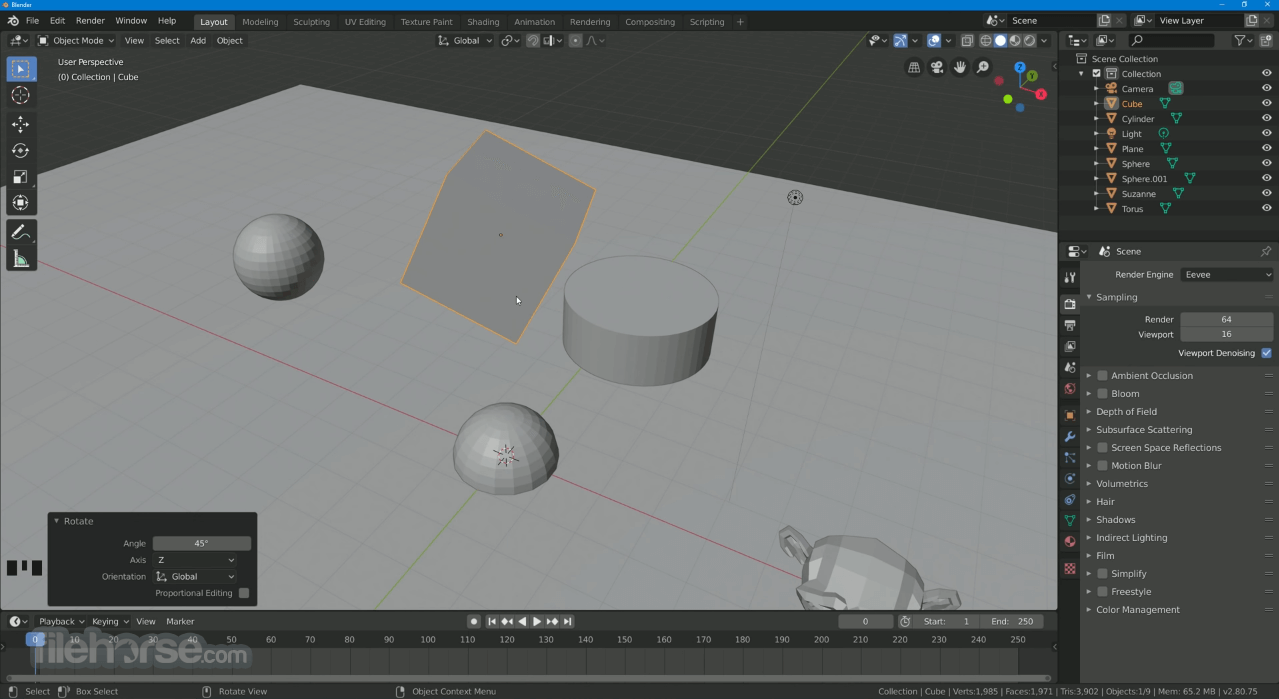




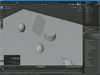
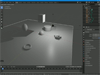
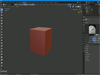
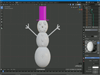
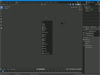
Comments and User Reviews