-
Latest Version
-
Operating System
Windows XP64 / Vista64 / Windows 7 64
-
User Rating
Click to vote -
Author / Product
-
Filename
blender-2.65-release-windows64.exe
-
MD5 Checksum
64acfe4364a52e00b5a1eb770e4ce0df
Sometimes latest versions of the software can cause issues when installed on older devices or devices running an older version of the operating system.
Software makers usually fix these issues but it can take them some time. What you can do in the meantime is to download and install an older version of Blender 2.65 (64-bit).
For those interested in downloading the most recent release of Blender (64-bit) or reading our review, simply click here.
All old versions distributed on our website are completely virus-free and available for download at no cost.
We would love to hear from you
If you have any questions or ideas that you want to share with us - head over to our Contact page and let us know. We value your feedback!
What's new in this version:
BUG FIXES:
3D View:
- Fix #32837: DDS images flipped in viewport compared to render
- Fix #32837: DDS type textures assagined to mesh are flipped in viewport
- Fix #33051: view selected bug - focus goes to the mirrored side of the model
- Fix #33114: crash with render frame update script and GLSL
- Fix #33282: missing GLSL update assigning a lamp texture
- Fix #33291: when using boundbox drawtype for a large number of duplicated objects, enabling Wire draw on the parent would draw full resolution wires for all the instances which can be very slow
- Fix #33304: missing 3D view redraw while moving camera markers
- Fix #33376: non-square DDS textures were mapped wrong in the viewport / game engine
- Fix #33371: freezing in material draw mode
- Fix #33394: Skin modifier doesn't show generated skin mesh in EditMode with Texured Solid draw option
Animation:
- Fix #32754: Clear Motion paths button not available on Motion paths panel
- Fix #32017: unlimited recursion issue for material updates
- Fix #30974: Quick cache breaks insert keyframe
- Fix [32970 #[32970: Insert/Replace Keyframe on Image Sequence Offset field does not update the entered value
- Fix #33043: Changing the name of a keying set does not change group name
- Fix #33123: lamp nodes drivers not working, now uses same hacks as material to work around dependency graph limitations
- Fix #29110: Animated Transforms to Deltas behaves oddly when applied more than once
- Fix #33154: Toggle/Enable/Disable channel settings operators in DopeSheet/Action Editor Channel menus were not working properly
- Fix #33286: when keyframing object scale, noise fmodifier scale would show as animated in the UI
- Fix #33378: Grease pencil dopesheet fails on a few operations
- Fix #33412: Jump to next frame broken in grease pencil mode allow arrow keys while in grease pencil session, otherwise you can't change frames.
Armatures:
- Fix #32964: IK constraint had a "Target" option, which actually is an internal flag that shouldn't have been exposed in the user interface
- Fix #33074: Crash when flipping names of bones
- Fix #33176: deactivating both position and rotation target from iTaSC IK solver crashes.
Audio:
- Fix #32096: Background music stops when playing 3D sounds
- Fix #31561: Audio only coming from Front Left in layout and bge
Collada:
- Fix #33168: collada export added incorrect -material postfix to material names
- Fix #33421: collada import of a mesh with loose edges did not draw the edges in the viewport
Curves:
- Fix #33268: Crash when delete all or segment from curve with SplineIK
File I/O:
- Fix #32824: Color management configuration check was missed on file link/append
- Fix #32496: link in an object, delete it, and relink again its materials are lost
- Fix #33143: Exporter crash since 2.64
- Fix #33226: File loading issue (endian switching issue)
Game Engine:
- Fix #33025: Character physics object won't stop moving with simple motion actuator
- Fix #33090: Segfault/Crash with Empty and Motion Actuator, Keyboard Sensor
- Fix #30262: bgl.glClipPlane don't work on Nvidia cards
Image / UV Editing:
- Fix #32858: Image appears too dark in Image Editor
- Fix #32852: Unwrapping ignores seams in very simple case
- Fix #27585: Texture buttons - "Add New Image" - crashes on changing X or Y resolution
- Fix #33010: image editor - scope handles resize does change width and position.x along with the scopes height
- Fix #33055: uv mapping did not use the right image from the material to do aspect ratio correction when cycles was enabled
- Fix #33159: Histogram frequently blank
- Fix #33265: editing uv vertex coordinates in panel could move hidden uv's
- Fix #33266: Transforming with Y axis constraint didn't apply aspect ratio correct
- Fix #33296: uv editing did unnecessary outliner redraw, giving slowdown
- Fix #31598: Messed up Smart UVs if face areas were too close to zero
- Fix #33332: UV follow active quads rewrite the script to use bmesh connectivity info
- Fix for YCCK and CNYK jpeg images loading into blender
Mesh Editing:
- Fix #32829: Crash when making linked Mesh with UV Map local
- Fix #32864: Convex Hull fails in some cases
- Fix #32960: Convex hull operator crashes when 'make holes' is
- Fix #32979: proportional edit connected was too slow with many vertices on some meshes
- Fix #33094: Even edge slide on multiple loops destroys geometry
- Fix #33142: Ctrl LMB higher selection mode in edit mode sometimes selects extra elements
- Fix #33179: Can't delete centered edge loop if x-mirror is activated
- Fix #33277: vertex merge would merge UVs by default
- Fix #33305: Bevel tool crashes Blender if the number of segments exceeds 28
- Fix #33285: loop cut is not supposed to cut through triangles/ngons, but it still happened when the loop would go all the way around the mesh with just one triangle/ngon inbetween to close the loop
- Fix #33316: mesh edge short path select was wrong on large/small objects.
- Fix #33391: Bridge two Edgeloops fails in simple case
- Fix #33400: Knife tool cursor offset
Modifiers:
- Fix #32887: ParticleInstance crash with hidden particle system + children
- Fix #25801: Shrinkwrap Offset problems with Project mode
- Fix #30100: boolean intersect crashes blender
- Fix #33001: Crash on applying Boolean difference modifier
- Fix #33045: Boolean modifier crash with mirrored objects
- Fix #33041: Boolean difference sometimes produces meshes with holes
- Fix #32398: Mirror modifier with "Merge" enabled producing pairs of faces sharing the same set of vertices
- Fix #33217: mirror modifier edges missing in wireframe mode
- Fix #33029: Applying modifier leaks memory
Nodes / Compositor:
- Fix #32856: Crash in compositor due to deprecated node socket flag in old files
- Fix #32896: No compositor tree update with image input color space change
- Fix #32905: Crash with Levels node when no input is connected
- Fix #32705: Esc a value change doesn't recalc compositor
- Fix #32931: Crop node resets values to 0
- Fix #28927: Z-Transp disables Material Pass Index
- Fix #32955: Compositer "Crop" node option "Crop Image Size" doesn't really crop the input image
- Fix #32835: Reroute node on shading nodes connection gives wrong renders
- Fix #32982: Segault when trying to show a node material
- Fix #33087: power Math node clipping negative numbers
- Fix #33161: Blender crashes when opening an exr in compositor
- Fix #33204: Blur node ignores Gamma setting
- Fix #33368: Crash with multilayer exr node
- Fix #33372: Materials linked in node setups did not output alpha values unless the parent material also had alpha enabled
- Fix #33402: Compositor crashes when drag-dropping multilayer exr
- Fix problem with Render Layers node and hidden sockets
Objects:
- Fix #32219: Inconsistent influence of Units Scale on new objects
- Fix #32925: Center cursor (shift+C) crashing blender after duplicating bone in armature edit mode
- Fix #32884: select by group not working when active object in more than one group
- Fix #31842: Proportional Editing Significant Glitch, Object Mode
- Fix #32987: "Set origin to cursor" tool failed for parented/rotated objects
- Fix #32191: Changing layer broken for objects shared by multiple scenes
- Fix #33147: Material cannot be replaced by another
- Fix #33156: Ctrl+L Link modifiers produce copies with identical names
- Fix #33241: can't exit edit mode when object gets hidden via animation
- Fix #33442: object added with wrong size when units scale was set
Physics:
- Fix #32677: Cloth Pinning Does Not Obey Weight Map
- Fix #32920: cloth physics with collision exploding in some cases, due to uninitialized memory usage.
- Fix #31017: Particles not generated on Grid Distribution
- Fix #26712: Particle group instance 'Use Count' value gets reset on file-load
- Fix #33092: Fluid sim would stop or crash with node editor
- Fix #32939: Fluid sim reversed on X and Y with animated Control object
- Fix #29186: Object contribute to fluid sim animation start earlier than keyframe
- Fix #33279: crash in particle brush cut tool when cutting hairs that go outside the view
- Fix #33387: Smoke: Animating Smoke Type from Flow to None crashes blender
- Fix #33411: crash baking smoke with FFT high resolution.
- Fix #31084: Dynamic Paint Blender File Crashes Blender
Python:
- Fix #32973: crash adding python property with update=None parameter passed
- Fix #30087: operator_context is different for popup and submenu's
- Fix #31661: Custom properties do no respect min/max values
- Fix #33108: Running save_as_mainfile breaks relative texture paths
- Fix #33000: bmesh.ops.create_* either crash blender or do nothing
- Fix #30505: bpy.context.copy() gives error running in the properties editor with cycles as render engine
- Fix ##30858: UI losing buttons due to threading issues in python context
- Fix ##33205: Bmesh "from_object" gives "no usable mesh data"
- Fix #33281: script goes into not responding
- Fix #33345: Crash when using bpy.ops.sculpt.brush_stroke
Render:
- Fix #32865: Usercounts for World Textures not decremented after preview render
- Fix #32891: Bake to Texture didn't use color management flag properly
- Fix #32846: Dupligroup messes up particle instancing on rendering
- Fix #27504: Particle systems that duplicate group instances were setting the wrong layer to the instanced objects
- Fix #30378: Full Sample Antialiasing render gave fireflies with halos - especially on edges of polygons
- Fix #32930: texture colors in material nodes (blender internal) are brighter than normal
- Fix #32867: normal map baking issue with flat shaded faces since bmesh
- Fix #27834: AAO color bleeding failure case with raytraced shadows
- Fix #32617: Text object render error
- Fix #32975: grouped material node preview not cleared before render
- Fix #32981: clear image texture when re-bakeing had become broken in 2.64a
- Fix #33040: baking selected to active could miss at pixels at the edge of faces when there was a tiny mismatch between low and high poly models
- Fix #32907: failure rendering a complex node setup, hitting fixed max number of closures limit
- Fix missing display buffer and mipmaps invalidation in cases only few of selected objects failed to bake
- Fix color management-less texture rendering
- Fix texture baking when color management is disabled
- In texture buttons, changing the preview could crash
Render: Cycles:
- Fix #31806: cycles crash rendering a particular node setup with multiple mix/add shader nodes.
- Fix #32800: Cycles viewport incredible slow with high number of tiles
- Fix #32819: Crash when starting CUDA kernel compilation if UI translation is not "Default"
- Fix #32846: dupli group + particle instances gets messed up in Cycles viewport rendering
- Fix #32913: missing cycles viewport update when toggling visibility in outliner with V and R shortcut keys
- Fix #32912: cycles crash with dead particles
- Fix #32937: cycles missing update when changing scene simplify settings
- Fix #30801: cycles rendering issue with missing particle instances in a dupligroup.as still having two cores do work, because main thread works as well
- Fix #33082: dupliverted metaball showing wrong in cycles render and metaball edit mode
- Fix #33131: more useful cycles behavior for layers that are both marked excluded and as mask layer
- Fix #33135: cycles object info random number not working anymore
- Fix #33183: cycles bump mapping was not executed with only an AO node in a material
- Fix #33243: cycles CUDA going missing sometimes
- Fix #32796: cycles did not support image auto refresh option
- Fix #33256: cycles Z pass for orthographic camera was not right
- Fix #33257: cycles camera clipping did not work through transparent objects
- Fix #33267: cycles math node power gave different results for CPU and GPU
- Fix #33152: cycles SVM crash with certain shader nodes setups where closures would appear multiple times after flattening the mix/add shader part of the graph into a tree structure
- Fix #33292: cycles material draw mode selection not working on some cards, now skip glsl for picking as was already done for other GLSL drawing
- Fix #33328: cycles not rendering dupliframes
- Fix #33364: cycles tile rendering artifacts
- Fix #33405: preview render getting stuck in a particular .blend file
- Fix #33454: cycles wasn't hiding the original object used for dupliverts or duplifaces like blender internal
- Fix AUTO wasn't working for Equisolid Fisheye lens Now one no longer needs to match the sensor dimensions with the render dimensions manually.
- Fix cycles issue when NaN is used for RGB ramp, can access array out of bounds then
- Fix cycles viewport render getting stuck with driven/animated nodes
Sequencer:
- Fix #32941: Sequencer Preview shows texture which is apart of the window
- Fix #33253: VSE preview doesn't display compositor
- Fix #33252: VSE preview displays wrong color spac
- Fix #33293: strip - separate images [Y] dialog "image duration" missing
- Fix #33295: Shifted movie strip when rendering under 100% resolution for strip with complex transform
- Fix #33422: Change Path/Files problem - selected strip directory doesn't work
- Fix for crash in the sequencer if the video file fails to load
- Fix crash when copying scene with sequencer's animation using Link Objects or Link Object Data methods
Sculpting / Painting:
- Fix #32522: Object's diffuse color not showing in Sculpt Mode
- Fix #32943: sculpt mode draw crash with VBO and flat shaded, hidden faces
- Fix #33002: Wrong vertex color when painting
- Fix #33037: Soften brush can't handle seams in texture paint
- Fix #33116: Blender Crashes when saving inside Sculpt Mode with with GLSL and textured view enabled
- Fix #33419: incorrect color with projection painting in cases strength != 1.0
Text Editor:
- Fix #33121: crashing when srolling down in text editor due to bad UTF8 symbol
- Fix #32996: Delete/Backspace Key pressed two times in text Editor gives [square]
- Fix #32474: Windows systems: text editor, text object, doesn't allow to input the standard set of ALT+key characters
- Fix #33180: text editor line height issue
- Fix #33398: Missed undo push when script execution failed
User Interface:
- Fix #32780: Maya keymap selection issues
- Fix #32641: Keymap editor allowed to set any event for "key modifier"
- Fix #32932: Can't see the Speaker properties when using Cycles
- Fix #31527: Using "outliner data operation" on vertexgroup suggested it should work, but this is not supported yet
- Fix #32938: The Splash Screen doesn't show up correctly
- Fix #32962: Menu buttons: the text label in a button was clipped on right too soon
- Fix #28298: Header/footer scroll resets itself upon many actions
- Fix #24343: scrollbar hidden after switching properties editor tabs (r51626)
- Fix #28734: mouse doubleclick doesn't work, seems like singleclick eats events and doubleclick never happens
- Fix #32823: flymode is resetting values that have to be set preventing mouse wheel from working
- Fix #24016: copy/paste fail if you keep the modifier key holding
- Fix #33004: Screen-cast stops if change made to vert number of new mesh circle
- Fix #33019: Grease Pencil draw - started with button from Toolbar - failed
- Fix #30479: Exclamation mark '!' doesn't input with AZERTY keyboard mapping For the french keyboard setting (AZERTY) on Windows
- Fix #29056: NDOF motion events not configurable in user preferences.
- Fix #31482: menu with scrollers when window is too small
- Fix #33032: Input sequence leads to being stuck in brush mode
- Fix #30910: Problems: Add Shortcut(s) for "Ctrl Tab" menu
- Fix #33038: TIMER events could get keymodifier set
- Fix #24030: Greasepencil mode 'hold d' was also inserting drivers (hotkey D) on mouse over
- Fix #31310: Thumbnails not generating with non Latin characters
- Fix #33085: Render Border cannot be set if Lock Camera to View is on
- Fix #32806: NDOF Settings don't effect 3D mouse (Space Navigator / Explorer)
- Fix #29072: Color pickers don't close properly when moving the mouse away
- Fix #33124: vertex color picker dont respect user preferences picker type
- Fix #33169: Interface destroyed after Text Object Edit
- Fix #33192: Opening Blender breaks drag-and-drop support on the KDE desktop
- Fix #33223: Instant Crash on Window minimize - intel driver workaround
- Fix #33227: custom keymap syncing didn't work well always when adding/removing properties from operator
- Fix #33389: Curve points restricted to 0..1 range
- Fix soft shadow under user interface menus not drawing correctly
Other:
- Fix #32851: Mouse click coordinates when adding and selecting mask vertices on undistorted footage are off
- Fix #26891: deselecting global undo disables Move To Layer
- Fix #33166: Wrong profile name in config.ocio causes crash
- Fix #33250: animation player shortcut keys not working on OS X
- Fux #33185: Retina Macbook trackpad pan is recognised as mouse wheel up/down
- Fix #33310: unnecessary redraw of outliner when editing materials and textures
- Fix #33326: outliner numpad minus collapse followed by numpad plus expand did not work
- Fix #33423: a few operators still allowed changing current frame during animation render, like cursor set in the graph editor
- Fix #33431: error setting custom property to value "None"
- Fix camera tracking update problem for principal points
- Fix View Selection operator in clip editor when pixel aspect != 1
- Fix copying markers to other scenes not working with 10 or more scenes.
ADDONS:
Compositing:
- Film Response addon from Mango project added.
- Generates the corresponding look up table from a specific film response to the active RGB curves compositor node - r3991
Import / Export:
- PDB importer/exporter received improvements and fixes.
- The panel was removed from the importer and is now a separate addon (installation)
- PDB importer/exporter: NURBS, Mesh and Meta (new) balls can now be chosen as atoms
- Fix: PDB-Export: wrong export of atom positions in dupliverts structures - r3853
- Fix: PDB-Export: wrong element name for Si, Ag was used instead
UV:
- UV-Texture to Vertex Colors baking addon added.
- Updated for BMesh, support added for multiple textures, layer replacement and transparency (also see documentation)
MESH MODELING:
Bevel:
- The bevel tool now includes rounding. Also, the new algorithm is much better at keeping the bevel widths even across the whole model, so the old Even option has been removed. The old Distance option has also been removed: the bevel amount is now always in Blender units, and is the amount that an edge moves along each of its two faces. Only edges with exactly two adjacent faces will be beveled. As with the pre-2.65 bevel, the new one is an interactive tool that you use by selecting the desired edges to bevel and then typing CtrlB. Then move the mouse to change the bevel amount, and use WheelUp Template-MWUP.png and WheelDown Template-MWD.png to increase or decrease the number of segments used for rounding.
Symmetrize:
- The symmetrize operation makes the input mesh elements symmetrical, copying the topology, vertex positions, UV's, from one side to the other. The edges and faces that cross the plane of symmetry are split and connected together as needed to enforce symmetry.
Usage:
- The symmetrize operator is only available in edit mode. It is accessible from the Mesh menu in the 3D View's header and from the Specials menu (W). Select a group of vertices, edges, and/or faces and run the operator. The operator has a "Direction" property that controls the plane of symmetry and whether to flip from positive to negative or negative to positive. This example shows the effect of changing the direction property. The original input mesh is at left. In the middle, it was symmetrized from negative X to positive X. At right, it was symmetrized from positive X to negative X.
Miscellaneous Improvements:
- Holding Alt while scaling normals maintains shell thickness (maintains flat areas better).
- CtrlRMB Template-RMB.png in face select mode now selects the shortest path from the previous active face (matching edge behavior).
- Select Similar tool now has options to select more/less then the active (as well as equal)
- So you can select faces with a greater area than the active face for example.
- Rip-Fill The rip tool now has an option to fill in the gap created by the rip AltV
- The new Laplacian Smooth modifier is available as a tool in the W key menu.
CYCLES:
Open Shading Language:
- Users can now create their own nodes using the Open Shading Language (OSL). Note that these nodes will only work for CPU rendering, there is no support for running OSL code on the GPU. To enable it, select Open Shading Language as shading system in the render settings.
Motion Blur:
- Cycles now supports motion blur rendering for camera and object motion. Previously it was only possible as a post processing effect in compositing, where it is not possible to get fully accurate results and required manual setup of rendering layers. Native motion blur handles transparency, many overlapping objects, and moving light sources. Motion blur from deforming objects is not supported yet.
- A shutter setting controls the time between frames over which motion blur is computed. Shutter time 1.0 blurs over the length of one frame, 2.0 over the length of two frames, from the previous to the next, lower values give less blur.
Shading:
- Per-BSDF normal input and new Bump node. Each BSDF node now has a Normal input, which can be used to set a custom normal for the BSDF, for example if you want to have only bump on one of the layers in a multilayer material. The Bump node can be used to generate a normal from a scalar value, the same as what happens when you connect a scalar value to the displacement output.
- Normal Map node added. The normal maps used are compatible with those baked by Blender Internal
- Anisotropic BSDF shader added, along with a tangent node to specify a tangent direction from generated coordinates or a UV map
- From Dupli option for texture nodes. This gets the Generated and UV coordinates from the duplicator of instance instead of the object itself. This was used in e.g. Big Buck Bunny for texturing instanced feathers with a UV map on the bird
- Ambient Occlusion node added, controlling the amount of AO a surface receives, rather than having just a global factor in the world
- Refraction BSDF node added, for only the refraction component of the existing Glass BSDF
Fisheye Lens:
- Fisheye render was supported since the 2.64 release. But we now have important improvements to facilitate its use.
- Fulldome displays can now directly benefit from a fixed Fisheye Equidistant lens. To render a perfect fulldome fisheye set field of view to 180°
- Sensor size is calculated automatically to match the aspect ratio of the render size. (r52498)
- The viewport preview allows you to correctly see the final image
User Interaction:
- Added back a Progressive Refine method for F12 render. Instead of rendering each tile until it is finished, it refines the whole image progressively. This renders somewhat slower, but time can be saved by manually stopping the render when the noise is low enough
- Border rendering is now also possible outside of the camera view in the 3D viewport. The new shortcut key to set the border is Ctrl + B and to clear the border it is Ctrl + ⇧ Shift + B. The previous shortcut key ⇧ Shift + B still works in camera view, however is already used for zoom to border outside of it
- The number of tiles was replaced with tile size, which gives better control over GPU performance. For CPU rendering a tile size like 32x32 or 64x64 should be fine for practically any scene. For GPU rendering bigger tile sizes should be used for optimal performance. The ideal value can be found out by testing, but 256x256 or 512x512 are good starting values.
- Added memory usage report, which shows device memory used by Cycles.
Optimizations:
- Don't compile shaders and load images that are not used by any mesh/lamp/world
- Persistent Images option to keep images loaded on the device, saved time initializing next rendering
MODIFIERS:
Laplacian Smooth Modifier:
- The Laplacian Smooth modifier allows you to reduce noise on a mesh's surface with minimal changes to its shape. This is useful for objects that have been reconstructed from the real world, containing undesirable noise. A mesh smoothing tool removes noise while still preserving desirable geometry as well as the shape of the original model.
- The Laplacian Smooth modifier is based on a curvature flow Laplace Beltrami operator in a diffusion equation. Full documentation and example .blend files are on the Laplacian Smooth manual page.
Decimate Modifier:
- Edge-Collapse method has support for using a vertex group to control what parts of the mesh are reduced.
The decimator was rewritten, and now preserves UV's and vertex colors. There are now 3 different simplification modes to choose from:
- Edge Collapse - Typical method used to simplify meshes that was used in the original modifier.
- UnSubdivide - Reduce detail on grid-heavy meshes (without giving uneven geometry).
- Planar - Reduces detail on forms comprised of mainly flat surfaces.
Triangulate Modifier:
- Added Triangulate modifier that ensures consistent triangulation. It is especially useful for bump map baking where a consistent triangulation should be enforced when baking/exporting/importing, to avoid artifacts caused by a different triangulation of the mesh by that which was used for baking by internal/external tools. Artifacts are caused by different interpolation of tangent space than the one used during baking. Barycentric interpolation, which is used here, is different for different triangulations of a quad, just like gouraud shading is different for different triangulations. (r52379)
Workflow:
- The triangulation scheme (currently, beauty option on the modifier, but there will be others in the future, such as 1,2,3 - 2,3,4 vertex connection schemes) should remain consistent during these two procedures. Beauty option stands for splitting quads along the shortest diagonal on the modifier, while off will do the opposite.
To ensure correct tangent space interpolation, we need to add a triangulate modifier to ensure the same triangulation in two stages of the pipeline:
- Prior to baking, to the object being baked to
- Prior to exporting or rendering, to ensure the triangulation will remain consistent.
- If the model is animated, triangulation modifier should go before the armature modifier
Other Modifiers:
- Mesh Deform Modifier: binding is now accelerated with a BVH tree, can make it much faster for complex meshes
- Shrinkwrap Modifier: project mode now has a distance limit
- Remesh Modifier: improved performance when used in smooth or blocks mode
FIRE & SMOKE SIMULATION:
Fire Simulation:
- A new flow type has been added to the Smoke Simulator. You can now chose between Fire, Smoke and Smoke & Fire. You can see the fire inside the 3D view preview and the Voxel Data Texture for the Blender Internal has been updated to support the new fire simulator.
Adaptive Domain:
- The Domain resolution and size adapts now to only cover areas where smoke exists, so that the domain can be calculated as small as possible at a time. You can also add additional simulation cells around the original domain area if needed.
- Animating the Domains location is supported now: When you move the domain object during simulation you only move the smoke "boundaries", Smoke itself remains still. This way you can limit the simulated area to stay around moving emitters etc.
Interaction with Force Fields:
- To enable the interaction with other physic simulations, a new fore field type has been added: "Smoke Flow". It applies the smoke simulation air flow velocity as a force. To use it you need to add a "Smoke Flow" force field and select the domain object for it.
Colored Smoke:
- You can now select a custom smoke color for flows and for smoke emitted from fire in the Smoke settings. To render smoke with custom colors enable "Reflection Color" inside the texture settings.
Collision Objects:
- Animated collision objects do no longer block smoke, instead smoke gets transferred velocity from moving collision objects (Video Example)
- Collision objects now cause vorticity when passing through smoke
More Features:
- The Domain is now rotatable. This means you no longer need to align your simulation to the x, y or z axis but you can freely rotate the domain to match the target area.
- Added support for Smoke emission from a mesh surface and volume - without particles.
- Added a new option for volume textures when "Generated" coordinates are used: "Map to Bounds". This maps texture coordinates to the mesh bounding box allowing you to render adaptive domain content. It also solves issues with domains scaled in edit mode.
- The simulation now uses the scene gravity setting, so you can change gravity direction if required.
MORE FEATURES:
Weight Painting:
- Vertex group weights can now be transferred from one object to another, even if they have a different topology. This can be useful for transferring weights between meshes of different resolutions or shapes. The Transfer Weights tool will look for the nearest face or vertex and find the corresponding weight on the other mesh. Weights can be overwritten or added together. The latter can be used as a tool to paint weights from nearby mesh shapes.
- Weight painting now also has a "Limit Weights" tool to restrict the number of vertex groups per vertex, for exporting to game engines that have a fixed limit. (r51217)
Animation:
- Auto Keying: when enabled, a recording icon will be shown during transform to avoid accidentally inserting keys
- Filtering option for graph editor to show only drivers with errors, for debugging broken drivers without looking through all objects
- Follow Path Constraint: "Animation Path" operator added which adds an F-Curve with options for the start and end frame
- Limit Distance Constraint: now supports owner and target space settings. It's advised to use the same space for owner and target, otherwise the comparisons are meaningless
- Parenting and unparenting armatures will now try to avoid adding duplicate modifiers and remove unneeded ones
- Jump to Keyframe: position current frame in the middle of select frames, new shortcut is CtrlG
Camera Tracking:
- Two new options were added to the camera solver: Allow Fallback and Success Threshold. These options enable a simpler bundle reconstruction algorithm which is not as accurate as default one, but which allows to have a reconstruction in cases where the default solver fails.
- Usually it's not needed to use this fallback reconstruction because it could easily lead to cases when object solver will suddenly flip an object. To prevent this the fallback algorithm is disabled by default. However, in some cases it could be really tricky to have an accurate track, which will lead to lots of frames failing to reconstruct. In this case enabling the fallback algorithm could help.
- Success Threshold defines an error threshold which is still considered a successful solution for the default algorithm. The default value is 0.001 but it actually depend on the particular scene (scene scale, number of tracks and so on), so likely it needs to be tweaked to work best in each case.
Curves:
- Added Map Taper option which if enabled maps affect of taper object on actually beveled part of curve (previously the effect of taper would have been clamped by the start/end bevel factor). Here's an illustration of the new option in action
Lattices:
- Added "Flip" tool which flips the lattice coordinates without inverting the normals of lattice deformed meshes. Shortcut is CtrlF
Antialiased Viewport:
- In the User Preferences, under System, the Multisample option can be used to enable antialiased drawing in the viewport (if you graphics card supports it). It will be activated after saving as default and restarting Blender.
Compositing:
- Map Range node added: this maps a value from a given range to another range
- Pixelate node added: this can be added in front of a Scale node to get a pixelated scale
Game Engine:
- Profiling information was improved with a cleaner layout and better naming (r51777)
- Collision mask support added: each object now has a collision mask and a collision group. Object A and object B collide if object A's groups is in object B's mask and object B's group is in object A's mask. In other words, the group defines what the object is (collision wise) and the group defines what the object can collide with
- Character physics controller can now be accessed through the python
- Scene gravity can now be accessed through python
- Mesh.tranform and Mesh.transform_uv utility functions for faster transformation of vertex and uv coordinates
- Video texture depth buffers access
Rendering:
- Materials now have a local light group option for rendering. When a material is linked in and has a light group override, this can now use a local group in the scene file, by replacing the linked light group with a local group that has the same name. A use case might be controlling the specular highlight on linked character's eyes per scene
- Camera: bring Title Safe display up to date, making it a Safe Areas option that shows both title safe and action safe areas following more modern standards
- DPX file format reading was much improved: files can now be loaded and saved in different bit depths and colors spaces, along with various bug fixes.
Tools:
- Operator Reset button was removed, it's now available as Restore Defaults in the presets menu for operators with presets
- Grease Pencil: dynamic sketch option added which makes it possible to created animated curves from grease pencil drawing
- 3D Quad view can now do View All and View Selected for all views at once, with Ctrl↖ Home and CtrlNumpad del shortcuts
- Circle select added for metaball edit mode
- UV editing: support for connected proportional editing. When this is enabled, only UVs on the same island will be proportionally moved
- Axis colors are now themeable, for improved readability when using different color schemes
 OperaOpera 125.0 Build 5729.49 (64-bit)
OperaOpera 125.0 Build 5729.49 (64-bit) MalwarebytesMalwarebytes Premium 5.4.5
MalwarebytesMalwarebytes Premium 5.4.5 PhotoshopAdobe Photoshop CC 2026 27.2 (64-bit)
PhotoshopAdobe Photoshop CC 2026 27.2 (64-bit) BlueStacksBlueStacks 10.42.153.1001
BlueStacksBlueStacks 10.42.153.1001 OKXOKX - Buy Bitcoin or Ethereum
OKXOKX - Buy Bitcoin or Ethereum Premiere ProAdobe Premiere Pro CC 2025 25.6.3
Premiere ProAdobe Premiere Pro CC 2025 25.6.3 PC RepairPC Repair Tool 2025
PC RepairPC Repair Tool 2025 Hero WarsHero Wars - Online Action Game
Hero WarsHero Wars - Online Action Game TradingViewTradingView - Trusted by 60 Million Traders
TradingViewTradingView - Trusted by 60 Million Traders WPS OfficeWPS Office Free 12.2.0.23155
WPS OfficeWPS Office Free 12.2.0.23155
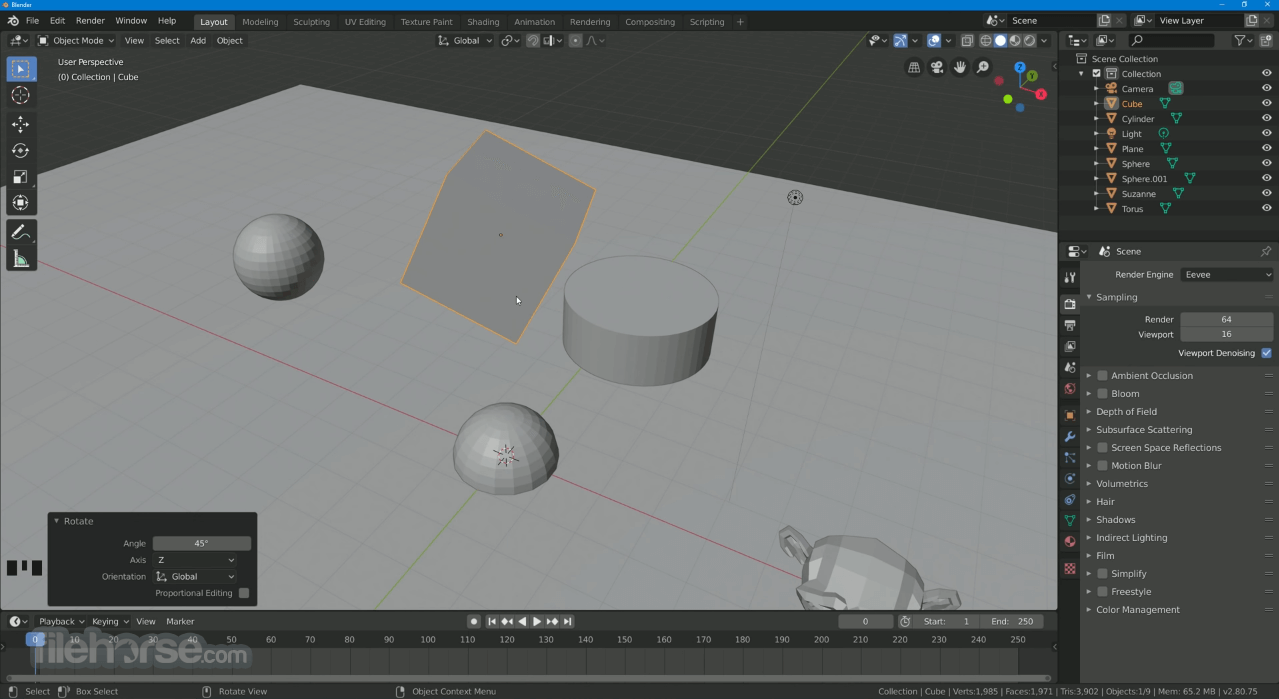




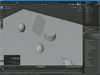
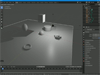
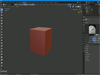
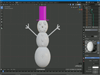
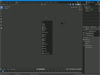
Comments and User Reviews